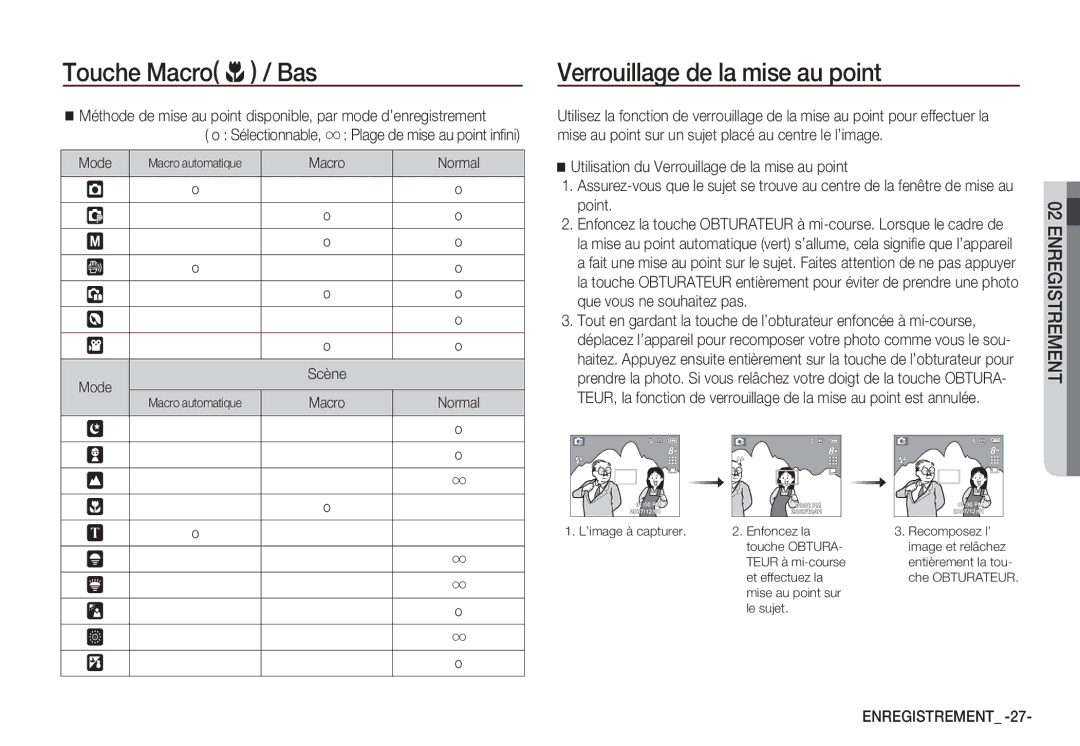Page
Instructions
Découvrir votre appareil photo
De l’utilisateur
Rangez ce manuel dans un endroit sûr
Avertissement
Table des matières
Mise en garde
Instructions sur l’utilisation de la carte
Mettre en pause lors de l’enregistrement d’
Configuration du mode de lecture à l’aide de
Touche E Effet Rotation d’une image
Paramétrage de l’intervalle de lecture
PictBridge Paramétrage impression
Avant de contacter un centre de service à la
Suppression du Pilote USB pour Windows
Tableau du système
Éléments inclus
Éléments en option
Prêt
Touche Power Microphone Haut-parleur
Caractéristiques techniques
Avant & Haut
USB/ AV
Retour
Voyant d’état de l’appareil photo Touche zoom W Vignette
Touche de détection de visagesFD Écran LCD
Œillet de la bretelle
Touche Bas / 5 fonctions
Voyant retardateur
Voyant d’état de l’appareil photo
10- Prêt
Icône de mode
Connexion à une source d’alimentation
Caonnexion à une source d’alimentation
Introduction de la carte mémoire
Insérez la pile comme indiqué
Insérez la carte mémoire comme indiqué
Samsung ne peut pas être responsable de la perte de données
Instructions sur l’utilisation de la carte mémoire
’il n’y a pas assez de mémoire disponible
S860
S760
14- Prêt
Broches de la carte
Indicateur de l’écran LCD
Démarrage du mode enregistrement
Comment utiliser le mode Auto μ
Comment utiliser le mode Programme
Fermez le couvercle du compartiment à pile
Comment utiliser le mode Manuel ¸
Mode DIS ne sera pas activé
Utilisation du mode d’aide aux prises de vue `
Fonctions disponibles du guide de prises de vue
Gauche/ Droite
Appuyez sur la Touche Haut/ Bas
Comment utiliser le mode Portrait
Comment utiliser les modes Scène
Utilisez simplement le menu pour configurer les
Sélecteur de mode. p.40
Comment utiliser le mode Clip vidéo ´
Enregistrer le clip vidéo sans son
Enfoncer la touche de l’obturateur à mi-course
Points importants lorsque vous prenez des photos
Lorsque l’environnement est somber
Touche Power
Utilisation des touches pour régler l’appareil photo
Touche Zoom W/ T
Touche Obturateur
Zoom Grand Angle
Zoom numérique 3,0X Zoom Téléobjectif Zoom Grand Angle
Touche de détection de visagesFD
Appuyez sur la touche FD Détection de vis
Touche Description de fonctions / Infos / Haut
Auto Portrait
Informations î
Enregistrement
Mode DIS ÿ
Touche Macro e / Bas
Types de modes de mise au point et gammes de mise au point
Auto Š
Verrouillage de la mise au point
Utilisation du Verrouillage de la mise au point
Point
Macro Normal
Sélection du mode Flash
Touche Flash / Gauche
ISO Grand Tele
Angle
Indicateur de mode Flash
Touche Retardateur / Droite
Indicateur du mode Retardateur
Sélectionner le retardateur
Minuterie de mouvements
Touche Menu / OK
Touche Menu
Effets disponibles par mode d’enregistrement Sélectionnable
Mode d’enregistrement disponible
Touche E Effet
† Š ‰
Touche Fn
Comment utiliser le menu Fn
Taille
Qualité/ Nbre IMage/SEC
Mesure d’exposition
Finesse
Brillance du sujet
Équilibre des blancs
ISO 80, 100, 200, 400, 800
Compensation d’exposition
Touche MENU/OK permet de
Sélectionner l’ Équilibrage des blancs personnalisés
Exposition que vous souhaitez
Mode disponible
Enregistrement Ò
Tions de prises de vue
Les caractéristiques peuvent être modifiées sans préavis
Mémo vocal Engistrement vocal
Mode Scene
Engistrement vocal Enregistrer le clip vidéo sans voix
Volume
Menu Son
Son
Son de démarrage
Menu de configuration
Bip son
Son AF
Auto portrait
Language
Image de démarrage
Paramétrage de la date, de l’heure et du type de la date
Luminosité LCD
Aperçu rapide
ACL sauv
Réinitialisation
Formater une mémoire
NON La mémoire ne sera pas formatée
Nom de fichier
Impression de la date d’enregistrement
’insertion d’une nouvelle carte
Mémoire
Hors Tension
Sélection d’un type de sortie vidéo
Connexion à un moniteur externe
La fonction hors tension ne fonctionne pas
Voyant de la mise au point automatique
Sélectionner un type de batterie
Canal externe ou AV
Pour centrer l’image
Démarrage du mode lecture
Lecture d’une image fixe
Lecture d’un clip vidéo
Sur la touche lecture et pause
Fonction capture clip vidéo
Ecoute d’une voix enregistrée
Lecture d’un mémo vocal
Sélectionnez une image fixe qui dispose d’un mémo vocal
Voyant de l’écran LCD
Touche Vignette º / Agrandissement í
Affichage vignette
Description Icône
Taux d’agran
Touche Vignette º / Agrandissement í
X4,0
·En mode Stop
·Au cours de la lecture ·En mode Pause Touche Info î
Touche Info î / Haut
Touche Lecture et Pause Ø / Bas
Touche Supprimer Õ
Touche Gauche / Droite / Menu / OK
Touche Imprimante »
Touche E Effet Redimensionner
Types de redimensionnement de l’image S860
Appuyez sur la touche mode lecture et
Touche E Effet Couleur
Sur la touche E
180 Rotation de l’image de 180 degrés
Touche Haut/Bas Permet de sélectionner
Couleur personnalisée
Touche Gauche/Droite Permet de modifier les valeurs
Configuration du mode de lecture à l’aide de l’écran LCD
Souvenirs
Démarrage du multi diapo ❸
Démarrer multi diapo
Configurer les effets de la fonction multi diapo
Sélectionner des images
Appuyez sur la touche OK pour enregistrer la configuration
Lecture ø
Paramétrage de l’intervalle de lecture
Mémo vocal
Protection des images
Suppression d’images
Touche OK Vos modifications seront enreg
Standard
Ensuite sur la touche Droite
Bas et appuyez sur la touche OK
Image à imprimer s’affiche
Pour afficher le sous-menu INDEXl
Taille de l’impression
Copier
NON Annule la fonction Copier
Impression simple
PictBridge
Lorsque vous connectez l’appareil photo
PictBridge Paramétrage impression
PictBridge Sélection d’image
Paramétrage du nombre d’exemplaires à imprimer
Remarques importantes
PictBridge Remise
Assurez-vous de respecter les précautions suivantes
Remarques importantes
Voyant d’avertissement
La carte mémoire est verrouillée
Écriture vers le haut de la carte mémoire
Erreur FICHIER! Erreur fichier
Vérifiez les éléments suivants
Avant de contacter un centre de service à la clientèle
Les images sont floués
LECTURE-73
Caractéristiques
·Dimension 640x480
Plage & Neige
·Retardateur 10 sec., 2 sec., Double
Clip vidéo
Touche E Effet Couleur
Lecture des images
Vidéo
Interface
Configuration système requise
Remarques concernant le logiciel
Propos du logiciel
Configuration de l’application
Configuration de l’application
Allumez l’ordinateur. L’appareil photo et l’
Démarrage du mode PC
Ordinateur sont reliés l’un à l’autre
Branchement de l’appareil au PC
Couper
Copier Copie des fichiers
Un fichier image est transféré de lappareil à votre PC
Permet de couper un fichier
De tâches
Retrait du disque amovible
Cliquez deux fois ici
Paramétrer le pilote USB pour MAC
Utilisation du pilote USB sur MAC
Samsung Master
Windows
Les images téléchargées seront af- fichées
Pour démarrer le programme, cliquez sur Démarrer
Souhaitez dans cette fenêtre
Le menu Aide
Régler
Editeur d’images Vous pouvez éditer l’image fixe
Effet
Sur Démarrer Paramètres
Scénario
Système
FAQ
Elimination des batteries de ce produit
Elimination correcte de ce produit
Elimination des batteries de ce produit
Memo