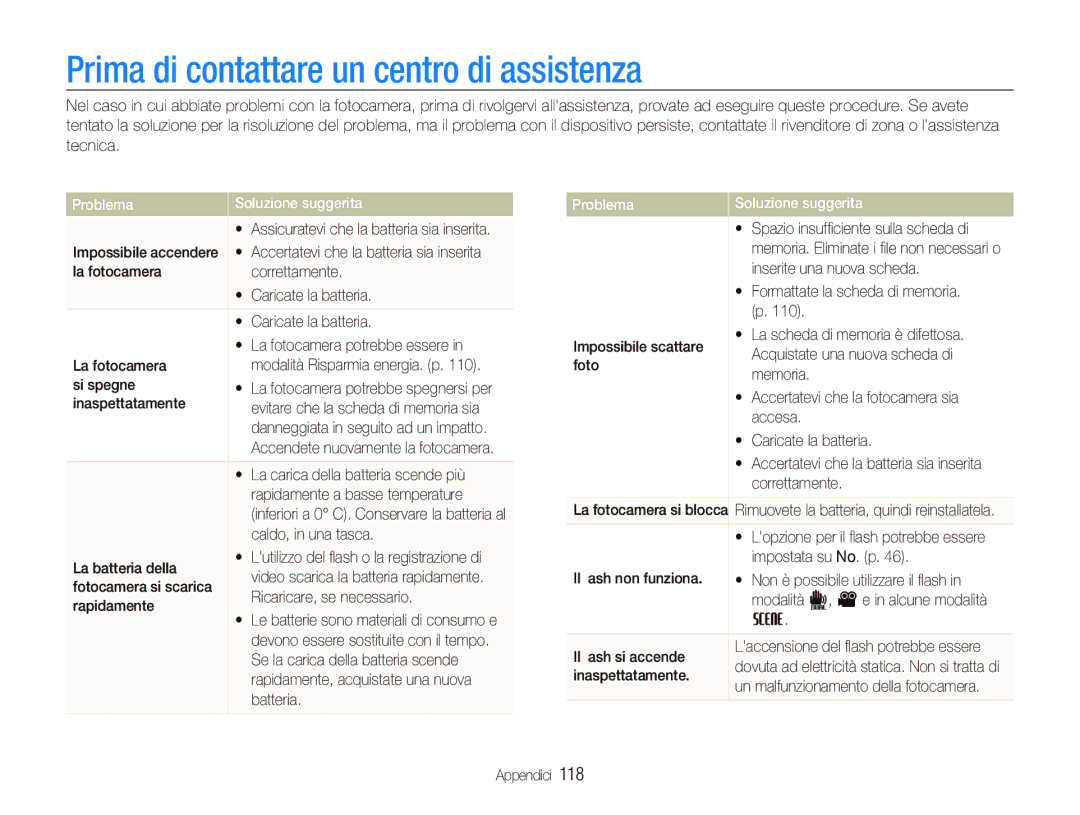EC-ST1000BPGIT, EC-ST1000BPBIT specifications
The Samsung EC-ST1000BPBIT and EC-ST1000BPGIT are compact digital cameras designed for users seeking ease of use, stylish design, and effective performance in various shooting conditions. These cameras emphasize portability without compromising on image quality, making them an appealing choice for casual photography enthusiasts and those who want to capture memories on the go.One of the standout features of both models is their 12.2-megapixel sensor, which allows users to capture high-resolution images with vibrant colors and rich detail. The cameras are equipped with a bright and clear 3-inch LCD screen, providing an excellent view of your subjects and making it easier to frame your shots, even in bright sunlight. The display is also handy for reviewing your images and navigating through the camera menu.
In terms of performance, the EC-ST1000 series includes a powerful 5x optical zoom lens, which offers a focal length range equivalent to 25-125mm in 35mm terms. This versatility allows users to take wide-angle shots for landscapes or zoom in for close-ups of distant subjects. Optical image stabilization technology is incorporated to help minimize blurriness, particularly in lower light conditions or when using the zoom feature.
Both models support various shooting modes, including scene modes that enable users to select the best settings for landscapes, portraits, or night photography. Additionally, features such as face detection, smile detection, and blink detection ensure that every moment is captured beautifully, making it easier for users to take professional-looking shots without extensive photographic knowledge.
The cameras also leverage Samsung's Smart Auto technology, which intelligently analyzes scenes and automatically adjusts settings to optimize image quality. This user-friendly feature makes the camera ideal for novices who want to focus on composition rather than technical settings.
Moreover, the EC-ST1000 series supports HD video recording, allowing users to capture their memories in motion with stunning clarity. This adds a layer of flexibility to these cameras, making them excellent for documenting events and experiences.
In terms of design, both models are stylish and sleek, available in multiple color options that appeal to different personal aesthetics. Their compact size makes them easy to carry around, ensuring that you are always ready to capture special moments.
Overall, the Samsung EC-ST1000BPBIT and EC-ST1000BPGIT are marked by their user-friendly features, solid performance, and modern design, making them solid choices for anyone in search of a reliable, compact camera that doesn't skimp on quality. Whether you are an avid traveler, a casual family photographer, or simply looking to capture everyday life, these cameras are equipped to deliver.