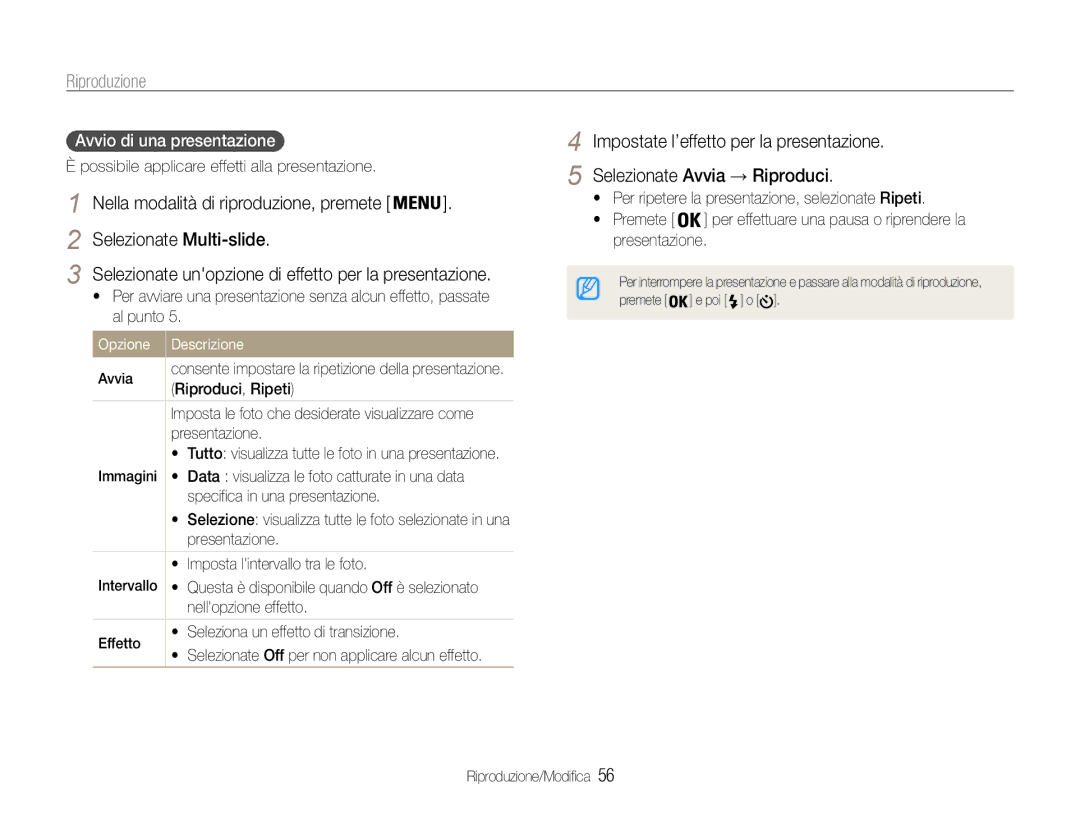ST30
Non smontate e non cercate di riparare la fotocamera
Informazioni sulla salute e la sicurezza
Tenete la fotocamera lontana da bambini e animali
Non maneggiare la fotocamera con mani bagnate
Non toccate il flash mentre si accende
Informazioni sulla salute e la sicurezza
Ciò potrebbe causare incendi o lesioni personali
Questo potrebbe causare incendi o folgorazione
Informazioni sulla salute e la sicurezza
Informazioni sul copyright
Organizzazione del manuale dellutente
Icone utilizzate nel manuale
Indicazioni utilizzate nel manuale
Abbreviazioni utilizzate nel manuale
Icone modalità scatto
Pressione del tasto di scatto
Espressioni utilizzate nel manuale
Soggetto, sfondo e composizione
Esposizione Luminosità
Risoluzione dei problemi di base
Fotografare le persone
Riferimento rapido
Suggerimenti per ottenere una foto più chiara
Contenuto
Trasferimento dei file sul computer per Windows
Contenuto
Suggerimenti per ottenere una foto più chiara … ………
Apertura dellimballaggio … ………………………………
Apertura dellimballaggio
Accessori opzionali
Layout fotocamera
Layout fotocamera
Icona Modalità Descrizione
Tasto Descrizione
Spingete il blocco verso
Inserimento della batteria e della scheda di memoria
Rimozione della batteria e della scheda di memoria
Lalto per liberare la batteria
Come caricare la batteria
Come caricare la batteria e accendere la fotocamera
Come accendere la fotocamera
Accensione della fotocamera in modalità di Riproduzione
Premete
Come eseguire linstallazione iniziale
Premere Per selezionare Date/Time Set
Premere
Icone a sinistra
Icone di apprendimento
Informazioni
Icone a destra
Nella modalità di scatto, premete
Selezione delle opzioni
Unopzione
Ritorno al menu precedente
Nella modalità di scatto, premete Premete
Selezione delle opzioni
Quindi premete
Bilanciamento del bianco
Cambio del tipo di display
Impostazione di display e suono
Impostazione del suono
Premete ripetutamente per cambiare tipo di display
Premete Otturatore per fotografare
Fotografare
Per scorrere su Smart Auto
Una cornice rossa indica che il soggetto non è a fuoco
Fotografare
Zoom
Zoom digitale
Gamma digitale
Pressione parziale del tasto di scatto
Tenete la fotocamera correttamente
Riduzione delle oscillazioni della fotocamera
Quando viene visualizzato
Utilizzate il blocco messa a fuoco
Assicurare la messa a fuoco del soggetto
Registrazione di memo voce ………………………………
Funzioni estese
Modalità di scatto
Utilizzo della modalità Smart Auto
Bianchi
Modalità di scatto
Utilizzo della modalità Scena
Utilizzo della modalità Qualità pelle
Selezionate Scatto → Ritocco volto → unopzione
Per nascondere le imperfezioni facciali, premete
Utilizzo della modalità Notte
Utilizzo della guida incorniciatura
Chiedete a unaltra persona di scattare la foto
Selezionate Scena → Notte
Selezionate il diaframma o il tempo di posa
Uso della modalità DIS
Selezionate unopzione
Nella modalità di scatto, premete Selezionate DIS
Registrazione di un video
Utilizzo della modalità Programma
Ripresa il numero di fotogrammi al secondo
Selezionate Filmato → Qualita ripresa → una qualità di
Selezionate Filmato → Voce → unopzione audio
Per effettuare una pausa della registrazione
Selezionate Filmato → Stabilizzatore → un’opzione di
Stabilizzazione
Registrazione di memo voce
Registrazione di un memo voce
Aggiunta di un memo voce a una foto
Regolazione di luminosità e colore … ………
Opzioni di fotografia
Selezione di una risoluzione
Selezione di risoluzione e qualità
Selezione della qualità dellimmagine
Nella modalità Premete
Utilizzo del timer
Premete Otturatore per avviare il timer
Apprendete a impostare il timer per ritardare lo scatto
Come impedire leffetto occhi rossi
Fotografare in condizioni di oscurità
Utilizzo del flash
Il flash non si accende
Regolazione della velocità ISO
Fotografare in condizioni di oscurità
Correttore occhirossi
Regolazione della messa a fuoco della fotocamera
Utilizzo delle macro
Utilizzo della messa a fuoco automatica
Regolazione della messa a fuoco della fotocamera
Regolazione dellarea di messa a fuoco
Rilevamento dei volti
Utilizzo del rilevamento volto
Autoscatto
Rilevamento di un sorriso
Utilizzo del rilevamento volto
Ril. occhi chiusi
Individuazione degli occhi chiusi
Regolazione di luminosità e colore
Regolazione manuale dellesposizione EV
Compensazione del controluce ACB
Modifica dellopzione di misurazione
Selezione di una sorgente luminosa Bilanciamento del bianco
Regolazione di luminosità e colore
Definizione del bilanciamento del bianco personalizzato
Bianco → unopzione
AEB
Utilizzo delle modalità burst
Applicazione di stili foto
Ottimizzazione delle foto
Regolate la quantità del colore selezionato. meno o + più
Definizione della tonalità RGB personalizzata
Ottimizzazione delle foto
Regolazione delle foto
Selezionate un valore per regolare la voce selezionata
Contrasto Nitidezza Saturaz
Trasferimento dei file sul computer
Modifica di una foto … ………………………
Visualizzazione dei file su un televisore … …
Trasferimento dei file sul computer per Mac ……
Avvio della modalità di riproduzione
Riproduzione
Premete o per scorrere i file
Per scorrere tra i file, tenete premuto
Premete Selezionate una categoria
Riproduzione
Visualizzazione dei file per categoria in Smart album
Tipo Visualizza i file per tipo Data
Protezione dei file
Visualizzazione dei file come miniature
Per proteggere tutti i file, selezionate Tutto → Blocca
Premete di nuovo
Selezionate Eliminazione Multipla
Visualizzazione delle fotografie
Premete Selezionate Sì
Eliminazione dei file
Avvio di una presentazione
Selezionate Multi-slide
Utilizzate i tasti seguenti per controllare la riproduzione
Riproduzione di un video
Premete Corrispondenza del punto in cui
Destra Selezionate Sì
Riproduzione di memo voce sul PC
Riproduzione di memo voce su un televisore
Modifica di una foto
Ridimensionamento delle foto
Rotazione di una foto
Selezionate
Modifica di una foto
Nella modalità di riproduzione, selezionate una foto e
Selezionate un colore R rosso, G verde, B blu
Premete Selezionate Modifica → Regola Immagine → Occhirossi
Correzione dei problemi di esposizione
Regolazione di ACB bilanciamento automatico del contrasto
Regolazione di luminosità/contrasto/saturazione
Creazione di un ordine di stampa Dpof
Selezionate Opzioni file → Dpof → Standard →
Stampa di foto come miniature
Della fotocamera
Visualizzazione dei file su un televisore
Trasferimento dei file sul computer per Windows
Requisiti per Intelli-studio
Elemento Requisiti
Trasferimento dei file sul computer per Windows
Installazione di Intelli-studio
Avviate Intelli-studio sul computer Accendete la fotocamera
Come trasferire file mediante Intelli-studio
Il computer riconosce automaticamente la fotocamera
Saranno trasferiti nuovi file sul computer
Come usare Intelli-studio
Collegate la fotocamera al computer come un disco rimovibile
Disconnessione della fotocamera per Windows XP
Trasferimento dei file sul computer per Mac
Selezionate Impostazioni → USB Selezionate Stampante
Stampa di foto con una stampante fotografica PictBridge
Stampante tramite il cavo USB Accendete la fotocamera
Premete Per selezionare una foto
Menu delle impostazioni della fotocamera ………………
Impostazioni
Menu delle impostazioni della fotocamera
Accesso al menu Impostazioni
Selezionate un menu
Selezionate unopzione e salvate le impostazioni
Menu delle impostazioni della fotocamera
Schermo
Elemento Descrizione
Elemento
Impostazioni
Auto
Min, 10 min
Spegnimento
Base alla regione
Manutenzione della fotocamera … ………………………
Appendici
Soluzione suggerita
Messaggi di errore
Pulizia della fotocamera
Manutenzione della fotocamera
Obiettivo e display della fotocamera
Corpo della fotocamera
Manutenzione della fotocamera
Come utilizzare o conservare la fotocamera
Utilizzo su spiagge o rive
Conservazione per periodi lunghi
Informazioni sulle schede di memoria
Altri accorgimenti
Schede di memoria utilizzabili
Precauzioni nelluso di schede di memoria
Capacità della scheda di memoria
Formato Fine Normale 30 fps 15 fps
198 387 567
Specifiche della batteria
Informazioni sulla batteria
Durata batteria
Specifiche Descrizione
Precauzioni sullutilizzo della batteria
Messaggio batteria scarica
Alimentazione di uscita 5V, 500mA
Manutenzione della fotocamera
Prima di contattare lassistenza tecnica
Problema Soluzione suggerita
Prima di contattare lassistenza tecnica
Il computer non
Base ai programmi di riproduzione
Riproduce i video
Chiudete Intelli-studio e riavviate il
Specifiche della fotocamera
Specifiche della fotocamera
Formato file PictBridge Video AVI Mjpeg Audio WAV
Dimensioni
Interfaccia Presa output USB Digitale Audio
Output video
Batteria agli ioni di litio BP70A
Fonte di alimentazione
740 mAh, Almeno 700 mAh
Pin uscita USB/AV
Glossario
Glossario
Misurazione
Macro
Mjpeg Motion Jpeg
Disturbo
Corretto smaltimento delle batterie del prodotto
Indice
Indice
Per Mac Per Windows
Come miniature 54 per categoria 53 Presentazione 56 su TV
Af centrato 41 Af multiplo