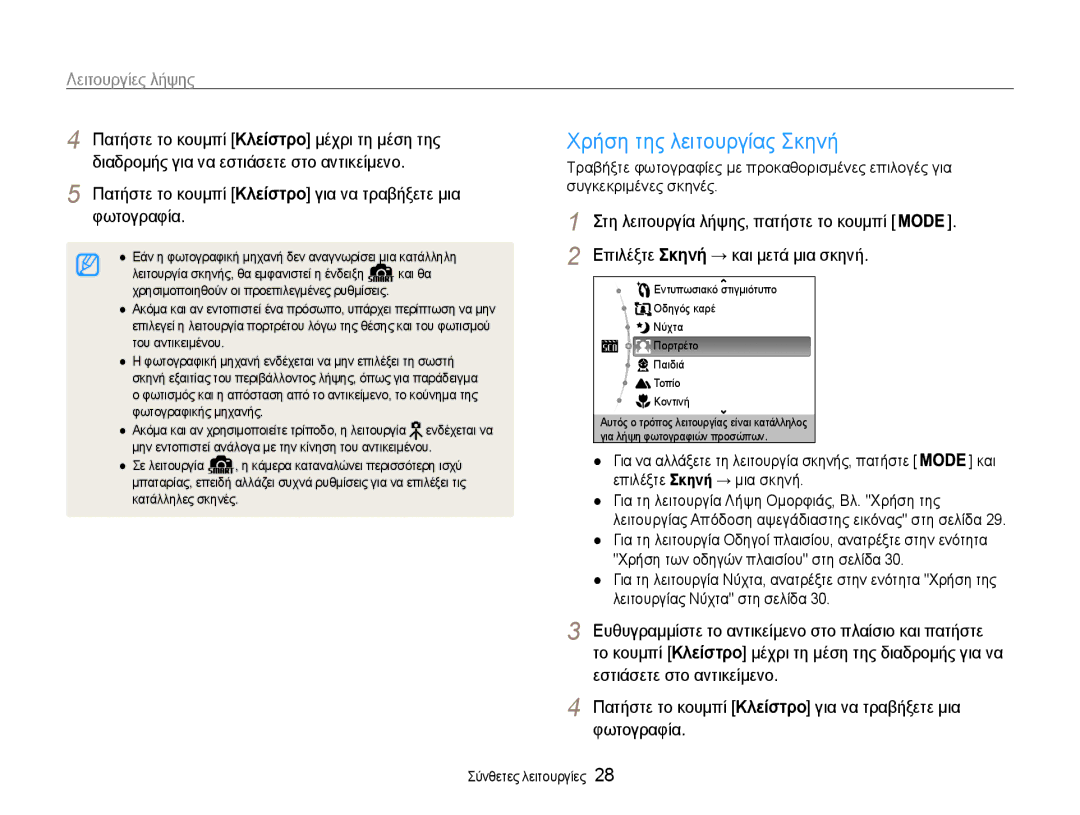ST30
Μην χρησιμοποιείτε τη φωτογραφική μηχανή με βρεγμένα χέρια
Πληροφορίες για την υγεία και την ασφάλεια
Αυτό μπορεί να προκαλέσει πυρκαγιά ή έκρηξη
Αυτό μπορεί να προκαλέσει πυρκαγιά ή ηλεκτροπληξία
Υπάρχει κίνδυνος φωτιάς ή ηλεκτροπληξίας
Μην αγγίζετε το φλας όταν ενεργοποιείται
Αυτό μπορεί να προκαλέσει πυρκαγιά ή προσωπικό τραυματισμό
Πληροφορίες για την υγεία και την ασφάλεια
Copyright information
Οργάνωση του εγχειριδίου χρήσης
Εικονίδια εγχειριδίου
Ενδείξεις εγχειριδίου
Συντομεύσεις εγχειριδίου
Εικονίδια λειτουργίας λήψης
Χρήση κλείστρου
Εκφράσεις εγχειριδίου
Αντικείμενο, φόντο και σύνθεση
Έκθεση Φωτεινότητα
Βασική επίλυση προβλημάτων
Λήψη φωτογραφιών ανθρώπων
Ταχεία αναφορά
Ηχογράφηση φωνητικών υπομνημάτων
Περιεχόμενα
Περιεχόμενα
Συμβουλές σχετικά με τη λήψη πιο καθαρών φωτογραφιών … …
Ρύθμιση της οθόνης και του ήχου ……………………………
Προαιρετικά εξαρτήματα
Περιεχόμενα συσκευασίας
Ελέγξτε το κουτί του προϊόντος για τα παρακάτω αντικείμενα
Λουράκι
Εισαγωγή κάρτας μνήμης και μπαταρίας Βασικές λειτουργίες
Διάταξη φωτογραφικής μηχανής
Κουμπί ΕΝΕΡΓΟΠΟΙΗΣΗΣ/ Απενεργοποιησησ
Κουμπί Περιγραφή
Λειτουργία Περιγραφή
Τα κάτω
Τοποθέτηση της μπαταρίας και της κάρτας μνήμης
Αφαίρεση της μπαταρίας και της κάρτας μνήμης
Τοποθετήστε την μπαταρία με το λογότυπο της Samsung προς
Την ενδεικτική λυχνία στη φωτογραφική μηχανή
Φόρτιση της μπαταρίας
Πράσινη Πλήρως φορτισμένη
Ενδεικτική λυχνία Κόκκινη Φόρτιση Πορτοκαλί Σφάλμα
Αρχική ρύθμιση
Εικονίδια στα αριστερά
Εικονίδια εκμάθησης
Εικονίδια στα δεξιά
Πραγματοποιήσετε κύλιση σε μια επιλογή ή ένα μενού
Ορισμός επιλογών
Στη λειτουργία λήψης, πατήστε το κουμπί
Συνέχεια, πατήστε το κουμπί ή το κουμπί
Πραγματοποιήσετε κύλιση στην επιλογή Λήψη και, στη
Επιλέξτε μια τιμή εξισορρόπησης λευκού στη λειτουργία P
Στη συνέχεια, πατήστε το κουμπί
Αλλαγή του τύπου εμφάνισης της οθόνης
Ρύθμιση της οθόνης και του ήχου
Ρύθμιση του ήχου
Λήψη
Διαδρομής για να εστιάσετε στο αντικείμενο
Λήψη φωτογραφιών
Ευθυγραμμίστε το αντικείμενο στο πλαίσιο
Φωτογραφία
Σμίκρυνση Μεγέθυνση
Ζουμ
Ψηφιακό ζουμ
Ψηφιακό εύρος
Πλαίσιο εστίασης
Σωστό κράτημα φωτογραφικής μηχανής
Μείωση του κουνήματος της φωτογραφικής μηχανής
Εμφάνιση ένδειξης
Χρήση του κλειδώματος εστίασης
Διατήρηση αντικειμένου εντός εστίασης
Ηχογράφηση φωνητικών υπομνημάτων ………………………
Σύνθετες λειτουργίες
Χρήση της λειτουργίας Έξυπνη ρύθμιση
Λειτουργίες λήψης
Επιλέξτε Έξυπνη αυτόματη
Στη λειτουργία λήψης, πατήστε το κουμπί
Πατήστε το κουμπί Κλείστρο μέχρι τη μέση της
Χρήση της λειτουργίας Σκηνή
Πατήστε το κουμπί Κλείστρο για να τραβήξετε μια
Φωτογραφία Στη λειτουργία λήψης, πατήστε το κουμπί
Εικόνας
Χρήση της λειτουργίας Απόδοση αψεγάδιαστης
Επιλογή
Επιλέξτε Λήψη → Απόχρωση προσώπου → μια επιλογή
Χρήση της λειτουργίας Νύχτα
Χρήση των οδηγών πλαισίου
Επιλέξτε Σκηνή → Οδηγός καρέ
Επιλέξτε Λήψη → Κλείστρο μεγάλης διάρκειας
Ορίστε μια επιλογή
Χρήση της λειτουργίας DIS
Επιλέξτε DIS
Σταθεροποίησης εικόνας DIS
Βιντεοσκόπηση
Χρήση της λειτουργίας Πρόγραμμα
Επιλέξτε Πρόγραμμα
Αριθμός καρέ ανά δευτερόλεπτο
Επιλέξτε Βίντεο → Σταθεροποιητής → επιλογή
Πατήστε το κουμπί Επιλέξτε Βίντεο → Φωνή → μια επιλογή ήχου
Σταθεροποίησης
Για παύση της βιντεοσκόπησης
Επιλέξτε Λήψη → Φωνή → Σημείωση
Ηχογράφηση φωνητικών υπομνημάτων
Φωτογραφία
Επιλογές λήψης
Επιλογή ανάλυσης
Επιλογή ανάλυσης και ποιότητας
Επιλογή ποιότητας εικόνας
Επιλέξτε Λήψη → Μέγεθος φωτογραφίας → μια επιλογή
Την λειτουργία χρονομέτρου
Χρήση του χρονοδιακόπτη
Διαθέσιμες ορισμένες επιλογές χρονομέτρησης
Αποφυγή κόκκινων ματιών
Λήψη φωτογραφιών σε σκοτεινό περιβάλλον
Χρήση του φλας
Απενεργοποίηση
Μείωση κόκκινων ματιών
Προσαρμογή της ταχύτητας ISO
Αργός συγχρονισμός
Συμπλήρωση
Χρήση εστίασης μακροφωτογράφησης
Αλλαγή της εστίασης της φωτογραφικής μηχανής
Χρήση αυτόματης εστίασης
Ώστε να αποφεύγετε τη λήψη θολών φωτογραφιών
Επιλέξτε Λήψη → Περιοχή εστίασης → μια επιλογή
Προσαρμογή της περιοχής εστίασης
Εντοπισμός προσώπων
Χρήση εντοπισμού προσώπου
Ανίχνευση βλεφαρίσματος
Επιλέξτε Λήψη → Ανίχνευση προσώπου → Κανονικό
Πορτρέτο
Αυτοφωτογράφηση πορτρέτου
Όταν ακούσετε ηχητικό σήμα, πατήστε Κλείστρο
Στιγμιότυπο χαμόγελου
Βλεφαρίσματος
Αναγνώριση βλεφαρίσματος
Επιλέξτε Λήψη → Ανίχνευση προσώπου → Ανίχνευση
Μήνυμα Καταγραφή στην οθόνη
Μη αυτόματη προσαρμογή της έκθεσης EV
Προσαρμογή φωτεινότητας και χρώματος
Αντιστάθμιση οπίσθιου φωτισμού ACB
Επιλέξτε Λήψη → ACB → μια επιλογή
Πολλαπλές περιοχές
Αλλαγή της επιλογής φωτομέτρησης
Σημείο
Σταθμισμένη στο κέντρο
Πατήστε το κουμπί Κλείστρο
Προσαρμοσμένη ρύθμιση
Επιλέξτε Λήψη ή Βίντεο → Ισορροπία λευκού → μια
Προσαρμοσμένη ρύθμιση εξισορρόπησης λευκού
Μονή Λήψη μίας μόνο φωτογραφίας
Χρήση ριπών λήψεων
Συνεχόμενη
Μέγιστο 3 φωτογραφιών
Εφαρμογή στυλ φωτογραφιών
Βελτίωση φωτογραφιών
Φωτογραφίας → μια επιλογή
Φωτογραφίας → Προσαρμοσμένο ΚΠΜ
Επιλέξτε Λήψη → Προσαρμογή φωτογραφίας
Ρυθμίσεις προσαρμογής φωτογραφιών
Ορίστε μια επιλογή προσαρμογής
Αντίθεση Ευκρίνεια Κορεσμός
Μεταφορά αρχείων στον υπολογιστή
Αναπαραγωγή/Επεξεργασία
Έναρξη λειτουργίας αναπαραγωγής
Αναπαραγωγή
Εμφανίζεται το πιο πρόσφατο αρχείο
Εμφάνιση σε λειτουργία αναπαραγωγής
Προβολή αρχείων ανά κατηγορία στο Έξυπνο άλμπουμ
Πατήστε το κουμπί για να επιστρέψετε στην κανονική προβολή
Τα αρχεία προβάλλονται βάσει του κύριου
Χρώματος της εικόνας
Επιλέξτε Επιλογές αρχείου → Προστασία → Επιλογή
Στη λειτουργία αναπαραγωγής, πατήστε το κουμπί
Προβολή αρχείων με μορφή μικρογραφίας
Προστασία αρχείων
Επιλέξτε Επιλογές αρχείου → Διαγραφή → Όλα → Ναι
Προβολή φωτογραφιών
Επιλέξτε Διαγραφή πολλών
Ορίστε μια επιλογή εφέ παρουσίασης
Επιλέξτε το εφέ παρουσίασης
Επιλέξτε Προβολή διαφανειών
Δεξιά Πατήστε το κουμπί
Αναπαραγωγή βίντεο
Πατήστε το κουμπί Στο σημείο όπου θέλετε να
Προς τα δεξιά Επιλέξτε Ναι
Πατήστε Ενέργεια
Αλλαγή μεγέθους φωτογραφίας
Επεξεργασία φωτογραφίας
Περιστροφή φωτογραφίας
Επιλέξτε Επεξεργασία → Αλλαγή μεγέθους → μια επιλογή
Στη λειτουργία αναπαραγωγής, επιλέξτε μια φωτογραφία
Επιλέξτε Επεξεργασία → Επιλογέας στυλ
Και πατήστε το κουμπί
Επιλέξτε ένα χρώμα R Κόκκινο, G Πράσινο, B Μπλε
Επιλέξτε Επεξεργασία → Προσαρμογή φωτογραφίας → ACB
Διόρθωση προβλημάτων έκθεσης
Επιλέξτε ένα επίπεδο
Επιλέξτε Επεξεργασία → Προσαρμογή φωτογραφίας
Επιλέξτε Επιλογές αρχείου → Dpof → Τυπική → μια
Μια φωτογραφία και πατήστε το κουμπί Ζουμ προς
Επιλέξτε Επιλογές αρχείου → Dpof → Μέγεθος → μια
Επιλέξτε Ρυθμίσεις → Έξοδος βίντεο
Προβολή αρχείων σε τηλεόραση
Σας για προβολή φωτογραφιών ή αναπαραγωγή βίντεο
Θόρυβος ή να μην εμφανιστεί κάποιο τμήμα της εικόνας
Απαιτήσεις για το λογισμικό Intelli-studio
Μεταφορά αρχείων στον υπολογιστή για Windows
Εγκατάσταση του Intelli-studio
Τοποθετήστε το CD εγκατάστασης σε συμβατή μονάδα CD-ROM
Υπολογιστής αναγνωρίζει αυτόματα τη φωτογραφική μηχανή
Μεταφορά αρχείων με τη χρήση του Intelli-studio
Τα νέα αρχεία θα μεταφερθούν στον υπολογιστή
Αναδυόμενο παράθυρο. Επιλέξτε Υπολογιστής
Χρησιμοποιώντας το Intelli-studio
Πρέπει να συνδέσετε το άκρο του καλωδίου με την ενδεικτική
Για Windows XP
Αποσύνδεση της φωτογραφικής μηχανής
Αν η λυχνία κατάστασης στη φωτογραφική μηχανή
Αφαιρούμενος δίσκος → Dcim → 100PHOTO
Μεταφορά αρχείων στον υπολογιστή για Mac
Επιλέξτε Ρυθμίσεις → USB
Στη λειτουργία λήψης ή αναπαραγωγής, πατήστε το Κουμπί
Μια φωτογραφία
Πατήστε το κουμπί για εκτύπωση
Ρυθμίσεις
Πρόσβαση στο μενού ρυθμίσεων
Μενού ρυθμίσεων φωτογραφικής μηχανής
Ορίστε μια επιλογή και αποθηκεύστε τις ρυθμίσεις σας
Προηγούμενη οθόνη
Οθόνη
Ρυθμίσεις
Απενεργοποίηση, Ενεργοποίηση
Λειτουργιών
Συντήρηση φωτογραφικής μηχανής …………………………
Παραρτήματα
Μηνύματα σφάλματος
Καθαρισμός της φωτογραφικής μηχανής
Συντήρηση φωτογραφικής μηχανής
Φακός φωτογραφικής μηχανής και οθόνη
Σώμα φωτογραφικής μηχανής
Αποθήκευση για παρατεταμένη χρονική περίοδο
Χρήση ή αποθήκευση της φωτογραφικής μηχανής
Χρήση σε παραλίες ή ακτές
Κάρτες μνήμης που μπορείτε να χρησιμοποιήσετε
Πληροφορίες σχετικά με τις κάρτες μνήμης
Άλλες προφυλάξεις
Μέγεθος Πολύ Υψηλή
Χωρητικότητα κάρτας μνήμης
30 FPS 15 FPS Υψηλή
198 387 567
Προδιαγραφές μπαταρίας
Πληροφορίες για την μπαταρία
Μπαταρία λιθίου
Περίπου 150 λεπτά
Σημειώσεις σχετικά με τη χρήση της μπαταρίας
Μήνυμα χαμηλής ισχύος μπαταρίας
Προφυλάξεις σχετικά με τη χρήση της μπαταρίας
Σημειώσεις σχετικά με τη φόρτιση της μπαταρίας
Χρησιμοποιείτε μόνο το παρεχόμενο καλώδιο USB
Σημειώσεις σχετικά με τη φόρτιση με συνδεδεμένο υπολογιστή
Της μπαταρίας, υπάρχει κίνδυνος τραυματισμού ή
Σε περίπτωση απρόσεκτου ή λανθασμένου χειρισμού
Αυτές σχετικά με τον σωστό χειρισμό των μπαταριών
Οδηγίες απόρριψης
Απενεργοποίηση. σ
Πριν επικοινωνήσετε με το κέντρο τεχνικής υποστήριξης
Μενού ρυθμίσεων οθόνης. σ
Το φλας μπορεί να ανάψει λόγω
Λήψεις. σ
Εντός του πεδίου του φλας. σ
Συνδεδεμένο σωστά
Βεβαιωθείτε ότι το καλώδιο USB είναι
Είναι ενεργοποιημένη
Βεβαιωθείτε ότι χρησιμοποιείτε
Προδιαγραφές φωτογραφικής μηχανής
Λήψη
Εξισορρόπηση λευκού
Αποτύπωση ημερομηνίας
Αποθήκευση
Εγγραφή φωνής
Εξωτερική μνήμη Προαιρετική
Διασύνδεση
Διαστάσεις Μ x Υ x Β
Παροχή ρεύματος
82,0 x 51,9 x 16,9 mm εξαιρουμένων των προεξοχών
Βάρος
Γλωσσάρι
Αντιστάθμιση EV
EV Exposure Value Τιμή έκθεσης
Έκθεση
Φλας
Φωτομέτρηση
Μακροφωτογράφηση
Mjpeg Jpeg κίνησης
Θόρυβος
Σωστή απόρριψη των μπαταριών αυτού του προϊόντος
Βίντεο 36 Φωτογραφία
Ευρετήριο
Φακός
MicroSD 81 microSDHC 81 Χωρητικότητα
Για Windows
Έξυπνη ρύθμιση 27 Πρόγραμμα 32 Σκηνή 28 Ταινία
Διάρκεια ζωής 83 Προδιαγραφές 83 Φόρτιση
Αυτόματη εστίαση στο κέντρο
Σε λειτουργία αναπαραγωγής Στη λειτουργία λήψης
Φωτογραφικής μηχανής
Αναπαραγωγή 58 Ηχογράφηση
Κεντρικά ζυγισμένη 46 Πολυζωνική 46 Σημείο