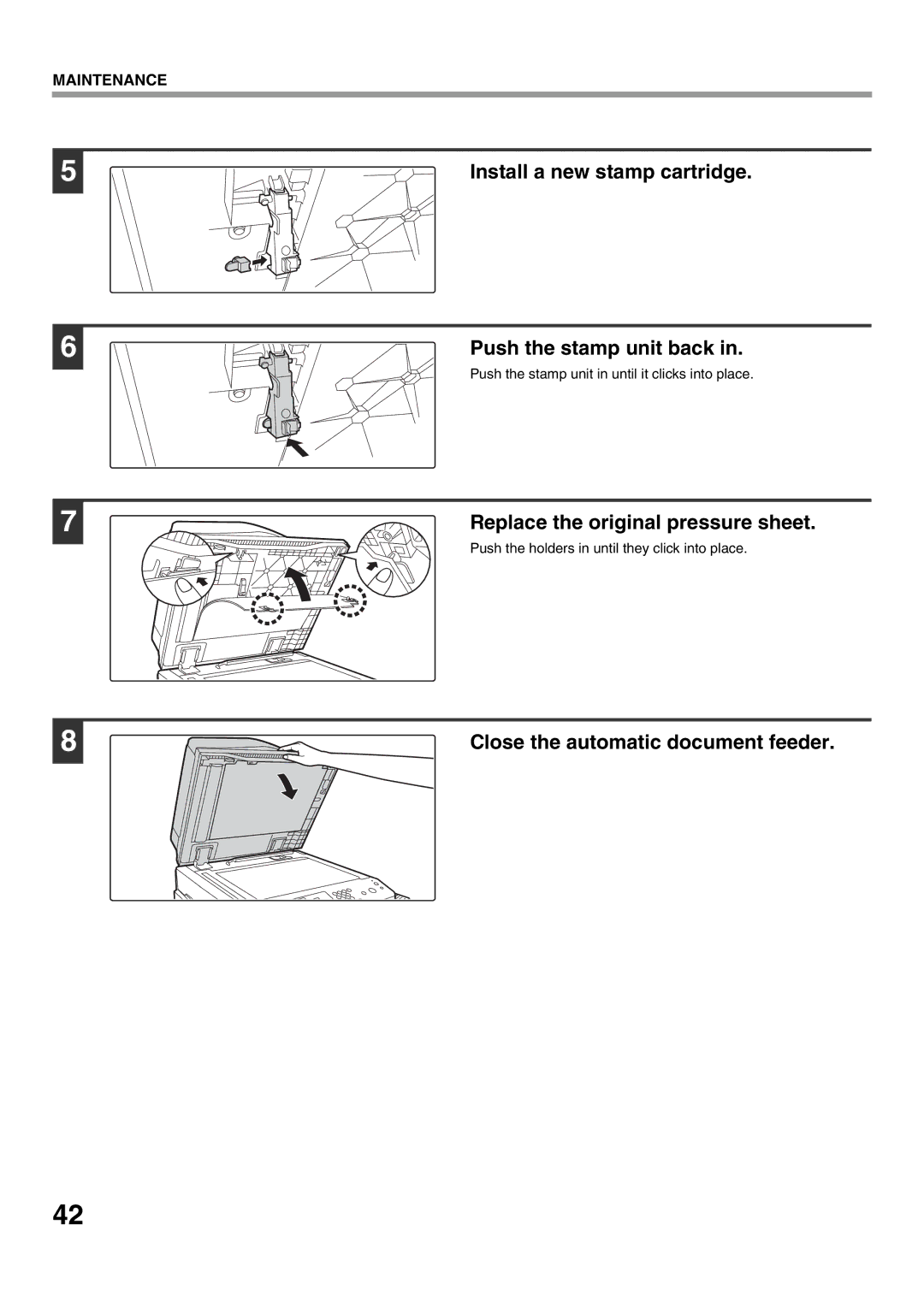MAINTENANCE
5
6
7
8
Install a new stamp cartridge.
Push the stamp unit back in.
Push the stamp unit in until it clicks into place.
Replace the original pressure sheet.
Push the holders in until they click into place.
Close the automatic document feeder.
42