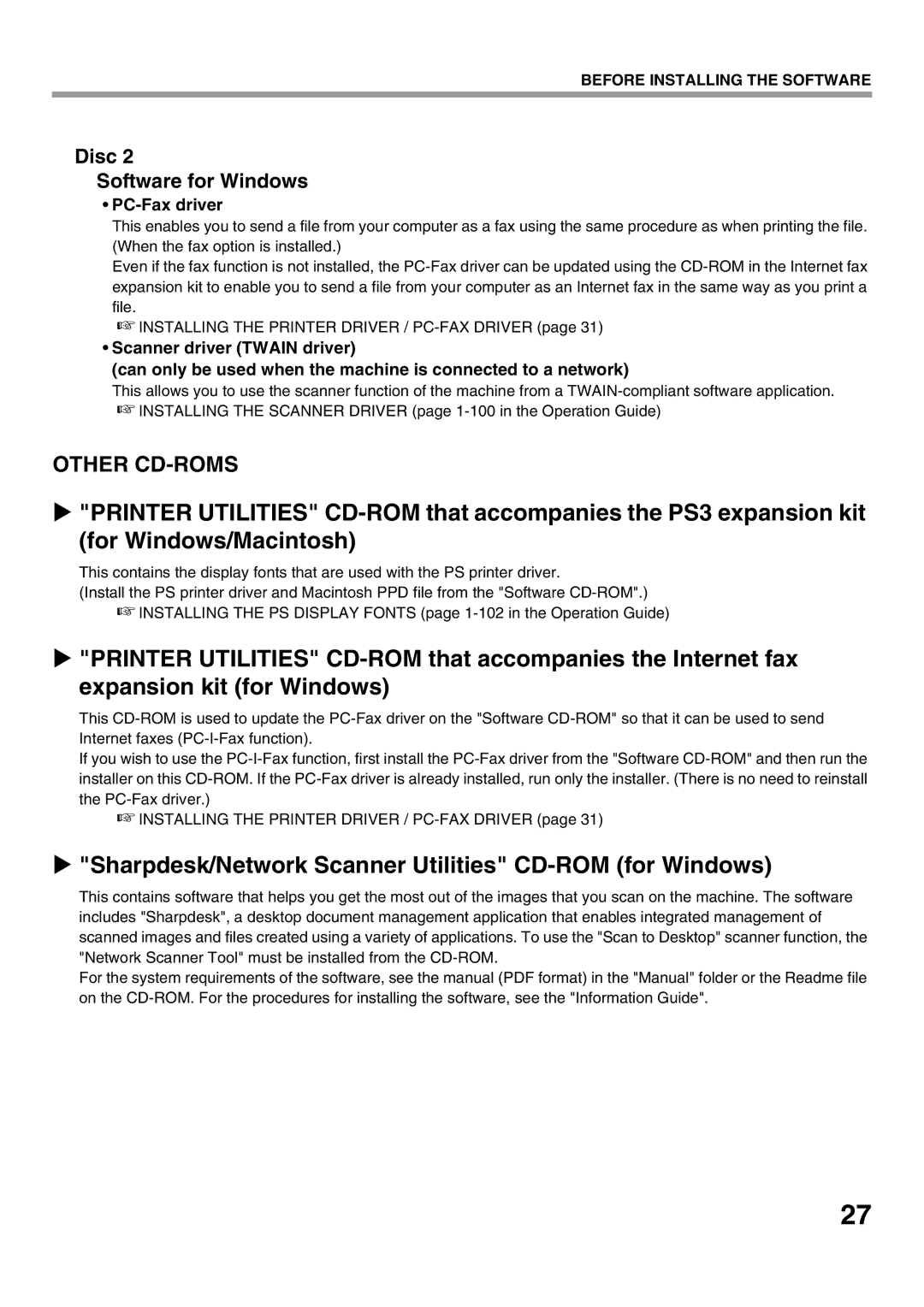BEFORE INSTALLING THE SOFTWARE
Disc 2
Software for Windows
•PC-Fax driver
This enables you to send a file from your computer as a fax using the same procedure as when printing the file. (When the fax option is installed.)
Even if the fax function is not installed, the
☞INSTALLING THE PRINTER DRIVER /
•Scanner driver (TWAIN driver)
(can only be used when the machine is connected to a network)
This allows you to use the scanner function of the machine from a
☞INSTALLING THE SCANNER DRIVER (page
OTHER
"PRINTER UTILITIES"
This contains the display fonts that are used with the PS printer driver.
(Install the PS printer driver and Macintosh PPD file from the "Software
☞INSTALLING THE PS DISPLAY FONTS (page
"PRINTER UTILITIES"
This
If you wish to use the
☞INSTALLING THE PRINTER DRIVER /
"Sharpdesk/Network Scanner Utilities" CD-ROM (for Windows)
This contains software that helps you get the most out of the images that you scan on the machine. The software includes "Sharpdesk", a desktop document management application that enables integrated management of scanned images and files created using a variety of applications. To use the "Scan to Desktop" scanner function, the "Network Scanner Tool" must be installed from the
For the system requirements of the software, see the manual (PDF format) in the "Manual" folder or the Readme file on the
27