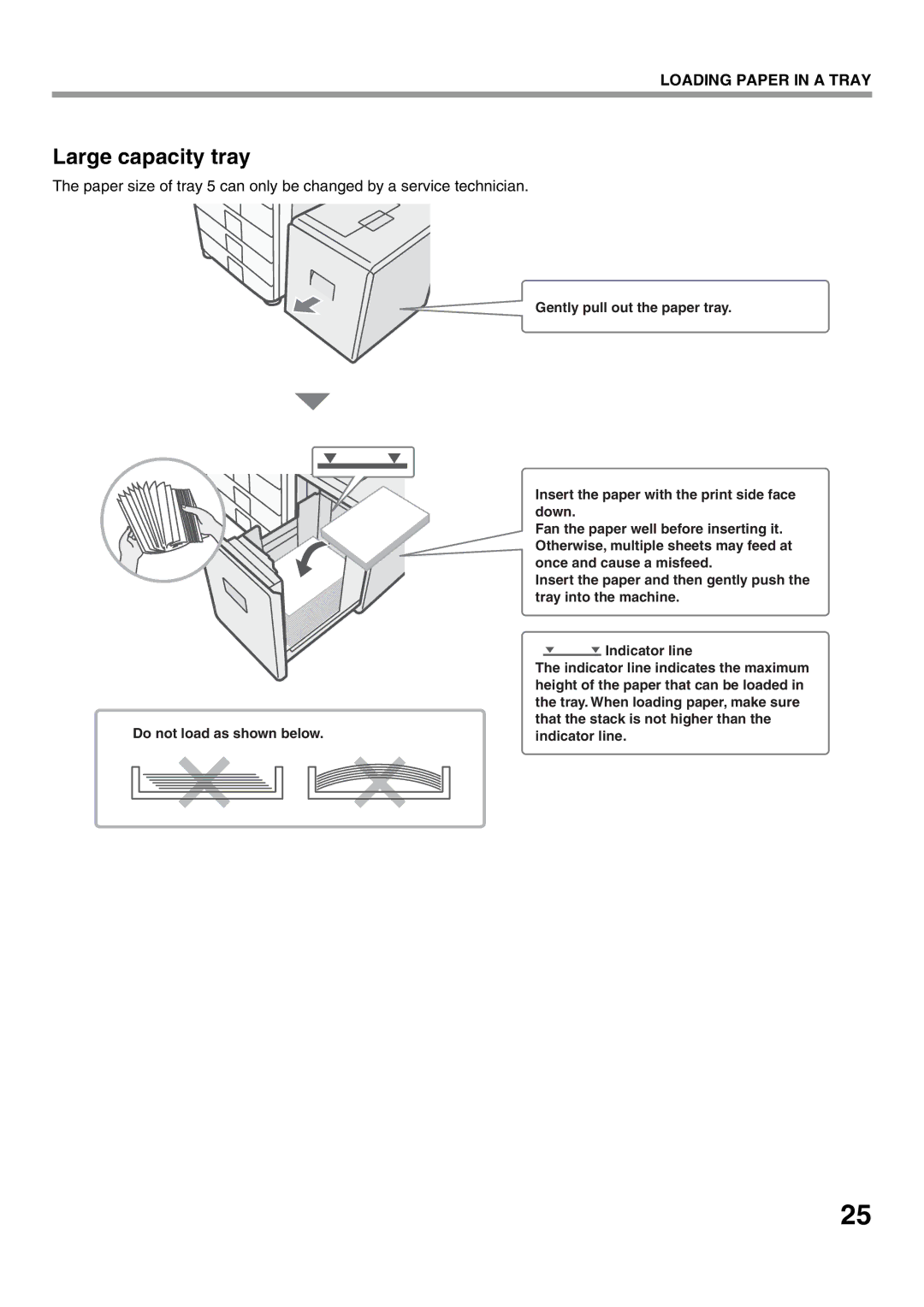LOADING PAPER IN A TRAY
Large capacity tray
The paper size of tray 5 can only be changed by a service technician.
Do not load as shown below.
Gently pull out the paper tray.
Insert the paper with the print side face down.
Fan the paper well before inserting it. Otherwise, multiple sheets may feed at once and cause a misfeed.
Insert the paper and then gently push the tray into the machine.
![]() Indicator line
Indicator line
The indicator line indicates the maximum height of the paper that can be loaded in the tray. When loading paper, make sure that the stack is not higher than the indicator line.
25