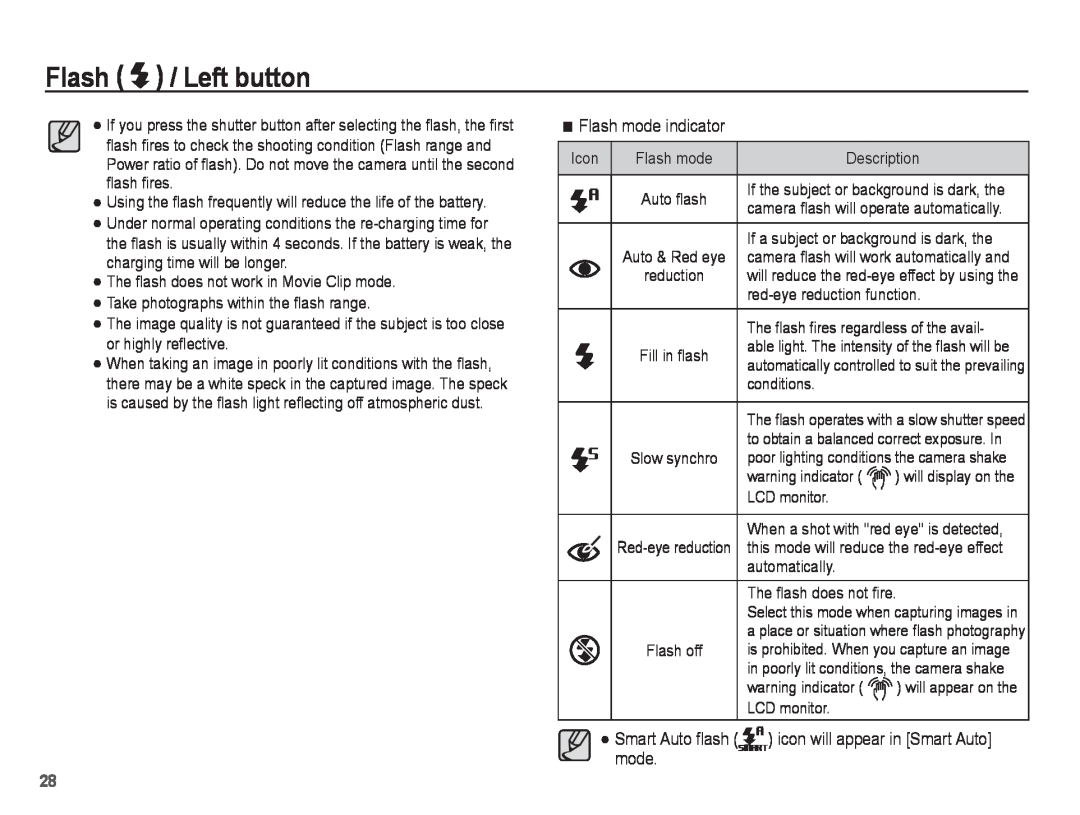Page
Getting to Know your camera
Instructions
Check the cameras power
Setting up the application software
Danger
READY RECORDING
Contents
Recording the movie clip without voice
SETUP
Configure Multi Slide Show effects
PLAY
PICTBRIDGE APPENDIX SOFTWARE
SMART MODE
Sold Separately
System chart
Package Contents
Front & Top
Identification of features
Camera status lamp Mode switch
Back
LCD monitor
5 function button Delete button MENU button Play mode button
5 Function button
Bottom
OK / Play & Pause
Memory card slot
Camera Status Lamp
Self-timer lamp
Mode icon
SLB-07A rechargeable battery Specification
Connecting to a Power Source
Number of images and battery life Using the SLB-07A
Using an AC cable
How to charge the rechargeable battery
Insert the battery as shown
Inserting the memory card
Instructions on how to use the memory card
The camera can use SD/SDHC Memory Cards and MMC Multi Media Cards
Optical / Digital Zoom bar
LCD monitor indicator
3. Use the left or right buttons to select a sub menu
How to use the menu
2. Use the up or down buttons to navigate through the menus
Selecting modes
How to use the Program mode
Starting the recording mode
Recording the movie clip without sound
How to use the Movie clip mode
Things to Watch Out for When Taking Pictures
Things to Watch Out for When Taking Pictures
POWER button
Using the camera buttons to set the camera
Smart button
Mode switch
SHUTTER button
Zoom W/T Lever
Take care not to touch the lens while operating the Zoom W/T lever
Info DISP / Up button
Filming screen
Information screen
DOWN button to take macro pictures
Macro / Down button
Available focusing method, by recording mode
Flash / Left button
Focus lock
Smart Auto flash icon will appear in Smart Auto mode
Flash mode indicator
Selecting the self-timer
Self-timer / Right button
Available flash mode, by recording mode o Selectable
Use a tripod to prevent the camera from shaking
Starting the
Motion Timer
Do not move
Taking an image after 2 sec
Functions
MENU button
OK button
Exposure compensation
How to Enable Functions Using the MENU Button
The white balance control allows you to
Face Detection
Take a photo of a person with options to hide facial imperfections
When the person being taken does not look at the camera
When the subject is not facing directly to the camera
Image Size
When the camera is far from the subject. Orange colored focusing mark
Smile Shot
ACB Sub menus Off, On
Quality / Frame rate
Drive mode
Metering
Auto Focus type
Frame Guide
Up/Down button Selects R, G, B Left/Right button Changes the values
Photo Style Selector
2. Press the Shutter button to take an image
When Soft or Vivid in photo style is set, saturation is not available
Image Adjust
When Negative in photo style is set, contrast is not available
You can adjust the sharpness of the picture you are about to take
Movie clip frame stabiliser
Voice Recording
Voice Memo
2. Press the OK button again to resume the recording
Recording the movie clip without voice
1. Press the OK button to pause recording
Sound menu
Volume
Sound
Shutter sound
Display
Setup menu
Language
Function Description
Quick view
Start up image
Display Bright
Display SAVE
Initialisation
Settings ”
Formatting a memory
Time Zone
Setting up the Date / Time / Date type
File name
Imprinting the recording date
Auto power off
Selecting Video out type
Auto Focus lamp
Setting the USB
Playing back a movie clip
Starting play mode
Playing back a still image
Playing back a recorded voice
Movie clip capture function
Playing back a voice memo
LCD monitor Indicator
1. Select a still image that has the voice memo
2. Press the OK button to play back the voice memo
Smart Album
Play mode button
Thumbnail º / Enlargement í Lever
3. Select the file by pressing the Up/Down/ Left/Right buttons
Ŷ Searching or Deleting Files
4. Press the Delete Õ button to delete the selected file
Ŷ Smart Album Filter 1. Press the MENU button in Smart Album mode
Image enlargement
In Play mode, the play & pause/ OK button works as follows
Play & Pause / OK button
Delete Õ button
Left / Right / Down / MENU button
Setting up the play back function using the LCD monitor
Setting up the play back function using the LCD monitor
Resize
Edit
Rotate picture
Rotating an image
counter-clock-wise direction
Rotate picture vertically
You can make the skin in an image appear clear and beautiful
2. The Making New Image message is
Right button and press the OK button
displayed and the image is saved as a
displayed
by pressing the Left/Right
2. Change the contrast by pressing the Left/Right button
3. Press the OK button and the image will be saved as a new file name
Start the Multi Slide Show
View
Starting the Multi Slide Show �
Selecting Images
Configure Multi Slide show effects
2. Select a desired sub menu by pressing
Images taken in a specified date are played back
Setting Background Music
Setting play interval
File Options
Deleting images
Voice memo
Protecting images
You can add your voice to a stored still image
To stop the recording, press the shutter button
When the wide angle image is printed as a wide angle print
DPOF
Reset Cancel the print setup
Standard
Delete button Your changes will be saved and the menu will disappear
Copy To Card
Smart mode display
Smart mode
Starting Smart mode
3. Press the Shutter button to capture an image
How to use Smart Auto mode
1. Use the Smart button to select Smart Auto mode
1. Use the Smart button to select Smart Movie Clip mode
Setting up the Smart menu
How to use Smart Movie Clip mode
Menu items available in Smart mode are as shown below
The items indicated by are default settings
Mid-Atlantic
Miami, New York
Smart Play mode display
Setting up the Smart Play menu
PictBridge
PictBridge Picture Selection
PictBridge Print Setting
One Photo
All Photos
Important notes
PictBridge Reset
Camera Maintenance
Caution on Using the Lens
Extremes in temperature may cause problems
Do not attempt to disassemble or modify the camera
File Error
Warning indicator
Low Battery
Card Locked
Before contacting a service centre
The flash does not fire Flash off mode has been selected
Tele
Specifications
Movie Clip ·With Audio or without Audio
Power Source
System Requirements
Software Notes
About the software
You can visit the Samsung web-site through the internet
Setting up the application software
Camera Installer menu in the Auto run frame
4. Install the software by instructions on the monitor
6. Turn the camera power on
Starting PC mode
Camera settings for connection 1. Turn on the camera
Ä If your OS is Windows XP/ Vista, an image viewer program will open
Downloading stored images
Connecting the camera to a PC Disconnecting the camera and PC
1. Connect the camera to your PC with the USB cable
3. Select an image and press the right mouse button
Copy copies files 5. Click a folder where you want to paste the file
Removing the removable disk
Samsung Master
Image viewer You can view the stored images
Movie clip edit functions are listed below
Using the USB Driver for MAC
Setting up the USB Driver for MAC
Page
Installing codec for Windows Installing the XviD codec
Correct disposal of batteries in this product
Correct Disposal of This Product