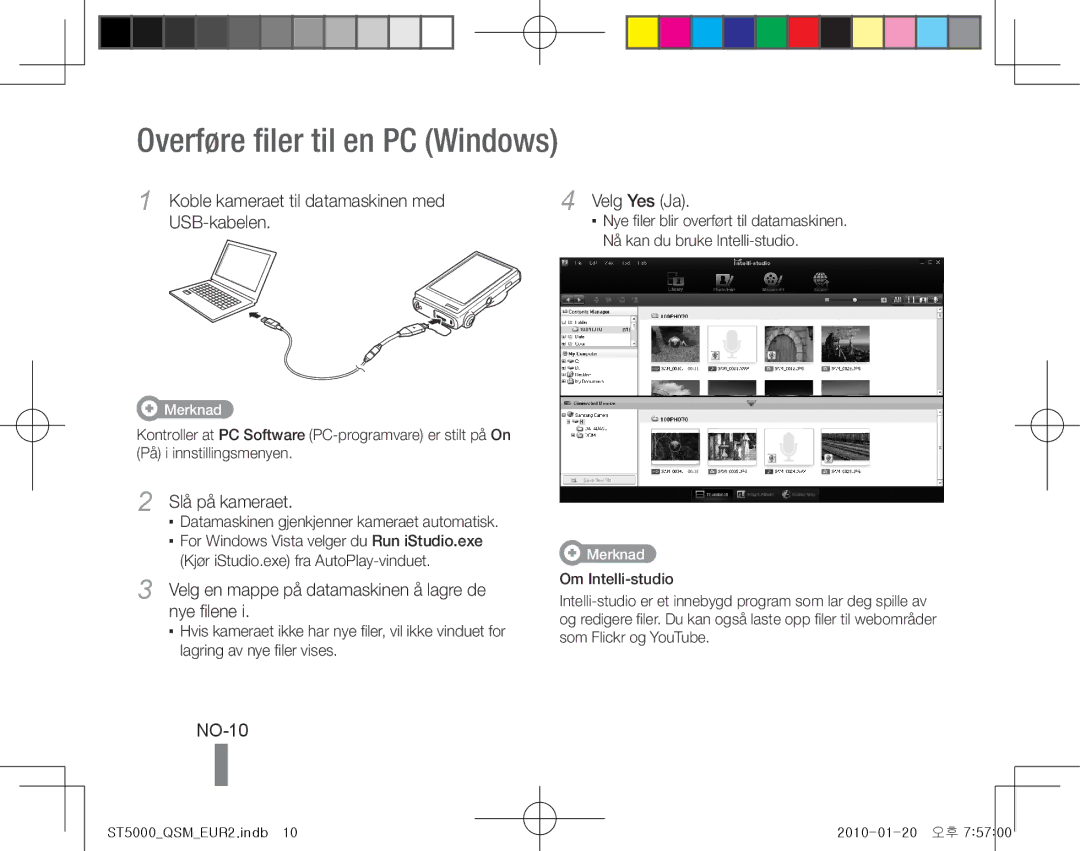Quick Start Manual
Contents
Health and safety information
Installing batteries and memory cards. Forcing
Damage ports, connectors, and accessories
Battery chamber cover
Camera layout
Optional accessories
Setting up your camera
Unpacking
Inserting the battery and memory card
Charging the battery
With the gold
Coloured contacts
Your camera for the first time
Turning on your camera
Horizontally
Taking a photo
Capturing photos or videos
Recording a video
Viewing photos
Playing files
Viewing videos
Transferring files to a PC Windows
Connect the camera to your computer with the USB cable
Turn on the camera
Select a folder on your computer to save new files
Specifications
Terveys ja turvallisuus
Sisältö
FI-2
FI-3
Huomautukset
Kameran osat
FI-4
Kameran käyttövalmistelut
FI-5
Pakkauksen avaaminen
Lisävarusteet
FI-6
Akun ja muistikortin asentaminen
Kullanväriset Samsung-logo Kontaktit ylöspäin Alaspäin
Akun lataaminen
Käynnistä tai sammuta kamera painamalla POWER-painiketta
FI-7
Kameran käynnistäminen
Valitse kieli, määritä päivä ja aika ja valitse aikavyöhyke
Valokuvaaminen ja videoiden nauhoitus
FI-8
Valokuvan ottaminen
Videon kuvaaminen
Tiedostojen toistaminen
FI-9
Valokuvien katseleminen
Paina Toisto-painiketta
Tietostojen siirtäminen tietokoneeseen Windows
FI-10
Liitä kamera tietokoneeseen USB-kaapelilla
Kytke kamera päälle
Tekniset tiedot
FI-11
Tyyppi 1/2,3 noin 7,76 mm CCD
Aukkoarvoalue F3,3 W F5,5 T
Innehåll
SV-2
Hantera och bortskaffa batterier och laddare ansvarsfullt
SV-3
Försiktighetsanvisningar
SV-4
Kamernas utseende
Avtryckare Blixt Strömbrytare Mikrofon
Konfigurera kameran
SV-5
Packa upp
Extra tillbehör
SV-6
Sätta in batteriet och minneskortet Ladda batteriet
Med de Med Samsung Guldfärgade
Kontakterna vända Nedåt Uppåt
Tryck på Power för att slå på eller av kameran
SV-7
Sätta på kameran
Välj språk, ställ in datum och tid, och välj tidszon
Ta foton eller spela in video
SV-8
Ta ett foto
Spela in ett videoklipp
Spela upp filer
SV-9
Visa foton
Visa videoklipp
Överföra filer till en dator Windows
SV-10
SV-11
Specifikationer
85 %
Indhold
Oplysninger om sundhed og sikkerhed
DA-2
Advarsler
Batterier og opladere skal håndteres og bortskaffes korrekt
DA-3
Forsigtig
Udløseren Blitz Power-knappen Mikrofon
Kameraets udseende
DA-4
Højtaler Låg til batterirum
Opsætning af dit kamera
DA-5
Udpakning
Valgfrit ekstraudstyr
DA-6
Isætning af batteri og hukommelseskort
Med de Med Samsung Guldfarvede Logoet nedad Kontakter op
Opladning af batteriet
Tryk på Power for at tænde eller slukke kameraet
DA-7
Sådan tænder du kameraet
Brug af berøringsskærmen
Optagelse af billeder eller videoer
DA-8
Sådan tager du et billede
Optage et videoklip
Afspilning af filer
DA-9
Gennemse billeder
Visning af videoklip
Overførsel af filer til en pc Windows
DA-10
DA-11
Сведения о безопасности
Содержание
RU-2
RU-3
Предупреждения
Соблюдайте аккуратность при использовании и хранении камеры
Памяти от повреждений
RU-4
Устройство камеры
14 Сенсорный экран 15 Гнездо для штатива
Подготовка камеры к работе
RU-5
Распаковка
Дополнительные принадлежности
Установка аккумуляторной батареи и карты памяти
RU-6
Зарядка аккумулятора
RU-7
Включение камеры
Или выключения камеры
Дату и время
Фото- и видеосъемка
RU-8
Фотосъемка
Запись видео
Проигрывание Файлов
Выбор режима съемки с помощью распознавания движений
RU-9
Просмотр снимков
Передача файлов на ПК ОС Windows
RU-10
Технические характеристики
RU-11
Saturs
Informācija par veselību un drošību
LV-2
Brīdinājumi
Piesardzības pasākumi
LV-3
Uzmanīga un pareiza kameras lietošana un glabāšana
Kameras izkārtojums
LV-4
Kameras iestatīšana
LV-5
Komplektācija
Papildpiederumi
LV-6
Akumulatora un atmiņas kartes ievietošana
Zeltītajiem Samsung Kontaktiem jābūt
Vērstiem uz augšu
LV-7
Kameras ieslēgšana
Kameru
Un izvēlieties laika joslu
Fotoattēlu vai videoklipu uzņemšana
LV-8
Fotoattēla uzņemšana
Videoklipa ierakstīšana
Failu atskaņošana
Fotoattēlu skatīšana
Videoklipu skatīšana
Atlasiet
Failu pārsūtīšana uz datoru sistēmā Windows
LV-10
LV-11
Tehniskie dati
Svars
Turinys
Sveikatos ir saugos informacija
LT-2
Įspėjimai
LT-3
Atsargiai
Fotoaparato schema
LT-4
Fotoaparato nustatymas
LT-5
Išpakavimas
Papildomai įsigyjami priedai
LT-6
Aukso atspalvio kontaktai nukreipti aukštyn
Akumuliatoriaus išėmimas
Indikacinė lemputė
Paspauskite Power įjungti arba išjungti savo kamerą
LT-7
Fotoaparato įjungimas
Jutiklinio ekrano naudojimas
Fotografavimas ar filmavimas
LT-8
Fotografavimas
Filmavimas
LT-9
Failų paleidimas
Nuotraukų peržiūra
Failų perkėlimas į kompiuterį „Windows
LT-10
Specifikacijos
LT-11
Sisukord
Tervisekaitse- ja ohutusteave
ET-2
Tehnilised andmed…………
Ettevaatusabinõud
ET-3
Kaitske akusid, laadijaid ja mälukaarte kahjustuste eest
Kaamera ehitus
ET-4
Kaamera seadistamine
ET-5
Pakendi sisu
Valikulised lisatarvikud
ET-6
Aku ja mälukaardi paigaldamine
Jäävad Ülespoole
Aku laadimine
ET-7
Kaamera sisselülitamine
Ning valige ajavöönd
Puuteekraani kasutamine
Pildistamine ja videote salvestamine
ET-8
Pildistamine
Videoklipi salvestamine
Failide kuvamine
Pildistusrežiimi valimine liikumistuvastuse abil
ET-9
Fotode vaatamine
Failide edastamine arvutisse Windows
ET-10
Tehnilised andmed
ET-11
Pildisensor Objektiiv Ekraan Fokuseerimine Säriaeg Mälu
Töökeskkonna suhteline niiskus
Відомості про здоров’я та безпеку
Зміст
UK-2
UK-3
Обережно поводьтеся з акумуляторами та зарядними пристроями
Застереження
Використовуйте та зберігайте камеру дбайливо та розсудливо
Вигляд камери
UK-4
Настроювання камери
UK-5
Розпакування
Додаткові аксесуари
Логотипом Samsung донизу
UK-6
Світлові сигнали індикатора
UK-7
Увімкнення камери
Вимкнути камеру
Використання сенсорного екрана
Фотографування
UK-8
Записування відео
Відтворення файлів
Вибір режиму зйомки Використанням розпізнавання рухів
UK-9
Перегляд фотографій
Передавання файлів на комп’ютер в ОС Windows
UK-10
Технічні характеристики
UK-11
Innhold
NO-2
Helse- og
Overføre filer til en PC
NO-3
Håndter og lagre kameraet forsiktig og fornuftig
Vær forsiktig når du kobler til kabler eller adaptere
Og setter inn batterier og minnekort. Hvis du bruker
Kameraets layout
NO-4
Innstilling av kamera
NO-5
Pakke ut
Valgfritt ekstrautstyr
NO-6
Sette inn batteriet og minnekortet
Med de Med Samsung Gullfargede Logoen ned
Opp
Trykk Power for å slå kameraet på eller av
NO-7
Slå på kameraet
Bruke berøringsskjermen
Ta bilder eller video
NO-8
Ta et bilde
Spille inn en video
Spille av filer
NO-9
Vise bilder
Trykk på Avspilling
Overføre filer til en PC Windows
NO-10
Spesifikasjoner
NO-11
QSM140x105Note.indd 2009-07-09 오후
QSM140x105Note.indd 2009-07-09 오후
AD68-04706A