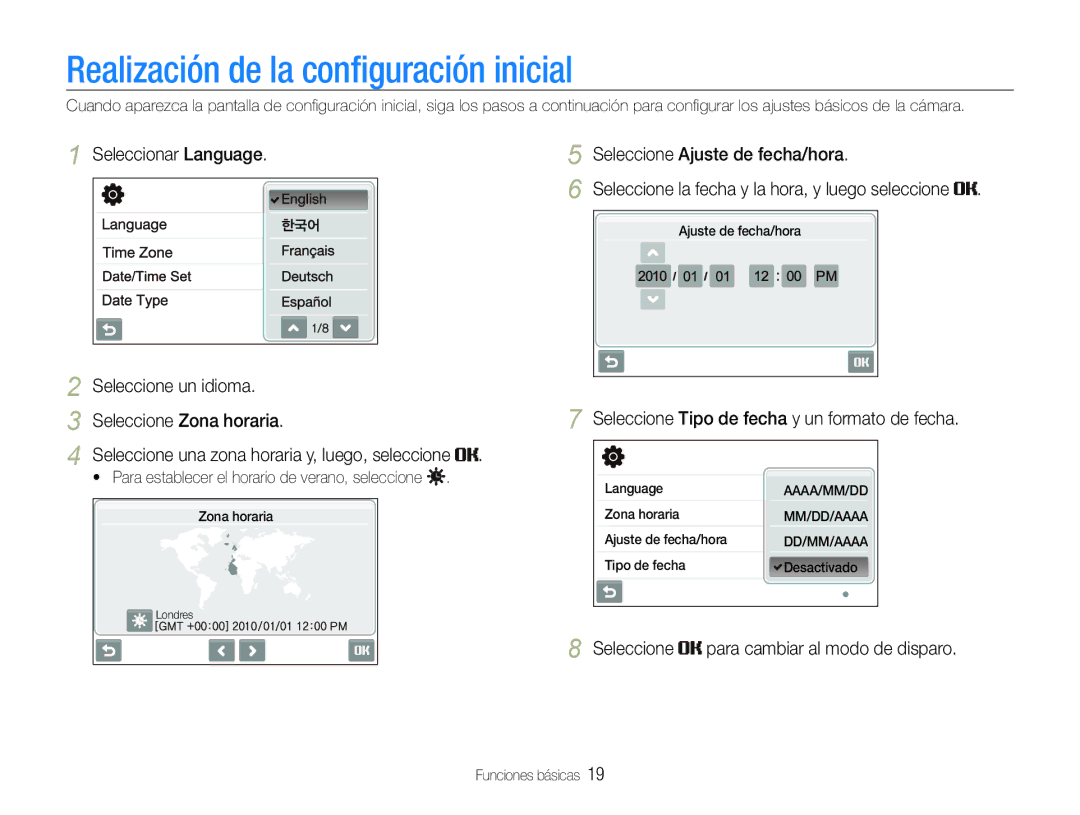EC-ST600ZBPBE1, EC-ST600ZBPBGB, EC-ST600ZBPLE1, EC-ST600ZBPGE1 specifications
The Samsung EC-ST600 series digital cameras, including models EC-ST600ZBPGE3, EC-ST600ZBDBVN, EC-ST600ZBPPRU, EC-ST600ZBPLRU, and EC-ST600ZBPGE1, are compact cameras designed to offer versatile performance for photography enthusiasts and casual users alike. These models encapsulate Samsung’s dedication to innovation while ensuring user-friendliness in design.One of the standout features of the EC-ST600 series is its impressive 14.2 megapixel sensor. This high-resolution sensor enables users to capture stunningly detailed images, making it ideal for everything from everyday snapshots to more elaborate compositions. The integration of a 5x optical zoom lens further enhances its versatility, allowing users to photograph subjects from a distance without compromising on quality.
These cameras are equipped with a unique Dual View feature, which consists of a front-facing LCD display alongside the traditional rear screen. This provides an innovative solution for self-portraits and group selfies, making it easier for users to frame their shots accurately. The LCD displays are designed for high visibility, ensuring that images are clearly visible even in varying lighting conditions.
Another significant aspect of the EC-ST600 series is its Smart Auto mode, which automatically analyzes scenes and adjusts settings accordingly. This technology allows users to enjoy optimal settings for various shooting conditions without requiring extensive manual adjustments. Whether in bright daylight or dimly lit environments, Smart Auto helps deliver better results.
In addition to still photography, video recording capabilities are also a crucial feature of the EC-ST600 lineup. Users can record HD videos, capturing moments in motion with clarity and detail. The camera's built-in editing tools further enhance the user experience, offering a range of features to tailor videos and images on the spot.
Additional features such as face detection, smile shot, and blink detection further elevate the user experience, ensuring that every moment is captured perfectly. The compact and stylish design of these models makes them highly portable, enabling users to carry them effortlessly, making them an excellent choice for travel or social events.
Overall, the Samsung EC-ST600 series represents a harmonious blend of advanced technology, user-friendly features, and high-quality image capture, catering to a variety of photography needs. Whether you are a seasoned photographer or a novice looking to document your life, these cameras provide an enjoyable and efficient shooting experience.