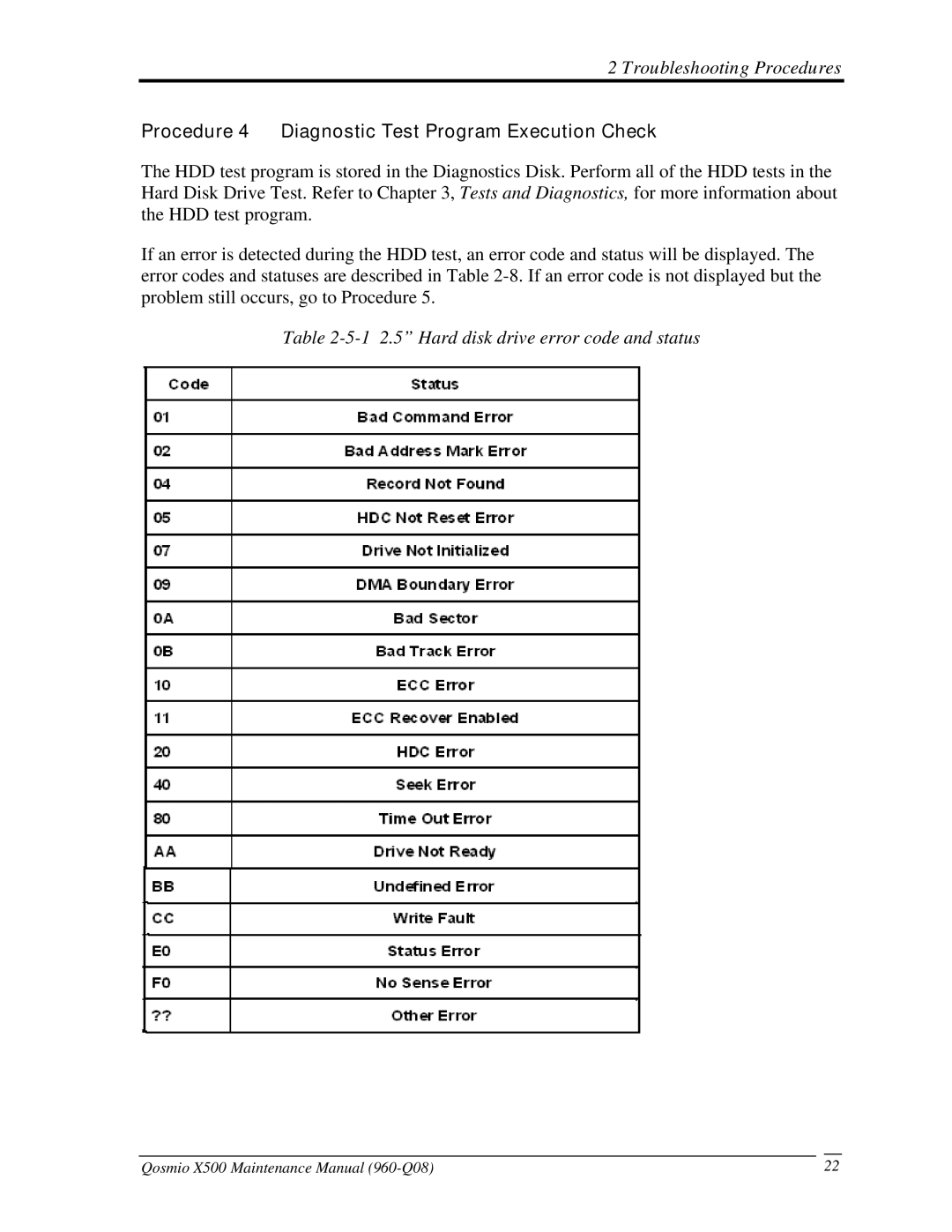2 Troubleshooting Procedures
Procedure 4 Diagnostic Test Program Execution Check
The HDD test program is stored in the Diagnostics Disk. Perform all of the HDD tests in the Hard Disk Drive Test. Refer to Chapter 3, Tests and Diagnostics, for more information about the HDD test program.
If an error is detected during the HDD test, an error code and status will be displayed. The error codes and statuses are described in Table
Table 2-5-1 2.5” Hard disk drive error code and status
Qosmio X500 Maintenance Manual |
| 22 |