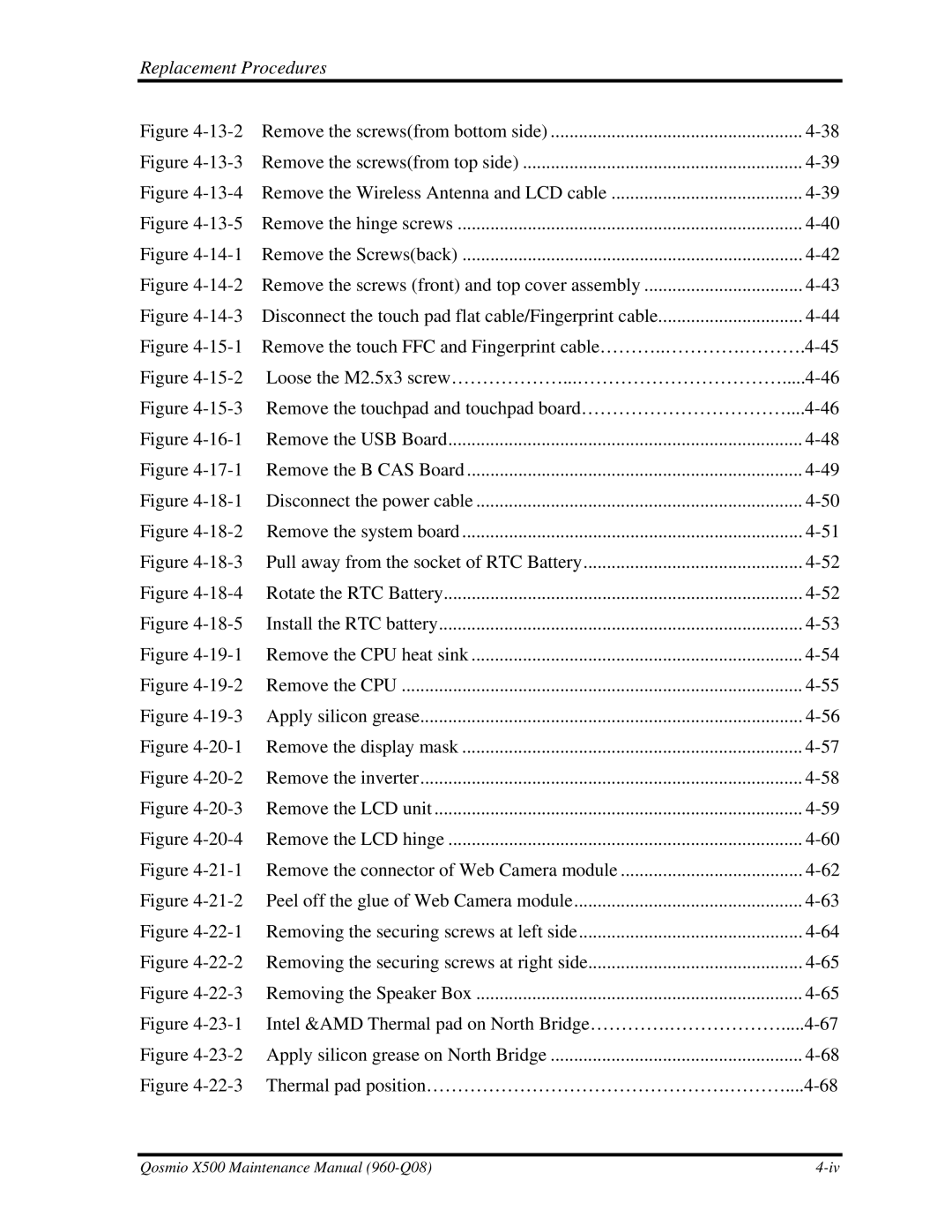Replacement Procedures
Figure | ||
Figure | ||
Figure | ||
Figure | Remove the hinge screws | |
Figure | Remove the Screws(back) | |
Figure | Remove the screws (front) and top cover assembly | |
Figure | Disconnect the touch pad flat cable/Fingerprint cable | |
Figure | Remove the touch FFC and Fingerprint |
Figure | Loose the M2.5x3 |
Figure | Remove the touchpad and touchpad |
Figure | ||
Figure | ||
Figure | ||
Figure | ||
Figure | ||
Figure | ||
Figure | ||
Figure | ||
Figure | ||
Figure | ||
Figure | ||
Figure | ||
Figure | ||
Figure | ||
Figure | ||
Figure | Peel off the glue of Web Camera module | |
Figure | Removing the securing screws at left side | |
Figure | Removing the securing screws at right side | |
Figure | Removing the Speaker Box | |
Figure | Intel &AMD Thermal pad on North | |
Figure | Apply silicon grease on North Bridge | |
Figure | Thermal pad | |
Qosmio X500 Maintenance Manual |