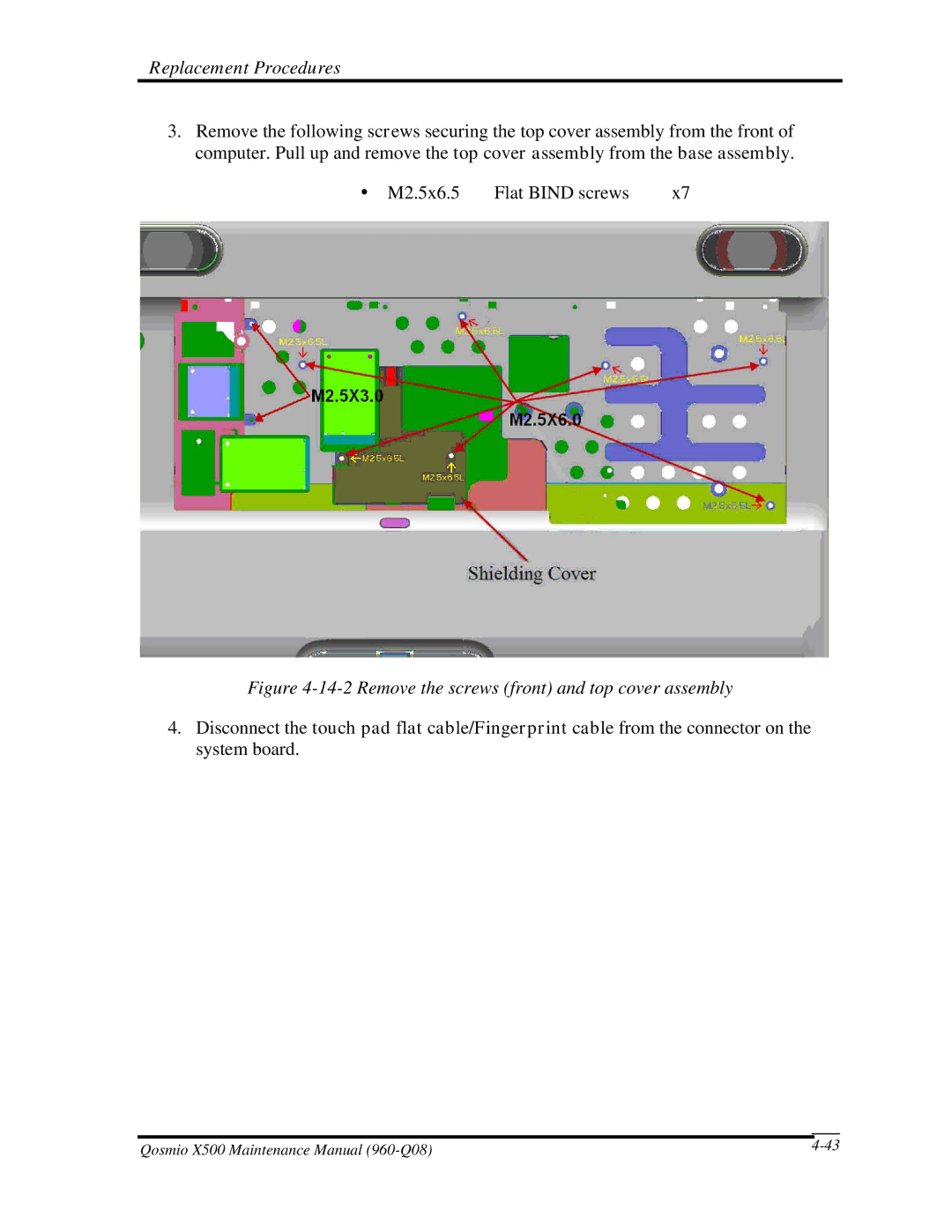Replacement Procedures
3.Remove the following screws securing the top cover assembly from the front of computer. Pull up and remove the top cover assembly from the base assembly.
M2.5x6.5 | Flat BIND screws | x7 |
Figure 4-14-2 Remove the screws (front) and top cover assembly
4.Disconnect the touch pad flat cable/Fingerprint cable from the connector on the system board.
|
|
Qosmio X500 Maintenance Manual |