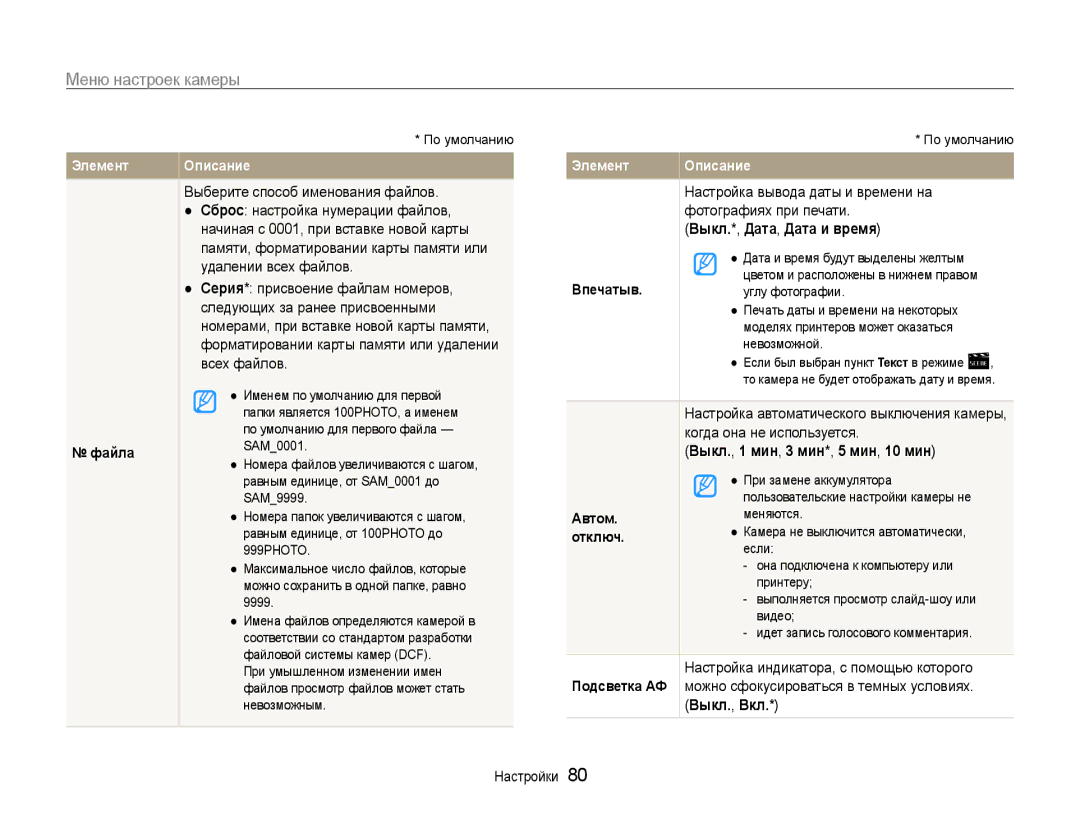ST65/ST67
Сведения о безопасности
Не прикасайтесь к камере мокрыми руками
Берегите зрение людей и животных во время съемки
Вспышка при срабатывании очень горячая и может вызвать ожог
Не касайтесь вспышки при ее срабатывании
Проверяйте исправность камеры перед использованием
Храните карты с магнитными полосами вдали от камеры
Сведения об авторских правах
Структура руководства пользователя
Как правильно выбрать и настроить режим Фотосъемки
Разделы
Значки, используемые в руководстве пользователя
Обозначения, используемые в руководстве пользователя
Сокращения, используемые в руководстве пользователя
Значки режима съемки
Нажатие кнопки затвора
Выражения, используемые в руководстве пользователя
Экспозиция яркость
Объект, задний план и композиция
Рекомендации по устранению неполадок
Съемка людей
Краткий справочник
Выполнение начальной настройки
Содержание
Содержание
Советы по получению более четких снимков … …………
Настройка дисплея и звука …………………………………
Дополнительные принадлежности
Комплектация
Микрофон
Устройство камеры
Объектив Динамик Гнездо для штатива
Подсветка автофокуса/индикатор автоспуска
Умные кнопки
Порт USB и аудио
Экран
Ее из слота
Установка батареи и карты памяти
Вставьте карту памяти золотистыми контактами вверх
Вниз
Зарядка батареи
Зарядка батареи и включение камеры
Включение камеры в режиме просмотра
Зеленый батарея заряжена полностью
Нажмите кнопку или , чтобы выбрать язык, а затем кнопку
Выполнение начальной настройки
Или
Нажмите кнопку Или , чтобы выбрать элемент
Информация
Значки на дисплее фотокамеры
Значки справа
Значки слева
Используйте кнопки навигации для прокрутки к
Выбор параметров
Нужному параметру или меню
Нажмите кнопку для подтверждения выбора параметра или меню
Или для перхода к режиму
Режиме съемки нажмите кнопку
Нажмите кнопку
Или для прокрутки к Параметру баланса белого
Изменение типа отображения информации на дисплее
Настройка дисплея и звука
Настройка звука
Нажмите кнопку несколько раз, чтобы изменить тип дисплея
Спуска затвора
Фотосъемка
Настройте расположение объекта в кадре
Снимок
УменьшениеУвеличение
Зумирование увеличение/уменьшение
Цифровой зум
Оптический диапазон
Слегка нажмите кнопку затвора
Правильно держите камеру
Рамка фокусировки
Уменьшение сотрясения камеры
Используйте блокировку фокуса
При съемке в условиях плохого освещения
Запись голосовых комментариев ……………………………
Расширенные Функции
Использование интеллектуального режима
Режимы фотосъемки
Выберите Интелл. режим
Настройте расположение объекта в кадре
Спуска затвора до упора
Для фокусировки изображения слегка нажмите кнопку
Выберите Сюжет → сюжет
Чтобы сделать снимок, нажмите кнопку
Использование режима Ретушь
Выберите Сюжет → Прекрасн.снимок
Выберите Съемка → Тон лица → параметр
Гид по композиции кадра
Использование режима «Ночь»
Кнопку спуска затвора
Выберите параметр
Выберите значение диафрагмы или выдержки
Выберите DIS
До коррекции После коррекции Режиме съемки нажмите кнопку
Выберите Программный
Использование режима «Программа»
Задайте прочие необходимые параметры
10 Чтобы начать запись, нажмите кнопку спуска затвора
Приостановка записи
Добавление голосового комментария к
Запись голосовых комментариев
Снимку
Выберите Съемка → Звукозапись → Запись
Режимы фотосъемки
Выбор разрешения
Выбор разрешения и качества изображения
Выбор качества изображения
Выберите Съемка → Размер фото → параметр
Для включения таймера нажмите кнопку
Использование таймера
Предотвращение появления эффекта «красных глаз»
Съемка в темноте
Фотосъемка со вспышкой
Выкл
Удал. кр. глаз
Регулировка чувствительности ISO
Вспышка срабатывает при каждой съемке
Кр. глаза
Макросъемка
Выбор режимов фокусировки
Выбор режима автофокусировки
Выберите режим автофокусировки
Использование следящей автофокусировки
Следящая
Выберите пункт Съемка → Зона фокусировки →
Выберите Съемка → Зона фокусировки → параметр
Выбор зоны фокусировки
Использование функции обнаружения лиц
Обнаружение лиц
Выберите Съемка → Обнаруж. лица → Норма
Съемка улыбок
Съемка автопортрета
Выберите Съемка → Обнаруж. лица → Автопортрет
Выберите Съемка → Обнаруж. лица → Улыбка
Глаз
Обнаружение моргания глаз
Выберите Съемка → Обнаруж. лица → Моргание
Надпись Идет съемка
Коррекция экспозиции при съемке против света ACB
Настройка яркости и цвета
Выберите Съемка или Видео → EV
Выберите значение для настройки экспозиции
Изменение параметров экспозамера
Баланс белого
Параметр
Выберите Съемка или Видео → Баланс Белого →
Определение собственного баланса белого
Выберите Съемка → Тип съемки → параметр
Фотосъемка в режиме «Серия»
Непрерывная
Движение
Применение стилей
Улучшение фотографий
Пользов. RGB
Выберите цвет R красный, G зеленый, В синий
Линзы «рыбий глаз»
Норма Эффект отсутствует
Эскиз Применяется эффект «Эскиз»
Выберите Съемка или Видео → Автофильтр
Улучшение качества фотоснимка
Выберите Съемка → Улучш. изображ
Выберите параметр настройки
Просмотр/редактирование
Просмотр снимков и видео
Включение режима просмотра
Экран в режиме просмотра
Нажмите кнопку или для прокрутки файлов
Нажмите кнопку для возврата к обычному виду
Просмотр файлов по категориям в Менедж. альбома
Или
Просмотр файлов в виде миниатюр
Защита файлов
Чтобы установить защиту файлов, выберите Все → Защитить
Нажмите кнопку Выберите Да
Выберите Удал. несколько
Удаление файлов
Копирование файлов на карту памяти
Выберите Мультислайдшоу
Просмотр снимков
Увеличение снимка
Сохранен как новый файл
Выберите эффект для слайд-шоу
Просмотр видео
Выберите Начать → Просмотр
Режиме просмотра выберите видео и нажмите кнопку
Обрезка видео во время просмотра
Просмотр голосовых комментариев
Просмотр голосового комментария
Остановка просмотра
Выберите Параметры файла → Звук. коммент. → Вкл
Режиме просмотра выберите фотографию и нажмите Кнопку
Режиме просмотра выберите снимок с голосовым
Добавление голосовой заметки к снимку
Изменение размеров снимка
Редактирование снимка
Поворот снимка
Выберите Редакт. → Изменить размер → параметр
Кнопку Выберите Редакт. → Сел.Фотостиля → параметр
Выберите Редакт. → Автофильтр
Добавление цифровых эффектов умных фильтров
Устранение проблем с экспозицией
Выберите Параметры файла → Dpof → Стандарт →
Формирование задания печати Dpof
Выберите Параметры файла → Dpof → Формат →
Печать снимков в виде миниатюр
Режиме съемки или просмотра нажмите кнопку
Просмотр файлов на экране телевизора
Выберите Настройки → Видеовыход
Помощи кнопок на камере
Требования Intelli-studio
Обмен файлами с компьютером для Windows
Установка Intelli-studio
Digital Camera Installer, чтобы начать установку
Передача файлов с помощью Intelli-studio
Файлов
Выберите пункт Да
Использование программы Intelli-studio
Значок Описание
На компьютере выберите Мой компьютер →
Окончания мигания
Съемный диск → Dcim → 100PHOTO
Части экрана ПК
Передача файлов на компьютер для Mac
Выберите Настройки → USB
Печать снимков при помощи фотопринтера PictBridge
Настройки
Открытие меню настроек
Меню настроек камеры
Режиме съемки или просмотра нажмите кнопку Выберите меню
Выберите параметр и сохраните изменения
Дисплей
Звук
Выкл., Низкая, Средняя*, Высокая
Авто*, Темнее, Норма, Светлее
Дд/мм/гггг, Выкл
Настройки
Выкл., Вкл
Выкл.*, Дата, Дата и время
Мексика
Регионом
PAL поддерживает только Bdghi
Финляндия, Германия, Англия, Италия
Приложение
Сообщения об ошибках
Чистка камеры
Обслуживание камеры
Объектив и дисплей камеры
Корпус камеры
Места, не подходящие для использования и хранения камеры
Использование и хранение камеры
Не храните камеру в местах, где есть нафталиновые шарики
Использование камеры на пляже или на берегу водоема
Сведения о картах памяти
Прочие меры предосторожности
Поддерживаемые карты памяти
138 272 401
Емкость карты памяти
Мин
Правила использования карт памяти
Сведения о батарее
Срок службы батареи
Технические характеристики батареи
Памятка по использованию аккумуляторной батареи
Сообщение «Батарея разряжена»
Правила использования аккумуляторной батареи
Памятка по зарядке аккумуляторной батареи
Выходной мощности 5В, 500мА
Памятка по зарядке с помощью подключения к ПК
Аккумулятором может привести к тяжелым травмам
Неосторожное или неправильное обращение с
Или летальному исходу. В целях безопасности
Рекомендуем ознакомиться со следующими
Перед обращением в центр технического обслуживания
Не удается
Включить камеру Правильно
Непроизвольно
Срабатывает
Неверно указаны
Дата и время
Камеры и
Соединение
Компьютера
Разрывается при
Технические характеристики камеры
Стабилизация изображения
Эффекты
Баланс белого Просмотр
Запись голоса
Хранение данных
Интерфейс
Размеры Ш × В × Г
Электропитание
Вес
Рабочий диапазон температур
Глоссарий
Коррекция EV
EV экспозиционное число
Exif стандарт Exchangeable Image File Format
Экспозиция
Экспозамер
Макросъемка
Формат Mjpeg Motion Jpeg
Шум
Правильная утилизация аккумуляторов для этого продукта
Указатель
Видео 33 Камера
Автопортрет 44 Моргание глаз 45 Норма 43 Улыбка
Дисплей 84 Корпус 84 Объектив
Дисплей 78 Доступ 77 Звук 78 Камера
Авто Макросъемка 40 Макросъемка 40 Норма АФ
Автоматическая экспозиционная вилка AEB