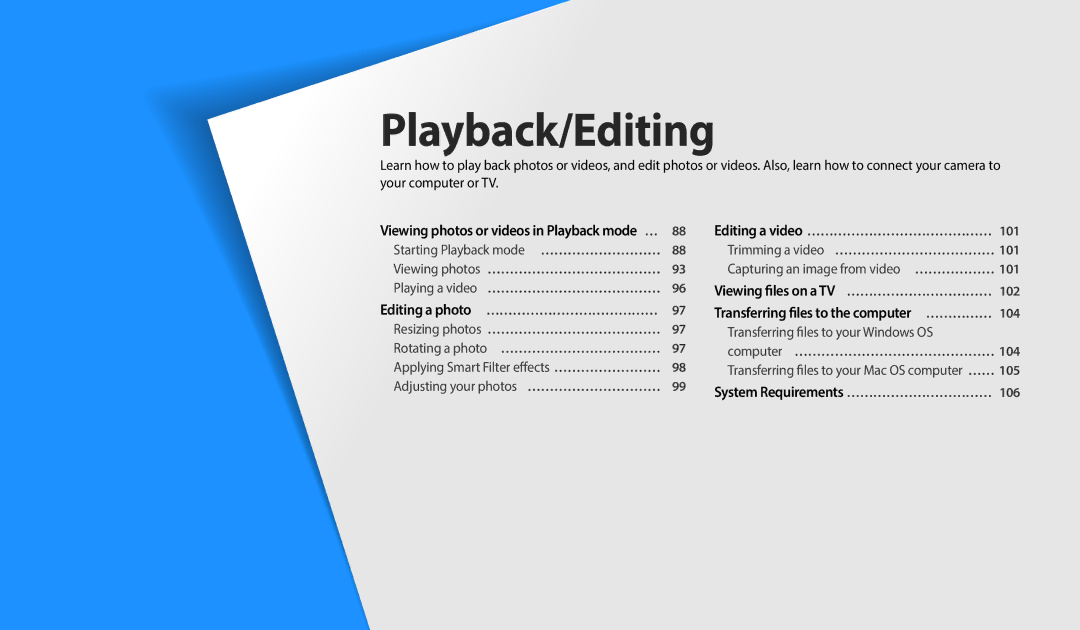WB2200F Click a topic
Health and safety information
Do not disassemble or attempt to repair your camera
Do not handle your camera with wet hands
Prevent damage to subjects’ eyesight
This may result in electric shock
Health and safety information
Avoid interference with pacemakers
Use the battery only for its intended purpose
Disconnect the charger from the wall socket when not in use
Do not touch the flash while it fires
Do not drop or subject the camera to strong impacts
Data transference and your responsibilities
107
124
130
Copyright information
Indicators used in this manual
Shooting mode
Icons used in this manual
Icon Function
Expressions used in this manual
Pressing the shutter
Subject, background, and composition
Exposure Brightness
Basic troubleshooting
Select Silhouette
Quick reference
Capturing photos of people
Contents
Contents
Contents
107
Inserting the battery and memory card … ………
Performing the initial setup … ……………………
Optional accessories
Unpacking
Mode dial p Command dial p Power button Direct Link button
Battery cover
Camera layout
IFn Button p Speaker Internal antenna
Camera layout
Buttons
Basic functions Other functions
Move right
Button Description
Using the Direct Link button
Using the lock/unlock button
Rotate the mode dial to
Select General → Direct Link Wi-Fi Button
Eye-cup Viewfinder Diopter adjustment dial
Using the camera grips
Shooting horizontally
Attaching a strap Attaching a lens cap
Inserting the battery and memory card
Inserting the battery
Slide the lock left to release the battery
Removing the battery
Inserting the battery and memory card
Using the memory card adapter
Learn how to insert the memory card into the camera
Inserting the memory card
Charging the battery and turning on your camera
Charging the battery
Turning on your camera in Playback mode
Red light on Charging
Performing the initial setup
Press c to select Date/Time Set, and then press t or o
Performing the initial setup
Learning icons
Icon Description
Shooting options left
Learning icons
Shooting options right
Using the Mode screen
Selecting a Mode Screen
Using the Mode screen
Icons on the Mode screen
Mode Icon Description
Using Menu
Selecting options or menus
Selecting with buttons
Press o to confirm the highlighted option or menu
Press o to save your settings
Rotate the mode dial to Press m
Selecting options or menus
Scroll the command dial to select a White Balance option
Using Smart Panel
Press m or f/s to save your settings
Using iFn
Rotate the mode dial to or
Shooting mode, press m
Select iFn Plus Customizing → Shutter → 10 Sec
Setting the display and sound
Setting the display type
About histograms
Mode
Setting the sound
Setting the option display view
Press o repeatedly
Select Sounds → Beep Sound
Capturing photos
Press P to return to Shooting mode
To delete the photo, press f/s, and then select Yes
Optical range Zoom indicator Digital range
Zooming
Capturing photos
Digital zoom
Setting Intelli zoom
Optical range Is on Zoom indicator Intelli range
Select Intelli Zoom
Intelli zoom
Shooting mode, press m Select OIS Select an option
Reducing camera shake OIS
Icon Description Off OIS is deactivated On OIS is activated
Holding your camera correctly
Half-pressing the shutter button
When
Focus frame
Preventing your subject from being out of focus
Using the focus lock
It may be difficult to get your subject in focus when
Using the Smart mode … …………………………
Extended functions
Using the Smart Auto mode
Press Shutter to capture the photo
Using the Smart Auto mode
Actively moving subjects
Using the Program mode
Rotate the mode dial to Set the desired options
Command dial direction Changing the exposure value
Program shift
Shutter speed
Aperture value
Slow shutter speed
Rotate the mode dial to Select
Using the Aperture Priority mode
Scroll the command dial to adjust the aperture value
Using the Shutter Priority mode
Scroll the command dial to adjust the shutter speed
Using the Manual mode
Rotate the mode dial to Select a scene
Using the Smart mode
Option Description
Using the Panorama mode
When you are finished, release Shutter
Using the Smart mode
Shooting example
Shaking the camera --shooting in dark places
Using the Photo Filter mode
Using the Magic Plus mode
Rotate the mode dial to Select Select an effect
Using the Movie Filter mode
Using the Magic Plus mode
Blurred
Vignette effect of Lomo cameras
Rotate the mode dial to Set desired options
Using the Movie mode
Press Video recording to start recording
Using the Movie mode
Pause recording
Capturing still images while recording a video
Press o to pause while recording Press o to resume
Recording high-speed videos
You can record a high-speed video only in mode
Press m and then select Movie Size Select an option
Select Smart Scene Detection → On
Using the Smart Scene Detection mode
Blue skies
Using Face Detection … ……………………………
Selecting a resolution and quality … ……………
Changing the camera’s focus … …………………
Selecting a resolution and quality
Selecting a resolution
Select Photo Size
Select Movie Size
Selecting an image quality
Selecting a resolution and quality
Shooting mode, press m Select Quality Select an option
Press Shutter to start the timer
Using the timer
Shooting mode, press t
Shooting in the dark
How to use the flash
Preventing red-eye
Using the flash
Shooting in the dark
Off
Red-eye
Fill
Slow Sync
Adjusting the flash intensity
Adjusting the ISO sensitivity
Shooting mode, press m Select ISO Select an option
Using macro
Changing the camera’s focus
Changing the focus option
Shooting mode, press c
Press F/t to adjust the focus distance
Adjusting the focus distance manually
Select Manual Focus
Changing the camera’s focus
Adjusting the focus area
Focusing on a selected area
Select Focus Area
Select Focus Area → Selection AF
Select Focus Area → Tracking AF
Using tracking auto focus
Focus on the subject you want to track, and then press o
Using Face Detection
Detecting faces
Capturing a self portrait shot
Select Face Detection → Normal
Capturing a smile shot
Detecting eye blinking
Select Face Detection → Smile Shot
Compose your shot
Tips for detecting faces
Adjusting brightness and color
Adjusting the exposure manually EV
Use F/t or the command dial to adjust the exposure
Shooting mode, press m Select EV
Adjusting brightness and color
Compensating for backlighting ACB
Changing the metering option
Shooting mode, press m Select ACB Select an option
Selecting a White Balance setting
Select White Balance
Customizing preset White Balance options
Select White Balance → Custom Set
Defining your own White Balance
You can also touch an area on the screen
Adjusting color temperature
Select White Balance → Color Temp
Capturing continuous photos
Shooting mode, press t Select an option
You can capture up to 7 photos in one burst
Single Capture a single photo
Capturing photos in the Precapture mode
Using burst modes Continuous/Precapture/Bracket
Select Precapture
Press Shutter
Select Bracket Settings
Selecting a baracket settings option
Capturing bracketed photos
Shooting mode, press t Select a bracketing option
Select Image Adjust
Adjusting images
Press F/t to adjust each value
Reducing the sound of the zoom
Shooting mode, press m. Select Voice Select an option
You use the zoom
Off Record a video without sound
Select iFn Mode
Select a desired mode
Selecting iFn
Select iFn Plus Customizing
Playback/Editing
Viewing photos or videos in Playback mode
Starting Playback mode
Use F/t or the command dial to scroll through files
Press P
Use D/c/F/t or the command dial to scroll through files
Viewing photos or videos in Playback mode
Video file information
As thumbnails
Viewing files by category
View files by category, such as date or file type
All View files normally
Date View files by the date they were saved
Playback mode, press F/t to scroll to a desired folder
Viewing files as a folder
Protecting files
Camera will automatically play back photos in the folder
Press f/s When the pop-up message appears, select Yes
Playback mode, press f/s
Deleting files
Deleting a single file
Viewing photos
Playback mode, press m
Select Delete → Delete All
Select Copy to Card
Press o
Press r to return to Playback mode
Viewing panoramic photos
Select Slide Show Options
Select a slide show effect option
Press m or r
Select Start Slide Show
Adjust the volume level
Playing a video
Scan backward
Scan forward
Editing a photo
Resizing photos
Rotating a photo
Press c to save
Editing a photo
Applying Smart Filter effects
Normal
Adjusting your photos
Press F/t to adjust the option Press o Press c to save
Adjusting brightness, contrast, or saturation
Adjusting dark subjects ACB
Press F/t to adjust the option
Select Face Retouch
Select Red-eye Fix
Retouching faces
Editing a video
Trimming a video
Capturing an image from video
Playback mode, select a video, and then press m
Viewing files on a TV
View photos or play videos using the camera buttons
Select Connectivity → Video Out
Viewing files on a TV
Select Connectivity → Hdmi Size
Viewing files on an Hdtv
Disconnecting the camera for Windows XP
Transferring files to the computer
Transferring files to your Windows OS computer
Select Connectivity → i-Launcher → Off
Transferring files to your Mac OS computer
Transferring files to the computer
System Requirements
Windows OS Requirements
Mac OS requirements
Requirements
Using the NFC Feature Tag & Go ………………
Using photo or video sharing services … ………
Using Samsung Link to send files…………………
Sending photos or videos via email ………………
Connecting to a Wlan
Connecting to a Wlan and configuring network settings
Select an AP
Using the login browser
Select IP Setting → Manual
Connecting to a Wlan and configuring network settings
Setting network options
Network connection tips
Entering text
Using the NFC Feature Tag & Go
Using NFC features in Shooting mode
Using NFC features in Playback mode Photo Beam
Using NFC features in Wi-Fi mode
On the camera, capture a photo
Saving files to a smart phone automatically
Smart phone can connect to only one camera at a time
On the camera, select a sending option
Sending photos or videos to a smart phone
Camera will send the files
Using a smart phone as a remote shutter release
On the smart phone, set the following shooting options
On the smart phone, touch and hold to focus
Release to capture the photo
Using a smart phone as a remote shutter release
Changing email settings
Rotate the mode dial to Select Connect to a WLAN. p Press m
Select Sender Setting
Sending photos or videos via email
Select Setting Password → On
Select Change Password
Setting an email password
Changing the email password
Select Next Scroll to files to send, and then press o
Sending photos or videos via email
Camera will send the email
Accessing a sharing service
Using photo or video sharing services
Uploading photos or videos
Using photo or video sharing services
Using Samsung Link to send files
Select → Nearby devices
Using Samsung Link to send files
Settings
Settings menu
Accessing the settings menu
Rotate the mode dial to Select a menu
Select an item
Sounds
Settings menu
Display
Connectivity
Item Description
General
Auto Power Off
Direct Link Wi-Fi
Reset
Imprint
Appendixes
Error message
Error messages
Error message Suggested remedies
Camera maintenance
Cleaning your camera
Camera lens and display
Camera body
Using or storing the camera
Camera maintenance
About memory cards
Supported memory cards
Size Super Fine Normal
Memory card capacity
Size 30fps
Camera maintenance
About the battery
Battery specifications Battery life
Low battery message
Protect batteries, chargers, and memory cards from damage
Handling and disposing of batteries and chargers with care
500 mA
Guidelines for charging the battery
Battery can ignite or explode if not handled properly
Disposal guidelines
Turn on the camera Install i-Launcher on the PC
How to install
Upgrading Firmware
Select Connectivity → i-Launcher → On
Before contacting a service center
Situation Suggested remedies
Before contacting a service center
Make sure that your camera is switched on
TV does not
TV with the A/V cable
Display your photos
Camera specifications
Camera specifications
White Balance
Date Imprinting
Shooting
Storage
Icon Size
Power source
Dimensions W X H X D
Weight
Interface
Glossary
Glossary
ISO sensitivity
Jpeg Joint Photographic Experts Group
LCD Liquid Crystal Display
Metering
Resolution
Optical zoom
Quality
White balance color balance
Applicable in countries with separate collection systems
This product is RoHS compliant
FCC notice
FCC IDA3LWB2200F
FCC notice
Telephone No Samsung
Playback mode Shooting mode
Index
Camera body Display Lens
Mac Windows
Index
Accessing Uploading photos or videos
Center-weighted Multi Spot
Insert
Using the zoom 39 Zoom button 17 Zoom sound settings
Shooting portraits