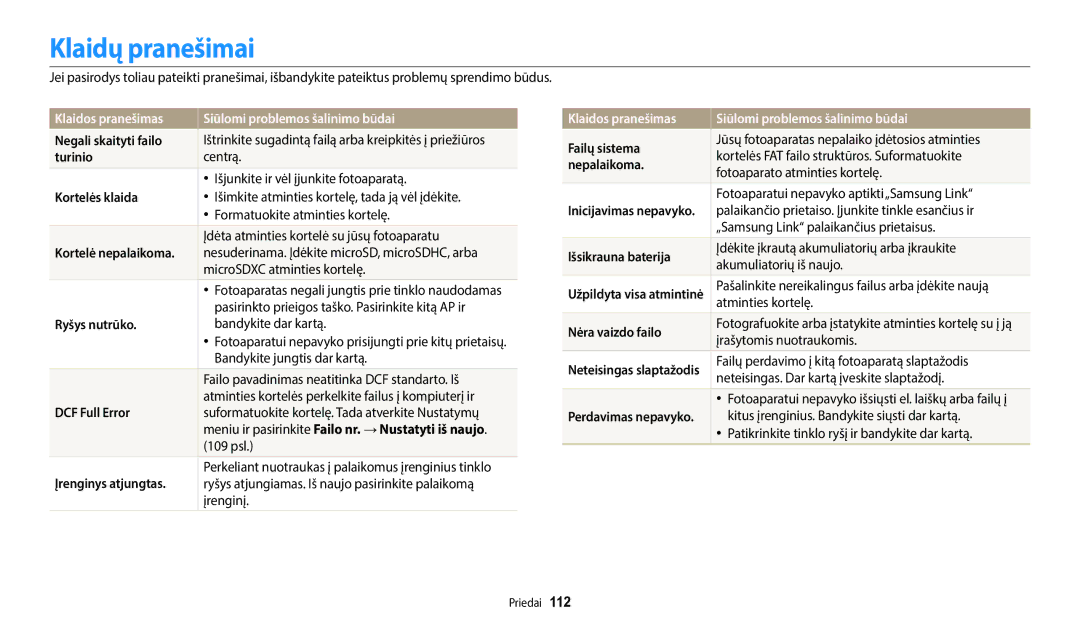Naudotojo vadovas
Nelieskite fotoaparato šlapiomis rankomis
Sveikatos ir saugos informacija
Saugokite nuo sužalojimo akis
Saugokite savo fotoaparatą nuo mažų vaikų ir naminių gyvūnų
Netrikdykite širdies stimuliatorių veikimo
Sveikatos ir saugos informacija
Galite patirti elektros smūgį
Nenaudojamus kroviklius išjunkite iš maitinimo tinklo
Nenaudokite akumuliatorių ne pagal paskirtį
Nelieskite blykstės, kai ji yra naudojama
Duomenų perdavimas ir atsakomybė
105
Naudojimo instrukcijos santrauka
111
Autorių teisių informacija
Funkcija
Vadove naudojamos piktogramos
Vadove naudojamos išraiškos
Raudonos akys arba Raudonų akių efekto šalinimas psl
Pagrindinių nesklandumų šalinimas
Žmonių fotografavimas
Greitos nuorodos
Pradžios ekrano prieiga Režimo ekrano piktogramos
Turinys
Nuotraukos kokybės pasirinkimas
Turinys
100
105
Pagrindinės funkcijos
Papildomai įsigyjami priedai
Išpakavimas
Maitinimo mygtukas Mikrofonas Garsiakalbis Vidinė antena
Fotoaparato komponentai
Mygtukas Aprašymas
Fotoaparato komponentai
Galite pasirinkti norimą paleisti„Wi-Fi funkciją paspaudus
Pasirinkite„Wi-Fi funkciją psl
Direct Link mygtuko naudojimas
Pradžios ekrane slinkite į Pagrindinis Pasirinkite
Atminties kortelę įdėkite aukso spalvos kontaktais į viršų
Akumuliatoriaus ir atminties kortelės įdėjimas
Akumuliatoriaus ir atminties kortelės išėmimas
Akumuliatorių įstatykite„Samsung logotipą nukreipę į viršų
Akumuliatoriaus įkrovimas
Akumuliatoriaus įkrovimas ir fotoaparato įjungimas
Fotoaparato įjungimas
Fotoaparato įjungimas Atkūrimo režimu
Ekranas gali skirtis pagal pasirinktą kalbą
Pradinės sąrankos atlikimas
Pradinės sąrankos atlikimas
Fotografavimo parinktys kairėje Piktograma Aprašymas
Piktogramų mokymasis
Fotografavimo parinktys dešinėje Piktograma Aprašymas
Fotografavimo informacija
Dabartinis pradžios ekranas
Pradžios ekranas
Pradžios ekrano prieiga
Režimo ekrano piktogramos
„Wi-Fi
Pradžios ekranas
Pagrindinis
Magiškasis
Pažymėkite parinktį
Pasirinkite Ekranas →Darbalaukio fonas
Paspauskite išsaugoti
Darbalaukio fono nustatymas
Paspauskite ir grįžkite į ankstesnį meniu
Prieiga prie meniu arba parinkčių
Paspausdami patvirtinkite pažymėtą parinktį arba meniu
Grįžimas į ankstesnį meniu
Funkciją
Arba
Norėdami išsaugoti padarytus nustatymus, paspauskite
Prieiga prie meniu arba parinkčių
Ekrano tipo nustatymas
Ekrano ir garso nustatymas
Pakartotinai paspauskite
Parinkties rodinio vaizdo nustatymas
Pasirinkite Garsai →Pyptelėjimo garsas
Garso nustatymas
Pasirinkite parinktį
Ekrano ir garso nustatymas
Paspauskite norėdami grįžti į fotografavimo režimą
Fotografavimas
Skaitmeninis mastelio keitimas
Mastelio keitimas
Fotografavimas
Pasirinkite Išmanusis priartinimas
Fotografavimo režimu paspauskite
„Intelli mastelio keitimas
„Intelli priartinimo nustatymas
OIS gali neveikti tinkamai, jei
Fotoaparato sujudėjimo sumažinimas OIS
Fokusavimo rėmelis
Užrakto mygtuko nuspaudimas iki pusės Kai rodoma
Patikrinkite, ar niekas neužstoja
Kai objektai greitai juda
Objekto apsauga nuo patekimo už fokusavimo ribų
Fokusavimo fiksavimo naudojimas
Išplėstinės funkcijos
Fotografavimas intelekt. automatiniu režimu
Fotografavimas pagrindiniais režimais
Fotografavimas pagrindiniais režimais
Fotografavimas programiniu režimu
Peizažai Saulėlydžiai Giedras dangus Miškingos vietovės
Filmavimas suman. filmo režimu
Paspauskite Užraktas, kad pradėtumėte įrašymą
Filmavimas vaizdo klipo režimu
Įrašymo pauzė
Fotografavimas intelekt. režimu
Nustatymų meniu naudojimas
Albumo naudojimas
Fotografavimas„Panorama tiesiogiai režimu
Fotografavimas stebukl. režimais
Pradžios ekrane slinkite į Magiškasis Pasirinkite
Baigę fotografuoti, atleiskite Užraktas
Fotografavimas stebukl. režimais
Foto filtro režimas
Miniatiūra
Žuvies akis
Paspauskite Užraktas, kad nufotografuotumėte vaizdą
Kino filtro režimas
Pasirinkite efektą
Nuotraukos redagavimas
Veido atpažinimo funkcijos naudojimas …………
Skyros ir kokybės pasirinkimas ……………………
Fotoaparato fokusavimo pakeitimas … …………
Skyros pasirinkimas
Skyros ir kokybės pasirinkimas
Pasirinkite Nuotraukos dydis
Nuotraukos skyros nustatymas
Skyros ir kokybės pasirinkimas
Nuotraukos kokybės pasirinkimas
Sužinokite, kaip nustatyti laikmatį atidėtam fotografavimui
Laikmačio naudojimas
Raudonų akių šalinimas
Fotografavimas tamsoje
Blykstės parinkčių nustatymas
Išjungta
Raudonos akys
Fotografavimas tamsoje
Papildomas
Lėta sinchronizacija
ISO jautrumo reguliavimas
Automatinio fokusavimo naudojimas
Fotoaparato fokusavimo pakeitimas
Makrokomandos naudojimas
Pasirinkite Fokusavimo zona
Fokusavimo zonos reguliavimas
Fotoaparato fokusavimo pakeitimas
Automatinė makrokomanda
Automatinio fokusavimo stebėjimo funkcijos naudojimas
Pasirinkite Fokusavimo zona →Stebėjimo AF
Sufokusuokite norimą stebėti objektą ir paspauskite
Veidų atpažinimas
Veido atpažinimo funkcijos naudojimas
Autoportreto fotografavimas
Pasirinkite Veido atpažinimas →Normali
Akių mirksėjimo atpažinimas
Šypsenos fotografavimas
Sukurkite kadro sceną
Pasirinkite Veido atpažinimas →Mirksnio atpažinimas
Veidų trynimo patarimai
Rankinis ekspozicijos reguliavimas EV
Ryškumo ir spalvų reguliavimas
Norėdami išsaugoti padarytus nustatymus paspauskite
Pailginus ekspoziciją, nuotrauka bus šviesesnė
Ryškumo ir spalvų reguliavimas
Foninio apšvietimo kompensavimas ACB
Matavimo parinkties pakeitimas
Pasirinkite Baltos spalvos balansas
Baltos spalvos balanso nustatymo pasirinkimas
Pasirinkite Baltos spalvos balansas →Spalvos temp
Pasirinkite Baltos spalvos balansas →Pasirenkama
Norėdami išsaugoti nustatymus, paspauskite
Baltos spalvos balanso nustatymas
Paspauskite ir palaikykite nuspaudę Užraktas
Fotografavimas pliūpsnio režimais
Tęstinis fotografavimas
Judančio objekto fotografavimas Spaudžiant Užraktas
Norėdami nustatyti kiekvieno režimo parametrus, paspauskite
Vaizdų koregavimas
Pasirinkite Vaizdo koregavimas
Mastelio keitimas / garso mažinimas
ACB
Fotografavimo režimu galimos fotografavimo parinktys
Nuotraukos redagavimas … ………………………
Atkūrimas / redagavimas
Atkūrimo režimo paleidimas
Nuotraukų ir filmų peržiūra atkūrimo režimu
Paspausdami / slinkite per failus
Nuotraukos failo informacija
Nuotraukų ir filmų peržiūra atkūrimo režimu
Paspauskite / / / slinkti per failus
Vaizdo įrašo failo informacija
Failų kaip miniatiūrų peržiūra
Failų peržiūra pagal kategoriją
Atkūrimo režimu pasukite Mastelio keitimas į kairę
Peržiūrą paspauskite
Slinkite prie norimo ištrinti failo ir paspauskite
Atkūrimo režimu paspauskite
Failų apsauga
Failų trynimas
Pasirinkite Ištrinti →Šalinti viską
Nuotraukų peržiūra
Nuotraukos didinimas
Visų failų šalinimas
Kam Aprašymas
Norėdami grįžti į atkūrimo režimą, paspauskite
Panoraminių nuotraukų peržiūra
Pasirinkite skaidrių rodymo parinktį
Pasirinkite Skaidrių peržiūros parinktys
Pasirinkite Rodyti skaidres
Žiūrėkite skaidrių demonstravimą
Peržiūrėti atgal
Vaizdo įrašo leidimas
Pristabdyti arba
Atnaujinti peržiūrą Peržiūrėti į priekį
Nuotraukos dydžio keitimas
Nuotraukos redagavimas
Nuotraukos pasukimas
Išmokite redaguoti nuotraukas
Nuotraukos redagavimas
Sumaniojo filtro efektų taikymas
Įprastinė Jokio efekto Miniatiūra
Vinječių
Pasirinkite Veido retušavimas
Portretinių nuotraukų reguliavimas
Norėdami nustatyti parinktį, paspauskite
Veidų retušavimas
Raudonų akių efekto pašalinimas
Pasirinkite Raudonų akių efekto šalinimas
Vaizdo įrašo apkarpymas
Vaizdo įrašo redagavimas
Vaizdo fotografavimas iš vaizdo įrašo
Atkūrimo režimu išrinkite vaizdo įrašą ir paspauskite
Pasirinkite Ryšių galimybė →Vaizdo išvestis
Failų peržiūra per televizorių
Failų perkėlimas į kompiuterį su„Windows operacine sistema
Failų perkėlimas į kompiuterį
Pasirinkite Ryšių galimybė →i-Launcher →Išjungtas
Įjunkite fotoaparatą
Išjunkite fotoaparatą
Failų perkėlimas į kompiuterį su„Mac operacine sistema
Failų perkėlimas į kompiuterį
Fotoaparato atjungimas „Windows XP
Įjunkite fotoaparatą
„Windows OS reikalavimai
Sistemos reikalavimai
„Mac OS reikalavimai
Elementas Reikalavimai
„Samsung Link naudojimas siųsti failus ………
Belaidis tinklas
Prisijungimas prie Wlan
Prisijungimas prie Wlan ir tinklo nustatymų konfigūravimas
Pasirinkite AP
Spec. AP Apsaugotas AP
Prisijungimo naršyklės naudojimas
„Wi-Fi nustatymai ekrane pereikite prie AP ir paspauskite
Pasirinkite IP nustatymai →Rankinis
Tinklo parinkčių nustatymas
Įvairiose šalyse pasiekiami tinklo ryšiai gali skirtis
Prisijungimo prie tinklo patarimai
Atlikta
Teksto įvedimas
NFC funkcijos naudojimas fotografavimo režimu
NFC funkcijos naudojimas„Wi-Fi režimu
NFC funkcijos naudojimas Tag & Go
Fotoaparatu užfiksuokite nuotrauką
Automatinis failų saugojimas išmaniajame telefone
Išmaniajame telefone įjunkite Samsung Smart Camera App
Fotoaparatas išsiųs failus
Nuotraukų ar vaizdo įrašų siuntimas į išmanųjį telefoną
Fotoaparate pasirinkite siuntimo parinktį
Nuotolinis užrakto atleidimas išmaniuoju telefonu
Židinys yra automatiškai nustatomas į Daugeriopas AF
Norėdami fotografuoti, paspauskite
Nuotolinis užrakto atleidimas išmaniuoju telefonu
Nuotraukų siuntimas el. paštu
Pradžios ekrane slinkite į „Wi-Fi Pasirinkite Paspauskite
El. pašto nustatymų keitimas
Pasirinkite Siuntėjo nustatymai
Pasirinkite Keisti slaptažodį
Pasirinkite Slaptažodžio nustatymas →Įjungtas
Nuotraukų siuntimas el. paštu
El. pašto slaptažodžio nustatymas
Pasirinkite Siųsti
Nuotraukų ar vaizdo įrašų siuntimas el. paštu
Atlikta
Bendrinimo paslaugos pasiekimas
Nuotraukų ar vaizdo įrašų bendrinimo paslaugos
Nuotraukų arba vaizdo įrašų įkėlimas
Pasirinkite Upload
Nuotraukų ar vaizdo įrašų bendrinimo paslaugos
Pasirinkite →Įrenginiai netoliese
Pradžios ekrane slinkite į „Wi-Fi
„Samsung Link naudojimas siųsti failus
„Samsung Link naudojimas siųsti failus
Nustatymai
Nustatymų meniu pasirinkimas
Nustatymų meniu
Pasirinkite elementą
Paspauskite , norėdami grįžti į ankstesnį ekrano rodinį
Ekranas
Garsas
Nustatymų meniu
Elementas Aprašymas
Ryšių galimybės
Elementas
Bendri
Išjungtas , 1 min. , 3 min. *, 5 min. , 10 min
Įspaudas
Išmanusis ryšys
AutoShare, MobileLink*, Remote Viewfinder
Priedai
Klaidų pranešimai
Klaidos pranešimas Siūlomi problemos šalinimo būdai
Fotoaparato valymas
Fotoaparato priežiūra
Fotoaparato objektyvas ir ekranas
Fotoaparato korpusas
Vietos, kuriose negalima naudoti arba laikyti fotoaparato
Fotoaparato naudojimas ir laikymas
Naudojimas paplūdimyje arba jūros pakrantėje
Fotoaparato laikymas nenaudojant ilgą laiką
Su fotoaparatu naudojamos atminties kortelės
Apie atminties korteles
Nuotrauka
Atminties kortelės talpa
Dydis Itin aukšta Aukšta Normali
Vaizdo įrašas
Atsargumo priemonės naudojant atminties korteles
Akumuliatoriaus specifikacijos
Apie akumuliatorių
Akumuliatoriaus tinkamumo naudoti laikas
Specifikacijos Aprašymas
Pastabos apie akumuliatoriaus naudojimą
Pranešimas apie išsikrovusį akumuliatorių
Įspėjimai apie akumuliatoriaus naudojimą
Pastabos apie akumuliatoriaus įkrovimą
500 mA
Akumuliatoriaus įkrovimo instrukcijos
Utilizavimo instrukcijos
Pasirinkite Ryšių galimybė →i-Launcher →Įjungtas
Programinės aparatinės įrangos naujinimas
Įjunkite fotoaparatą Įdiekite„i-Launcher į kompiuterį
Kaip įdiegti
Prieš kreipiantis į priežiūros centrą
Problema Siūlomi problemos šalinimo būdai
Prieš kreipiantis į priežiūros centrą
Problema
Fotoaparato specifikacijos
Sujudinimo poveikio mažinimas
Fotoaparato specifikacijos
Efektas
Datos spausdinimas
Belaidis tinklas
Saugojimas
Maitinimo šaltinis
Sąsaja
Matmenys P x a x G
Svoris
Žodynėlis
Žodynėlis
LCD skystųjų kristalų ekranas
Jpeg „Joint Photographic Experts Group
Makrokomanda
Matavimas
Baltos spalvos balansas spalvinis balansas
Optinis priartinimas
Skyra
Valstybėse, kuriose yra atskiros surinkimo sistemos
Tinkamas šio gaminio išmetimas
Elektros ir elektroninės įrangos atliekos
Nuotraukų arba vaizdo įrašų įkėlimas Prieiga
Rodyklė
Nustatymai Vieta
Centrinis AF Daugeriopas AF Stebėjimo AF
Rodyklė
Aut. makrokom Makrokoman
Centrinis Daugeriopas Taškinis
Atkūrimo režimas Fotografavimo režimas
Automatinės ekspozicijos kadrų serija AEB
ACB Aštrumas Kontrastas
Apkarpymas Fotografavimas
Raudonos akys Ryškumas
Ekranas Fotoaparato korpusas 113 Objektyvas