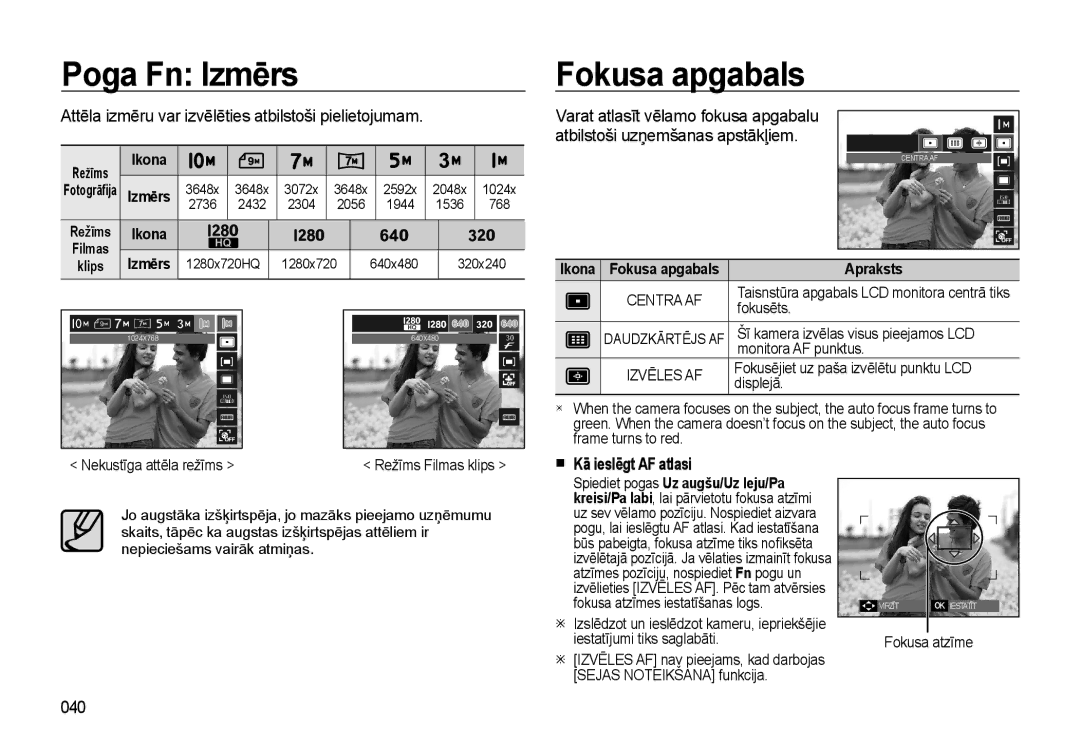Latviešu
Lietojiet kameru šādi
Instrukcijas Iepazīstiet savu kameru
Pateicamies, ka iegādājāties Samsung digitālo kameru
001
002
Briesmas
003
Saturs
004
005
USB dziņa iestatīšana operētājsistēmai MAC
006
Sistēmas prasības
Iepakojuma saturs
Sistēmas karte
Pieejams atsevišķi
007
Funkciju identificēšana
Poga Power Barošana Skaļrunis Mikrofons Objektīvs 008
Priekšpuse un augšpuse
Režīmu skala Zibspuldze
Poga Atskaņošanas režīms / Printeris
Aizmugure
LCD monitors Komandas svira Poga Fn/Dzēst Funkciju poga
Poga Pa
Apakšpuse Funkciju poga
Kreisi Pa labi Poga MENU/OK Baterijas/akumulatora
Turētājs
011
Automātiskā taimera indikators
Kameras statusa indikators
Jāizmanto uzlādējamā baterija/akumulators SLB-10A, kas
Pievienošana barošanas avotam
012
SLB-10A uzlādējamās baterijas/akumulatora specifikācija
013
Maiņstrāvas adaptera lādēšanās gaismas diodes
Kā lādēt uzlādējamu bateriju/akumulatoru
014
Uzlādes indikators
015
Atmiņas kartes ievietošana
016
Atmiņas kartes izmantošanas instrukcijas
Klips
Apzīmējums SD droša digitālā atmiņas karte
017
Datuma, laika un datuma tipa iestatīšana
Pirmoreiz izmantojot kameru
Valodas iestatīšana
018
Attēls un pilns statuss
LCD monitora indikators
019
Ikonas
Režīmu izvēle Režīma Automātisks izmantošana
Ierakstīšanas režīma startēšana
Augšdaļā Lietotāja iejaukšanos
Kā lietot režīmu skalu
Režīma Manuāls izmantošana
Režīma Programma izmantošana
Režīma Dual is Duālā attēla stabilizācija izmantošana
021
Nakts sižeta režīmu izmantošana
Režīma Ādas retušēšana lietošana
Sižeta režīmu izmantošana
Izvēlieties šo režīmu naktī vai vāja apgaismojuma vidē
Apraksts
Režīma Kadru Vadierīce izmantošana
023
HD High Definition augstas izšķirtspējas filmu ierakstīšana
Režīma Filmas klips izmantošana
024
Ko nozīmē H.264MPEG4 part10/AVC ?
Filmu var ierakstīt bez skaņas
Filmas ierakstīšana bez skaņas
Secīgās ierakstīšanas izmantošana
025
Aizvara pogas nospiešana līdz pusei
Lietas, kuras fotografējot jāņem vērā
026
Fokusa bloķēšana
Poga Power
Kameras pogu lietošana kameras iestatīšanai
Funkcijas Fokusa bloķēšana izmantošana
Tālummaiņas W/T svira
Aizvara poga
Tele tālummaiņa
028
Lai apstrādātu attēlus, kas uzņemti, izmantojot digitālo
Plašā tālummaiņa
029
Komandas sviras režīma izmantošana
Komandu svira
Ekspozīcijas kompensācija
ISO/Baltā balansa kontrolēšana
Histogrammas/Režģa logs
Funkcijas apraksts/Informācija / Poga Uz augšu
031
Histogramma
Kamēr redzama izvēlne, nospiediet pogu Uz leju, lai
Poga Makro / Uz leju
Kā manuāli iestatīt fokusu
032
Pieejamā fokusēšanas metode pēc ierakstīšanas režīma
Platleņķa, T Tele
033
Fokusa režīma un fokusa diapazona veidi
Režīma Zibspuldze izvēle
Poga Zibspuldze / Pa kreisi
Zibspuldzes diapazons Mērvienība m
034
Ikona
Zibspuldzes režīma indikators
035
036
Poga Automātiskais taimeris /Pa labi
Automātiskā taimera izvēle
Kustība Ikona un automātiskā taimera Indikators
Kustības taimeris
037
Poga Menu
Poga Automātiskais taimeris /Pa labi Poga MENU/OK
Poga OK
038
Pogu Fn var izmantot, lai iestatītu šādas izvēlnes
Poga Fn
Kā izmantot izvēlni Fn
Attēla izmēru var izvēlēties atbilstoši pielietojumam
Poga Fn Izmērs Fokusa apgabals
Kā ieslēgt AF atlasi
040
041
Poga Fn Kadru ātrums
Ja nevarat iegūt piemērotu ekspozīciju
Ikona Mērīšanas režīms Apraksts Režīms Režīms Filma
Un AEB Automātiskā ekspozīcijas Tveršana
Poga Fn Režīms Dzinis
042
Varat izvēlēties pastāvīgo uzņemšanu
Ikona ISO režīms Apraksts
Poga Fn ISO Poga Fn Baltā balanss
043
Poga Fn Aizvara ātrums
Poga Fn Diafragmas atvēruma vērtība
Pielāgota baltā balansa izmantošana
Diafragmas atvēruma iestatīšana
045
Poga FnSejas noteikšana
Sejas noteikšana
Smaida uzņēmums
Pašportrets
Mirkšķināšanas noteikšana
046
Izmantojot šo pogu, attēliem var pievienot īpašus efektus
Poga Fn Filmas klipa stabilizētājs Poga E Efekts
047
Pieejamie efekti pēc ierakstīšanas režīma Atlasāms
Lai uzņemtu attēlu, nospiediet Aizvara pogu
Krāsa
048
Kontrasts
Poga E Efekti Attēla rediģēšana
Piesātinājums
Asums
Ar norādi
LCD monitora izmantošana kameras iestatījumu regulēšanai
Apakšizvēlne
Izvēlne Apakšizvēlne
051
Komandas svira Zibspuldzes intensitāte
Režīms Fiksēta attēla režīms
Kvalitāte
052
053
Balss atgādne
054
Balss ierakstīšana
Pauzes balss ierakstīšanas laikā
Lai ierakstītu balsi, nospiediet pogu Aizvars
Režīms Sižets
Filmas ierakstīšana bez balss Atskaņošanas režīma sākšana
Fiksēta attēla atskaņošana
Filmu var ierakstīt bez balss
Filmas uzņemšanas funkcija
Filmas atskaņošana
Kā uzņemt filmu
Kā kontrolēt skaļumu, atskaņojot filmu klipus
057
Filmas apgriešana kamerā Balss ieraksta atskaņošana
Atskaņot un pauze
Un pauze
058
Balss atgādnes atskaņošana
Atskaņot un pauze un pēc tam nospiediet pogu OK
On/Off
Sīktēla displejs
Atskaņošanas/rādīšanas režīma poga
Sīktēla /Digitālās tālummaiņas svira
060
Attēla palielinājums
Iezīmējiet attēlu ko vēlaties palielināt un pārvietojiet
Digitālās tālummaiņas sviru uz labo pusi
Ja parādās izvēlne
Poga Atskaņot un pauzēt / Uz leju
061
Poga Atskaņošanas režīms
Poga Dzēst
Pa kreisi/Pa labi/MENU/OK aktivizē šo
062
Attēla izmēra maiņas tipi Atlasāms
Poga E Efekti Mainīt izmēru
063
Dažādiem grādiem
Poga E Efekti Attēla pagriešana Poga E Efekti Krāsa
Tas pārslēgsies sākotnējā stāvoklī
Ar šo pogu attēlus var papildināt ar krāsu efektiem
Sarkano acu efekta noņemšana
Poga E Efekti Krāsa
Pielāgota krāsa
Sarkano acu efektu no uzņemtā attēla var noņemt
Spilgtuma kontrole Piesātinājuma kontrole
Sejas retušēšana Kontrasta kontrole
067
Trokšņa efekts
068
Atskaņošanas funkcijas iestatīšana ar LCD displeju
Galvenā Apakšizvēlne
Izvēlnes Galvenā
Sākt slīdrādi
Slīdrādes sākšana
Slīdrādi var sākt tikai izvēlnē Sākt Slīdrādi
069
Konfigurējiet slīdrādes efektus
Attēlu atlase
Varat atlasīt attēlus apskatei
Slīdrādei var izmantot unikālus ekrāna efektus
Fona mūzikas iestatīšana
Atskaņošanas intervāla iestatīšana
Iestatiet slīdrādes atskaņošanas intervālu
Iestatiet slīdrādes mūziku
Balss atgādne
Atskaņošana
Albums
Saglabātajam fiksētajam attēlam varat pievienot balsi
Failu meklēšana vai dzēšana
Informācija par katru kategoriju
073
Kategorija Apraksts Faila formāts
Poga Uz augšu/Uz leju
Attēlu aizsargāšana
074
075
Attēlu dzēšana
Indekss
Standarta
076
Ja atlasīts NĒ atceļ indeksa
Drukājot atmiņas kartē uzglabātos attēlus, varat norādīt
Drukāšanas izmērs
Saderīgiem printeriem
077
078
Kopēt uz karti
Nospiežot pogu Uz augšu /Uz leju
Atlasiet izvēlnes cilni Kopēt UZ
Skaņa
Skaņas izvēlne
Sākuma skaņa
Skaļums
AF skaņa
Pīkstiena skaņa Pašportrets
080
SKAŅA, 3. Skaņa
Displejs
Iestatīšanas izvēlne
Režģa līniju iestatīšana
Valoda
Displeja spilgtums
Datuma / laika / datuma tipa iestatīšana Sākuma attēls
Tiks ieslēgta
Jūs varat regulēt LCD spilgtumu
083
Iestatījumi
Atmiņas formatēšana
084
Inicializēšana Miskaste
085
Faila nosaukums Uzņemšanas datuma ieraksts
Faila Apraksts
Ja ir veikta formatēšana vai visu attēlu dzēšana
086
Video izejas tipa izvēle
Pievienošana ārējam monitoram
Video izejas Apraksts
USB iestatīšana
Automātiskās fokusēšanas indikators
Automātiskās fokusēšanas indikatoru var ieslēgt un izslēgt
087
Iestatījumi kameras savienošanai ar printeri
PictBridge
Vienkāršā drukāšana
088
Varat izvēlēties drukājamos attēlus
PictBridge Attēla izvēle
Drukāšanas kopiju skaita iestatīšana
089
Programmatūras piezīmes
PictBridge Atiestatīt
Inicializē lietotāja mainītas konfigurācijas
090
Windows Macintosh
Sistēmas prasības
091
092
Informācija par programmatūru
Samsung Master Šī ir universāla multivides programmatūra
QuickTime Player 7.5 Filmu skatīšanas programma
093
Programmatūras iestatīšana
Varat apmeklēt Samsung vietni internetā
Kadrs Automātiskās palaišanas kadrā
094
Kameras iestatījumi savienojumam
Datora režīma palaišana
Kameras atvienošana no datora
095
096
Uzglabāto attēlu lejupielāde
Windows 2000/XP/Vista
Noņemamā diska izņemšana
097
Atvienojiet USB kabeli
Attēlu lejupielāde
Samsung Master
098
Pievienojiet kameru datoram
Attēlu skatītāja funkcijas ir minētas tālāk
099
100
101
Operētājsistēmas MAC USB dziņa lietošana
102
Specifikācijas
Atmiņa
103
Smiltis var īpaši kaitēt kamerai
Svarīgas piezīmes
Rīkošanās ar kameru
104
Brīdinājums par objektīva lietošanu
Krasas temperatūras maiņas var radīt traucējumus
Kameras apkope
Nemēģiniet izjaukt un pārveidot kameru
Brīdinājuma indikators
DCF Full Error
106
Izslēdziet kameru un pēc tam to atkal ieslēdziet
Pirms sazināšanās ar apkalpes centru
Parādās nepareizs datums un laiks
Zibspuldze neuzplaiksnās
Kartes kļūda radās, kamēr karte atradās kamerā
Attēli netiek atskaņoti
Tiek izmantots USB centrmezgls
109
Gadījums
Vai citi USB kabeļi ir savienoti ar datoru?
Ja nevarat atskaņot ierakstīto filmu datorā
110
Ja filmas atskaņotāja ekrāna proporcija neatbilst monitoram
Ja nav instalēta DirectX 9.0C vai jaunāka versija
111
Šī izstrādājuma bateriju pareiza utilizācija
Šī produkta pareiza utilizācija
Elektroniskie Atkritumi
112