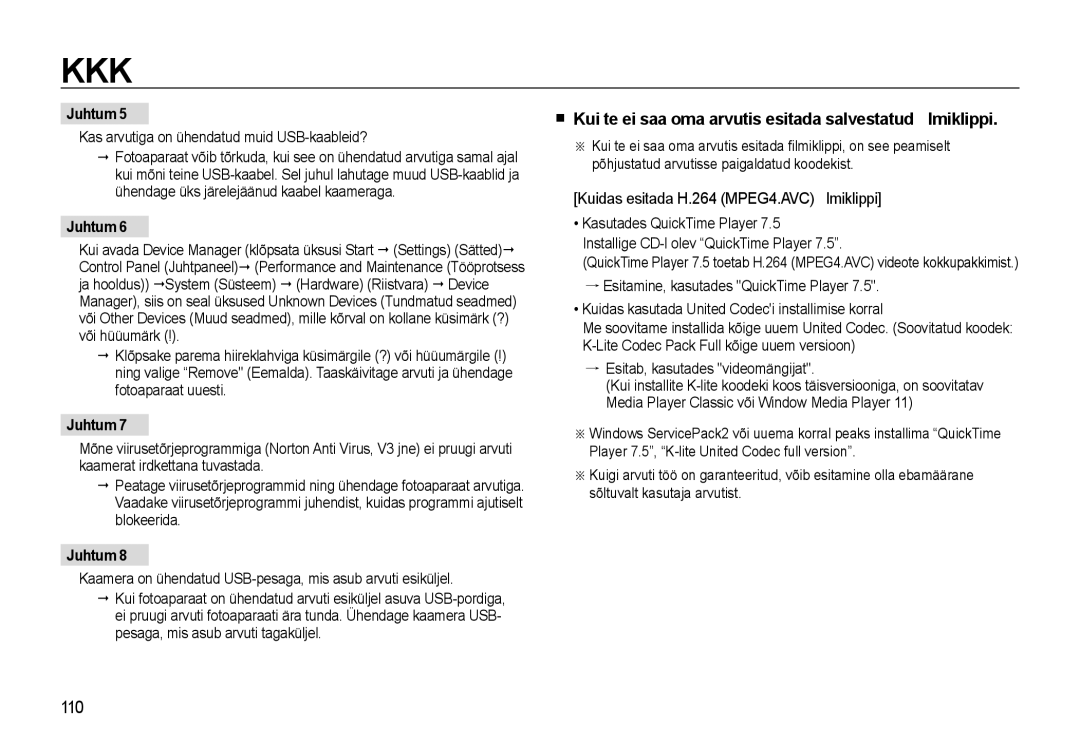Eesti
Täname, et ostsite SAMSUNGi digikaamera
Juhtnöörid
Fotoaparaadi tundmaõppimine
Kasutage fotoaparaati alltoodud järjekorras
002
OHT
LCD-ekraani indikaator Salvestusrežiimi käivitamine
Sisu
Pakendi sisu
Fotoaparaadi osad ja funktsioonid
055 Esitusrežiimi käivitamine
Pildistamisel pidage meeles Fookuse lukustus
Toite nupp 028 Päästikunuppu Zoom W/T kang 030 Käsuhoob
Fn nupp Suurus
072 Taasesitus
Kaugjuhtimispuldi kasutamine esitusrežiimis
068 Taasesitusfunktsiooni
069 Slaidiesituse käivitamine
112 Õige viis toote akude kasutusest kõrvaldamiseks
006
Selle toote eeskirjadekohane utiliseerimine
007
Pakendi sisu
Kaasasolev sisu
Müüakse eraldi
Fotoaparaadi osad ja funktsioonid
Esikülg ja pealmine osa
TOITEnupp Kõlar Mikrofon Objektiiv 008
Terminal Fotoaparaadi rihm 009
Tagakülg
Alumine osa Funktsiooni nupp
Nupp Menu / OK nupp
Akupesa kate Statiivi kinnitus 010
Taimeri tuluke
Fotoapraadi olekutuli
011
012
Toiteallikaga ühendamine
SLB-10A taaslaetava aku andmed
Piltide arv ja aku eluiga Akuga SLB-10A
013
Laadimistuli
Aku laadimine
Vahelduvvooluadapteri laadimistuluke
014
Aku paigaldamine
Mälukaardi paigaldamine
015
016
Juhtnöörid mälukaardi kasutamiseks
Libistage lüliti enne pildi tegemist SD-mälukaardi ülaserva
017
018
Fotoaparaadi esmakordsel kasutamisel
Kuupäeva, kellaaja ja kuupäeva vormingu seadistamine
Töökeele seadistamine
Ikoonid
LCD-ekraani indikaator
Pilt ja kõik olekud
019
Kuidas kasutada režiimivaliku nuppu
Salvestusrežiimi käivitamine
Režiimide valimine
Kuidas kasutada automaatrežiimi
021
Kuidas kasutada režiimi Programm
Kuidas kasutada režiimi Käsitsi
Kasutaja saab käsitsi seada nii ava kui säriaja
Valige see režiim öösel vői vähese valgusega olukorras
Kuidas kasutada iluvõtte režiimi
Kuidas kasutada ööstseeni režiime
Kuidas kasutada stseenirežiime
Kuidas kasutada režiimi Kaadri Juhik
023
Pildistage oma valitud nurga alt
Päästikunuppu vabastatakse
Kuidas kasutada režiimi Filmiklipp
024
Režiimivaliku nuppu. lk
025
Ilma helita filmi salvestamine
Võite salvestada filmi ilma helita
Jätkuva salvestuse kasutamine
Pildistamisel pidage meeles
026
Päästikunuppu pooleldi vajutamine
Salvestusfunktsiooni saab seadistada fotoaparaadi nuppudega
Fookuse lukustus
Toite nupp
Fookuse lukustuse kasutamine
028
Päästikunuppu
Zoom W/T kang
Tele suum
Autoportree
„ LAI suum
029
LAPSED, TEKST, Lähedal ASUV, Tulevärk
Ava väärtuse ja katiku kiiruse juhtimine Käsitsi režiimis
Käsuhoob
Kuidas kasutada Käsuhoova režiimi
Särikompensatsioon ISO/Valgetasakaalu juhtimine
Ruudustik
Nupp Funktsiooni kirjeldus / Teave / Üles
031
Histogramm
Vajutage Vasakule/Paremale nuppu
Makro / Alla nupp
Kuidas fookust käsitsi seadistada
032
Makro
Võimalik teravdusmeetod, salvestusrežiimi kohaselt
033
Režiim
034
Välk / Vasakule nupp
Välgurežiimi valimine
Välgu ulatus
Kui objekt või taust on tumedad, siis
Vasakule nupp
035
Fotoaparaadi välklamp automaatselt
Taimer / Paremale nupp
Taimeri valimine
036
Liikumistaimer
037
Liikumine Ikoon ja taimeri tuli
OK-nupp
MENU/OK nupp
Kaugjuhtimise ulatus
Menu nupp
Stabilisaator
Fn nupp
Fn menüü kasutamine
Kasutage Fn nuppu järgmiste menüüde seadistamiseks
040
Fn nupp Suurus Fookuse piirkond
Valige enda vajaduste jaoks sobiva suurusega kujutis
Kuidas aktiveerida valik AF
Ikoon Mõõtmisrežiim Kirjeldus Režiim
Fn nupp Kaadrisagedus
Saamiseks muuta mõõtmismeetodit
041
Fn nupp Pildistamisrežiim
042
Ikoon Pildistamisrežiim Kirjeldus
Režiim Valge Kirjeldus
Fn nupp ISO Fn nupp Valge tasakaal
043
Ikoon ISO režiim Kirjeldus
Ava väärtuse seadistamine
Fn nupp Valge tasakaal Fn nupp Ava suurus
Fn nupp Säriaeg
Kohandatava valge tasakaalu kasutamine
Näotuvastus
Fn nupp Näotuvastus
Nägude tuvastamine
045
046
Autoportree
Pilt naeratamisel
Pilgutuse tuvastus
047
Nupp E Efekt
Selle nupuga on võimalik lisada kujutistele eriefekte
Valitav
Nupp E Efekt Foto stiili valija
Värv
048
Teravus
Nupp E Efekt Pildi redigeerimine
Kontrast
Küllastus
Alammenüü
LCD-ekraani kasutamine fotoaparaadi kohandamiseks
Elemendid, mille tähiseks on , on vaikesätted
Alammenüü Võimalik režiim
051
Käsuhoob Välgu intensiivsus
ACB alammenüüd VÄLJAS, Sees
Kvaliteet
Võimaldab objekti selgena pildistada
052
OIS alammenüüd VÄLJAS, Sees
Häälemälu
Ta võite lisada salvestatud kujutisele oma hääle. Max 10 s
053
Päästikunupp vabastatakse
Hääle salvestamine
Hääle salvestamise peatamine
054
055
Ilma helita filmi salvestamine Esitusrežiimi käivitamine
Režiim Stseen
Foto taasesitus
Kuidas reguleerida heli tugevust filmiklipi taasesituse ajal
Filmiklipi taasesitus Filmiklipi ülesvõtte funktsioon
Te saate filmist teha fotosid
Kuidas filmist teha fotot
Vajutage nuppu Esita & peata
filmist soovitud kaadrid. Kui filmi
Korrigeerida
057
100-0010
Häälemälu taasesitus
058
Esita & peata ning seejärel nuppu OK
059
Esitusrežiimi nupp
Pisipildi / digitaalse suumi hoob
Pisipildikuva
Pildi eri osi saab vaadata 5 funktsiooni Nupu abil
Pildi suurendamine
Maksimaalne suurendus pildi suuruse suhtes
060
Abil
Üles
Alla
Alla järgmiselt
062
Nupp Vasakule / Paremale
Nupp Kustuta
Nupp Printimine
Nupp E Efekt Suuruse Muutmine
Pildi suuruse muutmise tüübid
063
064
Nupp E Efekt Värv
Te saate pilte pöörata mitmesuguste Nurkade all
Selle nupu abil on piltidele võimalik lisada värviefekte
Üles/Alla nupp Valib R, G, B
Punasilmsuse kõrvaldamine
065
Roheline ja B Sinine
Heleduse reguleerimine Küllastatuse reguleerimine
Näo retušeerimine Kontrasti reguleerimine
067
Müraeffekt
Taasesitusfunktsiooni seadistamine LCD-ekraani abil
068
Põhimenüü Alammenüü
Esita & peata
Slaidiesituse käivitamine
Slaidiesituse käivitamine
069
Slaidiesitusel saab kasutada unikaalseid ekraaniefekte
Piltide valimine
Slaidiesituse efektide konfigureerimine
Te saate valida pildi vaatamiseks
Vajutage nuppu OK
Esitusintervalli seadistamine Taustamuusika seadmine
071
Konfiguratsiooni salvestamiseks
072
Häälemälu Nutikas Album
Te saate salvestatud pildile lisada oma hääle
Kui videote osas
073
Taasesitus
Iga kategooria andmed
Failide otsimine vői kustutamine
Piltide kaitsmine
074
Üles /Alla/Vasakule/Paremale nupp Valib pildi
Piltide kustutamine
075
Üles /Alla /Vasakule /Paremale
Paremale-nuppu
Standard
Indeks
076
Suurus
Printimissuurus
Printeritel
077
078
Kopeeri mälukaardile
Katiku heli
Heli menüü
Heli
Helitugevus
Lühike helisignaal Autoportree
AF heli
080
Keel
Seadistusmenüü
Kuva
Ruudustiku seadistamine
082
Alguspilt
Kuva heledus
Te saate LCD heledust reguleerida
083
Kuva säästmine
Kui lülitate funktsiooni Kuva
Automaatselt välja
Parameetrite Kuupäev/kellaaeg, Keel ja
Seaded
Lähtestamine Prügikast
084
Kuupäev JA Kellaaeg Pildifailile lisatakse Kuupäeva ja
Failinimi Salvestuskuupäeva jäljend
085
Kuupäeva jäljend
086
Automaatne väljalülitus
Video väljundi tüübi valimine
Ühendamine välise monitoriga
Autofookuse lamp
USB seadistamine
087
088
PictBridge
Prinditavate koopiate arvu valimine
PictBridge Pildi valimine
PictBridge Printimise Säte
Te saate valida pildid printimiseks
Enne kasutamist lugege hoolikalt kasutusjuhendit
PictBridge Lähtestamine
Märkused tarkvara kohta
Lähtestab kasutaja poolt muudetud konfiguratsioonid
Windows Macintosh
Süsteeminõuded
QuickTime Player 7.5 H.264 MPEG4.AVC taasesitamise nõuded
091
092
Tarkvarast
093
Rakendustarkvara seadistamine
094
Vt. lk irdketta eemaldamine
Arvutirežiimi käivitamine
Fotoaparaadi sätted ühenduse korral
095
Salvestatud piltide allalaadimine
096
Ühendage fotoaparaat USB-kaabli abil arvutiga
Topeltklõpsake tegumiribal ikooni Unplug or Eject Hardware
Irdketta eemaldamine
Windows 2000/XP/Vista
097
Samsung Master
098
Ühendage fotoaparaat arvutiga
099
Pildi redigeerimine te saate pilti redigeerida
Pildivaaturi funktsioonid on loetletud allpool
100
101
102
Tehnilised andmed
Piltide taasesitus
103
15KAADRITSEKUNDIS
Hoiustamine
Fotoaparaadi käsitsemine
Liiv võib olla fotoaparaatide puhul eriti problemaatiline
Olulised märkused
Järgige kindlasti ettevaatusabinõusid
Ärge püüdke kaamerat koost lahti võtta ega muuta
Äärmuslik temperatuur võib tekitada probleeme
Ettevaatusabinõud objektiivi kasutamisel
Fotoaparaadi hooldus
106
DCF Full Error
Hoiatusnäidik
LCD-ekraanil võib ilmuda mitmesuguseid hoiatusi
Enne pöördumist hoolduskeskusse
Pilte ei saa vaadata esitada
Välklamp ei toimi
Kuvatakse vale kuupäev ja kellaaeg
Kui mälukaart oli fotoaparaadis, tekkis kaardi tõrge
Arvuti ei tunne seadet ära
Kui esineb USB-ühenduse tõrge, kontrollige palun järgnevat
109
Juhtum
Kaamera on ühendatud USB-pesaga, mis asub arvuti esiküljel
Kui te ei saa oma arvutis esitada salvestatud filmiklippi
110
Kas arvutiga on ühendatud muid USB-kaableid?
Kui DirectX 9.0C või uuem versioon pole installitud
Kui filmimängija ekraanisuhe ei vasta ekraanile
111
112
Selle toote eeskirjadekohane utiliseerimine