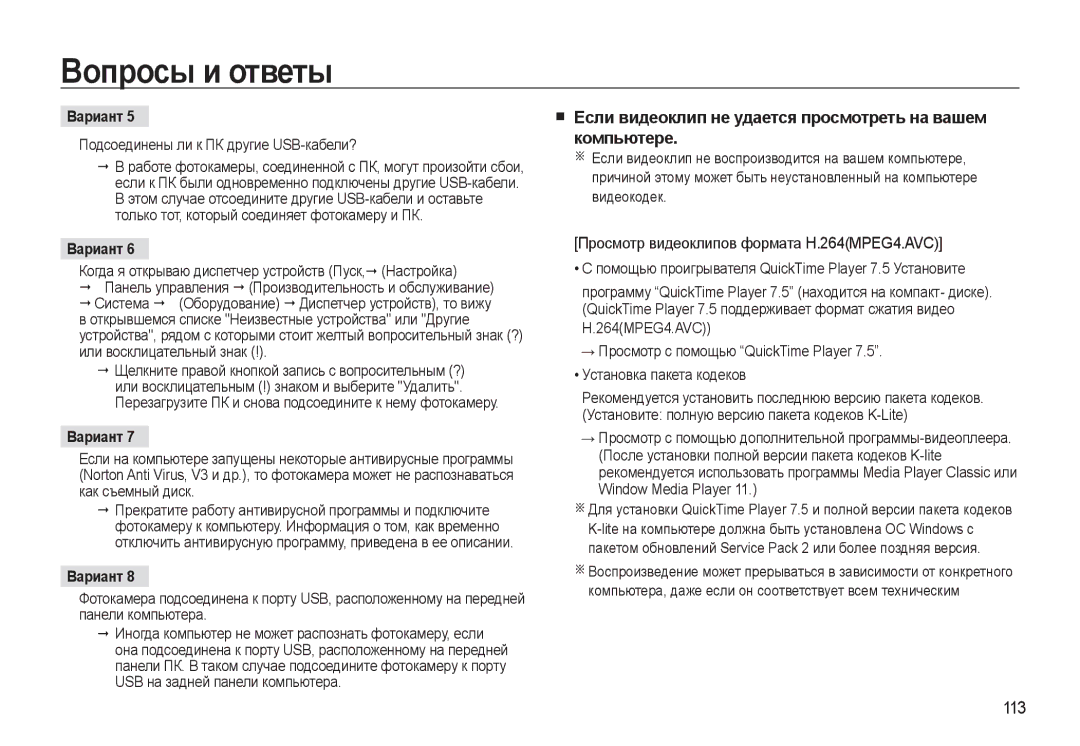WB550
Начните работу с фотокамерой, как описано ниже
Инструкции
Знакомство с фотокамерой
Благодарим вас за покупку цифровой фотокамеры Samsung
Опасно
002
Содержание
003
004
073 Воспроизведение
005
068 Использование пульта ДУ в режиме воспроизведения
080 Меню Звук 080 Звук
006
Приобретается отдельно
Системная диаграмма
Комплект поставки
007
Рычажок зума Т Цифровой зум
Устройство фотокамеры
Вид спереди и сверху
Сенсор пульта Дистанционного Управления Объектив
Фотокамеры
Вид сзади
Кнопка затвора
ЖК-дисплей
Фиксатор батареи
Вид снизу Кнопка Курсор/ОК
Вправо
Гнездо под штатив 010
Значки режимов дополнительная информация о
Индикатор автоспуска
Индикатор состояния фотокамеры
011
Подсоединение к источнику питания
Технические характеристики аккумуляторной батареи SLB-10A
012
013
014
Зарядка аккумуляторной батареи
Индикатор зарядки на сетевом адаптере
Индикатор зарядки
Как вставить батарею
Как вставить карту памяти
015
Как пользоваться картой памяти
016
Этикетка Карта памяти SD Secure Digital
Типа используемой карты памяти
017
Выбор языка
Подготовка к первому включению фотокамеры
Настройка даты, времени и формата отображения даты
018
Информация, отображаемая на ЖК-дисплее
019
Изображение и полная информация о состоянии
Работа в режиме Авто
Приступаем к фото/видеосъемке
Приступаем к фото/видеосъемке
Использование селектора режимов
021
Фотосъемка в режиме Программа
Работа в режиме съемки вручную
Поворотом селектора режимов Выберите режим Программа стр
Фотосъемка в режиме Ретушь
Фотосъемка в режиме Сюжет
022
Работа в режиме Управление Кадром
023
Значки Сюжетные Описание
024
Работа в режиме Видео
Запись видеоклипов высокой четкости HD
Что такое H.264MPEG4 part10/AVC?
Видеоклип можно записать без звукового сопровождения
Видеосъемка с продолжением
025
Работа в Интелл. режиме
Использование блокировки автофокусировки
026
На что обращать внимание при съемке
027
028
Кнопка Power Вкл./Выкл
Режимы съемки можно настроить с помощью кнопок фотокамеры
Затвора, чтобы
Кнопка Затвора Рычажок зума W/T
Зум Ближе
Зум Дальше
030
X5.0
Управление ISO/балансом белого
Командный рычажок
Работа в режиме командного рычажка
Экспокоррекция
Окно сетки/гистограммы Гистограмма
Описание функций/Кнопка Инфо /вверх
032
Сетка
Кнопка Макро /вниз
Ручная настройка фокуса
033
034
Влево курсор сдвигается к левой полосе меню
Кнопка Фотовспышка Влево
Если на ЖК-дисплее отображается меню, при нажатии кнопки
Единицы измерения м
036
Кнопка Фотовспышка /влево
Индикация режимов фотовспышки
Доступные режимы фотовспышки в зависимости от Режима съемки
037
Кнопка Автоспуск /вправо
Выбор автоспуска
При нажатии кнопки спуска снимок
Таймер движения
038
Движение
Кнопка Menu
Кнопка MENU/OK
Диапазон действия пульта ДУ
Замена батареи пульта ДУ
Помощью кнопки Fn можно сконфигурировать следующие меню
Кнопка Fn
Использование меню Fn
040
041
Кнопка Fn Размер Зона фокусировки
Включение выбора АФ
Режим Размер
042
Кнопка Fn Частота кадров Кнопка Fn Экспозамер
Получить более яркие снимки
Режим Видео
Съемку с автоэксповилкой AEB
Кнопка Fn Тип фотосъемки
Можно выбрать непрерывную съемку
043
044
Применение пользовательской настройки баланса белого
Кнопка Fn Баланс белого Кнопка Fn Диафрагма
Кнопка Fn Выдержка
Выбор диафрагмы
046
Кнопка Fn Обнаружение лица
Обнаруж. Лица
ВРУЧНУЮ, Dual is РЕТУШЬ, Сюжет
Мигание Глаз
Автопортрет
Улыбка
047
Кнопка Е эффекты
048
Режим Кнопка Е
049
Цвет
Любом доступном режиме нажмите кнопку Е
Значок Режим Описание
Насыщенность
Кнопка Е эффекты Редактирование Изображения
Контрастность
Резкость
051
Настройка фотокамеры с помощью ЖК-дисплея
Элементы, отмеченные , являются установками по умолчанию
Меню Субменю
052
Выбираемое подменю и значение по умолчанию могут
Изменяться в зависимости от режима записи
053
Качество
Четкий снимок объекта
Субменю ACB ВЫКЛ., ВКЛ
Звуковой комментарий
Макс с
054
Не создавать нескольких файлов звукозаписи
Запись звука
Как сделать паузу во время записи звука
055
Воспроизведение фотоснимков
Запись видеоклипа без звукового сопровождения
Режим Сюжет
056
Можно захватить в память отдельные кадры видеоклипа
Включение режима воспроизведения
Воспроизведение видеоклипа Функция захвата видео
Как сделать захват кадров видеоклипа
Сохранение фрагмента видеоклипа Воспроизведение звукозаписи
058
Нажмите кнопку ВОСПРОИЗВЕДЕНИЕ/ПАУЗА
3 ~
059
Пауза
On/Off
Кнопка режима воспроизведения
Рычажок Эскизы /Цифровой зум
Экран эскизов
Увеличение изображения
061
062
Кнопка Инфо /вверх
Воспроизведение/пауза / вниз
·В режиме паузы Воспроизведение возобновляется
ВЛЕВО/ВПРАВО/MENU/OK выполняют следующие функции
Удалить
Печать
063
Кнопка Е эффекты Изменить Размер
Изменение размера изображения по выбору пользователя
064
Нажмите кнопку режима
Кнопка Е эффекты Цвет
065
Выберите значок меню с
Можно автоматически отрегулировать яркость темных
Устранение красных глаз
066
Вы можете устранить эффект красных глаз на снимках
Регулировка яркости
Кнопка Е эффекты Редактирование Изображений
Ретушь Лица Регулировка контрастности
Изображения
068
Эффект добавления шума
Пульта ДУ
Видеоклипы и изображения можно просматривать с помощью
069
Значок меню Главное меню
Меню
Как начать слайдшоу
Включение слайдшоу
Настройкафункциивоспроизведения спомощьюЖК-дисплея
Начать слайдшоу можно только с помощью меню Начать
Выберите изображение для просмотра
Выбор изображений
Настройка эффектов слайдшоу
Слайдшоу может сопровождаться уникальными эффектами
Интервал показа
072
Менедж. альбома
Воспроизведение
Звуковой комментарий
Видео
074
Особенности категорий
Поиск или удаление файлов
Описание Форматы
Защита изображений
Выбор изображения
Удаление изображений
076
Распечатку широкоформатных изображений. Отдавая такое
077
Стандарт
Индекс
Кнопки ВВЕРХ/ВНИЗ/ВЛЕВО
Выберите значок меню Dpof
Формат отпечатка
078
Затем нажмите кнопку Вправо
Помощью кнопок ВВЕРХ/ Вниз Выберите значок меню Копия
Копия копирование на карту памяти
079
ДА появляется сообщение
Звуковая заставка
Меню Звук
Звук
Громкость
Звуковой Сигнал Автопортрет
Звук АФ Автофокусировки
081
Настройка линии сетки
Меню Настройки
Дисплей
Язык
Вы можете настроить яркость ЖК- дисплея
Графическая заставка
Яркость ЖК-дисплея
083
Дисплэнергосб
084
Вставлена новая или неотформатированная карта памяти
Настройки
085
086
Design rule for Camera File systems правила разработки
Подключение к внешнему монитору
Настройки
Автоматическое выключение Выбор типа выходного видеосигнала
087
Индикатор автофокусировки можно включить или выключить
Индикатор автофокусировки
Включение Anynet+CEC
088
Разреш Hdmi
Настройки USB
Подключение фотокамеры к телевизору высокой
Anynet+CEC
Работа с Anynet+CEC
090
Подключение фотокамеры к принтеру Быстрая печать
PictBridge
Как настроить фотокамеру для работы с принтером
091
PictBridge выбор снимка
PictBridge настройки печати
Выбор количества отпечатков
PictBridge Сброс
Сброс настроек конфигурации после сделанных изменений
093
094
Замечания о программном обеспечении
Системные требования
Для Windows Для Macintosh
095
Программное обеспечение
QuickTime Player 7.5 программа для просмотра видеоклипов
Иллюстрации в настоящем
Прилагаемое программное обеспечение фотокамеры
Настройка прилагаемого программного обеспечения
Для работы фотокамеры с ПК сначала установите
Посетите веб-сайт компании Samsung в Интернете
097
Помощью USB-кабеля из комплекта
Поставки
Включение режима ПК
Подключение фотокамеры
Как разорвать соединение между фотокамерой и ПК
Загрузка изображений
099
100
Как извлечь съемный диск
Windows 2000/XP/Vista
Щелкните Stop
Подключите фотокамеру к ПК
Программа Samsung Master
101
Щелкните Next
Изображений
Функции программы просмотра изображений перечислены ниже
103
Использование драйвера USB для MAC
104
MAC
Технические характеристики
105
106
Обращение с фотокамерой
Важные замечания
При эксплуатации изделия помните о следующем
107
Экстремальные температуры опасны для фотокамеры
Обращайтесь с объективом с осторожностью
108
Не пытайтесь разбирать или переделывать фотокамеру
На ЖК-дисплее могут появляться предупреждающие сообщения
DCF Full Error
Предупреждающие сообщения
109
Перед тем как обратиться в центр обслуживания
Изображения не воспроизводятся
Фотовспышка не срабатывает
Дата и время отображаются неправильно
Снимки получаются очень светлыми
Вариант
Вопросы и ответы
112
Используется разветвитель USB
Если видеоклип не удается просмотреть на вашем компьютере
113
Если не установлен DirectX 9.0C или более поздней версии
114