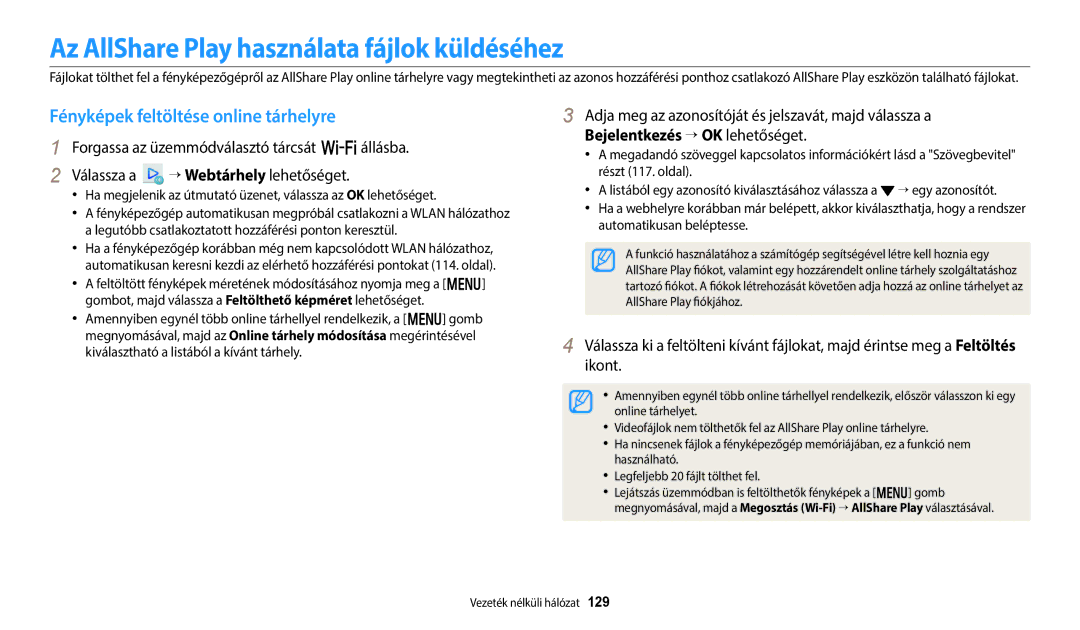Használati Utasítás
Ne nyúljon a készülékhez vizes kézzel
Egészségvédelmi és biztonsági tudnivalók
Ne próbálja szétszerelni vagy megjavítani a fényképezőgépet
Fotóalany szemének védelme
Ez elektromos áramütést okozhat
Kerülje a szívritmusszabályzókkal való interferenciát
Használaton kívül húzza ki a töltőt az áramforrásból
Ne érintse meg a vakut villanás közben
Ha ezt nem tartja be, tüzet vagy áramütést okozhat
Kerülje más elektronikus eszközök zavarását
Adatátvitel és felelősségvállalás
Ne használja a készüléket sérült kijelzővel
Fényképezőgépet mindig normál helyzetben használja
133
Használati utasítás vázlata
113
139
Üzemmód Jelzés
Használati utasításban használt jelek
Használati utasításban használt ikonok
Például
Téma, háttér és kompozíció
Használati utasításban használt kifejezések
Az exponáló gomb megnyomása
Megvilágítás fényerő
Fényképezőgép különleges funkciói
Direct Link gomb opció beállítása
Az AutoShare használata
Fényképezés
Nyissa meg a MobileLink üzemmódot
Ha megjelenik egy felugróablak, válasszon ki egy beállítást
Remote Viewfinder használata
Fénykép megtekintéséhez érintse meg a bélyegképet
Fényképezési minták Makro
Válassza ki a makro beállítást Fényképezés
Gyakori kérdések
Vörösszem vagy
Gyors áttekintés
Emberek fényképezése
Tartalom
Az üzemmód képernyőn megjelenő ikonok
Tartalom
100
Tartalom
Alapfunkciók
Kicsomagolás
Külön beszerezhető tartozékok
Mikrofon Belső antenna
Fényképezőgép kialakítása
Exponáló gomb Vaku
HDMI-csatlakozó
Folyamatosan világít Amikor a készülék
Direct Link gomb Zoomoló gomb
Kijelző
Forgassa az üzemmódválasztó tárcsát n állásba
Wi-Fi funkció kiválasztása 138. oldal
Direct Link gomb használata
Direct Link gomb opció beállítása
Memóriakártya adapter használata
Az akkumulátor és a memóriakártya behelyezése
Az akkumulátor és a memóriakártya eltávolítása
Az akkumulátor kioldásához csúsztassa felfelé a reteszt
Fényképezőgép bekapcsolása
Az akkumulátor feltöltése és a fényképezőgép bekapcsolása
Az akkumulátor feltöltése
Fényképezőgép bekapcsolása Lejátszás üzemmódban
Nyomja meg a b gombot
Kezdeti beállítások elvégzése
Az egyes tételek kiválasztásához nyomja meg a F/t gombot
Időzóna
Kezdeti beállítások elvégzése
Ikon
Az ikonok ismertetése
Ikon Leírás
Az üzemmód képernyőn megjelenő ikonok
Üzemmód kiválasztása
Tételszám Leírás
Elrendezés szerinti rendezése 57. oldal
Bűvös keretem Egy fénykép készítése és egy terület
Ráhelyezése a területre 55. oldal
GIF animációt készíthet 58. oldal
Fehéregyensúly
Beállítások és menük kiválasztása
Kiválasztás gombokkal
Fókusz
Beállítások elmentéséhez nyomja meg a o gombot
Kiválasztás érintéssel
Fehéregyensúly Napfény
Nem biztos, hogy megfelelően működik
Ellenkező esetben megrongálhatja a kijelzőt
Egyidejűleg több elemet érint meg
Egyéb kiegészítőt tesz a képernyőre
Az Intelligens panel használata
Fehéregyensúly Auto fehéregy
Hisztorgammokról
Kijelzés és a hang beállítása
Kijelző típusának beállítása
Üzemmód Kijelző típusa
Beállítások képernyő beállítása megjelenítésre
Hang beállítása
Nyomja meg többször a o gombot
Például Képszűrő üzemmódban
Rögzített fénykép megtekintéséhez nyomja meg a P gombot
Fényképek készítése
Fényképezés üzemmódra visszalépéshez nyomja meg a P gombot
Arányosan változik
Zoomolás
Digitális zoom p a h M
Mint a digitális zoom nélkül készített képé
Intelli zoom beállítása
Válassza az Intelli zoom lehetőséget
Intelli zoom T p a h M
Optikai tartomány Zoomolás jelző Intelli tartomány
Digitális zoomot használ
Működik megfelelően
Fényképezőgépet mozgatva követi a mozgó témát
Túlságosan bemozdul a fényképezőgép
Amikor a ikon látható
Tartsa megfelelően a fényképezőgépet
Nyomja le félig az Exponáló gombot
Fókuszkeret
Fényképezés rossz fényviszonyok között
Hibás fókuszbeállítás megelőzése
Fókuszzár használata
Ha a téma gyorsan mozog
Kiegészítő funkciók
Az Intelligens automata üzemmód használata
Üzemmódot, ha a téma mozog
Üzemmódot. Ez a téma helyzetétől és a megvilágítástól függ
Megvilágítástól és a téma távolságától függ
Jelenet kiválasztásához gyakran váltja a beállításokat
Program üzemmód használata
Zársebesség
Rekesznyílásérték
Alacsony zársebesség
Rekesznyílás-prioritás üzemmód használata
Meg az m gombot, majd válassza ki az ISO “ egy beállítást
Zársebesség-prioritás üzemmód használata
Zársebesség beállításához nyomja meg a o “ F/t lehetőséget
Kézi üzemmód használata
Az Intelligens üzemmód használata
Beállítás Leírás
Amikor végzett, engedje fel az Exponáló gombot
Panoráma üzemmód használata
Felvételi példa
Kiegészítő funkciók
Fénykép mentéséhez érintse meg a lehetőséget
Legjobb arc üzemmód használata
Fényképezőgép által javasolt kép mellett megjelenik a ikon
Érintse meg a Beállítás ikont
Magic Plus üzemmód használata
Bűvös keretem üzemmód használata
Válasszon keretet
Háttér fénykép újrarögzítéséhez érintse meg a ikont
12 a fénykép mentéséhez érintse meg a lehetőséget
Az előző képernyőre visszatéréshez nyomja meg a b gombot
Megosztott felvétel üzemmód használata
Válasszon felosztási stílust
Mozgó fénykép üzemmód használata
Képernyőn rajzolja meg az animálni kívánt területet
Fotószűrő üzemmód használata
Válasszon ki egy effektet
Video szűrő üzemmód használata
Paletta hatás
Felvétel megkezdéséhez nyomja meg a Videófelvétel gombot
Videofelvétel készítése
Kívánt beállítások megadása
Felvétel szüneteltetése
Gombot
Állóképek rögzítése videó felvétel közben
Az elkészített kép automatikusan mentésre kerül
Tájkép Alkony Tiszta kék ég Erdős terület
Használja
Ismerje meg, hogyan állíthatja be a Fényképezés üzemmódban
Az Arcfelismerés funkció használata …………
Fénykép felbontásának megadása
Felbontás és a képminőség beállítása
Kívánt felbontás kiválasztása T p a h M s i g
Videó felbontásának megadása
Finom Fényképek készítése jó minőségben
Fénykép minőségének megadása p a h M i g
Extrafinom Fényképek készítése kiváló minőségben
Normál Fényképek készítése normál minőségben
Becsukott állapotban a vakut
Fényképezés sötétben
Vörösszem hatás megelőzése p s Vaku használata
Bezáráshoz óvatosan nyomja le
Vörösszem
Vaku opció beállítása T p a h M s g
Vaku nem villan
Derítés
Vörösszem jav
Vaku fényerejének beállítása
Lassú szinkron
Vaku automatikusan villan sötét téma vagy háttér érzékelése
Fényérzékenység ISO beállítása p a h M
Elkészített kép
Fókusz Normál AF
Fókusz beállítása
Fényképezés üzemmódban nyomja meg a c gombot
Élesek legyenek
Fókusztávolság kézi beállítása p a h M
Auto makro
Középpontos AF Fókuszálás a keret közepére
Fókusz terület beállítása p a h M
Fókusz beállítása érintéssel T p a h M s
Ahhoz közel helyezkedik el
Témakövető autofókusz használata
Az egy érintéses exponálás használata
Fényképezés üzemmódban nyomja meg a m gombot
Felvétel készítéséhez érintsen meg egy témát
Beállítások nem használhatók
Önarckép készítése
Az Arcfelismerés funkció használata p a h M s
Arcok felismerése
Ismeri fel az arcokat
Pislogás érzékelése
Mosolygós kép készítése
Készítse elő a fényképezést
Tanácsok arcok törléséhez
Megvilágítás beállításához nyomja meg a F/t gombot
Fényerő és a színek beállítása
Módosítania kell a megvilágítási értéket
Többpontos
Az ellenfény javítása ACB p a h M
Válassza az ACB lehetőséget
Szpot
Fehéregyensúly beállítás kiválasztása p a h M
Az előre megadott fehéregyensúly-beállítások testreszabása
Színhőmérséklet beállítása
Válassza a Fehéregyensúly “ Egyéni beállítás lehetőséget
Saját fehéregyensúly beállítás meghatározása
Nyomja le félig az Exponáló gombot
Sorozatfelvételi üzemmódok használata p a h M s i g
Sorozatfelvételek készítése
Nyomja le és tartsa lenyomva az Exponáló gombot
Az önkioldó használata
Bracket fényképek készítése
Képélesség Leírás
Képek beállítása p a h M
Az egyes értékek beállításához nyomja meg a F/t gombot
Történő módosításához
Hangfelvétel funkciót
Zoom hangjának csökkentése T p a h M s i g
Élő hangfelvétel funkciót
Némítás a fényképezőgép nem rögzít hangot
Lejátszás és szerkesztés
Nyomja meg a P gombot
Fényképek és videók megtekintése Lejátszás üzemmódban
Lejátszás üzemmód elindítása
Fájlok közti lapozáshoz válassza a F/t ikont
Fájl információk
Videofájl információk
Fájlok megtekintése mappaként
Szimpla nézet
Keresés a fájlok bélyegképei között
Fájlok megtekintése bélyegképként
Fájlok megtekintése kategóriánként
F/t gombot, vagy húzza fel vagy le a képernyőt
Fájlok törlése
Fájlok védelme
Egy fájl törlése
Válassza a Törlés “ Összes törlése lehetőséget
Lejátszás üzemmódban nyomja meg a m gombot
Nyomja meg a /f gombot
Fájlok másolása a memóriakártyára
Fénykép nagyítása
Fényképek megtekintése
Kívánt művelet Leírás
Nyomja meg a o gombot, vagy érintse meg a lehetőséget
Lejátszás üzemmódban görgessen egy panoráma képhez
Lejátszás üzemmódra visszalépéshez nyomja meg a b gombot
Beállítás Leírás Zene
Videofelvétel lejátszása
Effektus
Kivágás a videóból
Válassza a Videó vágás lehetőséget
Kép rögzítése videóból
Érintse meg a lehetőséget, majd érintsen meg egy beállítást
Fénykép szerkesztése
Fényképek átméretezése
Mentéshez érintse meg a ikont
Alkalmazzon különféle effektusokat a fényképeken
Fénykép kivágása
Intelligens szűrőeffektek alkalmazása
Nincs effektus
Fényképek módosítása
Nyomja meg a o gombot Mentéshez érintse meg a ikont
Az opció beállításához nyomja meg a F/t gombot
Érintse meg a o ikont Mentéshez érintse meg a ikont
Arc retusálás
Kép egy része nem jelenik meg
Fájlok megtekintése tévén Hdtv
Hang Videó
Közepén jelennek meg
Csatlakoztatott Samsung A/V eszközt
Fájlok megtekintése HDTV-n
Tudja kezelni a kamerát és a tévét . oldal
Adatátvitel biztosítása
Fájlok áthúzása vagy mentése a számítógépre
Fájlok átvitele a számítógépre
“ 100PHOTO lehetőséget
Számítógép automatikusan felismeri a fényképezőgépet
Fényképezőgép leválasztása Windows XP
Fájlok átvitele Mac típusú számítógépre
Változataival használható
Kapcsolja be a fényképezőgépet
Az i-Launcher parancsikon megjelenik a számítógépen
Programok használata a számítógépen
Az i-Launcher telepítése
Hálózathoz
Windows operációs rendszer követelmények
Az i-Launcher használata
Az i-Launcher használata során elérhető programok
Elem Követelmények
Az i-Launcher megnyitása
Mac operációs rendszer követelmények
Egyebek USB 2.0 port
Fényképek megtekintése
Multimedia Viewer használata
Fájlnév
Videók megtekintése
PC Auto Backup program letöltése
Firmware frissítése
Vezeték nélküli hálózat
Csatlakozás Wlan hálózathoz
Válasszon AP-t
Hálózati beállítási lehetőségek
Bejelentkezési böngésző használata
Információkat
Az IP cím beállítása kézileg
Hálózati kapcsolatokkal kapcsolatos ötletek
Csak az angol ábécé karakterei használhatók
Szövegbevitel
Kész
Legfeljebb 64 karakter írható be
Fájlok automatikus mentése okostelefonra
Fényképezőgépen készítsen egy fényképet
Fényképek és videók elküldése okostelefonra
Fényképezőgépen válasszon egy küldési beállítást
Az időzítő beállításai
Okostelefon használata távoli exponáláshoz
Vakubeállítás
Fénykép mérete
Átméretezésre
Ikont
Gombot
Környezet függvényében változhat
Az Auto Backup alkalmazás telepítése a számítógépen
Az Auto Backup használata fényképek és videók küldéséhez
Fényképek és videók elküldése számítógépre
Válasszon egy számítógépet a biztonsági mentéshez
Válassza a OK lehetőséget
Saját adatok tárolása
Fényképek vagy videók küldése e-mailben
Mail beállítások módosítása
Küldő beállítás Név
Mail jelszó megváltoztatása
Írja be a 4-jegyű jelszót Adja meg újra a jelszót
Mail jelszó beállítása
Jelszó kikapcsolásához válassza a Ki lehetőséget
Válassza a Következő lehetőséget
Válassza ki az elküldeni kívánt fájlokat
126
Fénykép vagy videó feltöltése
Fénykép- vagy videómegosztó webhelyek használata
Webhely megnyitása
Válassza a Feltöltés lehetőséget
Fénykép- vagy videómegosztó webhelyek használata
Fényképek feltöltése online tárhelyre
Az AllShare Play használata fájlok küldéséhez
Adja meg az azonosítóját és jelszavát, majd válassza a
Az AllShare Play használata fájlok küldéséhez
Lelassulhat
Akár az utolsó 1000 fájl is megosztható
Videókat tekinthet meg
Fényképek vagy videók eredeti méretükben jelennek meg
Csatlakozzon a készülékhez
Fényképek küldése Wi-Fi Direct használatával
Készüléken kapcsolja be a Wi-Fi Direct opciót
Fénykép elküldésre kerül a készülékre
Beállítások
Válassza ki a kívánt elemet
Beállítások menü
Beállítási menü megnyitása
Az előző képernyőre visszatéréshez nyomja meg a b gombot
Kijelző
Hang
Elem Leírás
Csatlakozás
Elem
Általános
Gomb
Dátumozás
Auto kikapcs Ki, 1 perc, 3 perc*, 5 perc, 10 perc
AllShare Play
Függelékek
Hibaüzenetek
Hibaüzenet Javasolt elhárítási mód
Fotó küldése
Memória megtelt
Nincs képfájl
Sikertelen
Fényképezőgép objektívje és kijelzője
Fényképezőgép karbantartása
Fényképezőgép tisztítása
Fényképezőgép váza
Fényképezőgép használata és tárolása
Használható memóriakártyák
Memóriakártyák ismertetése
Csatlakozó Írásvédő kapcsoló Címke előlap
Méret Extrafinom Finom Normál
Memóriakártya kapacitása
Fénykép
Videó
Elővigyázatossági teendők a memóriakártya használata során
Az akkumulátor műszaki adatai
Az akkumulátor ismertetése
Az akkumulátor élettartama
Néhány szó az akkumulátor töltéséről
Lemerült akkumulátor üzenet
Az akkumulátor töltésével kapcsolatos figyelmeztetések
Néhány szó a csatlakoztatott számítógépről való töltésről
Ártalmatlanítási irányelvek
Akár halálos kimenetelű személyi sérülést is okozhat. Az
Utasításokat
Az akkumulátor töltése
Jelenség
Szervizbe adás előtt
Jelenség Javasolt elhárítási mód
Nem működnek
Helytelen dátum és idő
Jelenik meg
Kijelző rosszul látható
Lejátszani a videókat
Fájlok átvitele közben a
Számítógép nem tudja
Megfelelően
Élességállítás
Fényképezőgép műszaki adatai
Képérzékelő
Megvilágítás
Fehéregyensúly
Bemozdulás elleni védelem
Fényképezés
Fájlformátum Állókép Jpeg DCF, Exif
Fényképek Vágás Effektus Képbeállítás Világosság, Kontraszt
Tárolás
Ikon
Tápáramforrás
Vezeték nélküli hálózat
Illesztőfelület
Méretek szélesség x magasság x hosszúság
Szószedet
Exif Cserélhet képfájl formátum
EV kompenzáció
EV Fényérték
Gyújtótávolság
LCD Azaz folyadékkristályos kijelző
Érzékenység ISO-érték
Jpeg Azaz egyesített fényképészeti szakértőcsoport
Fénymérés
Felbontás
Optikai zoom
Minőség
Fehéregyensúly szín egyensúly
Termék hulladékba helyezésének módszere
Weee Elektromos és elektronikus berendezések hulladékai
Behelyezés Töltés Vigyázat
Auto Backup Mail Mac Windows
Tárgymutató
Beállítások Hely
Képélesség Kontraszt
Központi súlyozott 80 Szpot 80 Többpontos
Fényerősség
Vörösszem
Auto Makro Kézi fókuszbeállítás 72 Makró
Behelyezés Vigyázat
Kivágás Rögzítés
Fényképezőgép váza 142 Kijelző Objektív
Auto Derítés Lassú szinkron Vörösszem Vörösszem jav
Fénykép vagy videó feltöltése 127 Megnyitás