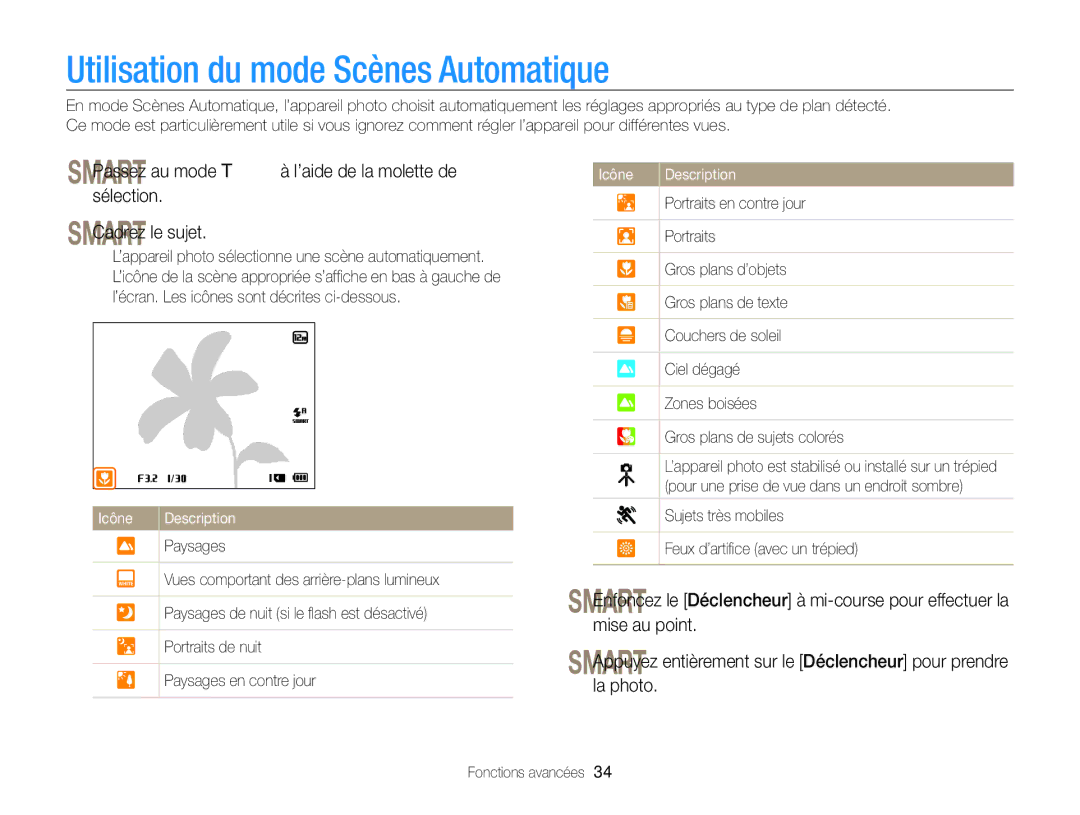WB750
Informations relatives à la santé et à la sécurité
Informations relatives à la santé et à la sécurité
Informations relatives à la santé et à la sécurité
116
Organisation du manuel d’utilisation
110
Fonction
Mode Prise de vue Indicateur
Indications reprises dans ce manuel d’utilisation
Icônes reprises dans ce manuel d’utilisation
Exposition normale
Expressions reprises dans ce manuel d’utilisation
Sujet
Questions fréquentes
’insectes ou de fleurs
Référence rapide
Table des matières
Utilisation du mode Scènes Automatique
Prise de photo dans un endroit sombre
Table des matières
Affichage de fichiers sur un téléviseur classique
Sélection d’options ou de menus …………
Fonctions de base
Contenu du coffret
Câble audio / vidéo
Présentation de l’appareil photo
Objectif
Port USB et port audio / vidéo
Présentation de l’appareil photo
Bouton Description
Icône
Retrait de la batterie et de la carte mémoire
Insertion de la batterie et de la carte mémoire
Mise sous tension de l’appareil photo
Activation du mode Lecture de l’appareil photo
Chargement de la batterie et mise en route de l’appareil
Chargement de la batterie
Configuration initiale
Configuration initiale
Appuyez sur m pour revenir au mode Prise de vue
Icône Description
Description des icônes
Retour au menu précédent
Sélection d’options ou de menus
Touche Menu
Appuyez de nouveau sur m pour revenir au menu précédent
Sélection d’options ou de menus
Appuyez sur m pour revenir au mode Prise de vue
Appuyez sur o pour enregistrer les paramètres
Touche Fn
Appuyez sur D/c pour accéder à
Mode
Réglage de l’affichage et du son
Réglages du type d’affichage
Propos des histogrammes
Option Description
Réglage du son
Réglage de l’affichage et du son
Sélection Mise au point
Passez au mode T à l’aide de la molette de
Appuyez sur P pour revenir au mode Prise de vue en cours
Prise de photos
Plage optique Indicateur de zoom Plage numérique
Zoom
Prise de photos
Zoom numérique p a h M s
Arrêt le zoom intelligent est désactivé
Zoom intelligent p a h M
Réglage du zoom intelligent
Plage de zoom intelligent
Réduction des mouvements de l’appareil photo fonction OIS
Réduction de l’effet de bougé de l’appareil photo
Tenez l’appareil photo correctement
Enfoncez le déclencheur à mi-course
Si s’affiche
Assurez-vous que la mise au point sur le sujet est correcte
Fonctions avancées
Utilisation du mode Scènes Automatique
Utilisation du mode Scènes Automatique
Mode Scène
Sélection
Mode Photo 3D Mode HDR
Mode Scène
Passez au mode s à l’aide de la molette de
Sélectionnez a “ Images Sélectionnez une option
Mode Magic Frame
Sélectionnez Retouche des visages Sélectionnez une option
Mode Beauté
Mode Prise de vue zoom
Utilisation du mode Programme
Réduite Fonctions avancées
Modes Priorité ouverture, Priorité obturateur ou Manuel
Valeur d’ouverture élevée La taille de l’ouverture est
Définissez les options
Mode Priorité ouverture
Modes Priorité ouverture, Priorité obturateur ou Manuel
Mode Priorité obturateur
Mode Manuel
Mode Dual is
Une fois terminé, relâchez le Déclencheur
Mode Panorama
Modes Panorama 2D ou Panorama 3D
Mode Panorama
Mode Panorama sujet en mouvement
Muet les sons ne sont pas enregistrés
Mode Vidéo
Capture d’images lors de l’enregistrement vidéo
Mode Vidéo
Pause de l’enregistrement
Icône Descripion
Passez au mode v à l’aide de la molette de sélection
Enregistrement de vidéos à haut débit
Appuyez sur Q, puis sélectionnez une fréquence d’images
Paysages Couchers de soleil Ciel dégagé Zones boisées
Mode Détection intelligente de scène
Réalisation de vidéo créative
Mode Réalisation de vidéo créative
Création d’une séquence à l’aide du mode
Appuyez sur o pour la lire
Mode Réalisation de vidéo créative
Mise au point de l’appareil photo …………
Options de prise de vue
Sélectionnez V “ Format vidéo
Sélection de la résolution et de la qualité
En mode Prise de vue, appuyez sur m
Sélection de la résolution vidéo S p a h M d s
Sélection de la qualité photo p a h M d s
Sélection de la résolution et de la qualité
Appuyez sur le Déclencheur pour lancer le retardateur
En mode Prise de vue, appuyez sur t
Utilisation du retardateur S p a h M d s
Utilisation du flash S p a h M s
En mode Prise de vue, appuyez sur F
Prise de photo dans un endroit sombre
Correction des yeux rouges p s
Réglage de l’intensité du flash
Prise de photo dans un endroit sombre
Atteignez une option
Appuyez sur c
Appuyez sur o pour enregistrer vos paramètres
Réglage de la sensibilité ISO p a h M
Mise au point de l’appareil photo
En mode Prise de vue, appuyez sur c
Ou de 350 cm si vous utilisez le zoom
Mise au point de l’appareil photo
Réglage manuel de la distance de mise au point
Appuyez sur o pour modifier la zone de mise au point
Mise au point sur une zone précise
Utilisation de la mise au point automatique avec repérage
Réglage de la zone de mise au point
Détection des visages
Fonction de détection des visages p a h M d s
Détection des sourires
Fonction de détection des visages
Détection des regards
Reconnaissance intelligente de visage
Enregistrement de visages préférés Mes Visages Préférés
Affichage de vos visages favoris
Une fois l’opération terminée, la liste des visages apparaît
Réglage manuel de l’exposition EV
Réglage de la luminosité et des couleurs
Sélectionnez a ou V “ Mesure de l’exposition
Modification de la mesure de l’exposition
Réglage de la luminosité et des couleurs
Balance des blancs Lumière du jour Automatique Nuageux
Vert Ambre Magenta Bleu
Personnalisation de la balance des blancs
Réglage de la température des couleurs
En mode Prise de vue, appuyez sur Q Sélectionnez une option
Utilisation du mode rafale
Appuyez sur Déclencheur
Prise de photos en mode Prévisualisation prise de vue
Utilisation du mode rafale
Prise de photos avec la fonction AEB
Choix d’une option AEB
Sélectionnez a ou V “ Filtre intelligent
Utilisation d’effets/Amélioration des images
Effets de filtre intelligent p a h M
Le format photo passe alors automatiquement en dessous de
Utilisation d’effets/Amélioration des images
Saturation
Modification du rendu des photos p a h M
Contraste
Netteté Description
Lecture/Retouche
Informations sur les fichiers photos
Affichage de photos ou de vidéos en mode Lecture
Activation du mode Lecture
Appuyez sur P
Classement des visages préférés
Affichage de photos ou de vidéos en mode Lecture
Informations sur les fichiers vidéo
Affichage des fichiers sous forme de dossier
En mode Lecture, appuyez sur m
Suppression de visages favoris
Favoris jusqu’à 20 personnes
Option
Pour Description
Affichage de fichiers sous forme de miniatures
Protection de fichiers
Parcourez les fichiers sous forme de miniatures
Suppression de fichiers
Sélectionnez les fichiers à supprimer, puis appuyez sur o
Agrandissement d’une photo
Affichage des photos
Copie de fichiers sur une carte mémoire
Affichage de photos en panorama
Appuyez sur m pour revenir au mode Lecture
Appuyez sur o
Lecture d’un diaporama
Sélectionnez Démarrer “ Lecture
Visionnez le diaporama
Recadrage d’une vidéo
En mode Lecture, sélectionnez une vidéo et appuyez sur o
Lecture d’une vidéo
Extraction d’une image d’une vidéo
Cette section décrit comment retoucher des photos
Redimensionnement des photos Rotation d’une photo
Retouche de photo
Sélectionnez un effet
Effets de filtre intelligent
Retouche de photo
Sélectionnez e “ Filtre intelligent
Retouche des visages
Modification du rendu des photos
Correction de l’effet yeux rouges
Luminosité Contraste Saturation
Création d’une commande d’impression Dpof
Réglage de la luminosité, du contraste ou de la saturation
Ajout de parasites à une photo
Impression de photos sous forme de vignettes
Appuyez sur m Sélectionnez O “ Dpof “ Taille “ Sélectionner
Affichage de fichiers sur un téléviseur classique, HD ou 3D
Affichage de fichiers sur un téléviseur HD
Affichage de fichiers sur un téléviseur classique, HD ou 3D
Affichage des fichiers sur un téléviseur 3D
Appuyez sur c pour passer alors en Mode TV 3D
Activez la fonction 3D du téléviseur
Elément Configuration requise
Transfert des fichiers sur un ordinateur Windows
Configuration requise
Transfert des fichiers sur un ordinateur Windows
Transfert de fichiers à l’aide d’Intelli-studio
Intelli-studio
Description
Photo peut être retiré en toute sécurité
Déconnexion de l’appareil photo Windows XP
’écran de l’ordinateur
Cliquez sur le message qui apparaît
Transfert des fichiers sur votre ordinateur Mac
Appuyez sur m pour configurer les réglages d’impression
Impression de photos sur une imprimante photo PictBridge
Appuyez sur F/t pour sélectionner le fichier à imprimer
Appuyez sur o pour lancer l’impression
Paramètres
Sélectionnez un élément
En mode Prise de vue ou Lecture, appuyez sur m
Menu Paramètres
Accès au menu des paramètres
Elément Description
Son
Affichage
Menu Paramètres
Elément
Paramètres
Impression
La télécommande d’un téléviseur HD
Sur les photos Désactivée*, Date
Date & heure
Format Hdmi
Sélectionner la sortie du signal vidéo
Sélectionner le mode à utiliser lorsque vous
PAL 1080i*, 720p, 576p
Annexes
Messages d’erreur
Message d’erreur Solutions possibles
Boîtier de l’appareil photo
Entretien de l’appareil photo
Nettoyage de l’appareil photo
Objectif et écran de l’appareil photo
Utilisation sur la plage ou en bord de mer
Usage et rangement de l’appareil photo
Entretien de l’appareil photo
Usage ou rangement inapproprié de l’appareil photo
Etiquette face avant
Concernant les cartes mémoire
Autres avertissements
Cartes mémoires compatibles
Environ
Capacité de la carte mémoire
Taille Maximale Elevée Normale
Taille 440 ips 250 ips 30 ips
Précautions d’utilisation des cartes mémoire
Autonomie de la batterie
Concernant la batterie
Caractéristiques de la batterie
Remarques concernant le chargement de la batterie
Message de batterie faible
Remarques à propos de l’utilisation de la batterie
Précautions d’utilisation de la batterie
Usage et recyclage soignés de la batterie et du chargeur
Entretien de l’appareil photo
Problème Solutions possibles
Avant de contacter le service après-vente
Avant de contacter le service après-vente
Vérifiez que le câble USB est
Vérifiez que l’appareil photo est
Les photos ne
’affichent pas sur le Avec le câble audio / vidéo Téléviseur
Caractéristiques de l’appareil photo
Caractéristiques de l’appareil photo
Muet
Format MP4 H.264
Durée d’enregistrement max min
Tailles 1920X1080, 1280X720
Source d’alimentation
Connecteur
Glossaire
Compensation EV
Glossaire
EV valeur d’exposition
Jpeg Joint Photographic Experts Group
Glossaire
Recyclage du produit
Insérer Précautions
Emplacement Paramètres
Mode Lecture Mode Prise de vue
Index
Boîtier de l’appareil photo 118 Ecran Objectif
Index
Auto Macro 64 Macro Mise au point manuelle
Extraction Recadrage
Ajout de parasites Anti yeux rouges Contraste
Netteté Saturation
Valeur douverture Vidéo
Service Clientèle
Service À LA Clientèle