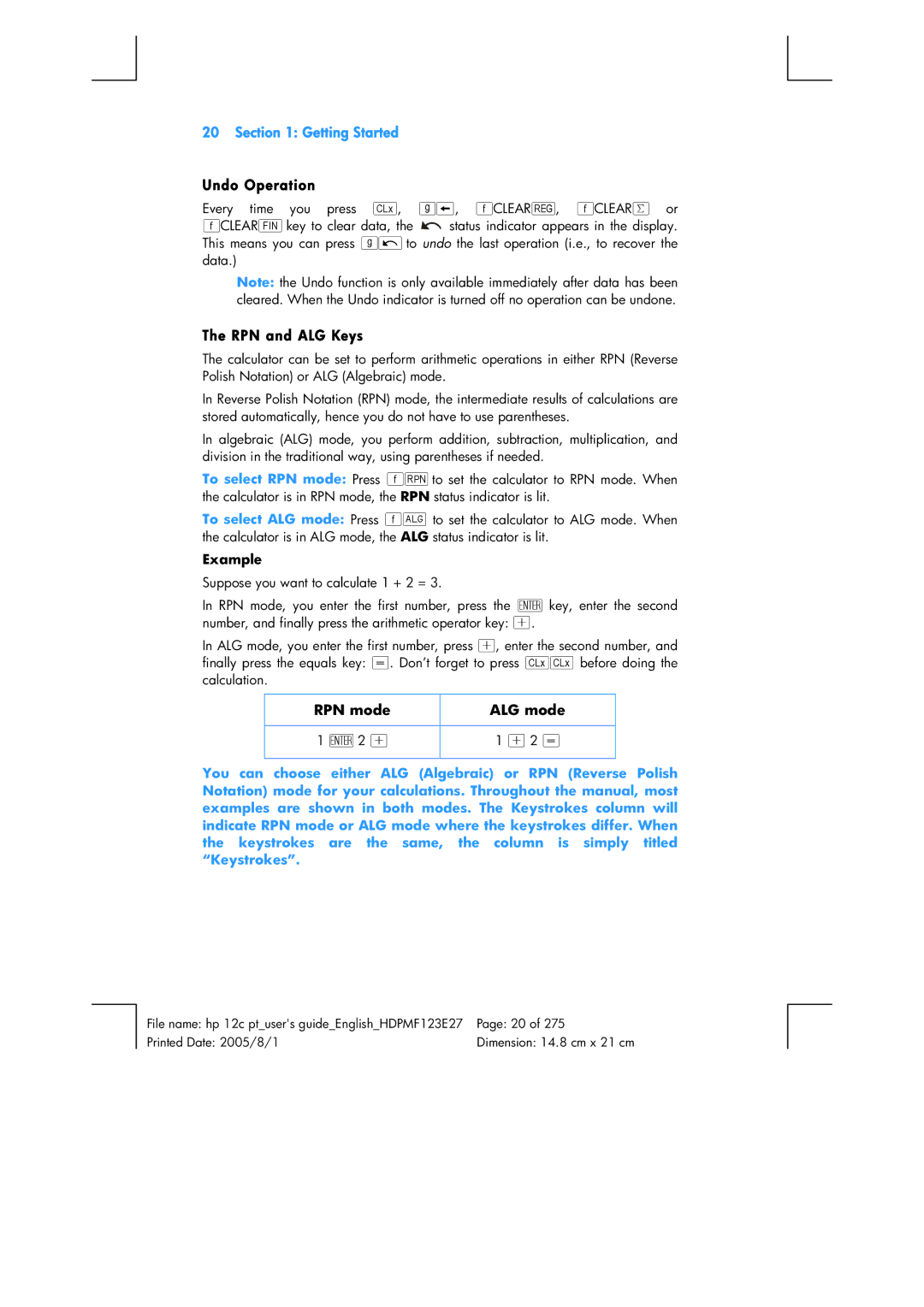20 Section 1: Getting Started
Undo Operation
Every time you press O, gÚ, fCLEARH, fCLEAR² or
fCLEARGkey to clear data, the ![]() status indicator appears in the display. This means you can press gß to undo the last operation (i.e., to recover the data.)
status indicator appears in the display. This means you can press gß to undo the last operation (i.e., to recover the data.)
Note: the Undo function is only available immediately after data has been cleared. When the Undo indicator is turned off no operation can be undone.
The RPN and ALG Keys
The calculator can be set to perform arithmetic operations in either RPN (Reverse Polish Notation) or ALG (Algebraic) mode.
In Reverse Polish Notation (RPN) mode, the intermediate results of calculations are stored automatically, hence you do not have to use parentheses.
In algebraic (ALG) mode, you perform addition, subtraction, multiplication, and division in the traditional way, using parentheses if needed.
To select RPN mode: Press f]to set the calculator to RPN mode. When the calculator is in RPN mode, the RPN status indicator is lit.
To select ALG mode: Press f[ to set the calculator to ALG mode. When the calculator is in ALG mode, the ALG status indicator is lit.
Example
Suppose you want to calculate 1 + 2 = 3.
In RPN mode, you enter the first number, press the \ key, enter the second number, and finally press the arithmetic operator key: +.
In ALG mode, you enter the first number, press +, enter the second number, and finally press the equals key: }. Don’t forget to press OO before doing the calculation.
RPN mode | ALG mode |
|
|
1 \2 + | 1 +2 } |
|
|
You can choose either ALG (Algebraic) or RPN (Reverse Polish Notation) mode for your calculations. Throughout the manual, most examples are shown in both modes. The Keystrokes column will indicate RPN mode or ALG mode where the keystrokes differ. When the keystrokes are the same, the column is simply titled “Keystrokes”.
File name: hp 12c pt_user's guide_English_HDPMF123E27 | Page: 20 of 275 |
Printed Date: 2005/8/1 | Dimension: 14.8 cm x 21 cm |