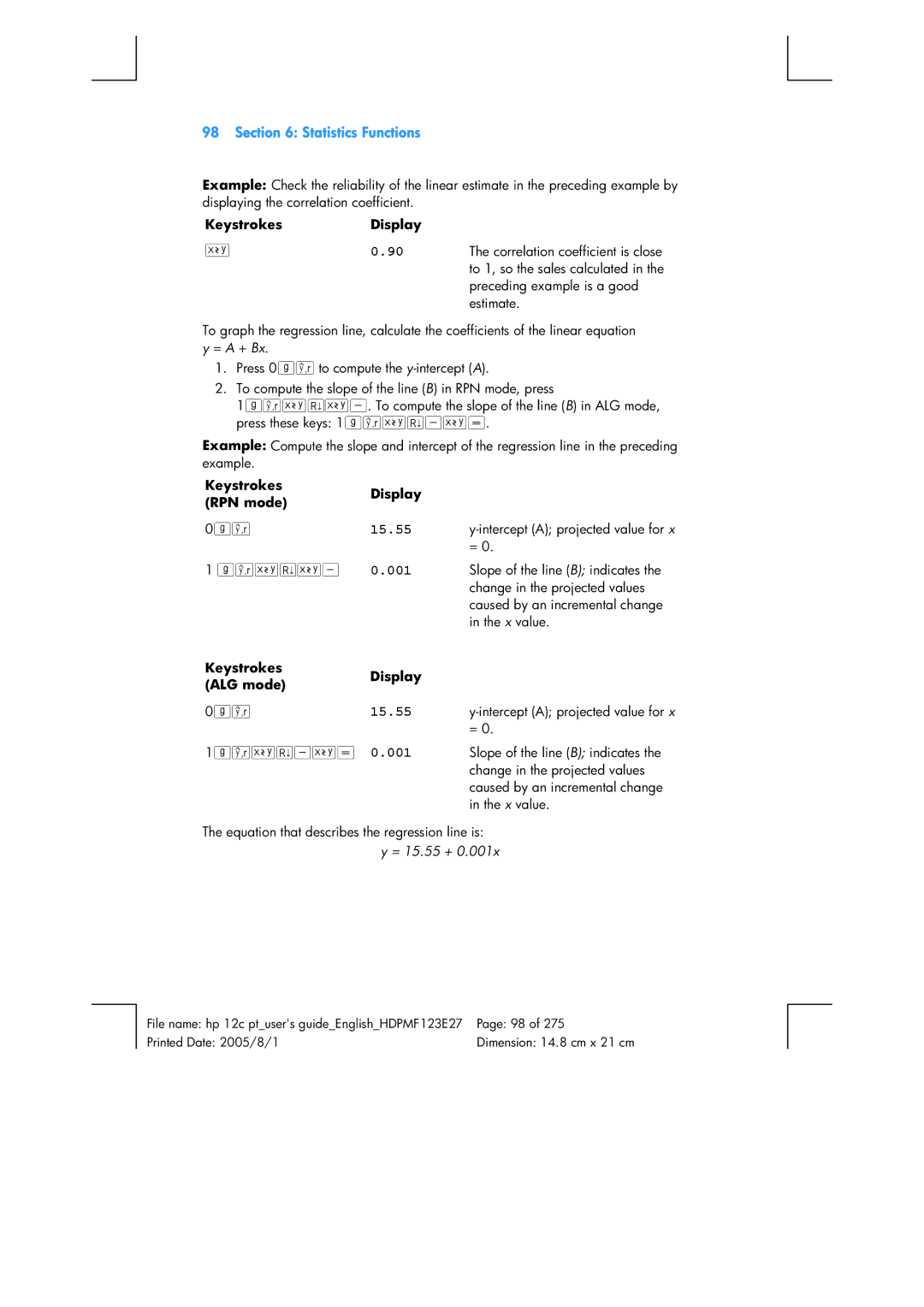Hp 12c platinum financial calculator
Printing History
Introduction
About This Handbook
Introduction
For More Solutions to Financial Problems
Financial Calculations in the United Kingdom
Contents
Contents
Section
Part II Programming 103
Part III Solutions 155
227
Appendix E Formulas Used 250
267
Making Financial Calculations Easy
21,396.61
48.00
500.00
14.00
11,024.82
10,371.79
168.00
42.03
Part Problem Solving
Adjusting the Display Contrast
Power On and Off
Low-Power Indication
Getting Started
Digit Separators
Getting Started
Keying in Numbers
Negative Numbers
Backspacing
Keying in Large Numbers
7814
123.63
Clear Keys
KeystrokesDisplay ALG mode
63+
Keys Clears
RPN and ALG Keys
RPN mode ALG mode
Undo Operation
Example
13.00
Simple Arithmetic Calculations in RPN Mode
Keystrokes RPN mode Display
Simple Arithmetic Calculations in ALG Mode
22.95
Chain Calculations in RPN Mode
Keystrokes RPN mode
35.38
10.14 1053+
30.00
42.00
Chain Calculations in ALG Mode
Parentheses Calculations
Storing and Recalling Numbers
Keystrokes ALG mode 8zgØ5 1gÙ Display
Storage Registers
Keystrokes Display 1250?0
Later that same day … Keystrokes Display RPN mode
250.00
500?2
58.33
Clearing Storage Registers
Storage Register Arithmetic
053.00
13.70
10.14
064.54
Percentage Functions
Percentages in RPN Mode
Percentage and Calendar Functions
300
Percentages in ALG Mode
Percentage and Calendar Functions
283.40
860.00
21,390.00
22,673.40
58.50
Keystrokes ALG mode Display
Percent Difference
53.25
Percent of Total in RPN Mode
29.69
Percent of Total in ALG Mode
Calendar Functions
Date Format
Future or Past Dates
14.05
11,09,2004
498.00
Number of Days Between Dates
11.09
491.00
Storing Numbers into the Financial Registers
Basic Financial Functions
Financial Registers
Displaying Numbers in the Financial Registers
Clearing the Financial Registers
Simple Interest Calculations
Basic Financial Functions
455.25
60.00
450.00
455.18
Financial Calculations and the Cash Flow Diagram
Basic Financial Functions
Payment Mode
Cash Flow Sign Convention
Generalized Cash Flow Diagrams
Basic Financial Functions
Compound Interest Calculations
Calculating the Number of Payments or Compounding Periods
325.00
Sets the payment mode to End
35,000.00 Stores PV
181.89
328.00
27.33
143.11
466.87
327.00
141.87
Recalls payment amount
50.00
GÂ n Keystrokes ALG mode
775.00
Stores FV
50.00 977.27
58.00
29.00
4000
Calculating the Periodic and Annual Interest Rates
Keystrokes Display ALG mode 4000
22.73
10,000.00 Stores FV
Keystrokes RPN mode Keystrokes ALG mode
Calculating the Present Value
9gC 450ÞP 1500+
540,000.00
12.00
17,500.00
369,494.09
243,400.00 Stores PV
717.44
200.00
60,000.00
Calculating the Future Value
243400$ 243,400.00 1363.29ÞP -1,363.29
Sets payment mode to End
5gA
222,975.98 Amount of balloon payment
32,000.00
24.00
281.34
28,346.96
Odd-Period Calculations
Basic Financial Functions
5gC
012004
135.17
Z30+
GÒ z30+
950.00
120.00
§12
Basic Financial Functions
Keystrokes Display FCLEAR G Enters 25 gC 250000 $
Amortization
250,000.00
245,029.09
498.12
970.91
238.26
360.00
093.75
404.37
380.51
Additional Financial Functions
Discounted Cash Flow Analysis NPV and IRR
Additional Financial Functions
Calculating Net Present Value NPV
Negative cash flow
130,000.00
212.18
Year Cash Flow
11,000.00
79,000.00
14,000.00
10,000.00
Calculating Internal Rate of Return IRR
13.72
Reviewing Cash Flow Entries
100,000.00 500.00 14,000.00 79,000.00
Changing Cash Flow Entries
644.75
857.21
042018
Bond Calculations
Bond Price
120.38
Total price, including accrued
Bond Yield
122.13
1f#
Depreciation Calculations
400.00
2f#
3f#
440.00
660.00
Additional Operating Features
Continuous Memory
Display
Additional Operating Features
Status Indicators
Number Display Formats
14.8746 14.9 14.87456320
Scientific Notation Display Format
487456
1487456320
Key in RPN Mode
Special Displays
Arithmetic Calculations With Constants
Recovering From Errors in Digit Entry
429,000.00
Statistics Functions
Accumulating Statistics
Statistics Functions
Correcting Accumulated Statistics
Mean
Register Statistic
38.00
32.00
40.00
35.00
463.00
Standard Deviation
820.59
Keystrokes Display 48 gQ
Linear Estimation
28,818.93
Estimated sales for a 48 hour
001
Keystrokes RPN mode 0gR Display
Keystrokes ALG mode 0gR 1gR~d-~ Display
GR~d~
Weighted Mean
100
Mathematics Number-Alteration Functions
One-Number Functions
3880000000
Mathematics and Number-Alteration Functions
258
Keystrokes To CalculateDisplay ALG mode
Power Function in RPN Mode
Power Function in ALG Mode
Part Programming
Creating a Program
Why Use Programs?
Programming Basics
104
150.00
Programming Basics
200
155.00
Running a Program
001 002 003 004 005 006 007
159
625
473.75
124.25
Program Memory
Identifying Instructions in Program Lines
Displaying Program Lines
Nnn Nnn, 44
Nnn,43,33,000
Instruction Keycode
Sets calculator to Program
Mode and displays current line
Pressing gÜdoes the reverse Keystrokes Display RPN mode
Program memory
Keystrokes Display 008,43,33,000 Program line
000 Instruction and Program Line
Expanding Program Memory
Programming Basics
Setting the Calculator to a Particular Program Line
Executing a Program One Line at a Time
Program line 004 b
Program line 002
Program line 003
Program line 006
Program line 005 +
Pausing During Program Execution
Interrupting Program Execution
68.5
?+1 ?+2 ?+3
Keystrokes RPN mode ?+1 ?+2 ?+3 Keystrokes ALG mode
119
008
001 002
004 005 006
001 002 003 004
890.50
012, 44 40
950.61
60.11
Stopping Program Execution
402.82
370.52
003,44 004 005 006
FCLEAR² 13\68.5 18\72.9 24\85
Fourth item
125
Branching and Looping
Simple Branching
Looping
Branching and Looping
782.47
007,43,33,002
150,000.00
188.72
593.75
593.75 005
188.72 007,43,33,002
190.22
Conditional Branching
592.25
Branching and Looping
Recalls test value into X-register
Stores income into register R9
004,43,33,007
006,43,33,008
010
006,43,33,009
008,43,33,010
20,000.00
15,000.00 007
15,000.00
15,000.00 004,43,33,007
20,000
25,000.00
20,000.00 007
25,000
25,000.00 005
15,000.00 006,43,33,009
15,000
15,000.00 005
15,000.00 009
20,000.00 009
012,43,33,000 Line 012 gi000 000.00
005, 43 34 Line 005 go 20,000.00
Line 009
25,000.00 007
25.00 010
139
Program Editing
Changing the Instruction in a Program Line
Program Editing
Keystrokes RPN mode Keystrokes ALG mode Fs gi.006 Display
Adding Instructions at the End of a Program
013
12,000.00
012
014
Adding Instructions by Replacement
Adding Instructions within a Program
Fs 15000t
016
Adding Instructions by Branching
011,43,33,000
Keystrokes RPN mode Fs gi.000
001,43,33,012
Gi.010
017,43,33,002
012 013
014 015,43,33,000 016
020 021,43,33,000 022
017,43,33,000
018 019
Program Editing
149
Multiple Programs
Storing Another Program
023 024 025 026
018,43,33,000
019 020 021 022
027,43,33,019
033,43,33,025
025 026 027 028
029 030 031 032
034 035 036 037
028 029 030 031
032 033 034,43,33,029
038 039 040,43 33,035
Running Another Program
Page
Part Solutions
156
Real Estate and Lending
Annual Percentage Rate Calculations With Fees
908.46
Real Estate and Lending
160,000.00
156,800.00
159,250.00
156,050.00
Price of a Mortgage Traded at a Discount or Premium
Keystrokes Display RPN mode ALG mode 12§ §12³
Keystrokes Display RPN mode ALG mode FCLEARG
72.00
312.00
137.17
777.61
657.97
300,000.00
Yield of a Mortgage Traded at a Discount or Premium
252.00
096.57
210.00
18.00
Rent or Buy Decision
258,377.24
12.11
000 001 002 003 004,44 005 006 007
008 009 010 011 012 013 014 015 016 017 018 019 020 021
RPN mode
Registers
Real Estate and Lending
900.00
165.00
700.00
270,000.00
46,048.61
Keystrokes Display RPN mode ALG mode Yield
Deferred Annuities
15,218.35
12,831.75
600.00
750.00
Straight-Line Depreciation
Investment Analysis
Partial-Year Depreciation
000 001 002 003 004 005 006 007 008 009 010 011
032,44
012 013 014 015 016 017 018 019 020 021 022 023 024
025,43 026 027 028 029 030 031
033,44
036,44
036 037 038 039 040
041,43,33
037,43,33
Investment Analysis
123,333.33
125,000.00
666.67
118,333.33
Declining-Balance Depreciation
730.00
504.75
000 001 002 003 004 005 006 007 008 009
028,44
010 011 012 013 014 015 016 017 018 019 020
021,43 022 023 024 025 026 027
029,44
034 035 036
034 035 036 037 038 039 040
50,000.00
11,458.33
Sum-of-the-Years-Digits Depreciation
026 027 028 029 030 031
018 019 020 021 022 023 024
025,43,33
035 036 037 038 039 040
042 043 044
25n
Keystrokes Display RPN mode ALG mode FCLEARG 12000$
500M
Full- and Partial-Year Depreciation with Crossover
?-0
008 009 010 011
008 009 010 011 012 013 014
040,44
032,43,33
033 034 035 036 037 038 039
041,44 042
063,44
057,43,33
058 059 060 061 062
064,43,33
086 087 088 089 090 091 092 093
080,44 081 082 083 084
085,43,33
094,43,33
Keystrokes Display RPN mode ALG mode FCLEAR H 11000 $
406.25
375.00
125.00
804.69
312.50
Excess Depreciation
10,500.00
531.25
Modified Internal Rate of Return
657,152.37
Group # of Months Cash Flow $
200,000.00
775,797.83
Black-Scholes Formula for Valuing European Options
Keystrokes Display
Keystrokes Display
073,44 074
065 066 067 068 069 070
071,43,33,077
075,44 076 077 078
096,44 097 098 099
089 090 091
092,44 093 094 095
089,44 090
118,43,33
199
113 114,44 115 116 117
Program Instructions
14.22
52.00
20.54
71.15
10.00
20.00
Solving for Payment
Leasing
Advance Payments
202
64.45
Leasing
11.64
000 001
008 009 010 011 012 013 014 015 016 017
008 009 010 011 012 013 014 015 016 017 018 019
65.43
66.86
23,200.00
Solving for Yield
57.00
600 P
Annual yield as a
17.33
002 003 004 005 006 007 008 009 010 011 012 013 014 015 016
Percentage
19.48
Keystrokes ALG mode
017,45,43
? t
Advance Payments With Residual
018 019 020 021 022 023 024 025 026 027 028 029 030
487.29
15.00
22,000.00
520.81
18.10
710.00
34.00
Nominal Rate Converted to Effective Rate
Keystrokes Display RPN mode ALG mode FCLEARG 25\ 25z 4nz¼
Savings
213
002 003 004 005 006 007 008 009 010
Savings
002 003 004 005 006 007 008
Effective Rate Converted to Nominal Rate
³ÞM¼
105.35
Keystrokes Display RPN mode ALG mode FCLEAR G N100 $
Continuous Rate Converted to Effective Rate
35 +Þ +5.35 ³Þ
001 002 003 004 005 006 007 008 009 010 011 012 013
Bonds
30/360 Day Basis Bonds
217
038,43,33
014 015 016 017 018 019 020 021 022 023 024 025 026 027
029 030 031 032 033 034 035 036 037
014 015 016 017 018 019 020 021 022 023 024 025 026 027 028
040,43,33
039 040 041 042 043 044 045 046
Bonds 219
041 042 043 044 045 046 047 048 049
102.55
103.41
104.74
Annual Coupon Bonds
223
20 ?0
12.01
94.75
Page
Appendices
RPN and the Stack
228
Getting Numbers Into the Stack The Key
Appendix a RPN and the Stack
Stack Lift
Rearranging Numbers in the Stack
Termination of Digit Entry
Key
Mathematics Functions
One-Number Functions and the Stack
Two-Number Functions and the Stack
Percentage Functions
Calendar and Financial Functions
Register
Last X Register and the Key
Arithmetic Calculations with Constants
+ 5 6 +
336,000.00
84,000
168,000.00
672,000.00
Algebraic Mode ALG
237
532.50
Appendix B Algebraic Mode ALG
Keying in Negative Numbers
400.43 737.07
Key in ALG Mode
History Stack in ALG Mode
18.5 §
8zgØ
1250+7b
Percent of Total
Power Function
To Calculate Keystrokes Display ALG mode
More About L
243
Appendix C More About L
245
Error Conditions
Error 0 Mathematics
Error 3 IRR
Error 1 Storage Register Overflow
Error 2 Statistics
Error 4 Memory
Error 5 Compound Interest
OperationCondition
Operation Condition
Error 6 Storage Registers
Error 7 IRR
Pr Error
Error 8 Calendar
Error 9 Service
Interest
Formulas Used
Percentage
Simple Interest
Appendix E Formulas Used
Compound Interest
Discounted Cash Flow Analysis
Calendar
Bonds
200
Depreciation
DPN J
Continuous Compounding
Interest Rate Conversions
Finite Compounding
Linear Estimation
Weighted Mean
Statistics
Standard Deviation
Rent or Buy Decision
Low-Power Indication
Battery, Warranty, Service Information
Battery
259
Appendix F Battery, Warranty, and Service Information
Installing a New Battery
Verifying Proper Operation Self-Tests
Appendix F Battery, Warranty, and Service Information
Warranty
Service
Regulatory Information
USA
Canada
Temperature Specifications
Noise Declaration
Japan
267
United Kingdom Calculations
Mortgages
Annual Percentage Rate APR Calculations
Appendix G United Kingdom Calculations
269
Statistics
Function Key Index
Financial
Number Alteration
Modes
Mathematics
Stack Rearrangement
272
Pressed from Keyboard
Run Mode Active Keys
Programming Key Index
Subject Index
274
Subject Index
Subject Index
Subject Index
Subject Index