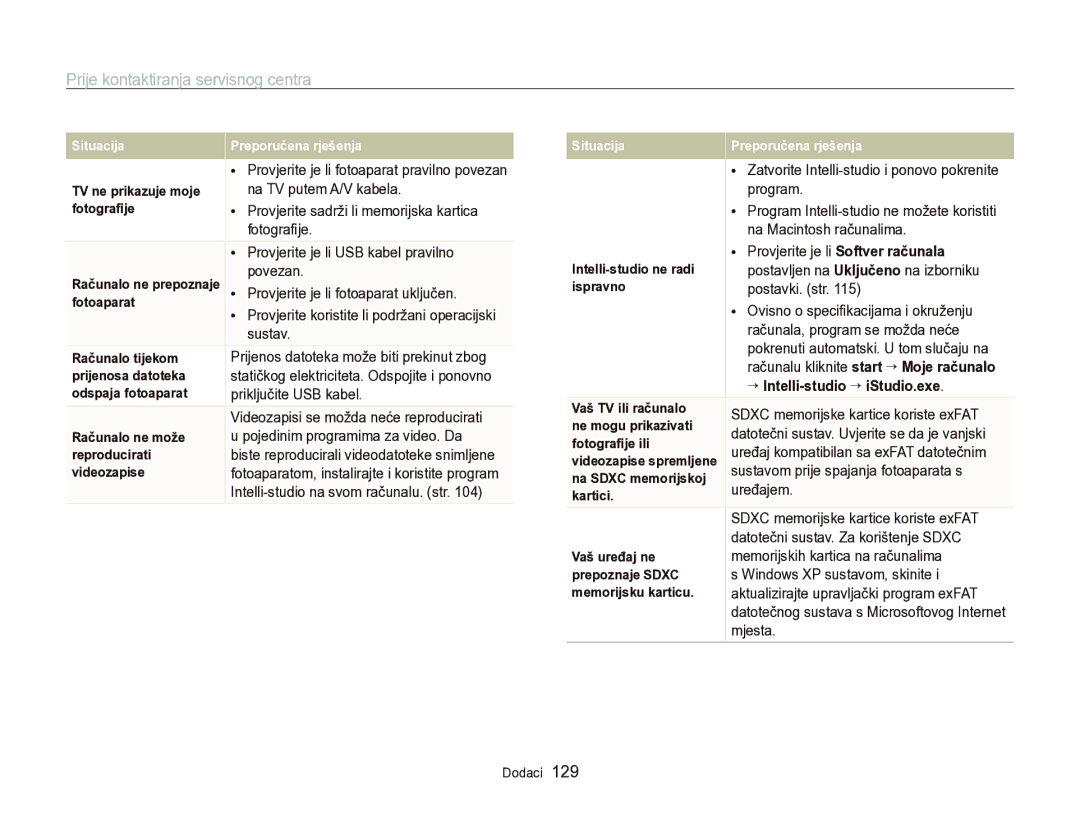WB750
Fotoaparatom nemojte rukovati mokrim rukama
Zdravstvene i sigurnosne informacije
Nemojte rastavljati ili pokušavati popraviti vaš fotoaparat
Spriječite oštećenja vida subjekta
Ne dodirujte bljeskalicu prilikom okidanja
Zdravstvene i sigurnosne informacije
Ne koristite baterije za druge namjene
Ako ne koristite punjač, iskopčajte ga iz napajanja
Prije uporabe provjerite radi li fotoaparat ispravno
Podaci spremljeni na karticu mogu se oštetiti ili obrisati
Morate ukopčati mali završetak USB kabela u kameru
Pregled korisničkog priručnika
Informacije o autorskom pravu
Ikone načina snimanja
Oznake korištene u ovom priručniku
Ikone korištene u ovom priručniku
Na primjer
Subjekt, pozadina i kompozicija
Izrazi koji se koriste u ovom priručniku
Pritisak okidača
Ekspozicija Svjetlina
Reduciranje crvenila očiju
Česta pitanja
Reduciranje crvenila
Kratke upute
Fotografiranje ljudi
Sadržaj
Uporaba načina magic okvira
Sadržaj
Podešavanje područja fokusiranja
Prikaz fotografija ili videozapisa u
Postavljanje zaslona i zvuka …………………
Snimanje fotografija ……………………………
Sadržaj kutije
Dodatna oprema
Mikrofon Zvučnik USB i A/V priključak
Izgled fotoaparata
Hdmi priključak
Žaruljica stanja
Izgled fotoaparata
Kotačić odabira načina rada
Vezivanje remena Gumbi
Kada pritisnete navigacijsku tipku
Kada okrećete navigacijsku tipku
Vađenje baterije i memorijske kartice
Umetanje baterije i memorijske kartice
Bravicu gurnite dolje kako biste oslobodili bateriju
Bateriju umetnite s logotipom Samsung prema gore
Uključivanje fotoaparata
Punjenje baterije i uključivanje fotoaparata
Punjenje baterije
Uključivanje fotoaparata u načinu reprodukcije
Izvođenje početnog postavljanja
Za postavljanje ljetnog računanja vremena pritisnite D
Pritisnite m da biste prebacili u način snimanja
Izvođenje početnog postavljanja
Pritisnite F/t za odabir stavke
Pritisnite D/c da postavite datum i vrijeme, a zatim
Mogućnosti snimanja desno
Upoznajte se s ikonama
1Mogućnosti snimanja lijevo
Podaci o snimanju
Ponovno pritisnite m za povratak na prethodni izbornik
Odabir mogućnosti ili izbornika
Uporaba opcije Menu
Za odabir opcije ili izbornika, pritisnite m ili f
Pritisnite o da biste spremili svoje postavke
Odabir mogućnosti ili izbornika
Okrenite kotačić odabira na p Pritisnite m
Pritisnite m da biste prebacili u način snimanja
Okrenite kotačić odabira na p Pritisnite f
Uporaba opcije Fn
Pritisnite D/c za pomicanje do
Pritisnite D više puta kako biste promijenili vrstu prikaza
Postavljanje zaslona i zvuka
Postavljanje vrste zaslona
Histogramima
Zvuk fotoaparata je isključen
Postavka zvuka
Postavljanje zaslona i zvuka
Zvuk fotoaparata je uključen
Pritisnite P za pregled snimljene fotografije
Snimanje fotografija
Pritisnite Okidač da biste snimili fotografiju
Pritisnite P da biste prebacili u način snimanja
Snimanje fotografija
Zumiranje
Digitalni zoom p a h M s
Pametno zumiranje p a h M
Smanjivanje podrhtavanja fotoaparata OIS
Isključeno OIS je isključen Uključeno OIS je uključen
Pritisnite okidač dopola
Ispravno držanje fotoaparata
Smanjivanje podrhtavanja fotoaparata
Fokusiranje kadra
Korištenje zaključavanja fokusa
Sprječavanje da subjekt bude izvan fokusa
Možda ćete teško zadržati subjekt u fokusu ako
Kad se subjekti brzo kreću
Proširene funkcije
Uporaba načina rada Pametni Auto
Okrenite kotačić odabira na T Kadrirajte subjekt
Uporaba načina rada Pametni Auto
Okrenite kotačić odabira na s Odaberite scenu
Uporaba načina scene
Biste fokusirali
Uporaba načina scene
Uporaba načina 3D fotografija
Uporaba HDR načina
Odaberite 3D fotografija
Uporaba načina magic okvira
Odaberite a “ Okvir Odaberite mogućnost
Odaberite a “ Podešavanje tona kože
Uporaba načina retuširanog portreta
Odaberite Retuširani portret
Odaberite Retuširanje lica
Odaberite Snimka sa zumiranjem
Uporaba načina rada Snimka sa zumiranjem
Kadrirajte subjekt u okviru i dopola pritisnite Okidač da
Uporaba načina rada Program
Vrijednost otvora blende
Brzina zatvarača
Uporaba načina rada Prioritet otvora zaslona
Postavite mogućnosti
Korištenje načina Prioritet zatvarača
Okrenite kotačić odabira na G Odaberite Prioritet zatvarača
Korištenje načina Ručno
Odaberite Ručno podešavanje
Uporaba načina Dual is
Uporaba 2D ili 3D načina rada Panorama
Uporaba načina rada Panorama
Kada ste završili, otpustite Okidač
Uporaba načina rada Panorama
Odaberite a “ Panorama “ Akcija Panorama
Uporaba načina rada Akcija Panorama
Okrenite kotačić odabira na R
Kadrirajte subjekt u okviru i dopola pritisnite Okidač da
Uporaba načina videozapisa
Pritisnite
Pauziranje snimanja
Uporaba načina videozapisa
Snimanje nepokretnih slika tijekom snimanja videozapisa
Okrenite kotačić odabira na
Snimanje videozapisa velike brzine
Pritisnite Q te odaberite broj okvira
Odaberite V “ Smart prepoznavanje scene “ Uključeno
Uporaba načina Smart prepoznavanje scene
Okrenite kotačić odabira na v Pritisnite m
Zalazi sunca
Odaberite + Izrada filma
Uporaba načina kreativne izrade filma
Stvaranje filma pomoću kreativne izrade filma
Početak izrade
Pogledajte film napravljen u načinu kreativne izrade filma
Uporaba načina kreativne izrade filma
Uporaba načina za uzastopno snimanje ……
Uporaba funkcije prepoznavanja lica …………
Podešavanje svjetline i boje …………………
Primjena efekata/Podešavanje slika …………
Načinu snimanja, pritisnite m Odaberite a “ Veličina slike
Odabir razlučivosti i kvalitete
Odabir razlučivosti
Postavljanje razlučivosti fotografije S p a h M d s
Postavljanje kvalitete fotografije p a h M d s
Odabir razlučivosti i kvalitete
Načinu snimanja, pritisnite t
Saznajte kako podesiti timer za odgodu snimanja
Uporaba tajmera S p a h M d s
Pritisnite Okidač da biste pokrenuli brojač
Uporaba bljeskalice S p a h M s
Snimanje u tami
Sprječavanje efekta crvenih očiju p s
Načinu snimanja, pritisnite F
Nadopunjujući bljesak
Snimanje u tami
Isprav. crvenih očiju
Snimanje uz bljeskalicu s manjom brzinom zatvarača
Načinu snimanja, pritisnite m
Podešavanje ISO osjetljivosti p a h M
Odaberite a “ ISO Podešavanje ISO osjetljivosti
Uporaba automatskog fokusiranja
Promjena fokusa fotoaparata
Uporaba funkcije osjetljivosti p a h M d s
Načinu snimanja, pritisnite c
Pritisnite c
Promjena fokusa fotoaparata
Pomaknite se do Ručno izoštravanje
Prilagodbu udaljenosti fokusa
Odaberite a “ Područje fokus. “ AF odabranog područja
Fokusiranje odabranog područja p a h M d s
Uporaba automatskog fokusiranja praćenjem
Pritisnite o
Načinu snimanja, pritisnite m Odaberite a “ Područje fokus
Podešavanje područja fokusiranja
AF praćenjem Fokusirajte i pratite subjekt. str
Uporaba funkcije prepoznavanja lica p a h M d s
Prepoznavanje lica
Slikanje osmijeha
Nakon kratkog zvučnog signala pritisnite Okidač
Snimanje autoportreta
Uporaba funkcije prepoznavanja lica
Odaberite a “ Prepoznavanje lica “ Prepoznavanje treptanja
Otkrivanje treptaja
Uporaba funkcije pametnog prepoznavanja lica
Odaberite a “ Prepoznavanje lica “ Pam. prepozn. lica
Pritisnite Okidač da biste registrirali lice
Registriranje lica kao omiljenih Moja zvijezda
Odaberite a “ Smart FR uređ. “ Moja zvijezda
Omiljena lica označena su s na popisu lica
Odaberite a “ Smart FR uređ. “ Popis lica
Pregledavanje omiljenih lica
Odaberite vrijednost kako biste podesili ekspoziciju
Podešavanje svjetline i boje
Ručno podešavanje ekspozicije EV
Odaberite a ili V “ Podešavanje vrijednosti
Podešavanje svjetline i boje
Promjena mogućnosti mjerenja
Odaberite a ili V “ Područje mjerenja svjetla
Automatski balans Dnevno svjetlo Oblačno Volfram
Definiranje vlastitog balansa bijele boje
Pomaknite se do Tvorničke postavke
Pritisnite Okidač
Zelena Žuta Ružičasta Plava
Podešavanje temperature boja
Prilagodbu temperature boja
Pomaknite se do Temp. boje
Načinu snimanja, pritisnite Q Odaberite mogućnost
Uporaba načina za uzastopno snimanje p a h M
Snimanje fotografija u brzom načinu uzastopnog snimanja
Možete snimiti do 8 fotografija u jednom nizu
Uporaba načina za uzastopno snimanje
Snimanje fotografija u načinu prediktivnog snimanja
Snimanje pojačanih fotografija
Odaberite Prediktivno snimanje
Odabir opcija pojačanja
Primjena efekata/Podešavanje slika
Primjena efekata smart filtra p a h M
Primjena efekata/Podešavanje slika
Dostupni filteri u načinu videozapisa
Uređivanje fotografija na računalu
Smanjite boju i svjetlinu + Pojačajte boju i svjetlinu
Smanjenje zasićenja + Povećanje zasićenja
Uređivanje fotografije …………………………
Prikaz fotografija ili videozapisa u načinu
Prijenos datoteka na Windows računalo ……
Pritisnite P
Prikaz fotografija ili videozapisa u načinu reprodukcije
Pokretanje načina reprodukcije
Info o datoteci fotografije
Poretka
Prikaz fotografija ili videozapisa u načinu reprodukcije
Načinu reprodukcije, pritisnite m
Odaberite lice sa popisa, a zatim pritisnite o
Brisanje omiljenih lica
Pregledanje datoteka u vidu mapa
Prikaz datoteka po datumu spremanja
Pritisnite o za povratak u uobičajeni prikaz
Prikaz datoteka po vrsti datoteke
Do 20 osoba
Pregled datoteka kao minijatura
Odaberite datoteku koju želite zaštititi i pritisnite o
Zaštita datoteka
Pritisnite f Kada se pojavi skočna poruka odaberite Da
Načinu reprodukcije, pritisnite f
Kada se pojavi skočna poruka odaberite Višestruko brisanje
Brisanje više datoteka
Brisanje svih datoteka
Pregled fotografija
Odaberite Da
Kopiranje datoteka na memorijsku karticu
Pritisnite o, a zatim odaberite Da
Pritisnite m za prebacivanje u način reprodukcije
F/t
Pohranjuje se kao nova datoteka
Pregled dijaprojekcije
Odaberite Pokretanje “ Reprodukcija
Reprodukcija dijaprojekcije
Reprodukcija videozapisa
Izvlačenje slike iz videozapisa
Želite snimiti sliku
Prilikom pregleda videozapisa pritisnite o u točki u kojoj
Zakretanje fotografije
Uređivanje fotografije
Promjena veličine fotografija
Odaberite e “ Promjena veličine
Načinu reprodukcije, odaberite fotografiju, a zatim
Primjena efekata smart filtra
Uređivanje fotografije
Odaberite e “ Smart filtar
Prilagodbu tona kože
Podešavanje fotografija
Okrećite navigacijski gumb ili pritisnite F/t za
Uklanjanje efekta crvenih očiju
Odaberite mogućnost podešavanja
Stvaranje redoslijeda ispisa Dpof
Odaberite e “ Dotjerivanje slike
Prilagodbu opcije
Odaberite O “ Dpof “ Veličina “ Odaberi
Ispisivanje fotografija kao minijatura
Prikaz datoteka na TV-u, HDTV-u ili 3D TV-u
Isključite fotoaparat i TV
Prikaz datoteka na TV-u, HDTV-u ili 3D TV-u
Pregledavanje datoteka na HDTV-u
Pritisnite c za prebacivanje u 3D TV način rada
Isključite fotoaparat i 3D TV
Kabela
Uključite 3D funkciju televizora
Prijenos datoteka na Windows računalo
Zahtjevi
Odaberite odredišnu mapu na računalu, a zatim odaberite Da
Prijenos datoteka na Windows računalo
Upotreba programa Intelli-studio
Odaberite n “ Softver računala “ Isključeno
Načinu snimanja ili reprodukcije, pritisnite m
Fotoaparat možete povezati na računalo kao izmjenjivi pogon
Odspajanje fotoaparata za Windows XP
Prijenos datoteka na Mac računalo
Fotoaparat povežite na Macintosh računalo pomoću USB kabela
Pritisnite F/t za odabir datoteke za ispis
Ispis fotografija fotopisačem PictBridge
Da biste ga uključili
Pritisnite o za ispis
Postavke
Odabir stavke
Izbornik postavki
Pristup izborniku postavki
Pritisnite m za povratak na prethodni zaslon
Zaslon
Zvuk
Izbornik postavki
Postavke
Home*, U posjeti
Isključeno *, Datum , Datum & Vrijeme
Isključeno , Uključeno
PAL 1080i*, 720p, 576p
Računalo. Isključeno, Uključeno
Dodaci
Poruke o pogreškama
Objektiv i zaslon fotoaparata
Održavanje fotoaparata
Čišćenje fotoaparata
Kućište fotoaparata
Korištenje na plažama ili obalama
Korištenje ili pohranjivanje fotoaparata
Održavanje fotoaparata
Spremanje u duljem vremenskom razdoblju
Ostale mjere opreza
Memorijskim karticama
Podržane memorijske kartice
Videozapis
Kapacitet memorijske kartice
Slika
Pribl
Mjere opreza pri korištenju memorijskih kartica
Tehničke karakteristike baterije
Bateriji
Vijek trajanja baterije
Napomene o punjenju baterije
Poruka o praznoj bateriji
Mjere opreza u vezi s korištenjem baterije
Napomene o punjenju dok je povezano računalo
Pažljivo rukovanje te odlaganje baterija i punjača
Upute za odlaganje
Nemojte stavljati bateriju u mikrovalnu pećnicu
Upute za punjenje baterije
Prije kontaktiranja servisnog centra
Prije kontaktiranja servisnog centra
“ Intelli-studio “ iStudio.exe
Tehničke karakteristike fotoaparata
Senzor slike
Tehničke karakteristike fotoaparata
Bljeskalica
Pohrana
Dimenzije Š X V X D
Rječnik
Rječnik
LCD Liquid Crystal Display
ISO osjetljivost
Jpeg Joint Photographic Experts Group
Snimanje izbliza
Brzina okidača
Kvaliteta
Razlučivost
Pametno zumiranje
Ravilno odlaganje baterija za ovaj proizvod
Lampica brojača vremena 14 Način snimanja
Index
Lokacija Postavke
Kućište fotoaparata 118 Objektiv Zaslon
Poništavanje Poredak Registriranje
Index
Oprez Umetanje
Oštrina Svjetlina
Način reprodukcije Način snimanja
Mac Windows
Mapa Minijature Pametan Album Prikaz slika u nizu
Automatski makro Ručno izoštravanje Snimanje izbliza
Video izlaz Videozapis