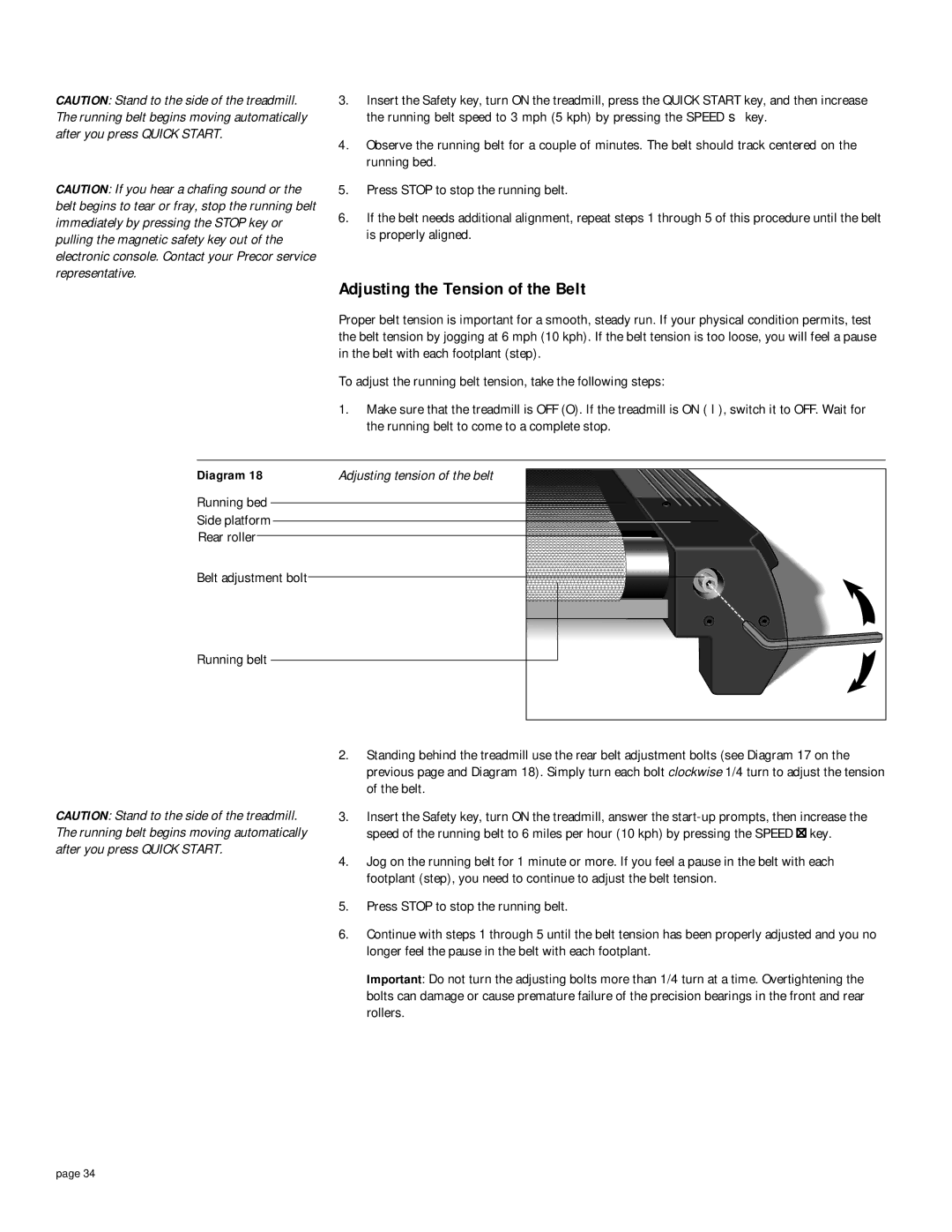CAUTION: Stand to the side of the treadmill. The running belt begins moving automatically after you press QUICK START.
CAUTION: If you hear a chafing sound or the belt begins to tear or fray, stop the running belt immediately by pressing the STOP key or pulling the magnetic safety key out of the electronic console. Contact your Precor service representative.
3.Insert the Safety key, turn ON the treadmill, press the QUICK START key, and then increase the running belt speed to 3 mph (5 kph) by pressing the SPEED ▲ key.
4.Observe the running belt for a couple of minutes. The belt should track centered on the running bed.
5.Press STOP to stop the running belt.
6.If the belt needs additional alignment, repeat steps 1 through 5 of this procedure until the belt is properly aligned.
Adjusting the Tension of the Belt
Proper belt tension is important for a smooth, steady run. If your physical condition permits, test the belt tension by jogging at 6 mph (10 kph). If the belt tension is too loose, you will feel a pause in the belt with each footplant (step).
To adjust the running belt tension, take the following steps:
1.Make sure that the treadmill is OFF (O). If the treadmill is ON ( I ), switch it to OFF. Wait for the running belt to come to a complete stop.
Diagram 18 | Adjusting tension of the belt |
Running bed |
|
Side platform |
|
Rear roller |
|
Belt adjustment bolt |
|
Running belt |
|
CAUTION: Stand to the side of the treadmill. The running belt begins moving automatically after you press QUICK START.
2.Standing behind the treadmill use the rear belt adjustment bolts (see Diagram 17 on the previous page and Diagram 18). Simply turn each bolt clockwise 1/4 turn to adjust the tension of the belt.
3.Insert the Safety key, turn ON the treadmill, answer the ![]() key.
key.
4.Jog on the running belt for 1 minute or more. If you feel a pause in the belt with each footplant (step), you need to continue to adjust the belt tension.
5.Press STOP to stop the running belt.
6.Continue with steps 1 through 5 until the belt tension has been properly adjusted and you no longer feel the pause in the belt with each footplant.
Important: Do not turn the adjusting bolts more than 1/4 turn at a time. Overtightening the bolts can damage or cause premature failure of the precision bearings in the front and rear rollers.
page 34