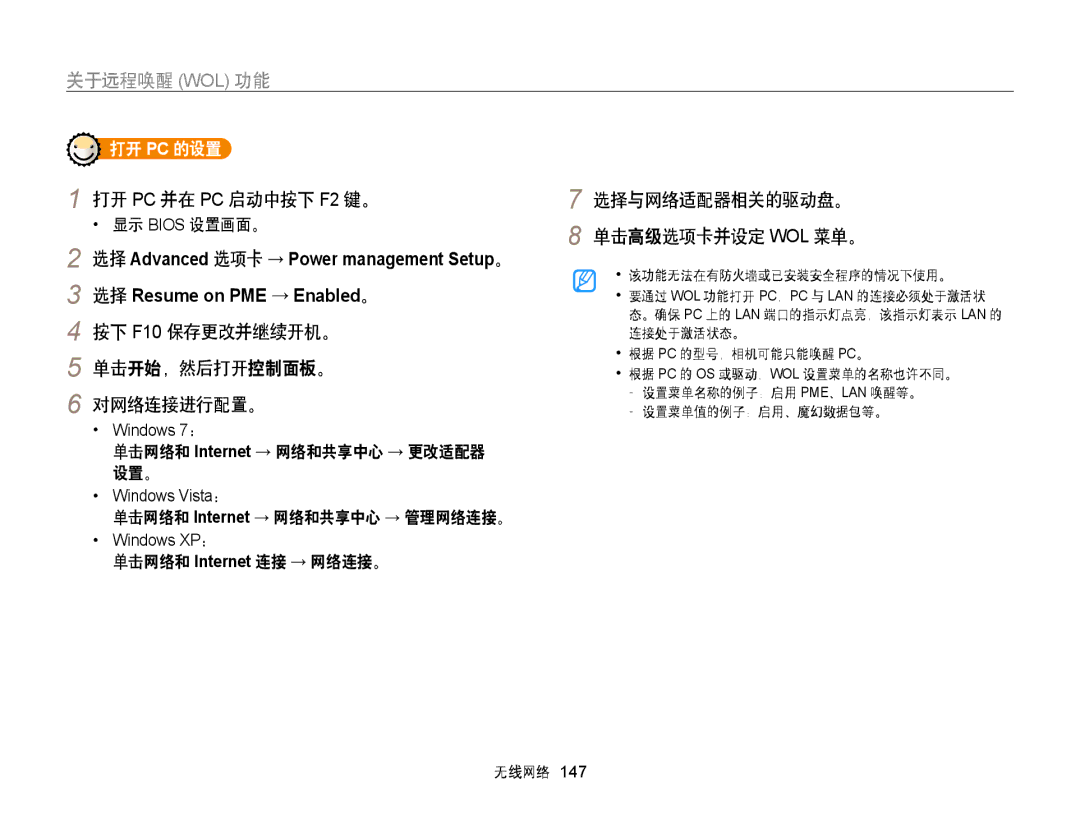EC-WB850FBPBE2, EC-WB855FBDBE3, EC-WB850FBPBE3 specifications
The Samsung EC-WB850FBPBE3 is a compact digital camera that exemplifies the perfect blend of advanced technology and user-friendly design. With a sleek and stylish body available in an attractive black finish, it combines aesthetics with functionality, making it an ideal choice for both casual users and photography enthusiasts.One standout feature of the WB850F is its impressive 21x optical zoom lens, which provides an extensive focal range of 23-483mm. This enables users to capture breathtaking landscapes, detailed close-ups, and everything in between without compromising image quality. The camera also boasts a 16-megapixel BSI (Back Side Illuminated) sensor that enhances low-light performance, allowing for clearer images even in challenging lighting conditions.
The WB850F supports Full HD video recording at 1080p, ensuring that users can capture sharp and vibrant videos with ease. Its Optical Image Stabilization (OIS) technology minimizes blurriness caused by hand movement, providing steadier shots and smoother video playback.
One of the camera’s most appealing aspects is its built-in Wi-Fi connectivity. This feature allows users to easily share photos and videos on social media platforms or transfer files to compatible devices, enhancing the sharing experience. The camera also supports remote control via smartphone apps, enabling users to take self-portraits or group shots from a distance effortlessly.
Samsung's Smart Filter and Smart Mode technologies further enhance the user experience by providing creative options for capturing stunning images. Smart Mode offers various scene settings optimized for different environments, while Smart Filter adds playful effects to enhance photos in real-time.
The camera is equipped with a 3-inch AMOLED display, providing vivid colors and excellent visibility in various lighting conditions. An intuitive user interface ensures that navigating through settings and features is seamless, making it accessible for photographers of all skill levels.
In summary, the Samsung EC-WB850FBPBE3 is a feature-rich compact camera that meets the demands of modern photography with its powerful zoom capabilities, superior image quality, and easy connectivity options. Its combination of elegance, performance, and versatility makes it an attractive option for anyone looking to capture life's moments in stunning detail. Whether you're on vacation or simply documenting everyday life, the WB850F is designed to deliver exceptional results.