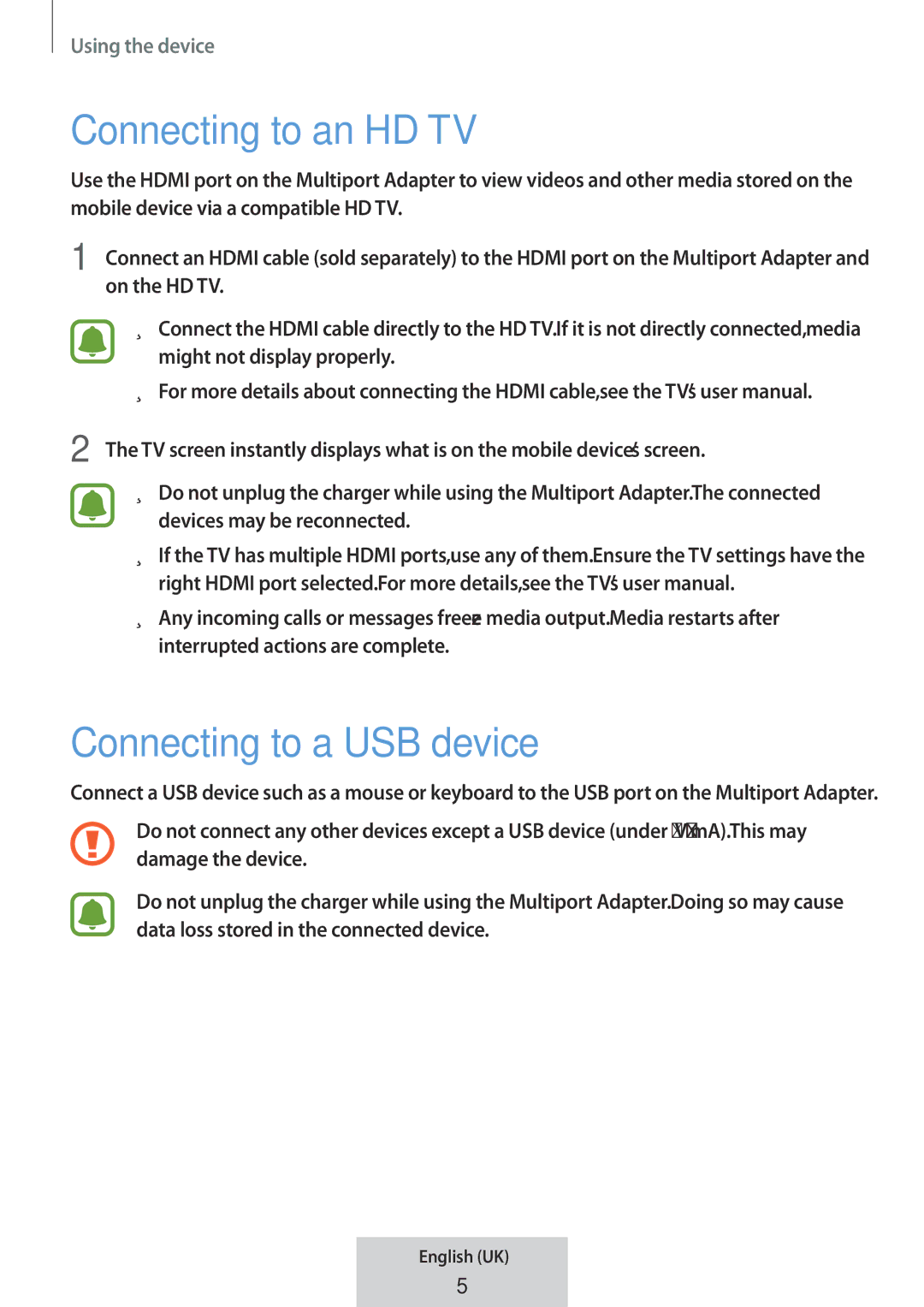Using the device
Connecting to an HD TV
Use the HDMI port on the Multiport Adapter to view videos and other media stored on the mobile device via a compatible HD TV.
1 Connect an HDMI cable (sold separately) to the HDMI port on the Multiport Adapter and on the HD TV.
•Connect the HDMI cable directly to the HD TV. If it is not directly connected, media might not display properly.
•For more details about connecting the HDMI cable, see the TV’s user manual.
2 The TV screen instantly displays what is on the mobile device’s screen.
•Do not unplug the charger while using the Multiport Adapter. The connected devices may be reconnected.
•If the TV has multiple HDMI ports, use any of them. Ensure the TV settings have the right HDMI port selected. For more details, see the TV’s user manual.
•Any incoming calls or messages freeze media output. Media restarts after interrupted actions are complete.
Connecting to a USB device
Connect a USB device such as a mouse or keyboard to the USB port on the Multiport Adapter.
Do not connect any other devices except a USB device (under 5 V/900 mA). This may damage the device.
Do not unplug the charger while using the Multiport Adapter. Doing so may cause data loss stored in the connected device.
English (UK)
5
5