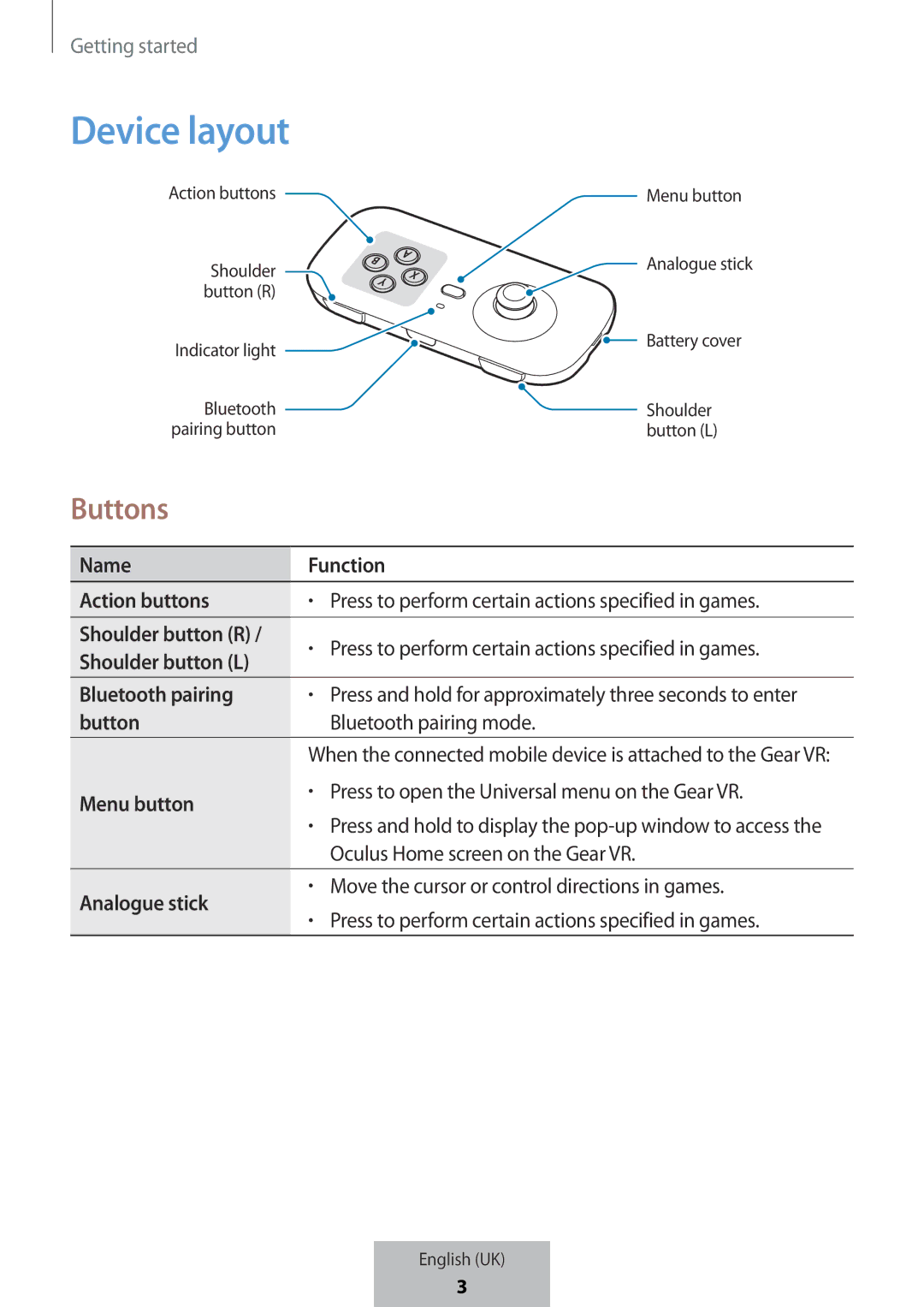Getting started
Device layout
Action buttons | Menu button |
Shoulder | Analogue stick |
| |
button (R) |
|
Indicator light | Battery cover |
| |
Bluetooth | Shoulder |
pairing button | button (L) |
Buttons
Name | Function | ||
Action buttons | • | Press to perform certain actions specified in games. | |
|
|
| |
Shoulder button (R) / | • | Press to perform certain actions specified in games. | |
Shoulder button (L) | |||
|
| ||
|
|
| |
Bluetooth pairing | • | Press and hold for approximately three seconds to enter | |
button |
| Bluetooth pairing mode. | |
| When the connected mobile device is attached to the Gear VR: | ||
Menu button | • | Press to open the Universal menu on the Gear VR. | |
• | Press and hold to display the | ||
| |||
|
| Oculus Home screen on the Gear VR. | |
|
|
| |
Analogue stick | • | Move the cursor or control directions in games. | |
• | Press to perform certain actions specified in games. | ||
| |||
English (UK)
5
3