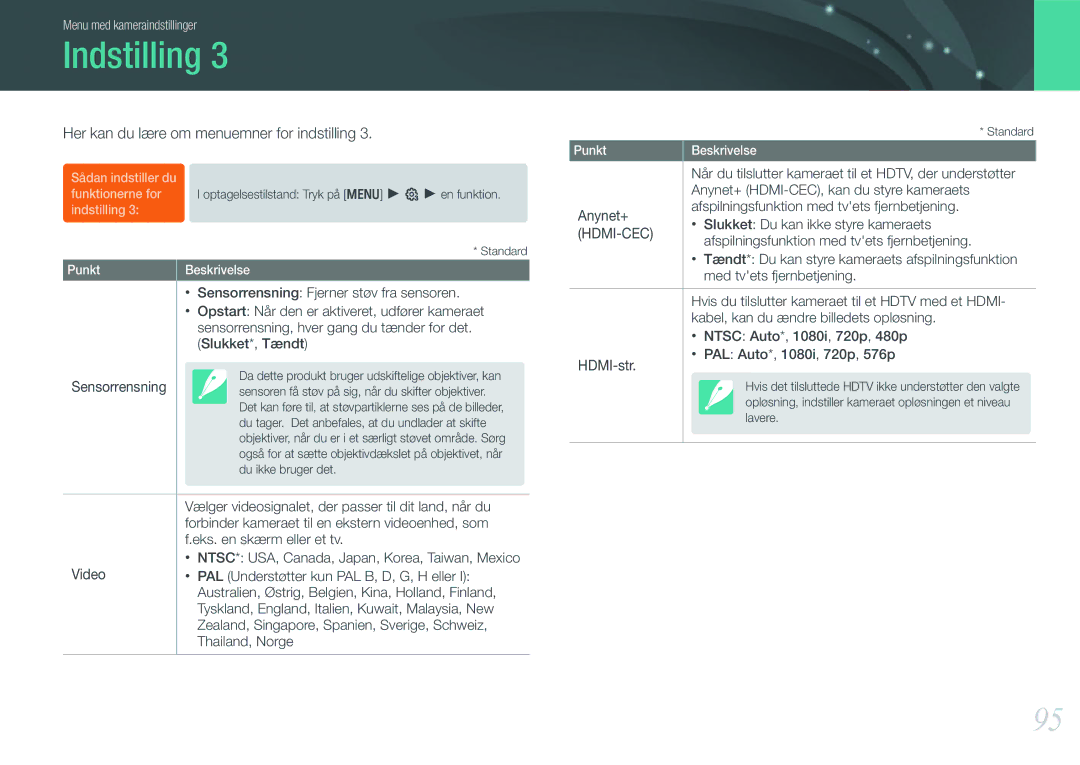Brugervejledning
Oplysninger om ophavsret
Oplysninger om sikkerhed
Sikkerhedsforanstaltninger
Oplysninger om sundhed og sikkerhed
Brug kun tilbehør, der er godkendt af Samsung
Vigtige oplysninger om brug
Angivelserne i denne vejledning
Indhold
Optagefunktioner
Afspilning/redigering
Forbinde til eksterne enheder
Holde kameraet
Tage billeder stående
Blænder
Tage billeder knælende
Begreber inden for fotografering
Lukkehastighed
ISO-følsomhed
Blænder
Sammenhæng mellem brændvidde, vinkel og perspektiv
DOF afhænger af blændeværdien
Hvad kontrollerer effekter, der er ude af fokus?
DOF afhænger af brændvidde
Forhåndsvisning af DOF
Reglen om tredjedele
Billeder med to motiver
Blitz
Guidenummer for blitz
Tage billeder med tilbagekastning
Mit kamera
Sådan kommer du i gang
Kontroller indhold
USB-kabel Genopladeligt batteri
Kameraets udseende
Statuslampe
En computer eller printer
Andre situationer
Knappen Grøn/Slet
Smart shoe
Tilslut en elektronisk søger
Ekstraudstyr
Låg til batterirum
Skærmikoner
Optagelsestilstand
Optage billeder
Optage videoklip
Tilgængelig optagetid
Fuldt opladet
Afspilningstilstand
Vise billeder Afspille videoklip
Objektiver
Objektivets udseende
Låse objektivet eller låse det op
Samsung 18-55 mm F3.5-5.6 OIS-objektiv for eksempel
Objektivmarkeringer
3 4
Valgfrit ekstraudstyr
Blitzens udseende
Montere blitzen
GPS-modulets udseende
Mit kamera Valgfrit ekstraudstyr
Montere GPS-modulet
Montere den elektroniske søger
Optagelsestilstande
Tilstanden Smart Auto
Programtilstand
Programskift
Tilstanden Blændeprioritet Tilstanden Lukkeprioritet
Manuel tilstand
Tilstanden Objektivprioritet
Billedtilstand
Brug af bulb
Brug af i-Function i tilstandene Pasm
Du kan også dreje navigationsknappen for at vælge en scene
Tilgængelige indstillinger
Lukkehastighed Blændeværdi Eksponeringsværdi Hvidbalance
Scenetilstand
Dokumenter
Fyrværk. Tager billeder af farverigt fyrværkeri om natten
Filmtilstand
Tilgængelige funktioner i optagelsestilstand
Optagefunktioner
Størrelse
Værdier for billedformat
Værdier for videostørrelse
Kvalitet
Værdier for billedkvalitet
Værdier for videokvalitet
ISO-følsomhed
Udvide ISO-værdi
Hvidbalance lyskilde
Værdier for hvidbalance
Brugertilpasse foruddefinerede indstillinger
Farvetemp
Auto-hvidbalance
Billedguide billedstil
Farverum
AF-tilstand
Enkel-AF
Kontinuerlig AF
Manuel fokus
AF-område
Valg af
Multi af
Ansigtsgenk. AF
Selvportræt AF
AF prioritet
MF hjælp
Slukket Bruger ikke funktionen
Kørsel optagelsesmetode
Enkelt
Serie
Timer
Burst
AE-bracketing
WB-bracketing
Wiz BKT
Indstil kontinuerlig
Indstiller rammens rækkefølge og område
Bracketing-rækkefølge Indstiller den
Blitz
Indstillinger af blitz
Slukket Bruger ikke blitzen
Korrigere rødøjeeffekt
Justere blitzens intensitet
Måling
Punkt
Link AE til AF punkt
Centervægtet
Multi
Smart-område
OIS
OIS-funktioner
Eksponeringskompensation
Lås til eksponering/fokus
Videofunktioner
Film AE-tilstand
Toner
Reduktion af vindstøj
Autofokus
Lyd
Afspilning/redigering
Søge og håndtere filer
Vise billeder
Vise miniaturebilleder
Vise filer efter kategori i Smart Album
Beskytte filer
Slette filer
Slette en enkelt fil
Slette flere filer
Slette alle filer
Vise billeder
Forstørre et billede
Starte et diasshow
Vælg de billeder, der skal afspilles som diasshow
Fremhæv
Autorotation
Afspille et videoklip
Beskære et videoklip under afspilning
Kontrolfunktioner til visning af video
Optage et billede under afspilning
Tryk på o det sted, hvor du vil gemme det nye stillbillede
Redigere et billede
Funktioner
Skaler Skalerer billedets størrelse. Slukket*, 10M, 6M, 2M
Roter Roterer et billede. Slukket*, Højre 90, Venstre
Afspilning/redigering Redigere et billede
Menu med kameraindstillinger
Brugerindstillinger
ISO trin
Auto ISO område
Støjreduktion
Brugerskærm
Afbildning af taster
Tjek
Indstilling
Min., 1 min.*, 3 min., 5 min., 10 min., 30 min
Strømsparing
Indstiller dato, klokkeslæt, datoformat, tidszone og om
Datoen skal være præget på billederne
Vælger videosignalet, der passer til dit land, når du
Sensorrensning Fjerner støv fra sensoren
Opstart Når den er aktiveret, udfører kameraet
Sensorrensning, hver gang du tænder for det
Firmware- opdatering
Indstiller til at tage billeder med lokationsinformation
Øverst til højre på skærmen i optagelsestilstand
Aktuelle position. Nej, Ja
Indstiller funktionerne til at blive vist, når du trykker på
Forbinde til eksterne enheder
Afspille filer på et tv eller Hdtv
100
Afspille filer på et tv
101
Afspille filer på et Hdtv
Udskrive billeder
102
Udskrive billeder med en fotoprinter PictBridge
103
Indstilling af printeroplysninger vha
Konfigurere udskriftsindstillinger
Alle billeder
104
DPOF-funktioner
Overføre filer til din computer
105
Overføre filer til din computer Windows
106
Overføre filer til din computer Mac
Fjerne kameraet Windows XP
Installere software
107
Brug af Intelli-studio
Programmer på cden
108
Systemkrav
Brug af interfacet Intelli-studio
109
Overføre filer ved hjælp af Intelli-studio
110
Brug af Samsung RAW Converter
Systemkrav for Windows
Systemkrav for Mac
111
Brug af Samsung RAW Converter Interface
Redigere filer i RAW-format
112
113
Sådan gemmer du RAW-filer i JPEG- eller TIFF-format
Appendiks
Fejlmeddelelser
115
Vedligeholde kameraet
116
Rengøre kameraet
117
Om hukommelseskort
Understøttet hukommelseskort
Hukommelseskortets kapacitet
118
Om batteriet
119
Batterispecifikationer
Batteriets driftstid
120
Bemærkninger om opladning af batteriet
121
122
123
124
Motivet er ikke i fokus. Når motivet er uden
For AF-område, skal du optage ved at flytte
Motivet inden for AF-området og trykke halvt
Specifikationer for kameraet
125
Type Supersonisk drev
126
127
128
Specifikationer for objektiv
129
130
Fokuslængde 30 mm
Tilbehør ekstraudstyr
131
Indeks
132
Driftstid 119 specifikationer
Digitalt udskriftsordreformat Dpof
133
Få vist 85 indstillinger
134