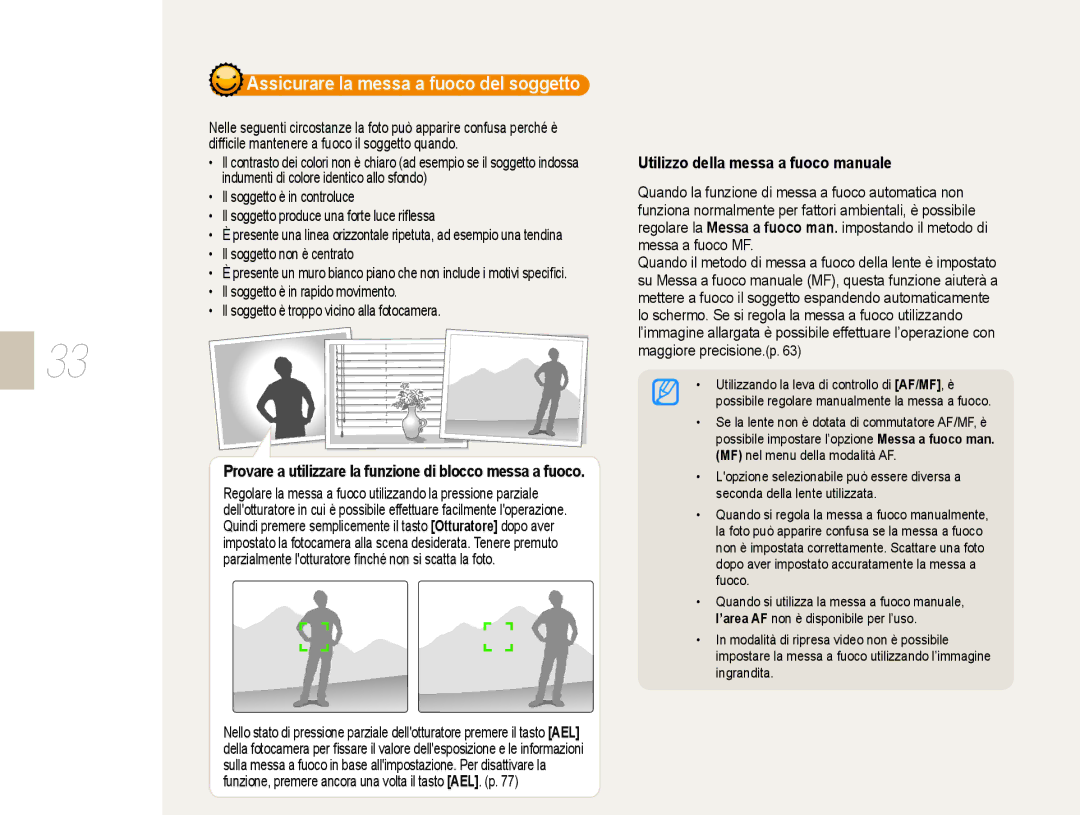NX10
Maneggiate e conservate con cura la fotocamera
Tenete la fotocamera lontano da bambini e piccoli animali
Avvertenze di sicurezza
Precauzioni di sicurezza
Proteggete l’obiettivo della fotocamera
Assicurate la massima durata di batteria e caricabatteria
Importanti informazioni di utilizzo
Informazioni sul copyright
Fotocamera prima dell’uso
102
109
Tasti di direzione nel Manuale dellutente
Indicazioni utilizzate nel manuale
Premere
Controllare le seguenti foto in sequenza usando
Icone utilizzate nel manuale
Visualizzazione dei menu utilizzata nel manuale
Abbreviazioni utilizzate nel manuale
Registrazione dei filmati
Pressione dellotturatore
Espressioni utilizzate nel manuale
Soggetto, sfondo e composizione
Soggetto
Regolazione dellesposizione luminosità
Riferimento rapido
Ghiera di regolazione delle diottrie/Oculare
Contenuto
Funzioni di scatto avanzate
Contenuto
Menu delle impostazioni della fotocamera 102
Funzioni di base
Apertura dell’imballaggio
Cavo USB Batteria Cinturino
Guida rapida
Nome e funzione di ciascuna parte
Nome e funzione di ciascuna parte
Regolazione della capacità visiva
Ghiera di regolazione delle diottrie/ Oculare/Spia di stato
Rimozione delloculare
Spia di stato
Nome di ciascuna parte della lente
Come caricare la batteria
Preparativi prima dello scatto
Caricatore
Cavo di
Installazione della batteria
Preparativi prima dello scatto
Leva di bloccaggio
Installazione della scheda di memoria
Smontaggio della lente
Montaggio/smontaggio della lente
Prima di montare la lente Montaggio della lente
Parte di giunzione dellattacco lente
Aggancio del cinturino della fotocamera
Premere T per selezionare la Language, quindi premere
Accensione e inizializzazione
Accensione e inizializzazione
Premere Menu per completare limpostazione
Impostare l’ora desiderata premendo S/T/W/X, quindi premere
Display delle opzioni di scattodestra
Icone
Utilizzo della ghiera
Metodo di selezione dei menu/delle opzioni
Premere Menu in modalità di scatto
Per salvare lopzione o il menu desiderato, premere
Metodo di selezione dei menu/delle opzioni
Utilizzo di Fn
Premere S
Utilizzando W / X o la ghiera
Cambio del tipo di display
Impostazione di display e suono
Tenere premuto Disp
Visualizzazione delle descrizioni delle funzioni dei menu
Impostazione di display e suono
Impostazione del display Impostazione del suono
Selezionare Impostazione utente 1 → Menu
Precedente
Impostazione visualizzazione schermo
Modalità Ripresa o Riproduzione, premere
Selezionare Impostazione 3 3 → Selezione display
Ruotare la ghiera di selezione su Inquadrate il soggetto
Metodo per lo scatto di foto semplice
Nello stesso modo sul display
Premere parzialmente Otturatore per mettere a fuoco
Pressione parziale del tasto dellotturatore
Cornice di messa a fuoco
Se verde, scattare la foto premendo Otturatore
Il soggetto non è centrato
Assicurare la messa a fuoco del soggetto
Provare a utilizzare la funzione di blocco messa a fuoco
Utilizzo della messa a fuoco manuale
Tasto dell’otturatore
Utilizzo della messa a fuoco auto
Utilizzo della messa a fuoco
Ruotare l’anello per la regolazione dello zoom
Utilizzo del tasto OIS della lente
Stabilizzazione ottica delle immagini OIS
Prima
Dellapplicazione della Della funzione OIS Funzione OIS
Applicata
OIS Modo
Tasto Anteprima dettagliata
Profondità di campo
Priorità otturatore o Manuale ………………………
Utilizzo di base
Scatto di foto con il soggetto in movimento
Utilizzo della modalità Smart Auto
Ruotare la ghiera di selezione su P Impostare le opzioni
Utilizzo della modalità Programm
Direzione Modifica del valore
Dellesposizione
Valore di apertura
Utilizzo della modalità Priorità apertura diaframma
Valore di apertura
Aumentato apertura
Tempo di posa
Utilizzo della modalità Priorità dei tempi di scatto
Ruotare la ghiera di selezione su S
Posa
Ruotare la ghiera di selezione su M
Utilizzo della modalità Manuale
Impostazione dellopzione di scatto desiderata
Ghiera
Utilizzo della Posa B
Premere Otturatore per avviare la registrazione
Utilizzo della modalità Notte
Utilizzo della modalità Notte/Ritratto/Paesaggio
Utilizzo della modalità Ritratto
Utilizzo della modalità Paesaggio
Ruotare la ghiera di selezione su Selezionare una scena
Utilizzo della modalità Scena
Utilizzo della modalità Scena
Utilizzo della modalità Qualità pelle
Qualità pelle
Selezionare Scatto3 3 → Ritocco volto
Impostazione del valore di apertura
Registrazione di un filmato
Dissolvenza dello schermo
Selezionare Scatto3 3 → Dissolvenza
Registrazione di un filmato
Utilizzo del Wind cut
Unopzione
Diversi file di filmati
Funzioni di scatto avanzate
Impostazione di risoluzione e qualità
Selezionare Scatto 1 1 → Dimensioni foto → unopzione
Selezione di una risoluzione
Impostazione della risoluzione di un video
Impostazione della qualità di un filmato
Impostazione della qualità immagine di una foto
Impostazione di risoluzione e qualità
Unopzione
NR lungo
Riduzione del rumore
Utilizzo della funzione timer
Impostazione della funzione timer
Utilizzando la ghiera o W
Utilizzo del tasto di apertura del flash
Scatto di una foto in un luogo buio
Impostazione dellopzione per il flash
Modalità di scatto premere
Scatto di una foto in un luogo buio
Utilizzo della funzione Occhirossi
Utilizzo dellopzione
Tendina
Regolazione della luce del flash
Acquistata a parte
Utilizzo di ununità flash esterna
Modalità di scatto premere Menu
Regolazione della sensibilità ISO
Cambio dei metodi di messa a fuoco
Metodi di messa a fuoco
Priorità AF
Selezionare Scatto 2 2 → Priorità AF → unopzione
Modifica dellarea di messa a fuoco
Utilizzo della luce AF
Metodi di messa a fuoco
Luce af
Nellarea selezionata
Impostazione della messa a fuoco
Selezione AF
Fuoco utilizzando la ghiera
Selezionare l’opzione desiderata
Impostazione Aiuto MF
Rilevamento volto
Rilevamento volto normale
Rilev. volto AF
Rilevamento volto
Rilevamento volto autoscatto
Selezionare Scatto 2 2 → Area AF
→ Auto ritratto
Regolazione di luminosità e colore di una foto
Regolazione dellesposizione
Premere il tasto Otturatore per scattare una foto
Regolazione di luminosità e colore di una foto
Spot
Multi
Bianco
Impostazione del bilanciamento del
Selezionare Scatto 1 1/ 1 →
Bilanc.bianco → unopzione
Regolazione precisa del bilanciamento del bianco
Modalità di scatto premere Menu
Metodo di impostazione utente
Foglio bianco
Colore, premere Fn
Dopo aver selezionato lopzione Temp
Impostare la temperatura del colore
Desiderata utilizzando la ghiera o W/X
Spazio colore
SRGB
Adobe RGB Imposta lo spazio colore su
Smart range Range
Smart range
Cambio del metodo di scatto
Impostazione del timer
Metodo di scatto successivo e
Selezionare Scatto
Dettagliata
Impostazione del bracketing
Cambio del metodo di scatto
Impostazione BKT → unopzione
Foto ritocco/effetto speciale
Foto Wizard
Impostare il valore desiderato
Foto ritocco/effetto speciale
Regolare il valore di Wizard immagine utilizzando S/T/W/X
Impostazione del wizard immagine personalizzata
Impostazione della Mappatura pulsanti
Mappatura pulsanti
Funzione AEL
Stato
Riproduzione/Modifica
Riproduzione foto/filmati
Controllare le foto in sequenza utilizzando
Descrizione della riproduzione di foto
Descrizione della riproduzione di filmati
Riproduzione foto/filmati
Conversione nella visualizzazione divisa
Visualizzazione dei file per categoria in Smart Album
Modalità di riproduzione premere Premere Menu
Tipo
Protezione dei file
file possono essere protetti dalla cancellazione
Premere Nella finestra popup selezionare Sì
Eliminazione di una foto
Modalità di riproduzione premere
Selezionare Riproduzione Cancella → Tutto
Selezionare Riproduzione Auto-rotazione → On
Modalità di riproduzione premere Menu
Ingrandimento/riduzione
Premere S/T/W/X
Ingrandimento
Impostare lopzione desiderata
Selezionare Presentazione → Riprod
Premere il tasto
Taglio di una parte del filmato
Acquisizione di unimmagine
Modifica delle foto
Selezionare Modifica immagine → Ridimensiona
Modifica della risoluzione
Rotazione
Regolazione del controluce
Occhirossi
Stile delle foto
Ritocco
Stampa Dpof
Impostazione delle informazioni di
Premere Menu → Riproduzione
→ Dpof → Standard in modalità di
Premere Menu → Riproduzione
Selezionare Menu → Dpof →
Formato in modalità di riproduzione
Stampa dellindice
Visualizzazione dei file su un televisore normale
Visualizzazione di file su televisore o Hdtv
Visualizzare foto e video utilizzando
Visualizzazione di file su televisore o Hdtv
Selezionare Menu → Impostazione 3 3 → Hdmi → unopzione
Collegare Hdtv e fotocamera Utilizzando il cavo Hdmi
Trasferimento di file sul computer
Installazione dei programmi
Per utenti Windows
Requisiti hardware e software
Trasferimento di file sul PC
Trasferimento di file sul computer
Nel PC selezionare Risorse del computer →
Per utenti Mac
Dalla fotocamera al computer senza installare alcun
Se si collega la fotocamera a un computer
Macintosh, il computer riconosce automaticamente
Utilizzo dellinterfaccia di Samsung Master
Utilizzo di Samsung Master
Download di file mediante Samsung Master
Automaticamente una finestra per scaricare i file
Utilizzo di Samsung RAW Converter
Utilizzo di Samsung RAW Converter
Correzione dellesposizione
Salvataggio dei file RAW in formato Jpeg o Tiff
Gestione dei file JPEG/TIFF quando si modificano i file RAW
Configurazione delle impostazioni di stampa
Stampa di foto con una stampante fotografica PictBridge
Menu delle impostazioni della fotocamera
Menu delle impostazioni della fotocamera
Selezionare un elemento desiderato
Elementi del menu di impostazione
Suono
Display
Menu delle impostazioni della fotocamera
Impostazione normale 1
105
Formatta
Standard* Xxxfoto
Impostazione normale 2
106
Min, 1 min*, 3 min, 5 min, 10 min, 30 min
Imposta la data e l’ora
Impostazione normale 3
107
Selezione Display
Ad esempio, un monitor o un televisore
108
Appendici
Messaggi di errore
Messaggio di Soluzione suggerita Errore
110
111
Manutenzione della fotocamera
Pulizia della fotocamera
Lente e display della fotocamera
Informazioni sulle schede di memoria
112
Manutenzione della fotocamera
Schede di memoria utilizzabili
Informazioni sulla batteria
113
Specifiche della batteria
Durata batteria
114
Problema Soluzione suggerita
Prima di contattare un centro di assistenza
115
Prima di contattare un centro di assistenza
116
117
118
Specifiche della fotocamera
Specifiche della fotocamera
119
120
USB 2.0 HI-SPEED
121
122
Caratteristiche tecniche della lente
Lente
Accessori elementi opzionali
Scheda di memoria
Comando a distanza
Accessori elementi opzionali
125
Smart Range Smart album Stile
Selezione AF
Samsung Master
Stampante fotografica
Marchio ecologico di Samsung
Corretto smaltimento delle batterie del prodotto