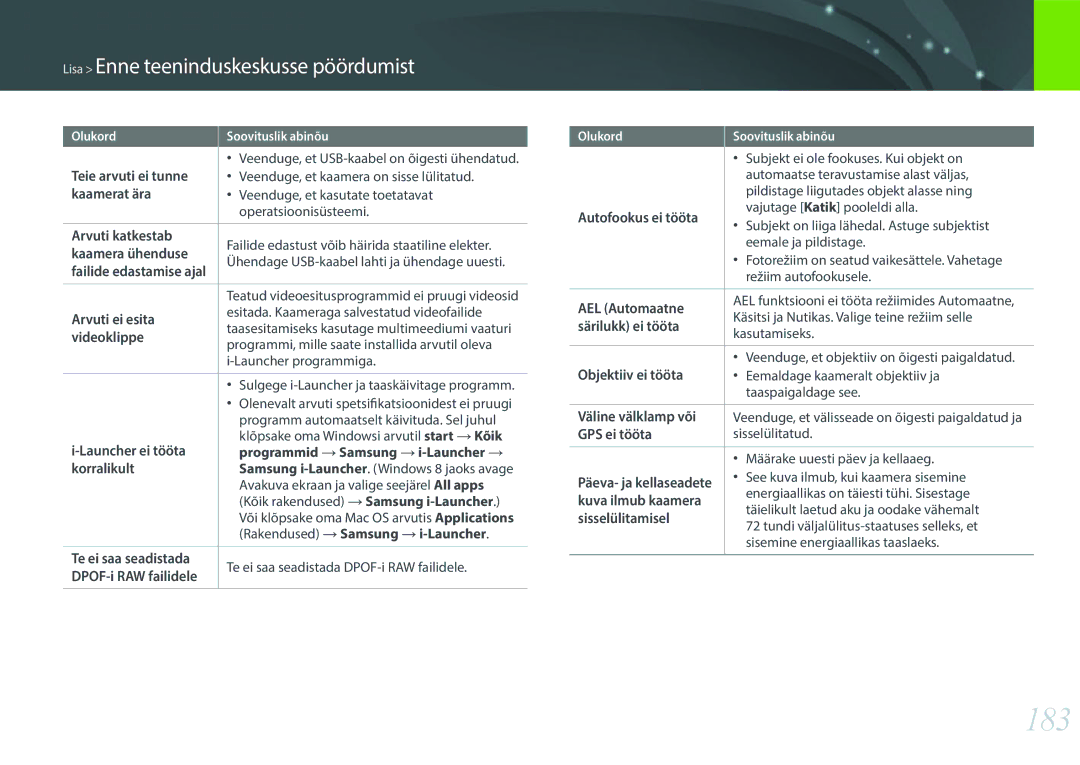Kasutusjuhend
Autoriõiguse teave
Tervisekaitse- ja ohutusteave
Ärge käsitsege kaamerat märgade kätega
Hoiduge pildistatavate objektide nägemise kahjustamisest
Ärge katke kaamerat teki või riietega
Vältige südamestimulaatorite häirimist
Ärge kasutage akusid mitteotstarbekohaselt
Või muid seadmeid
See võib põhjustada tulekahju või vigastusi
Ärge puudutage välku selle süttimise ajal
Ärge laske kaameral kukkuda ega saada tugevaid lööke
Hoidke magnetribaga kaardid kaamera kerest eemal
Ärge asetage kaamerat magnetvälja sisse ega lähedusse
Ärge jätke objektiivi otsese päikesevalguse kätte
Vältige teiste elektroonikaseadmete segamist
Kasutage oma kaamerat normaalses asendis
Andmete edastamine ja vastutus
Antud kasutusjuhendis kasutatavad ikoonid
Märkus
Sisukord
Fotograafia mõisted
Objektiivid
100
101
104
105
122
146
152
158
160
169
170
Fotograafia mõisted
Kaamera hoidmine
Ning hoidke oma küünarnukid alla osutatuna
Ava
Avaväärtus ja teravussügavus
Säriaeg
ISO tundlikkus
Säriaeg
Vastavus fookuskauguse, nurga ja vaate vahel
Teravussügavus sõltub ava väärtusest
Mis kontrollib fookusest väljas efekte?
Teravussügavus sõltub fookuskaugusest
Teravussügavus sõltub vahemaast subjekti ja kaamera vahel
Optiline eelvaade
Ühe kolmandiku reegel
Ühe kolmandiku reegli kasutamine loob stabiilse ja veenva
Välk
Välklambi juhtarv
Põrke fotograafia
Minu kaamera
Alustamine
Lahtipakkimine
Veenduge, et teie tootekarbis on järgmised esemed
Vahelduvvooluadapter/USB-kaabel Taaslaetav aku
Kaamera ehitus
3 4 5 6
Siseantenn
Mikrofon Välgupesa Välgupesa kate Kaamerarihma aas
Video salvestamise nupp
Video salvestamise alustamine
Olekutuli
Näidake kaamera olekut
Direct Link nupu seadistamine
Nt. säri väärtuse kohandamine programmirežiimis
Kiirvalikuketta kasutamine
Aku ja mälukaardi eemaldamine
Aku ja valikulise mälukaardi sisestamine kaamerasse
Aku laadimine ja kaamera sisselülitamine
Aku laadimine
Algne seadistus
Puudutage suvandi määramiseks üles või alla nooli
Režiimi valimine
Režiimi ekraani avamine
Režiimi kirjeldus
Valige režiimi ekraanil erinevaid režiime ja funktsioone
Ikoonide ümberkorraldamine
MobileLink fotode ja videote saatmine nutifoni. lk
Nt. Foto suuruse valimine programmirežiimis
Kasutamine m
Puudutage võtterežiimile lülitamiseks
Nutika paneeli kasutamine
Nt. säri väärtuse kohandamine programmirežiimis
Puuteekraani kasutamine
Nipsamine nipsake õrnalt sõrmega üle ekraani
Võtterežiimis
Ekraani ikoonid
Pildistamine
Videote salvestamine
Tasememäärajast
Taasesitusrežiimis
Fotode vaatamine Videote esitamine
Puudutage ekraani tüübi muutmiseks ekraanil korduvalt
Kuvatud teabe muurmine
Taasesitus
Objektiivid
Objektiivi kujundus
Objektiivi lukustamine või avamine
Samsung 18-55 mm F3.5-5.6 OIS III objektiiv näide
Samsung 45 mm F1.8 T6 2D/3D näide
Objektiivimärgistused
Uuri välja, mida numbrid objektiivil tähendavad
Ava väärtus
Fookuskaugus
Välise välgu kujundus
Lisandid
Pirn Välgupesa kinnitussüsteemide valija Välgupesa ühendus
Lukustage välk kohale, keerates kuuma-kinga katet päripäeva
Välise välgu ühendamine
Kasutamiseks tõstke välk üles
SEF220A näide valikuline
GPS-mooduli kujundus valikuline
GPS-mooduli kinnitamine
Vajuta GPS-moodulil olevat toitenuppu
Pildistusrežiimid
Automaatne režiim
Äratuntavad stseenid
Foto jäädvustamiseks vajutage Katik nuppu
Nutikas režiim
Puudutage režiimi ekraanil Nutikas Puudutage stseeni
Puudutage režiimi ekraanil Nutikas → Parim nägu
Parim nägu režiimi kasutamine
Foto salvestamiseks puudutage
Panoraamfotode jäädvustamine
Kui olete valmis, vabastage Katik
Minu kaamera Pildistusrežiimid
Programmirežiim
Programmivahetus
Avaprioriteedi režiim
Minimaalne säriaeg
Katikuprioriteedi režiim
Puudutage režiimi ekraanil Ekspert → Avaprioriteet
Manuaalrežiim
Bulb funktsiooni kasutamine
Kohandatav režiim
Kohandatud režiimi salvestamine
Video salvestamine
Kohandatud režiimi valimine
Puudutage režiimi ekraanil Automaatne, Nutikas, või Ekspert
Function funktsiooni kasutamine
Saadavalolevad valikud
Vajutage i-Function objektiivil, et valida seadistus
Kohandage fookusrõngast, et valida valik
Vajutage i-Function objektiivil, et valida Z
Kasutamine Z
Suumisuhte valimiseks kohandage fookusrõngast
3D-režiim
3D-fotode või videote jäädvustamine on võimalik valikulise
Saadavalolevad funktsioonid võtterežiimis
OIS värinastabilisaator lk
Taimer/Särivahetus lk
Pildistamisfunktsioonid
Suurus ja eraldusvõime
Foto suurus
Kvaliteet
Üliterav
Terav
Normaalne
ISO tundlikkus
Näited
Välgu WB valige, kui kasutate välku
Valgetasakaal
Punktmõõtmise ring paberiga ja määrake valgetasakaal
Eelseadistatud valgetasakaalu suvandite kohandamine
Te saate kohandada algseadistatud valgetasakaal valikuid
Värvitemperatuur valgusallika värvitemperatuuri käsitsi
Muutub värvijaotus soojemaks. Puudutage
Automaatne VT
Pildiviisard foto stiilid
Nutikas filter
Raske saavutada
AF-režiim
Režiim
Ühekordne AF
Pidev AF
Manuaalfookus
Valimise AF
AF-ala
AF-ala funktsioon muudab fookusala positsoone
Mitu AF
Näotuvastuse AF
Autoportree AF
Puudutusega AF
Puudutusega AF
AF-punkt
Jälitamise AF
Punane raam teravustamine
Ühe puudutusega võte
Ebaõnnestus
MF-abi
Teravustamisabi
Teravustamisulatus
Teravustamisala säriväärtuse mõõtmine
Kadreerimisrežiim
Optiline pildistabilisaator OIS
Päästikurežiim pildistamismeetod
Sarivõte
Taimer
Automaatne särivahetus AE kahvliseaded
Valgetasakaalu särivahetus WB tugi
Pildiviisardi särivahetus P Wiz tugi
Toe seadistus menüüs on võimalik valida kolm erinevat sätet
Mõõtmine
Mitu
Punkt
Keskelekaalutud
Dünaamiline ulatus
100
Välk
101
Väljas ärge kasutage välu
Selgelt
Punasilmsuse efekti vähendamine
102
Välgu intensiivsuse reguleerimine
103
Särituse kompensatsioon
104
→ EV ja lohistada seejärel ekraanil
Valikuketast
Särilukk
105
Videofunktsioonid
106
Filmi kvaliteet
Filmi mõõtmed
107
Mitmikliikumine Sulataja
108
Hääl
Tuule vähendamine
Mikr. helitugevus
Taasesitus/redigeerimine
110
Fotode vaatamine
Pisipiltide kuvamine
Vajutage z
111
Failide kuvamine kategooria järgi
Failide vaatamine kaustana
Puudutage pisipildi kuvarežiimis → z → Filter → kategooria
112
Failide kaitsmine
Lukusta/ava kõik failid
Faile on võimalik kogemata kustutamise eest kaitsta
113
Failide kustutamine
Üksiku faili kustutamine
Mitme faili kustutamine
Fotode vaatamine
114
Foto suurendamine
Slaidiesituse vaatamine
115
Automaatne pööramine
Printimisjärjestuse loomine Dpof
Kuvage slaidiesitus
Videote esitamine
116
Video kärpimine taasesituse ajal
Video vaatamise kontrollid
117
Pildi jäädvustamine taasesituse ajal
118
Fotode redigeerimine
Foto kärpimine
119
Foto pööramine
Fotode suuruse muutmine
Puudutage → Puudutage suvandit
120
Teie fotode kohandamine
Puudutage Puudutage suvandit
Lohistage suvandi kohandamiseks liugurit või puudutage +
121
Nägude retuššimine
Punasilmsuse vähendamine
Puudutage →
122
Nutika filtri efektide rakendamine
Puudutage → suvand
Rakendage fotodele eriefekte
Traadita võrk
Wlan ühenduse loomine
124
Puudutage pääsupunkti
125
Logimisbrauseri kasutamine
Võrgu suvandite seadistamine
IP-aadressi määramine käsitsi
126
Näpunäited võrguühenduse kohta
127
Teksti sisestamine
Liigutab kursorit
Peatab tekstisisestuse ja naaseb eelmisele leheküljele
Failide automaatne salvestamine nutifonisse
128
129
Puudutage režiimi ekraanil Wi-Fi→ MobileLink
Valige kaameral saatmise suvand
130
Traadita võrk Fotode ja videote saatmine nutifoni
Nutitelefoni kasutamine kaugjuhtimispäästikuna
Puudutage režiimi ekraanil Wi-Fi→ Remote Viewfinder
131
132
Teravustamiseks puudutage ja hoidke oma nutifonil
Pildistamiseks vabastage
Määrake nutifonis järgmised võttesuvandid
Automaatse varundamise programmi installimine arvutisse
Automaatse varundamise abil fotode ja videote saatmine
133
Fotode ja videote saatmine arvutisse
134
Puudutage OK
Puudutage režiimi ekraanil Wi-Fi→ E-post
Fotode või videote saatmine e-postiga
135
Posti sätete muutmine
136
Posti parooli määramine
Fotode või videote saatmine e-postiga
137
Posti parooli muutmine
138
Puudutage Järgmine Valige saatmiseks failid
Foto- ja videojagamisportaalide kasutamine
139
Veebisaidi kasutamine
Sisselogimiseks sisestage oma kasutajatunnus ja parool
Fotode ja videote üleslaadimine
140
Puudutage Laadi üles
141
Puudutage režiimi ekraanil Wi-Fi→ Samsung Link → Veebiruum
Fotode üleslaadimine onlain ladustamisruumi
142
Samsung Link toega seadmetel fotode või videote kuvamine
143
Fotode saatmine funktsiooniga Wi-Fi Direct
Valige seade kaamera Wi-Fi Direct seadmete loendist
144
Kui seade on valitud, lubage kaameral seadmega ühenduda
Kaamera seadete menüü
Kasutajaseaded
146
ISO kohandamine
Müra vähendamine
Särivahetuse seadistus
147
DMF Otsene manuaalfookus
148
Värviruum
SRGB
Adobe RGB
149
Moonutuse parandus
Salvesta kui kohandatud režiim
IFn kohandamine
150
Võtmekaardistamine
Ruudujoon
151
AF-i tuli
152
Säte
Kaamera sätete konfigureerimine
153
154
Faili nimi
Faili number
Kausta tüüp
155
Vorminda mälukaart. Vormindamine kustutab kõik
Formaatima
Sertifikaadinumbrit, või värskendage püsivara
156
Sensori
Puhastamine
Sätteid mitte muuta. Jah, Ei
Välisseadmetega ühendamine
Failide kuvamine HDTV-teleris või 3D-teleris
158
Failide vaatamine HDTV-s
Lülitage kaamera sisse
159
Failide kuvamine 3D-teleris
160
Failide edastamine Windows-arvutisse
Kaamera ühendamine irdkettana
Te saate kaamera arvutiga irdkettana
161
Kaamera lahutamine Windows XP puhul
162
Avage irdketas Edastage fotod või videod Mac-arvutisse
Kaasasoleva CD pealt programmide installimine
163
Kasutades i-Launcher programmi
Nõuded Windows operatsioonsüsteemile
164
Nõuded Mac operatsioonsüsteemile
Launcher programmi avamine
Operatsioonisüsteem
Fotode kuvamine
165
Multimeediumi vaaturi kasuramine
166
Klõpsake Samsung i-Launcher ekraanil Firmware Upgrade
Lehekülge
167
Adobe Photoshop Lightroom installimine
Adobe Photoshop Lightroom kasutamine
Lisa
169
Tõrketeated
Tõrketeate kuvamisel proovige järgmisi abinõusid
170
Kaamera hooldamine
Kaamera puhastamine
171
Kaamera kasutamine ja hoidmine
Kaamera kasutamiseks ja hoidmiseks ebasobivad kohad
Kasutamine rannas või kaldal
Kaamera ettevaatlik kasutamine niisketes keskkondades
172
Muud ettevaatusabinõud
Teave mälukaardi kohta
173
Toetatud mälukaart
174
Mälukaardi maht
20.0M 130 163 217
Foto
175
176
Ettevaatusabinõud mälukaartide kasutamisel
177
Aku teave
Aku tehnilised andmed
Kasutage ainult Samsungi heakskiidu saanud akusid
178
Aku tööiga
Patarei/aku tühjenemise sõnum
Märkused aku kasutamise kohta
Ettevaatusabinõud aku käsitsemisel
179
Märkused aku laadimise kohta
Märkusi ühendatud arvutiga laadimise kohta
180
Käsitsege akusid ja vabanege neist hoolikalt
181
182
183
Kaamera tehnilised andmed
184
185
Lisa Kaamera tehnilised andmed
186
Mikroreguleerimine
187
Kaadrisagedus
188
Launcher, Adobe Photoshop Lightroom
Sõnastik
189
190
191
192
193
194
Valikulised lisatarvikud
195
BP1130
196
EM10
Register
197
Adobe Photoshop Lightroom
Kaamera tehnilised andmed 184 Kuupäev ja kellaaeg
198
Optiline pildistabilisaator OIS
199
Kehtib riikides, kus jäätmed kogutakse sorteeritult
200
Hoiatus
201
Deklaratsioon ametlikes keeltes
202
203