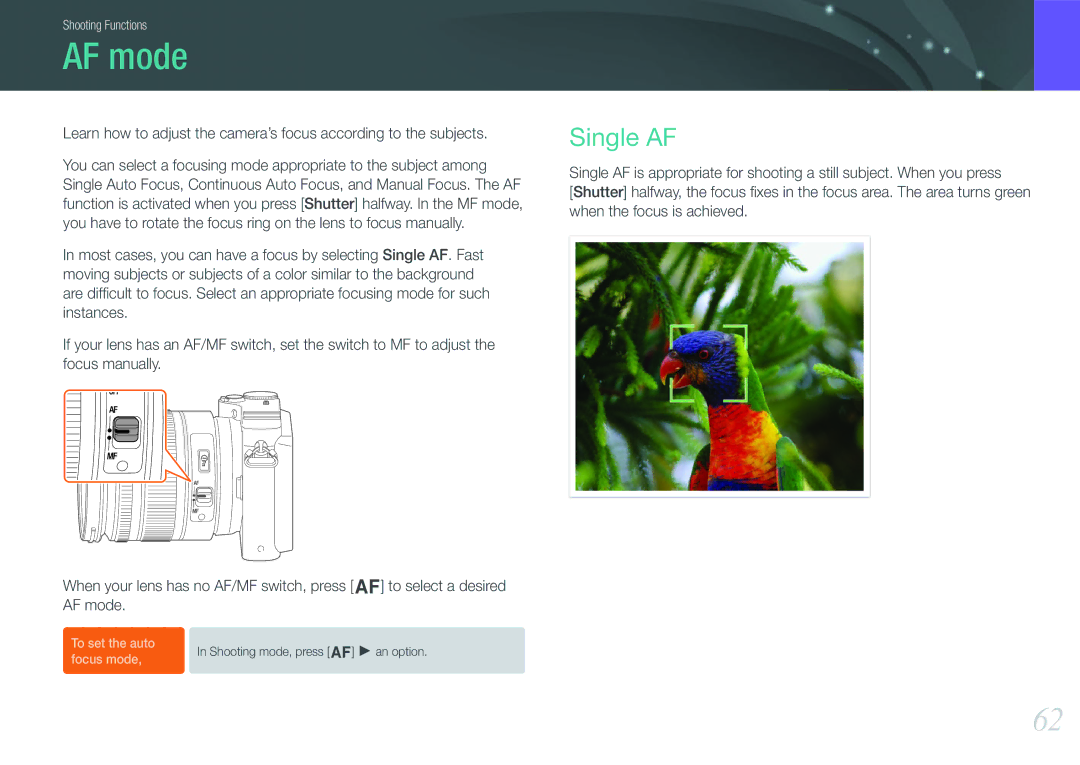ENG
Copyright information
Health and safety information
Keep cards with magnetic strips away from the camera case
Use the battery only for its intended purpose
Never use a damaged battery, or memory card
Do not touch the flash while it fires
Protect your camera’s lens
Check that the camera is operating properly before use
Shutter button
Safety warnings and precautions
Indications used in this manual
Additional information
Contents
Smart Auto mode
Magic mode
Scene mode
Playback/Editing
107
104
105
106
126
121
122
124
Standing photography
Holding the camera
Crouching photography
Aperture
Aperture value and the depth of field
Shutter speed
ISO sensitivity
Photo
Correlation between focal length, angle, and perspective
What controls out-of-focus effects?
DOF depends on aperture value
DOF depends on focal length
Rule of Thirds
DOF preview
Compositions. Below are a few examples
Photos with two subjects
Flash guide number
Flash
Bounce Photography
My Camera
Getting started
Unpacking
Check your product box for the following items
Camera layout
EV adjust button W p
Blinking When saving a photo
Steady When there is no data
Transfer or when data transfer to a
Tripod mount
Insert a memory card and battery
USB and A/V port
Hdmi port
Shooting mode
Display icons
Capturing photos
Recording videos
Viewing photos Playing videos
Playback mode
Lens layout
Lenses
Locking or unlocking the lens
Samsung 18-55 mm F3.5-5.6 OIS II lens example
Samsung 16 mm F2.4 lens example
Lens markings
Find out what the numbers on the lens signify
Focal length
External flash layout
Accessories
SEF8A example
Connecting the flash
My Camera Accessories
Attaching the GPS module
GPS module layout optional
My Camera Accessories
Shooting modes
Smart Auto mode
Program Shift
Program mode
Shutter Priority mode
Aperture Priority mode
Manual mode
Framing mode
Using bulb
Using the E mode
Lens Priority mode
Using i-Function in Pasm modes
Available options
Using i-Zoom
Panorama mode
Magic mode
Scene mode
Beauty Shot Hide facial imperfections
Landscape Capture still-life scenes and landscapes
Icon
Movie mode
For details about shooting functions, see Chapter
Available functions by shooting mode
Shooting Functions
2000X2000
Size
Photo size options
2640X2640
Video size options
Camera saves photos in either the Jpeg or RAW format
Quality
Photo quality options
Video quality options
Examples
ISO sensitivity
White Balance options
White Balance light source
You can also customize preset White Balance options
Customizing preset options
Auto WB
Picture Wizard photo styles
Single AF
AF mode
Manual focus
Continuous AF
AF area
Selection AF
AF area function changes the positions of the focus area
Face detection AF
Multi AF
Self-portrait AF
Enlarge
MF assist
Off Do not use the function
Focus ring
OIS options
Drive shooting method
Single
Continuous
Burst Timer
White Balance Bracketing WB Bracket
Auto Exposure Bracketing AE Bracket
To capture the 3 bracketed photos
Bracketing setting
Picture Wizard Bracketing Wiz Bracket
Value the same amount Wiz Bracket Set
Flash options
Flash
Correcting the red-eye effect
Adjusting the flash intensity
Multi
Metering
Spot
Center-weighted
Measuring the exposure value of the focus area
Smart Range
Color space
Exposure compensation/lock
Movie AE mode
Video functions
Multi Motion
Voice
Fader
Playback/Editing
Searching and managing files
Protect your files from accidental deletion
Viewing files by category in Smart Album
Viewing files as a folder
Protecting files
Deleting all files
Deleting files
Deleting a single file
Deleting multiple files
Viewing photos
Enlarging a photo
Viewing a slide show
Auto rotating
Playing videos
Trimming a video during playback
Video viewing controls
Capturing an image during playback
Press o at the point where you want to save a still image
Options
Editing photos
Contrast Adjust the sharpness of a photo
Brightness Adjust the brightness of a photo
Camera settings menu
AF Priority
User settings
ISO customizing
Noise reduction
Distortion Correct
Set to adjust ISO sensitivity
Set to adjust the white balance
Zoom Set to adjust the zoom ratio
You can add or remove shooting information from the display
User display
You can change the function assigned to the Custom button
Key mapping
Grid Line
AF lamp
Learn about the menu items of the Setting
Setting
Do not change. Yes, No
Reset
100
101
102
GPS
Connecting to external devices
Viewing files on a TV or Hdtv
104
Viewing files on a TV
Viewing files on an Hdtv
105
Viewing files on a 3D TV
106
Printing photos
107
Printing photos with a PictBridge photo printer
Images
Configuring print settings
108
Creating a print order Dpof
Dpof options
109
Transferring files to your Windows computer
Connecting the camera as a removable disk
Transferring files to your computer
110
Disconnecting the camera for Windows XP
111
Transferring files to your Mac computer
Programs contained on the CD
Using programs on a PC
Installing software
112
Using Intelli-studio
113
Requirements
Faces
Using the Intelli-studio Interface
114
Enlarge or reduce the thumbnails in the list
115
Transferring files using Intelli-studio
Requirements for Mac
Using Samsung RAW Converter
116
Requirements for Windows
Editing RAW format files
To adjust the exposure of an image
Using the Samsung RAW Converter Interface
117
To save RAW files in Jpeg or Tiff formats
118
Appendix
Error messages
120
Center
Cleaning the camera
Maintaining the camera
121
Inappropriate places to use or store the camera
Using or storing the camera
Using on beaches or shores
122
Using the camera with caution in humid environments
123
Other cautions
Memory card capacity
124
About memory card
Supported memory card
125
20.0M 185 272 10.1M 192 368 530 318 593 834 827
762 13.3M 147 284 413 272 513 728 454 823 130 344 062 508
Use only Samsung-approved batteries
About the battery
Battery specifications
126
127
Battery life
Low battery message
128
129
130
131
132
Camera specifications
133
134
135
Lens specifications
136
Sunset, Dawn, Beach & Snow, Night
Supported Beauty Shot, Portrait, Children, Backlight
137
Close Up, Text
138
139
Glossary
140
141
142
143
144
Optional accessories
145
Index
3D Panorama 3D Shot
Shutter speed 14 Slide show Smart Album Timer Videos
146
Photos
Correct disposal of batteries in this product
147
148
FCC notice
Please refer to the warranty that came with your product