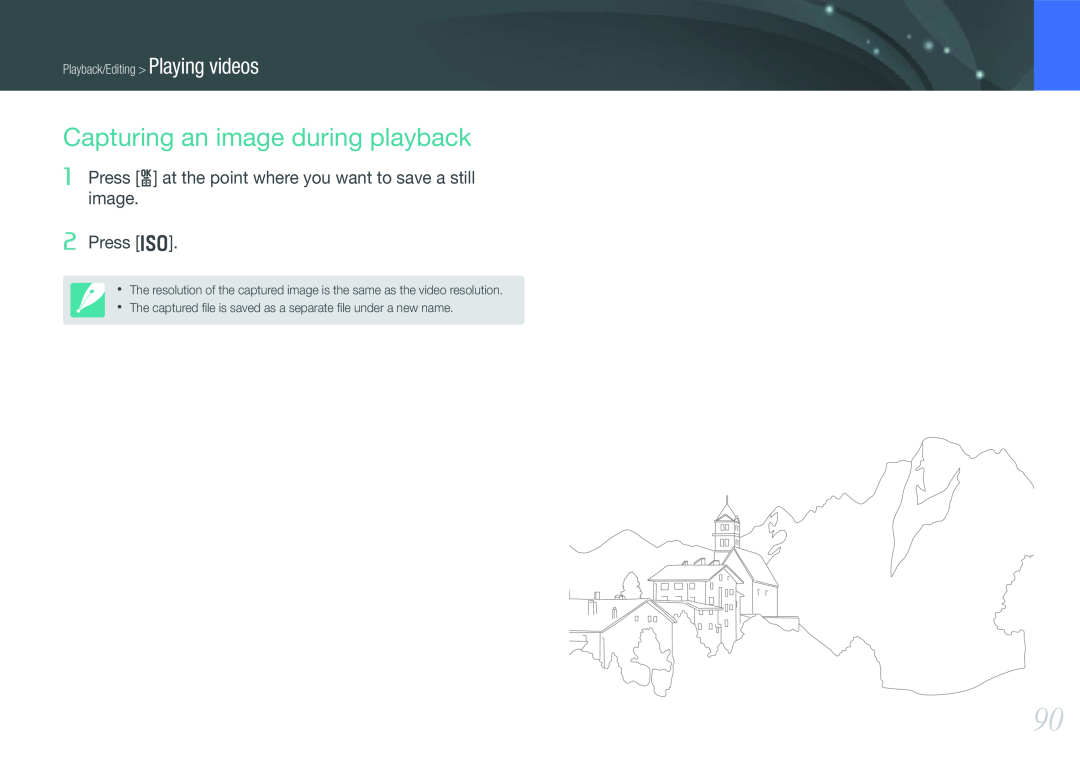This user manual includes detailed usage instructions for your camera
User Manual
Please read this manual thoroughly
Copyright information
Health and safety information
Use only Samsung-approved batteries, chargers, cables and accessories
Protect your camera’s lens
If the camera overheats, remove the battery and allow it to cool down
Check that the camera is operating properly before use
You must plug the small end of the USB cable into your camera
Icons used in this manual
Indications used in this manual
Shooting mode indications
How the aperture setting, shutter speed, and ISO sensitivity
Contents
Concepts in Photography
My Camera
Using i-Zoom
Shooting Functions
Using bulb
Using i-Function in PASM modes
Exposure compensation/lock
Playback/Editing
Chapter
Drive shooting method
Chapter
Camera settings menu
Connecting to external devices
Contents
Chapter
Appendix
Before contacting a service center
Optional accessories
Standing photography
Shooting postures
Concepts in Photography
Holding the camera
Crouching photography
Aperture
Aperture sizes
Aperture value and the depth of field
0.004 s
Shutter speed
Changes in the quality and brightness according to ISO sensitivity
ISO sensitivity
photo
Correlation between focal length, angle, and perspective
DOF depends on aperture value
Depth of field
What controls out-of-focus effects?
A photo captured close to the subject
DOF depends on focal length
DOF depends on the distance between the subject and the camera
A photo captured with a 100 mm telescope lens
DOF preview
Composition
Rule of Thirds
Photos with two subjects
Flash guide number
Flash
Concepts in Photography
Bounce Photography
My Camera
Chapter
USB cable
Getting started
Unpacking
My Camera
Camera layout
11 10
My Camera Camera layout
USB and A/V port
Insert a memory card and battery
Battery chamber/Memory card cover
My Camera Camera layout
1. Shooting options left
Display icons
In Shooting mode
Capturing photos
2. Shooting options right
My Camera Display icons
Recording videos
1. Shooting options left
Playing videos
In Playback mode
My Camera Display icons
Viewing photos
My Camera
Lenses
Lens layout
SAMSUNG 20-50 mm F3.5-5.6 ED lens example
the click
Locking or unlocking the lens
My Camera Lenses
SAMSUNG 16 mm F2.4 lens example
Find out what the numbers on the lens signify
Lens markings
SAMSUNG 18-200 mm F3.5-6.3 ED lens example
External flash layout
Accessories
SEF15A example optional
2 Connect the flash by sliding it into the hot-shoe
Connecting the flash
My Camera Accessories
1 Remove the hot-shoe cover from the camera
4 Lift up the flash for use
My Camera Accessories
1 Remove the hot-shoe cover from the camera
GPS module layout optional
Attaching the GPS module
My Camera Accessories
My Camera Accessories
4 Press the power button of the GPS module
t Smart Auto mode
Shooting modes
My Camera Shooting modes
P Program mode
Program Shift
S Shutter Priority mode
A Aperture Priority mode
My Camera Shooting modes
Framing mode
M Manual mode
Using bulb
My Camera Shooting modes
My Camera Shooting modes
i Lens Priority mode
Using the E mode
3 Adjust the focus ring to select a scene or filter effect
My Camera Shooting modes
Using i-Function in PASM modes
2 Press i-Function on the lens to select a setting
3 Adjust the focus ring to select an option
1 Rotate the mode dial to P, A, S, M or
Using i-Zoom
3 Adjust the focus ring to select an option
My Camera Shooting modes
To set an effect
N Magic mode
p Panorama mode
My Camera Shooting modes
My Camera Shooting modes
s Scene mode
You can select a desired scene by pressing f in Shooting mode
3D Capture 3D photos. p
My Camera Shooting modes
Dawn Capture scenes at sunrise Backlight Capture backlit subjects
Sound picture Add a voice memo before and after capturing a photo
My Camera Shooting modes
v Movie mode
My Camera Shooting modes
Available functions by shooting mode
For details about shooting functions, see Chapter
Chapter
Shooting Functions
Photo size options
Size
Shooting Functions Size
Video size options
Photo quality options
Quality
Video quality options
Examples
ISO sensitivity
White Balance options
White Balance light source
Customizing preset options
Shooting Functions White Balance light source
Daylight
Shooting Functions White Balance light source
Auto WB
Fluorescent Daylight
To set a photo style
Picture Wizard photo styles
Single AF
AF mode
Manual focus
Continuous AF
Shooting Functions AF mode
Selection AF
AF area
Face detection AF
Multi AF
Shooting Functions AF area
Self-portrait AF
The focus area is magnified by 5 times when you rotate the
MF assist
The focus area is magnified by 8 times when you rotate the
Optical Image Stabilization OIS
OIS options
Single
Drive shooting method
Continuous
Burst
Timer
Shooting Functions Drive shooting method
Exposure +2
Auto Exposure Bracketing AE Bracket
White Balance Bracketing WB Bracket
Shooting Functions Drive shooting method
or minus three steps. MG-/+3 adjusts the Magenta
Bracketing setting
Picture Wizard Bracketing P Wiz Bracket
For example, AB-/+3 adjusts the Amber value plus
Flash options
Flash
To set the flash
Adjusting the flash intensity
Correcting the red-eye effect
Shooting Functions Flash
Multi
Metering
Spot
Center-weighted
Shooting Functions Metering
Shooting Functions Metering
Measuring the exposure value of the focus area
To set this function
To set Smart Range options
Smart Range
Shooting Functions
Without Smart Range effect
Color space
Exposure compensation
Exposure compensation/lock
Exposure lock
Movie AE mode
Video functions
Multi Motion
Voice
Fader
Shooting Functions Video functions
Chapter
Playback/Editing
1 Press y
Searching and managing files
Viewing photos
Viewing image thumbnails
Playback/Editing Searching and managing files
Viewing files by category in Smart Album
Viewing files as a folder
Protecting files
3 When the pop-up message appears, select Yes
Deleting files
2 When the pop-up message appears, select Yes
3 Press 4 When the pop-up message appears, select Yes
1 In Playback mode, press m 2 Select
Viewing photos
Enlarging a photo
Viewing a slide show
Playback/Editing Viewing photos
Auto rotating
To set auto rotate options
2 When paused, press
Playing videos
Trimming a video during playback
1 Press o at the point where you want the new video to begin
1 Press o at the point where you want to save a still image 2 Press
Capturing an image during playback
Playback/Editing Playing videos
Options
Editing photos
Contrast Adjust the sharpness of a photo
Brightness Adjust the brightness of a photo
Playback/Editing Editing photos
Chapter
Camera settings menu
AF Priority
User settings
ISO customizing
Noise reduction
iFn Customizing
Distortion Correct
Camera settings menu User settings
You can add or remove shooting information from the display
User display
Grid Line
Key mapping
AF lamp
Learn about the menu items of the Setting
Setting
by another brand of camera, a memory card reader, or
Camera settings menu Setting
Reset the setup menu and shooting options to the factory
defaults. Date, time, language, and video output settings
camera displays a photo immediately after you captured
Setting
Adjust the display brightness, auto brightness setting, or
Set the Quick View time length - the amount of time the
PAL Supports only PAL B, D, G, H, or I Australia, Austria
Setting
Set the video signal output appropriate for your country when
connecting the camera to an external video device such as a
Page
Chapter
Connecting to external devices
3 Connect the TV and the camera using the A/V cable
Viewing files on a TV or HDTV
Viewing files on a TV
2 Select a video signal output according to your country or region. p
Connecting to external devices Viewing files on a TV or HDTV
Viewing files on an HDTV
2 Connect the HDTV and the camera using the HDMI cable
4 View the videos and photos using the buttons on the camera
Connecting to external devices Viewing files on a TV or HDTV
Viewing files on a 3D TV
View 3D photos with the buttons on your TVs remote control
Press I or the mode switching button again to switch to 2D TV Mode
Connecting to external devices
Printing photos
Printing photos with a PictBridge photo printer
When the pop-up message appears on the camera display, select Printer
Configuring print settings
Creating a print order DPOF
DPOF options
Connecting to external devices
Transferring files to your computer
Transferring files to your Windows computer
Connecting the camera as a removable disk
2 Click on the tool bar at the bottom right of your computer screen
Connecting to external devices Transferring files to your computer
Transferring files to your Mac computer
Disconnecting the camera for Windows XP
5 When the installation is complete click Exit
Using programs on a PC
Installing software
3 Select a program you want to install, and then click Install
Requirements
Using Intelli-studio
Using the Intelli-studio Interface
2 Connect the camera to your computer with the USB cable
Transferring files using Intelli-studio
Connecting to external devices Using programs on a PC
1 Turn off the camera
Requirements for Windows
Using Samsung RAW Converter
Requirements for Mac
1 Select File Open file and open a file
To adjust the exposure of an image
Using the Samsung RAW Converter Interface
Editing RAW format files
Connecting to external devices Using programs on a PC
To adjust the contrast of an image
3 Adjust the exposure with the scroll bar
Adjust the tone with the scroll bar
Chapter
Appendix
When the following error messages appear, try these remedies
Error messages
Image sensor
Cleaning the camera
Maintaining the camera
Camera lens and display
Inappropriate places to use or store the camera
Using or storing the camera
Appendix Maintaining the camera
Using on beaches or shores
Appendix Maintaining the camera
Using the camera with caution in humid environments
Other cautions
Memory card capacity
About memory card
Appendix Maintaining the camera
Supported memory card
1,393
Appendix Maintaining the camera
1,354
Appendix Maintaining the camera
About the battery
Cautions when using memory cards
Battery specifications
Appendix Maintaining the camera
Do not place the battery in a microwave oven
Notes about charging the battery
Battery life
Low battery message
Notes about using the battery
is set correctly. Set AF Priority to Off or focus
Before contacting a service center
damaged due to excessive heat. Turn on your
Delete unnecessary files or insert a new card
Appendix Before contacting a service center
discharged. Insert a fully charged battery and
Appendix Before contacting a service center
Camera specifications
Flash
Appendix Camera specifications
Drive Mode
White Balance
Playback
Appendix Camera specifications
Vignetting, Miniature, Fish Eye, Sketch, Defog
Video
Interface
Appendix Camera specifications
SAMSUNG 20-50 mm F3.5-5.6 ED
Lens specifications
Lens Name
SAMSUNG 16 mm F2.4
Supported Portrait, Children, Sports, Backlight, Landscape
Appendix Lens specifications
Lens may differ from your actual items
Appendix Lens specifications
60 mm equivalent to 92.4 mm in 35 mm
Sunset, Dawn, Beach & Snow, Night
AEL Auto Exposure Lock
Glossary
AdobeRGB
AEB Auto Exposure Bracket
Depth of field
Color temperature
Composition
DCF Design rule for Camera File system
Histogram
Exposure
Flash
Focal length
JPEG Joint Photographic Experts Group
Vignetting
Resolution
RAW CCD raw data
sRGB Standard RGB
Optional accessories
Index
Page
This Class B digital apparatus complies with Canadian ICES-003
Declaration of Conformity
FCC notice
Please refer to the warranty that came with your product