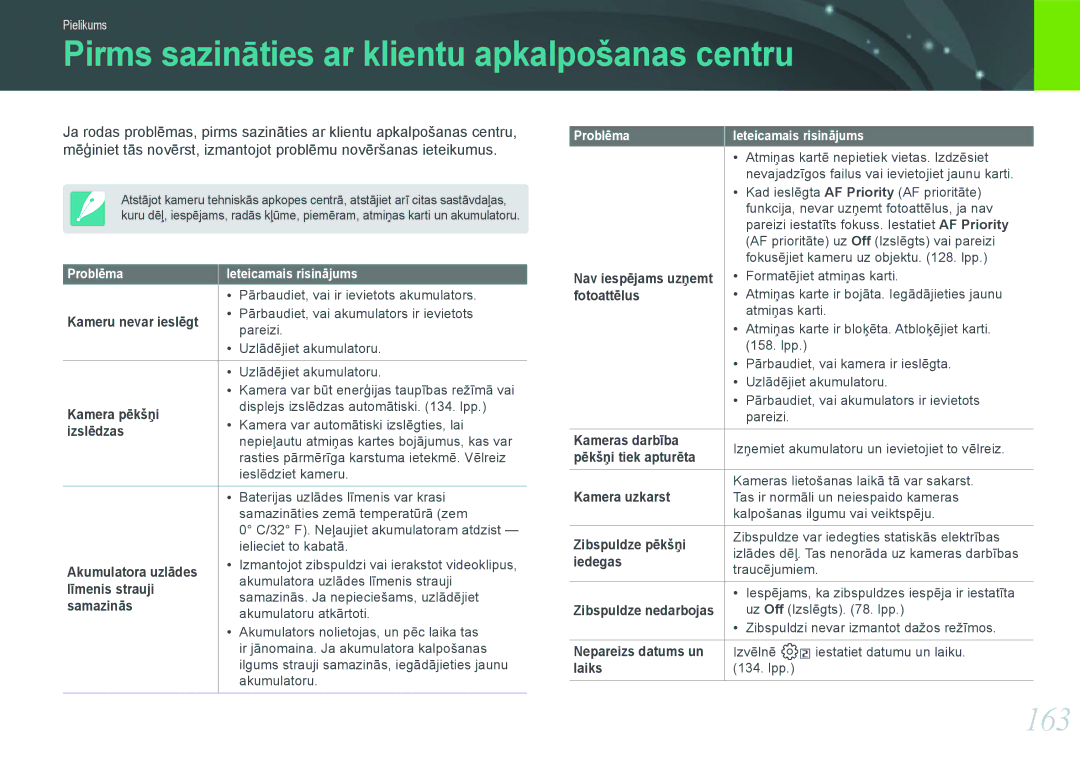Lietotāja rokasgrāmata
Informācija par autortiesībām
Nelietojiet kameru ar mitrām rokām
Informācija attiecībā uz veselību un drošību
Neizjauciet un nemēģiniet remontēt savu kameru
Nelietojiet kameru elektrokardiostimulatoru tuvumā
Izmantojiet akumulatoru tam paredzētajam mērķim
Zibspuldzes uzliesmojuma laikā nepieskarieties tai
Nelietojiet bojātu akumulatoru vai atmiņas karti
Kamerā jāiesprauž USB kabeļa mazais gals
Aizsargājiet kameras objektīvu
Nepieļaujiet mijiedarbību ar citām elektroniskām ierīcēm
Izmantojiet kameru, turot to normālā stāvoklī
Datu pārsūtīšana un jūsu atbildība
Neaiztieciet kamerā iebūvēto antenu
Lietotāja rokasgrāmatā izmantotās norādes
Viedais automātiskais Programma
Ikona Funkcija
Uzņemšanas režīms Norāde
Saturs
Izmantošana Z
Gudrais automātiskais režīms
Režīma izmantošana
101
100
101
Savienojuma izveidošana ar lokālo bezvadu tīklu un tīkla
104
109
110
127
132
134
135
154
155
Fotografēšanās koncepcijas
Kameras turēšana
Fotografēšana pie zemes
Displeja lietošana
Zema leņķa uzņēmums
Augsta leņķa uzņēmums
Diafragma
Diafragmas atvēruma vērtība un lauka dziļums
Aizvara ātrums
ISO jutība
Aizvara ātrums
Iestatījumi
Sakarība starp fokālo garumu, leņķi un perspektīvu
DOF atkarīgs no diafragmas atvēruma vērtības
Kas kontrolē ārpusfokusa efektus?
DOF atkarīgs no fokālā leņķa
DOF atkarīgs no attāluma starp objektu un kameru
DOF priekšskatījums
Trešdaļu likums
Fotoattēli ar diviem objektiem
Zibspuldze
Zibspuldzes pavadošais numurs
Fotografēšana ar atstarojumu
Mana kamera
Atzīmējiet produktu rūtiņu par šādiem vienumiem
Darba sākums
Komplektācija
Kameras izkārtojums
Pārslēgripa
13 Režīmu pārslēgs
Mikrofons
Mērīšanas poga 81. lpp Zaļā poga
Video ierakstīšanas poga
EV pielāgojuma poga 88. lpp
AEL poga 129. lpp
Tuvuma sensors 129. lpp
USB, A/V un aizvara
Hdmi pieslēgvieta
Vāks
Displeja ikonas
Uzņemšanas režīmā
Fotoattēlu uzņemšana
Ikona Apraksts
Video ierakstīšana
Par līmeņa mēru
Atskaņošanas režīmā
Fotoattēlu skatīšana Video atskaņošana
Objektīvi
Objektīva izkārtojums
Objektīva bloķēšana vai atbloķēšana
Samsung 20-50 mm F3.5-5.6 ED II objektīvs piemērs
Samsung 16 mm F2.4 objektīvs piemērs
Objektīva marķējumi
Uzziniet, ko nozīmē cipari uz objektīva
Diafragmas atvēruma lielums
Fokusēšanas attālums
Nr. Apraksts
Piederumi
Ārējās zibspuldze izkārtojums
Zibspuldzes pievienošana
Nospiediet zibspuldzes ieslēgšanas pogu
GPS moduļa izkārtojums papildu
GPS moduļa piestiprināšana
Nospiediet GPS moduļa ieslēgšanas pogu
Ikona
Uzņemšanas režīms
Gudrais automātiskais režīms
Programmas režīms
Programmas pārslēgšana
Diafragmas atvēruma prioritātes režīms
Aizvara prioritātes režīms
Spuldzes izmantošana
Manuālais režīms
Kadrēšanas režīms
Pielāgots režīms
Pielāgoto režīmu saglabāšana
Pielāgoto režīmu izvēle
Objektīva prioritātes režīms
Režīma izmantošana
Function izmantošana Pasm režīmos
Pieejamās opcijas
Izmantošana Z
Baltā balanss
Uzņemšanas režīms
Sižeta režīms
Mana kamera Uzņemšanas režīms
3D uzņemiet 3D fotoattēlus Lpp
Video režīms
Pieejamās uzņemšanas režīma funkcijas
Uzņemšanas funkcijas
Ikona Izmērs
Izmērs
Fotoattēla izmēra opcijas
Video izmēra opcijas
Ikona Izmērs Ieteicams
Kvalitāte
Fotoattēla kvalitātes opcijas
Video kvalitātes opcijas
Ikona Formāts Apraksts
ISO jutība
Piemēri
Baltā balanss gaismas avots
Baltā balansa opcijas
Iespēja Apraksts
Priekšiestatīto opciju pielāgošana
Varat pielāgot arī priekšiestatītās baltā balansa opcijas
Piemēri
Attēla vednis fotoattēla stili
AF režīms
Atsevišķs AF
Pastāvīgs AF
Manuālais fokuss
AF apgabals
Izvēles AF
Daudzpunktu AF
Sejas noteikšana AF
Pašportreta AF
MF palīdzība
Enlarge
Palielināt
Enlarge x7 Palielināt x
Optiskā attēlu stabilizēšana OIS
OIS opcijas
Pastāvīgs
Viens
Sērijveida uzņemšana
Taimeris
Automātiskās ekspozīcijas tveršana AE Bracket
Baltā balansa tveršana WB Bracket
Attēla vedņa tveršana P Wiz Bracket
Tveršanas iestatījumi
AE Bracket Set
WB Bracket Set
Zibspuldze
Zibspuldzes opcijas
Sarkano acu efekta labošana
Iebūvētās zibspuldzes lietošana
Zibspuldzes intensitātes pielāgošana
Metodi
Mērīšana
Daudzpunktu
Centrs
Punkts
Fokusa apgabala ekspozīcijas vērtības mērīšana
Lai iestatītu šo funkciju
Viedais diapazons
Viedais filtrs
Selektīva krāsa
Krāsu attālums
RGB
Ekspozīcijas kompensācija
Ekspozīcijas/fokusa bloķēšana
Multi kustība
Video funkcijas
Video AE režīms
Efekta spēks
Balss
Atskaņošana/rediģēšana
Fotoattēlu skatīšana
Attēlu sīktēlu apskate
Location
Failu skatīšana pēc kategorijas albumā
Failu kā mapes skatīšana
Failu aizsardzība
Failu dzēšana
Atsevišķa faila dzēšana
Pasargājiet failus no nejaušas izdzēšanas
Vairāku failu dzēšana
Visu failu dzēšana
Var izvēlēties vairākus failus un dzēst tos
Varat vienā reizē dzēst visus atmiņas kartes failus
Fotoattēlu skatīšana
Fotoattēla palielināšana
Slīdrādes apskate
Apgrieziet palielināto attēlu
Automātiskā pagriešana
Video apskates vadība
Video atskaņošana
Video apgriešana atskaņošanas laikā
100
Attēla uzņemšana atskaņošanas laikā
Fotoattēlu rediģēšana
101
Opcijas
Miniature Miniatūra, Soft Focus Maigs fokuss, Old Film
102
Face Retouch Sejas retušēšana noslēpiet sejas nepilnības
Brightness Spilgtums pielāgojiet fotoattēla spilgtumu
Contrast Kontrasts pielāgojiet fotoattēla asumu
Bezvadu tīkls
104
Savienojuma izveide ar lokālo bezvadu tīklu
Ikona/Iespēja Opcija Apraksts
WPS button connection
Manuāla IP adreses iestatīšana
105
Tīkla opciju iestatīšana
Poga Apraksts
106
C/F
107
Tīkla savienojuma veidi
108
Teksta ievade
Fotoattēlu un videoklipu pārsūtīšana uz viedtālruni
109
Taimera opcija
Viedtālruņa izmantošana aizvara palaišanai
110
111
Bezvadu tīkls Viedtālruņa izmantošana aizvara palaišanai
Fotoattēlu vai videoklipu augšupielāde Piekļūšana vietnei
Fotoattēlu vai videoklipu koplietošanas vietņu izmantošana
112
113
Fotoattēlu vai video sūtīšana, izmantojot e-pastu
114
Pasta iestatījumu maiņa
Informācijas saglabāšana
Pasta paroles maiņa
115
Pasta paroles iestatīšana
116
Fotoattēlu vai video sūtīšana, izmantojot e-pastu
117
Fotoattēlu augšupielāde mākoņa serverī
118
Previous
Next
119
Fotoattēlu un videoklipu pārsūtīšana uz datoru
120
121
122
Fotoattēlu sūtīšana, izmantojot Wi-Fi Direct
123
124
Datora iestatīšana aktivizēšanai no miega režīma
125
Datora iestatīšana ieslēgšanai
Kameras iestatījumu izvēlne
Lietotāja iestatījumi
127
Trokšņa mazinājums
ISO pielāgošana
128
DMF tiešais manuālais fokuss
AF prioritāte
Pielāgota režīma saglabāšana
Displeja izvēle
129
Atslēgu kartēšana
130
Lietotāja displejs
131
Režģa līnijas
Izkropļojumu labošana
AF indikators
Iestatījums
132
Reset
133
Format
Formāts
134
135
Uzziniet vairāk par 3. iestatījuma izvēlnes vienumiem
Settings GPS
136
Geotagging
Display Vietas
Pievienošanās ārējām ierīcēm
Failu skatīšana televizorā
Failu skatīšana TV vai augstas izšķirtspējas TV
138
139
Failu skatīšana augstas izšķirtspējas televizorā
140
Failu skatīšana 3D televizorā
Fotoattēlu drukāšana
141
142
Drukas pasūtījuma izveide Dpof
Drukāšanas iestatījumu konfigurēšana
Layout
143
Dpof opcijas
Standard
Index
Failu pārsūtīšana uz datoru
144
Kameras kā noņemama diska pievienošana
Varat pievienot kameru datoram kā noņemamu disku
145
Kameras atvienošana operētājsistēmā Windows XP
Programmu izmantošana PC datorā
146
Programmatūras instalēšana
Diskā ietvertās programmas
Prasības
147
Programmas Intelli-studio izmantošana
148
Intelli-studio interfeisa izmantošana
149
Failu pārsūtīšana, izmantojot programmu Intelli-studio
150
Samsung RAW Converter izmantošana
Prasības izmantošanai ar Windows
Prasības izmantošanai ar Mac
151
Lai pielāgotu attēla ekspozīciju
Samsung RAW Converter saskarnes izmantošana
RAW formāta failu rediģēšana
Lai saglabātu RAW failus Jpeg vai Tiff formātos
152
Lai pielāgotu attēla kontrastu
Pielikums
Kļūdu paziņojumi
154
Kameras tīrīšana
Kameras tehniskā apkope
155
156
Kameras lietošana un glabāšana
Kameras lietošanai un glabāšanai nepiemērotas vietas
Izmantošana pludmalēs vai piekrastēs
Citi brīdinājumi
157
Lietojot kameru, uzmanieties no mitrām vidēm
158
Informācija par atmiņas karti
Atbalstītā atmiņas karte
Atmiņas kartes ietilpība
Izmērs Kvalitāte Ļoti augsta Augsta Normāla
159
Foto
160
Brīdinājumi, kas jāņem vērā, izmantojot atmiņas kartes
Akumulatoru tehniskie dati
161
Informācija par akumulatoru
162
Akumulatora darbības laiks
Paziņojums par zemu akumulatora uzlādes līmeni
Piezīmes par akumulatora lietošanu
Pirms sazināties ar klientu apkalpošanas centru
163
164
165
Kameras tehniskie dati
166
167
168
169
170
Terminu skaidrojums
171
172
173
174
175
176
Papildpiederumi
177
Objektīvs
Ārējā zibspuldze
178
Citi piederumi
Alfabētiskais rādītājs
179
180
Apskate Opcijas
Viedais albums Zibspuldze
3D uzņēmums
181
Šī izstrādājuma bateriju pareiza utilizācija
182
Produkts Digitāla Kamera Modelis-ļi NX20
Samsung Electronics Euro QA Lab.Blackbushe Business Park
GU46 6GG, UK
Deklarācijas paziņojums oficiālajās valodās
183
184
Lai saņemtu informāciju par pakalpojumiem vai atbildes uz