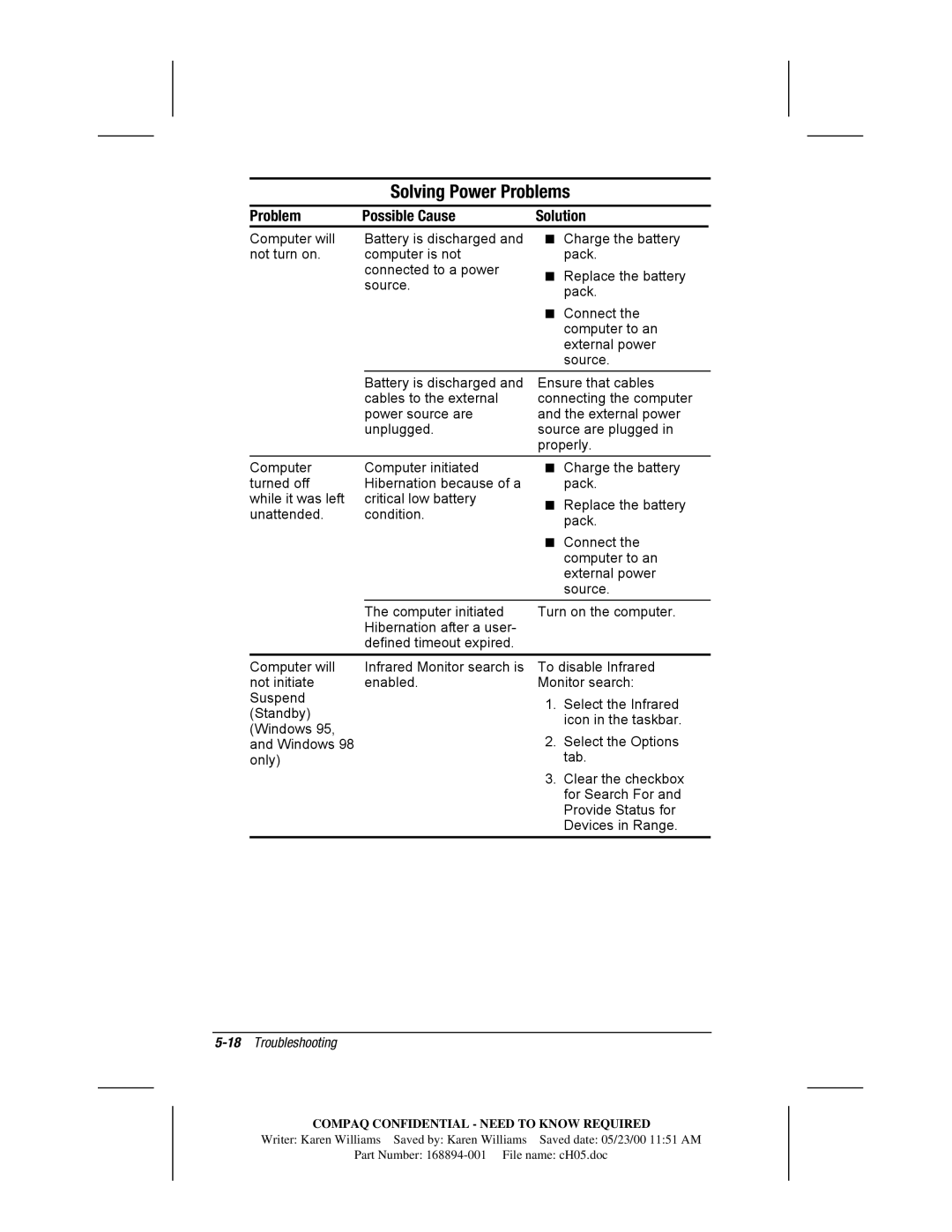Getting Started & Troubleshooting
Contents
Iv Contents
Troubleshooting
Chapter
To connect a model with an AC Adapter
2Setting Up the Computer
Setting Up the Computer
4Setting Up the Computer
Setting Up the Computer
Fire, or damage to the equipment
6Setting Up the Computer
Pointing Device Components
Pointing Device Components
Component Function
Taking a Look at the Computer
Top Components
Top Components
2Taking a Look at the Computer
Left Side Components
Left Side Components
Top Components Function
ComponentDescription
Right Side Components
Right Side Components
4Taking a Look at the Computer
Front Components
Front Components
Component Description
Rear Panel Components
Rear Panel Components
6Taking a Look at the Computer
Bottom Components
Bottom Components
8Taking a Look at the Computer
Additional Standard Components
Additional Standard Components
Using the Compaq Portable Product Reference Library CD-ROM
Finding INFORMATION, UPDATES, and Help
Updating Your System
2Finding Information, Updates, and Help
Registering with Info Messenger
Subscribing to the Compaq Support Software CD
Downloading Software Updates
Installing Software Updates Installing a Downloaded SoftPaq
Finding Information, Updates, and Help
4Finding Information, Updates, and Help
Installing a System ROM
Restoring Software
Installing the Retail Version of an Operating System
Page
Worldwide Telephone Numbers
Country Location
Telephone Number
Worldwide Telephone Numbers
8Finding Information, Updates, and Help
Worldwide Telephone Numbers Country Location Code
10Finding Information, Updates, and Help
Center Fax
Country Location Code Telephone Number
12Finding Information, Updates, and Help
Customer Support +90 2163918430 /362 Fax 2163918428
Worldwide Telephone Numbers Country Location
14Finding Information, Updates, and Help
Selecting Computer Setup or Compaq Diagnostics
Computer Setup Diagnostics Utilities
2Computer Setup and Diagnostics Utilities
Using Computer Setup
Selecting from the File Menu
Select File!Save Changes and Exit, then press Enter. or
Selecting from the Security Menu
Computer Setup and Diagnostics Utilities
4Computer Setup and Diagnostics Utilities
Selecting from the Advanced Menu
Reference Guide on the CD-ROM
Selecting from the Advanced Menu
Running a Diagnostic Test
Using Compaq Diagnostics
6Computer Setup and Diagnostics Utilities
Displaying System Information
Computer Setup and Diagnostics Utilities
Troubleshooting
Troubleshooting
2Troubleshooting
Quick Solutions Checklist
Problem Possible Cause Solution
Solving Audio Problems
4Troubleshooting
Solving Battery Problems
6Troubleshooting
Solving CD Drive/DVD-ROM Drive Problems
8Troubleshooting
Solving Diskette Drive/SuperDisk LS-120 Drive Problems
Solving Hard Drive Problems
Solving Infrared Problems
Problem Possible Cause
10Troubleshooting
Solving Infrared Problems
Problem Possible Causes Solution
Solving Keyboard/Numeric Keypad Problems
Solving Modem Problems
14Troubleshooting
Not connect at
Solving PC Card Problems
Problem Possible Causes
16Troubleshooting
Storage PC
18Troubleshooting
Solving Power Problems
Fn+F4 hotkey
Solving Display Problems
20Troubleshooting
Solving USB Problems
Index
Index
2Index
Index
4Index
Index
6Index