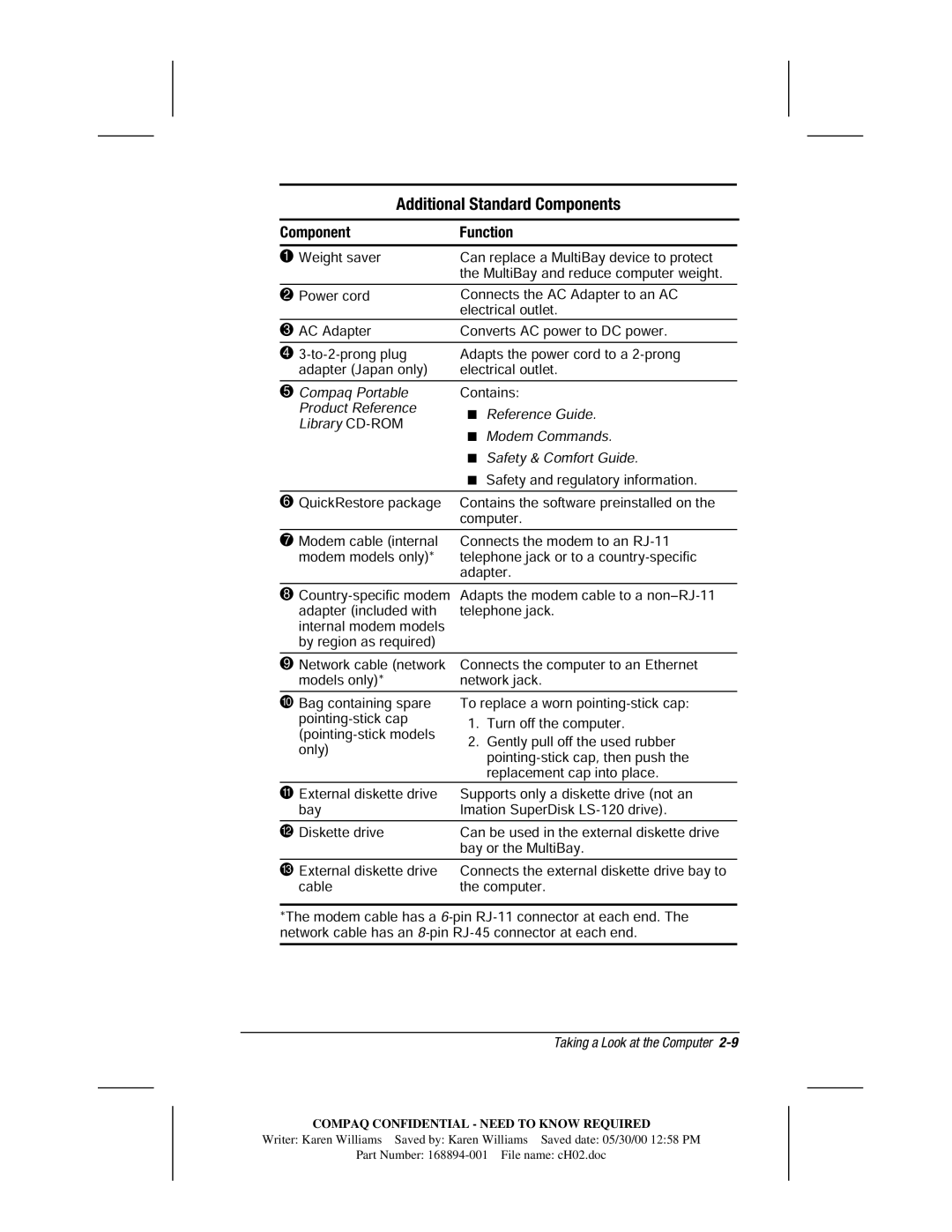Additional Standard Components | |||
Component | Function | ||
|
|
| |
1 Weight saver | Can replace a MultiBay device to protect | ||
| the MultiBay and reduce computer weight. | ||
|
|
| |
2 Power cord | Connects the AC Adapter to an AC | ||
| electrical outlet. |
| |
3 AC Adapter | Converts AC power to DC power. | ||
|
|
| |
4 | Adapts the power cord to a | ||
adapter (Japan only) | electrical outlet. | ||
|
|
| |
5 Compaq Portable | Contains: | ||
Product Reference | ■ Reference Guide. | ||
Library | |||
■ Modem Commands. | |||
| |||
| ■ Safety & Comfort Guide. | ||
| ■ Safety and regulatory information. | ||
|
|
| |
6 QuickRestore package | Contains the software preinstalled on the | ||
| computer. | ||
|
|
| |
7 Modem cable (internal | Connects the modem to an | ||
modem models only)* | telephone jack or to a | ||
| adapter. | ||
8
adapter (included with | telephone jack. | |
internal modem models |
| |
by region as required) |
| |
|
| |
9 Network cable (network | Connects the computer to an Ethernet | |
models only)* | network jack. | |
|
| |
: Bag containing spare | To replace a worn | |
1. Turn off the computer. | ||
2. Gently pull off the used rubber | ||
only) | ||
| ||
| replacement cap into place. | |
; External diskette drive | Supports only a diskette drive (not an | |
bay | Imation SuperDisk | |
|
| |
< Diskette drive | Can be used in the external diskette drive | |
| bay or the MultiBay. | |
|
| |
= External diskette drive | Connects the external diskette drive bay to | |
cable | the computer. |
*The modem cable has a
Taking a Look at the Computer 2-9
COMPAQ CONFIDENTIAL - NEED TO KNOW REQUIRED
Writer: Karen Williams Saved by: Karen Williams Saved date: 05/30/00 12:58 PM
Part Number: