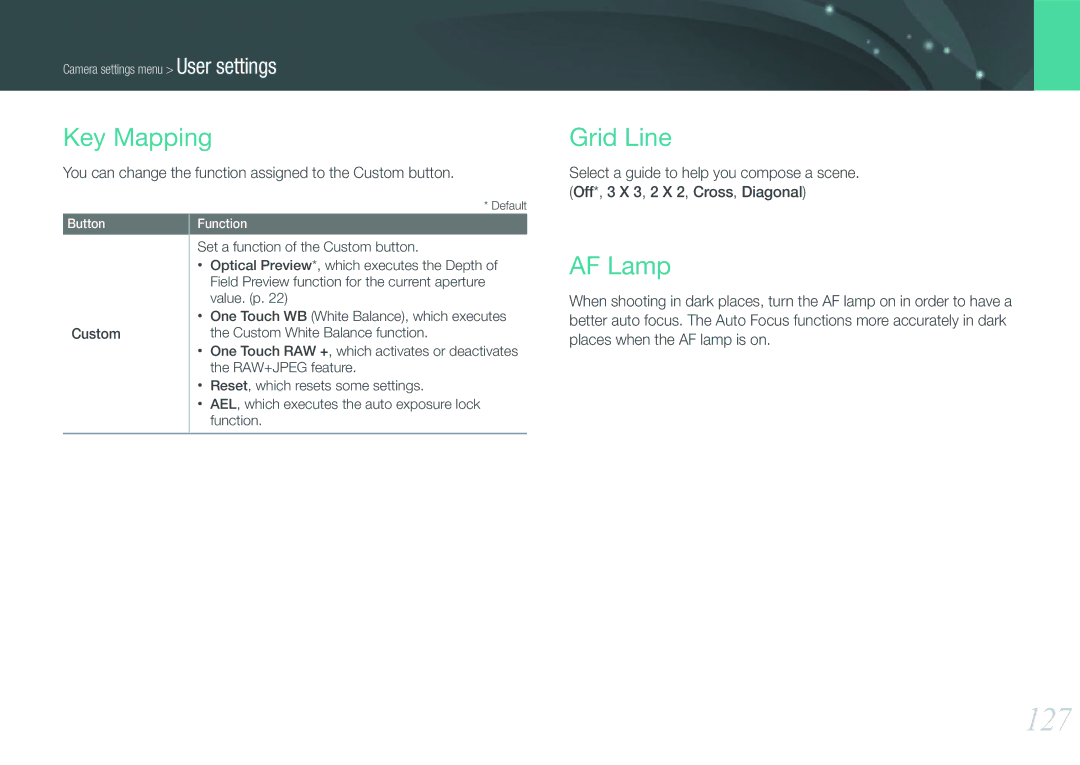Camera settings menu > User settings
Key Mapping
You can change the function assigned to the Custom button.
* Default
Button | Function |
|
|
Set a function of the Custom button.
• | Optical Preview*, which executes the Depth of |
| Field Preview function for the current aperture |
| value. (p. 22) |
• | One Touch WB (White Balance), which executes |
Custom | the Custom White Balance function. |
• | One Touch RAW +, which activates or deactivates |
| the RAW+JPEG feature. |
• | Reset, which resets some settings. |
• | AEL, which executes the auto exposure lock |
| function. |
Grid Line
Select a guide to help you compose a scene. (Off*, 3 X 3, 2 X 2, Cross, Diagonal)
AF Lamp
When shooting in dark places, turn the AF lamp on in order to have a better auto focus. The Auto Focus functions more accurately in dark places when the AF lamp is on.