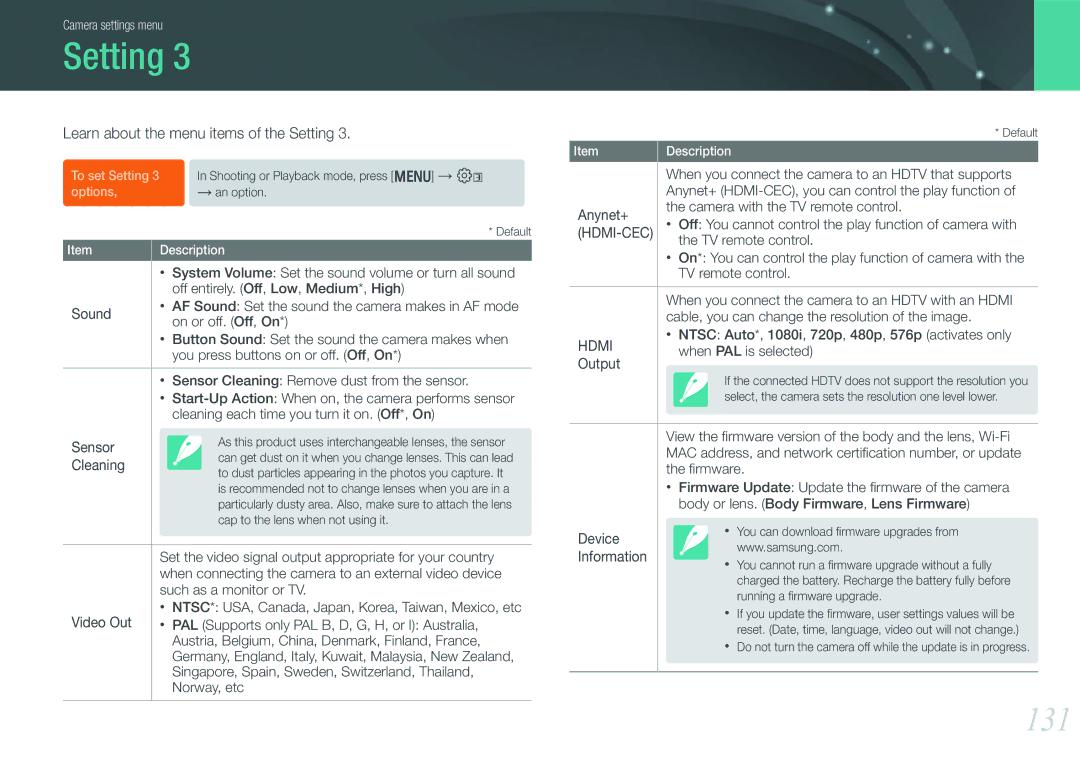Camera settings menu
Setting 3
Learn about the menu items of the Setting 3.
| To set Setting 3 |
|
|
|
| In Shooting or Playback mode, press [m] → e |
| ||
| options, |
|
|
|
| → an option. |
| ||
|
|
|
|
|
|
|
|
|
|
|
|
|
|
|
|
|
| * Default | |
Item |
|
| Description | ||||||
|
|
|
| • | System Volume: Set the sound volume or turn all sound | ||||
|
|
|
| • | off entirely. (Off, Low, Medium*, High) | ||||
| Sound |
| AF Sound: Set the sound the camera makes in AF mode | ||||||
|
|
| on or off. (Off, On*) | ||||||
|
|
|
| • | |||||
|
|
|
| Button Sound: Set the sound the camera makes when | |||||
|
|
|
|
| you press buttons on or off. (Off, On*) | ||||
|
|
|
|
|
|
| |||
|
|
|
| • | Sensor Cleaning: Remove dust from the sensor. | ||||
|
|
|
| • | |||||
|
|
|
|
| cleaning each time you turn it on. (Off*, On) | ||||
|
|
|
|
|
|
|
|
|
|
|
|
|
|
|
|
|
|
|
|
| Sensor |
|
|
|
|
| As this product uses interchangeable lenses, the sensor |
| |
|
|
|
|
|
| can get dust on it when you change lenses. This can lead |
| ||
| Cleaning |
|
|
|
|
|
| ||
|
|
|
|
|
| to dust particles appearing in the photos you capture. It |
| ||
|
|
|
|
|
|
|
|
| |
|
|
|
|
|
|
|
| is recommended not to change lenses when you are in a |
|
|
|
|
|
|
|
|
| particularly dusty area. Also, make sure to attach the lens |
|
|
|
|
|
|
|
|
| cap to the lens when not using it. |
|
|
|
|
|
|
|
|
|
|
|
|
|
|
|
|
|
|
|
|
|
|
|
|
| Set the video signal output appropriate for your country | |||||
|
|
|
| when connecting the camera to an external video device | |||||
|
|
|
| such as a monitor or TV. | |||||
| Video Out |
| • | NTSC*: USA, Canada, Japan, Korea, Taiwan, Mexico, etc | |||||
|
| • | PAL (Supports only PAL B, D, G, H, or I): Australia, | ||||||
|
|
|
|
| Austria, Belgium, China, Denmark, Finland, France, | ||||
|
|
|
|
| Germany, England, Italy, Kuwait, Malaysia, New Zealand, | ||||
|
|
|
|
| Singapore, Spain, Sweden, Switzerland, Thailand, | ||||
|
|
|
|
| Norway, etc | ||||
|
|
|
|
|
|
|
|
|
|
* Default
Item | Description | |||
|
| When you connect the camera to an HDTV that supports | ||
|
| Anynet+ | ||
Anynet+ |
| the camera with the TV remote control. | ||
| • | Off: You cannot control the play function of camera with | ||
|
| |||
|
| • | the TV remote control. | |
|
| On*: You can control the play function of camera with the | ||
|
|
| TV remote control. | |
|
|
|
| |
|
| When you connect the camera to an HDTV with an HDMI | ||
|
| cable, you can change the resolution of the image. | ||
HDMI |
| • | NTSC: Auto*, 1080i, 720p, 480p, 576p (activates only | |
|
| when PAL is selected) | ||
Output |
|
| ||
|
|
|
| |
|
|
|
| |
|
|
| If the connected HDTV does not support the resolution you |
|
|
|
| select, the camera sets the resolution one level lower. |
|
|
|
|
|
|
|
|
|
|
|
View the firmware version of the body and the lens,
•Firmware Update: Update the firmware of the camera body or lens. (Body Firmware, Lens Firmware)
|
|
| |
Device | • | You can download firmware upgrades from | |
| www.samsung.com. | ||
Information |
| ||
• | You cannot run a firmware upgrade without a fully | ||
| |||
|
| charged the battery. Recharge the battery fully before | |
|
| running a firmware upgrade. |
•If you update the firmware, user settings values will be reset. (Date, time, language, video out will not change.)
•Do not turn the camera off while the update is in progress.