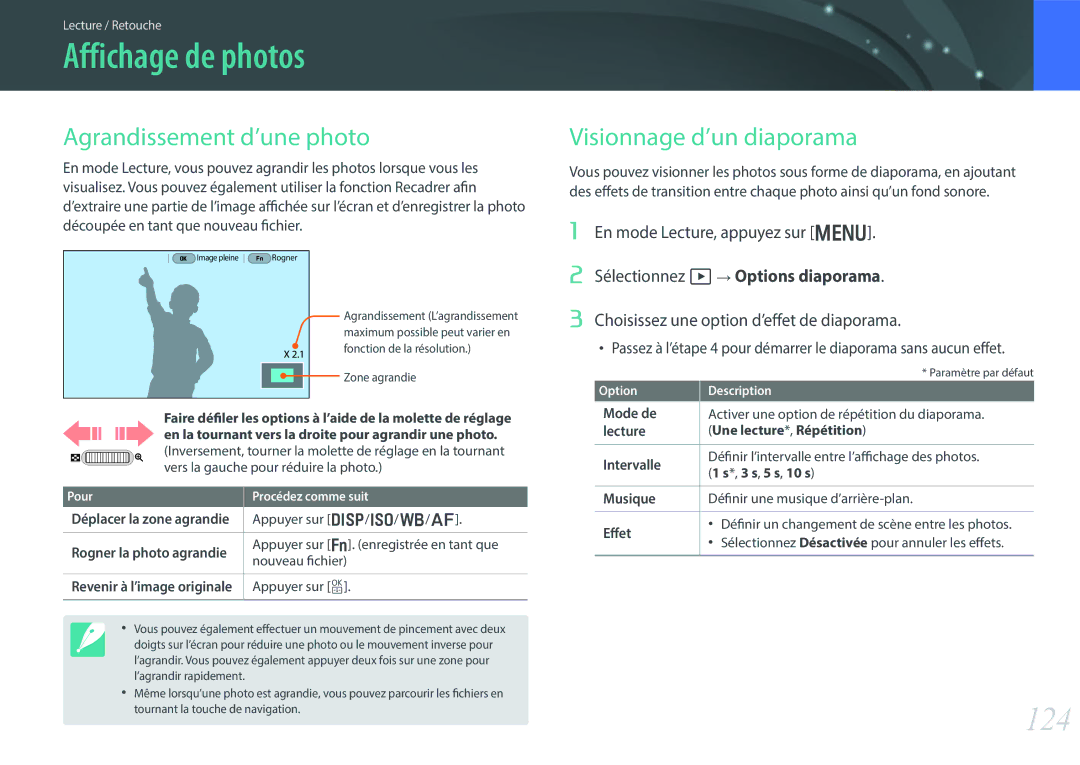Mode d’emploi
Informations sur les droits d’auteur
Tachez de ne pas éblouir les sujets photographiés
Renseignements relatifs à la santé et à la sécurité
’utilisez pas l’appareil photo avec les mains mouillées
Blesser d’autres personnes
’appareil photo ou d’autres équipements
Evitez toute interférence avec les stimulateurs cardiaques
’utilisez pas l’appareil photo si l’écran est endommagé
Ne touchez pas le flash en cours de déclenchement
’utilisez jamais de batterie ou de carte mémoire endommagée
Transfert des données et responsabilités
Ne jamais exposer l’objectif aux rayons directs du soleil
Utilisez l’appareil photo en position normale
Indications utilisées dans ce mode d’emploi
Concepts de photographie
Table des matières
Fonctions de prise de vue
101
100
106
109
120
Utilisation des fonctions NFC en mode Lecture
133
135
Envoi de photos à un stockage en ligne ou à des dispositifs
153
179
177
178
Photographie en position debout
Prise en main de l’appareil photo
Utilisation de l’écran
Photographie en position accroupie
Photo en plongée
Photo en contre-plongée
Ouverture
Valeur d’ouverture et profondeur de champ
Vitesse d’obturation
Sensibilité ISO
Sensibilité ISO
Vitesse
’obturation
Observez les photos ci-dessous et comparez les différences
Longueur de focale longue
Point ?
La profondeur de champ dépend de la valeur d’ouverture
Profondeur de champ liée à la longueur de focale
Règle des tiers
Aperçu de la profondeur de champ
Photos avec deux sujets
Nombre guide du flash
Flash
Prise de vue avec flash indirect
Mon appareil photo
Contenu du coffret
Mise en route
Adaptateur secteur / Câble USB Batterie rechargeable
DVD-ROM Adobe Photoshop Lightroom Guide de demarrage rapide
13 12
Présentation de l’appareil photo
11 10 9
Trappe batterie / Carte mémoire
11 10
Affichage tactile
Antenne interne
Utilisation de la touche Direct Link
Configuration de la touche Direct Link
Réglage de l’angle du viseur et de la molette dioptrique
Retrait de la batterie et de la carte mémoire
Insertion de la batterie et de la carte mémoire
Utilisation de l’adaptateur de carte mémoire
Insérez une carte mémoire en orientant la puce vers le bas
Mise sous tension de l’appareil photo
Chargement de la batterie
Voyant détat Voyant rouge allumé en charge
Voyant vert allumé charge complète
Configuration initiale
Appuyez sur m pour terminer la configuration
Mon appareil photo Configuration initiale
Sélection à l’aide de l’écran tactile
Sélection à l’aide des touches
Utilisation de l’option m
Passez au mode Pà l’aide de la molette de sélection du mode
Appuyez sur m ou sur
Les paramètres de prise de vue
Ex. régler la valeur d’exposition en mode P
Appuyez sur m ou Retour pour revenir au mode Prise de vue
Utilisation du panneau intelligent
Appuyez sur f ou
Utiliser iFn
Appuyez m d Réglage iFn Mode
Sélection du mode
Appuyez sur m pour revenir au mode Prise de vue
Réglage
Balance des blancs
Options disponibles
Ouverture Vitesse d’obturation
Utilisation de la fonction iFn Plus
Mode iFn Plus
Appuyez sur m d Réglage iFn iFn Plus
Mesure de lexposition Qualité
Prise de photos
En mode Prise de vue
Propos de l’indicateur de niveau
Enregistrement de vidéos
100%
Niveau sonore de la vidéo
Affichage de photos Lecture de vidéos
En mode Lecture
Lecture
Prise de
Vue
Présentation de l’objectif
Objectifs
Objectif Samsung 20-50 mm F3.5-5.6 ED II exemple
Verrouillage et déverrouillage de l’objectif
Objectif Samsung 16 mm F2.4 exemple
Valeur d’ouverture
Marquages de l’objectif
Longueur de focale
OIS p
Présentation du flash externe
Accessoires
Fixation du flash externe
TMode Scènes automatiques
Modes de prise de vue
Appuyez sur le Déclencheur pour prendre la photo
Scènes reconnaissables
Photo.57
PMode Programme
Vitesse obturation minimum
Changement de programme
AMode Priorité ouverture
SMode Priorité Vitesse
MMode Manuel
Utilisation du mode d’exposition
Utilisation de la fonction Bulb
Sélection d’un mode personnalisé
Enregistrement d’un mode personnalisé
TUMode Personnalisé
Vérifiez les options de prise de vue, puis sélectionnez OK
IMode Priorité objectif
Suppression d’un mode personnalisé
Option
SMode intelligent
Lumière
Nuit
Feux dartifice
Appuyez sur o pour enregistrer la photo
Utilisation du mode Meilleure photo
Appuyez sur un visage pour le remplacer
Une fois terminé, relâchez le Déclencheur
Prise de photos panoramiques
Appuyez sur m b Panorama Panorama Live ou 3D
Mon appareil photo Modes de prise de vue
Appuyez sur le Déclencheur ou sur o pour prendre la photo
Utilisation du mode Saut
Enregistrement d’une vidéo
Objectif Samsung 45 mm F1.8 T6 2D/3D exemple
Mode 3D
’œil gauche et de l’œil droit dans des images différentes
Côte à côte* afficher deux images côte à côte
Fonctions disponibles en mode Prise de vue
Fonctions de prise de vue
Format photo
Format et résolution
Sélectionnez une basse résolution
Maximale
Qualité
Elevée
Normale
Exemples
Sensibilité ISO
Couleur Oled
Température couleur régler manuellement la température des
Balance des blancs
Prédéfinies
Blancs
Assistant photo styles de photo
Pour définir le
Mode AF
AF continu
AF unique
Mise au point manuelle
Mise au point sélection
Zone AF
AF Détection Visage
Mise au point multiple
AF autoportrait
Mise au point tactile
Mise au point tactile
Point AF
Mise au point avec suivi
Fonctions de prise de vue Mise au point tactile
Déclenchement par sélection
Agrandir
Aide à la mise au point
Aide mise au point manuelle
Réglage de la réactivité DMF
Assistance à la mise au point
DMF Mise au point manuelle directe
Stabilisation optique de l’image OIS
Unique p Continue p Retardateur p Bracketing p
Prise de vue type
Continue
Unique
Retardateur
Mode Rafale
Bracketing Balance des blancs BKT NB
Bracketing Exposition automatique BKT AE
Bracketing Assistant photo A. photo Bracketing
Vous pouvez configurer les options de chaque bracketing p
Bracketing de profondeur de champ
Réglage Bracketing
100
Photo à intervalles
101
Flash
Cours d’un mouvement
Mouvement
Utilisation du flash intégré
102
Réduction de l’effet yeux rouges
Réglage de l’intensité du flash
103
Paramètres du flash
104
Un flash externe
105
Désactivé*, Activée
Canal
Multiple
Mesure de l’exposition
106
Sélective
107
Centrée
Mesure de la valeur d’exposition de la zone de mise au point
108
109
Plage dynamique
110
Filtre intelligent
Affichage du guide de surexposition
111
112
Exposition / Verrouillage de la mise au point
113
Séparation de l’exposition / la mise au point
Jusqu’à la zone d’exposition
Sur l’écran, appuyez sur une zone pour réaliser la mise au
114
Fonctions vidéo
Format vidéo Qualité vidéo
Les fonctions vidéo disponibles sont présentées ci-dessous
Multi-mouvements
115
DIS anti flou de bougé
Régler la vitesse de lecture d’une vidéo
Fondu
116
Voix
Réduction vent
Niveau Mic
117
Lecture / Retouche
Affichage de photos
119
Affichage des images sous forme de miniatures
Appuyez sur y
En vue Miniatures, appuyez sur m z Filtrer � une catégorie
120
Affichage de fichiers par catégorie
Visionnage de fichiers sous forme de dossiers
121
122
En mode Lecture, appuyez sur m z Protéger
Protection de fichiers
Protection multiple
Suppression de fichiers
123
Suppression d’un seul fichier
Suppression de plusieurs fichiers
124
Affichage de photos
Agrandissement d’une photo
Visionnage d’un diaporama
Affichage du guide de surexposition
125
Affichage de photos à intervalles
Rotation automatique
Avance ou retour rapide de la lecture
Lecture de vidéos
126
Réglez le volume d’une vidéo au cours de sa lecture
Réglage du volume d’une vidéo
127
Réglage de la luminosité d’une vidéo
Recadrage d’une vidéo au cours de la lecture
128
Extraction d’une image pendant la lecture
Sélectionnez Recadrer la vidéo
Rognage d’une photo
Retouche de photos
129
130
Redimensionnement de photos
Rotation d’une photo
Appuyez sur Appuyez sur une option
Appuyez sur Appuyez sur une option de réglage
131
Retouche de visages
132
Effets de filtre intelligent
133
Appuyez sur , puis sur une option
Appliquez des effets spéciaux à vos photos
Réseau sans fil
Sélectionnez un point d’accès
135
Connexion à un réseau local sans fil
Configuration manuelle de l’adresse IP
Configuration des options de réseau
Sélectionnez Configuration IP Manuel
136
Utilisation du navigateur de connexion
137
Conseils relatifs à la connexion réseau
138
Saisie de texte
139
Sur une touche pour saisir le texte
Déplacer le curseur
Utilisation des fonctions NFC en mode Prise de vue
Utilisation des fonctions NFC en mode Wi-Fi
Utilisation de la fonction NFC Partage par contact
140
141
En mode Prise de vue, appuyez sur
Vous pouvez également appuyer sur m
Sur le smartphone
Prenez une photo
142
Sur l’appareil photo, autorisez la connexion du smartphone
143
Envoi de photos ou de vidéos à un smartphone
Sur l’appareil photo, sélectionnez
Sur l’appareil photo, sélectionnez une option d’envoi
144
145
Envoi de photos ou de vidéos à plusieurs smartphones
146
147
Appuyez sur pour revenir à l’écran de prise de vue
148
Surveiller un lieu
149
150
Réglage du niveau de bruit pour l’activation de l’alarme
Démarrez la vidéo surveillance ou l’audio surveillance
Appuyez sur pour fermer l’application Samsung Home Monitor
Envoi de photos ou de vidéos à un ordinateur
151
Débranchez le câble USB
Sélectionnez un ordinateur de sauvegarde
Sélectionnez OK
152
153
Envoi de photos ou de vidéos par courriel
Modification des paramètres de courriel
Enregistrement de vos informations
Création d’un mot de passe de courriel
Sélectionnez Configurer mot de passe Activé
154
Envoi de photos ou de vidéos par courriel
155
Changement du mot de passe de courriel
Sélectionnez Changer mot de passe
Sélectionnez Suivant Sélectionnez les fichiers à envoyer
156
Sélectionnez Suivant
10 Sélectionnez Envoyer
157
Utilisation des services de partage de photos ou de vidéos
Accès à un service de partage
Sélectionnez Envoyer
158
Téléchargement de photos ou de vidéos
159
Utilisation de Samsung Link pour l’envoi de fichiers
Saisissez votre ID et votre mot de passe, puis sélectionnez
Connexion OK
Sélectionnez �Appareils à proximité
Passez au mode Bà l’aide de la molette de sélection du mode
160
161
Menu des paramètres de l’appareil photo
Paramètres utilisateur
Gérer le Mode personnalisé
163
Personnalisation ISO
Réactivité DMF
Vous pouvez configurer les options de chaque bracketing
164
Espace colorimétrique
165
SRGB
Adobe RGB
Corriger distort
166
Fonctionnement tactile
Réglage iFn
Affichage utilisateur
167
Icônes
Histogramme
Attribution touches
168
Aperçu
Balance des blancs 1 touche Balance des
Vue Live NFC
169
Mobile Link/NFC Format Image
Sélection écran
Voyant de mise au point
170
Shutter
Réglagle de la touche Vitesse sur lobjectif
171
Voici comment configurer les paramètres de l’appareil photo
Paramètres
172
Nom de
173
Fichier
Numéro
174
Connexion à des appareils externes
176
Visionnage de fichiers sur un téléviseur HD ou 3D
Affichage de fichiers sur un téléviseur HD
Allumez l’appareil photo
Visionnage de fichiers sur un téléviseur 3D
177
Eteignez l’appareil photo
178
Sur l’ordinateur, sélectionnez Poste de travail
Disque amovible Dcim 100PHOTO ou
Déconnexion de l’appareil photo Windows XP
179
Transfert de fichiers sur un ordinateur Mac
180
Utilisation de programmes sur un ordinateur
Installation des programmes depuis le CD
181
ROM fourni
Configuration requise pour Mac
Configuration requise pour Windows
182
Utilisation d’i-Launcher
Téléchargement du programme PC Auto Backup
Installation d’Adobe Photoshop Lightroom
183
Utilisation d’Adobe Photoshop Lightroom
Annexe
185
Messages d’erreur
Nettoyage de l’appareil photo
Entretien de l’appareil photo
186
Usage et rangement de l’appareil photo
187
Usage ou rangement inapproprié de l’appareil photo
Utilisation sur la plage ou en bord de mer
Autres avertissements
188
Cartes mémoires prises en charge
189
Propos des cartes mémoire
Capacité de la carte mémoire
190
20.0M 150 180 224
Photo
191
Précautions d’utilisation des cartes mémoire
192
Propos de la batterie
193
Caractéristiques de la batterie
Utilisez uniquement des batteries homologuées par Samsung
Message de batterie faible
Autonomie de la batterie
Remarques à propos de l’utilisation de la batterie
Batterie et rechargez-la
Remarques concernant la recharge de la batterie
195
Avertissements à propos de l’utilisation de la batterie
196
197
Mise à jour du micrologiciel
Avant de contacter un centre de service après-vente
Présente une erreur
La carte mémoire
’ordinateur ne
Reconnaît pas une
200
201
202
203
204
205
206
Glossaire
207
208
209
210
211
212
Accessoires en option
Index
Centre de service après-vente 198 Contenu du coffret
213
Adobe Photoshop Lightroom
Profondeur de champ DOF 17
214
Elimination des batteries de ce produit
215
Son utilisation est soumise aux deux conditions suivantes
216
217
218
Service À LA Clientèle