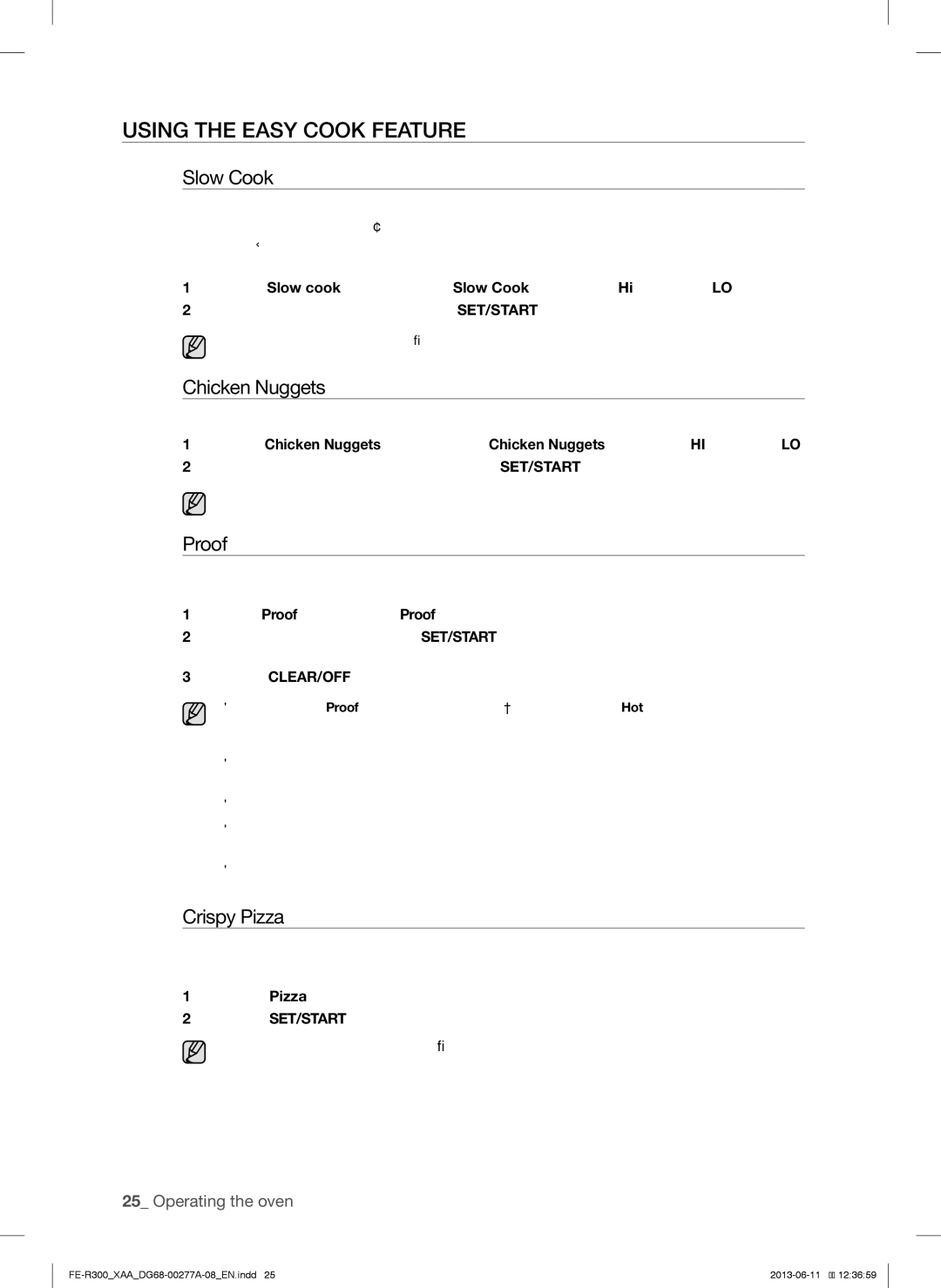FER300SB, FER300SX, FER300SBPKG, FER300SW, FER300SWPKG specifications
The Samsung FER300 series of refrigerators, comprising models such as FER300SXPKG, FER300SWPKG, FER300SW, FER300SBPKG, and FER300SX, represents a notable advancement in refrigeration technology. These refrigerators are designed with a blend of functionality, style, and energy efficiency, making them suitable for modern households.One of the main features of the Samsung FER300 series is its spacious interior design. The refrigerators offer optimized storage solutions with adjustable shelves, allowing users to customize the layout according to their needs. This flexibility ensures that items of various shapes and sizes can be accommodated effortlessly. Additionally, the series includes multiple compartments, including crisper bins for fruits and vegetables, which help to preserve the freshness of produce for extended periods.
A key technological highlight of the FER300 series is the Digital Inverter Compressor. This technology automatically adjusts the compressor speed in response to cooling demand. As a result, these refrigerators operate more quietly and efficiently compared to traditional models. This not only enhances energy efficiency but also contributes to reduced wear and tear, leading to a longer lifespan for the appliance.
The refrigerators in the FER300 series also feature advanced cooling technologies, such as Multi-Air Flow. This system ensures that cold air is evenly distributed throughout the interior, minimizing temperature fluctuations and ensuring consistent cooling for all items within the fridge. This feature is particularly beneficial for maintaining the freshness of perishable goods.
Energy efficiency is another standout characteristic of the Samsung FER300 series. These models are designed to meet high energy-efficiency standards, helping users save on electricity bills while reducing their carbon footprint. Many of the refrigerators in this series also come with LED lighting, which not only illuminates the interior but also consumes less energy compared to traditional bulb lighting.
Furthermore, the stylish design of the FER300 models adds a modern touch to any kitchen. Available in various finishes, including stainless steel and sleek black, these refrigerators are built to blend seamlessly with a wide range of kitchen aesthetics.
In conclusion, the Samsung FER300 series represents a powerful combination of innovative features and technologies aimed at enhancing everyday living. With its focus on efficiency, functionality, and modern design, these refrigerators are an excellent choice for consumers seeking a reliable and stylish appliance.