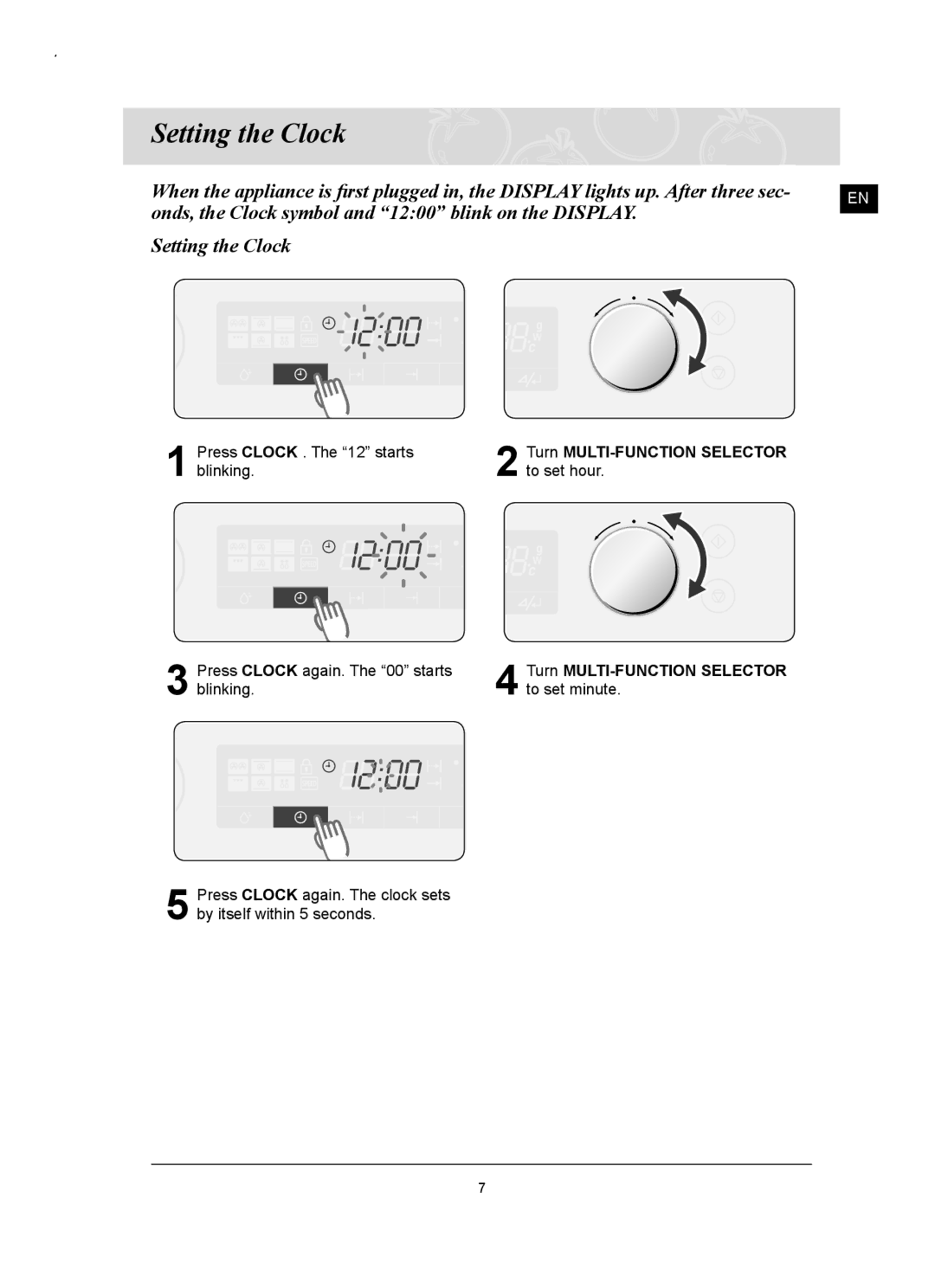FQ159UST/ELE specifications
The Samsung FQ159UST/ELE is a premium French door refrigerator that epitomizes innovation, design, and functionality. This model is tailored to meet the demands of modern households, combining stylish aesthetics with cutting-edge features that ensure optimal food preservation and convenience.At the core of the FQ159UST/ELE is its impressive capacity, offering ample storage space for groceries, leftovers, and beverages. The flexible shelving system allows users to customize their storage according to their needs, accommodating everything from tall bottles to small jars. The adjustable door bins provide quick access to frequently used items, while the dedicated drawer for fruits and vegetables helps maintain freshness and taste.
The refrigerator is equipped with Samsung's Twin Cooling Plus technology, which utilizes two separate evaporators for the fridge and freezer compartments. This feature prevents odor mixing between the two zones, ensuring that fruits, vegetables, and meats retain their unique flavors. Furthermore, this technology is instrumental in maintaining optimal humidity levels, resulting in extended freshness for perishable items.
Energy efficiency is a standout characteristic of the FQ159UST/ELE. It boasts an energy-saving mode and is designed to comply with stringent energy standards, making it a cost-effective choice for environmentally conscious consumers. The LED lighting inside the unit not only adds a modern touch but also illuminates every corner, making it easy to find food items even in low light conditions.
Another remarkable feature is the Ice & Water Dispenser, providing chilled water and ice cubes at the touch of a button. This convenience is perfect for entertaining guests or family gatherings, ensuring that everyone stays refreshed. The dispenser is designed for easy access, reducing the need for frequent trips to the refrigerator.
The sleek stainless-steel finish of the Samsung FQ159UST/ELE enhances the kitchen's overall aesthetic, while its fingerprint-resistant surface keeps maintenance to a minimum. The digital touchscreen control panel is user-friendly, allowing for effortless temperature adjustments and access to various settings.
In conclusion, the Samsung FQ159UST/ELE is an exceptional refrigerator that combines style, functionality, and innovative technology. With its spacious design, advanced cooling systems, energy efficiency, and modern features, it stands out as a top choice for any contemporary kitchen. Families looking for reliability and performance will find this model to meet all their refrigeration needs.