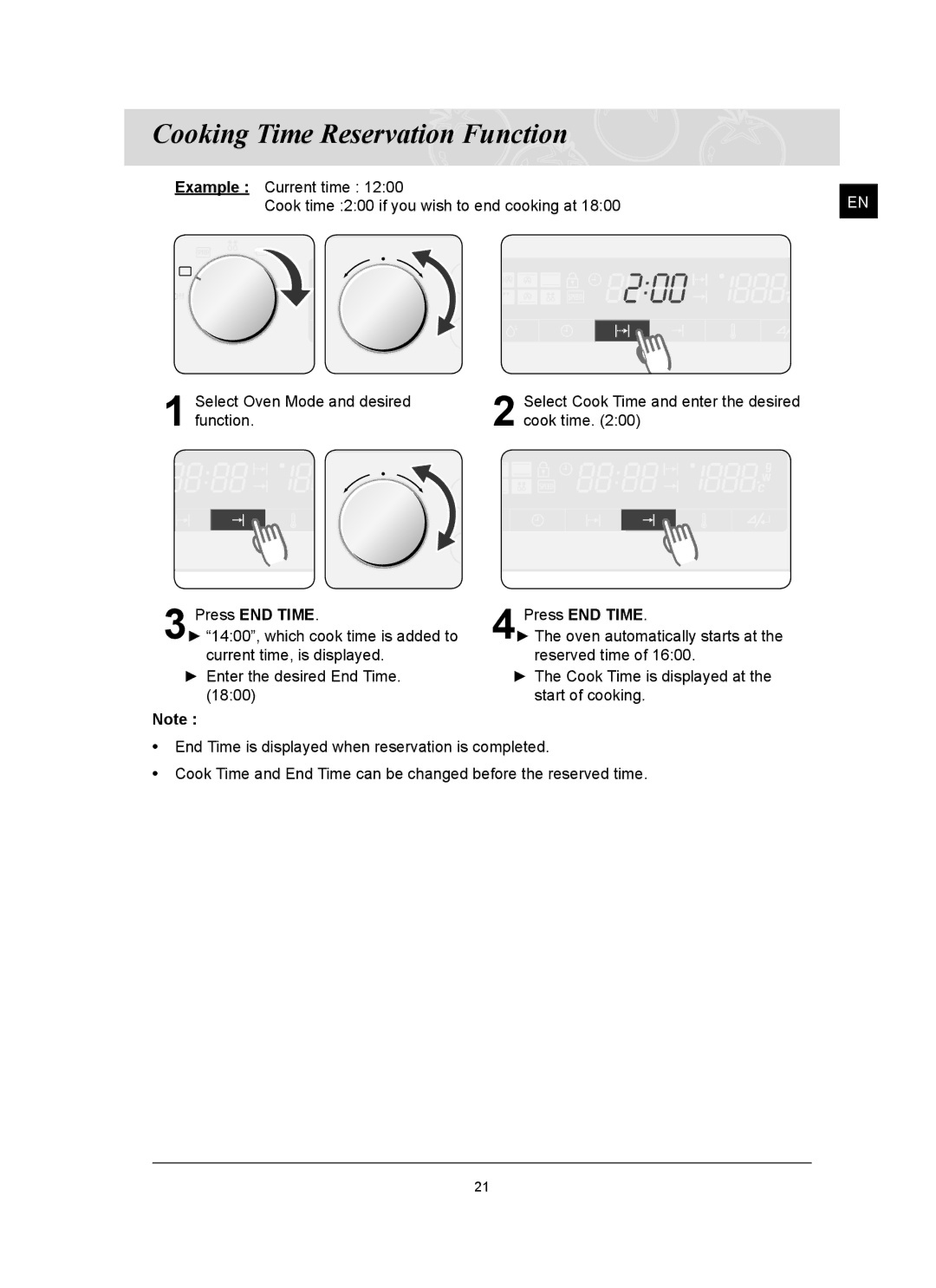FQ159UST, FQ159ST specifications
The Samsung FQ159UST and FQ159ST are two innovative refrigerator models designed to enhance your kitchen experience while maximizing storage efficiency. Equipped with advanced technologies, these models are engineered for optimal performance and user convenience.One standout feature of the FQ159UST and FQ159ST is the Twin Cooling Plus technology. This dual cooling system utilizes two separate evaporators for the refrigerator and freezer compartments, ensuring that the humidity levels are maintained at an ideal state. This feature not only prevents the transfer of odors between the two compartments but also keeps your fruits and vegetables fresher for longer periods.
Energy efficiency is another hallmark characteristic of these models. Both refrigerators boast impressive energy ratings, which means they consume less power while providing maximum cooling performance. This is particularly beneficial for consumers looking to reduce their carbon footprint and save on electricity bills.
In addition, the FQ159UST and FQ159ST come with a sleek, stainless steel finish that adds a modern touch to any kitchen decor. The exterior finish is not only aesthetically pleasing but also easy to clean, making maintenance hassle-free. The interior layout is thoughtfully designed, featuring adjustable shelves, ample door bins, and dedicated compartments for different types of food items, thus facilitating organizational efficiency.
Samsung’s innovative ice maker feature ensures that you always have a ready supply of ice at your fingertips. With options for crushed or cubed ice, it’s perfect for entertaining guests or enjoying a refreshing beverage on a hot day.
Moreover, both models incorporate digital inverter technology, which results in quieter operation and prolonged lifespan. The compressor intelligently adjusts its speed in response to changes in cooling demand, thereby reducing wear and tear over time.
Safety and convenience are also prioritized in the FQ159UST and FQ159ST. Each model is equipped with a water filtration system that provides refreshing drinking water while reducing contaminants.
With features that emphasize efficiency, usability, and stylish design, the Samsung FQ159UST and FQ159ST represent a perfect blend of technology and practicality for modern households. They are more than just appliances; they are essential components that redefine your kitchen and elevate your culinary adventures.