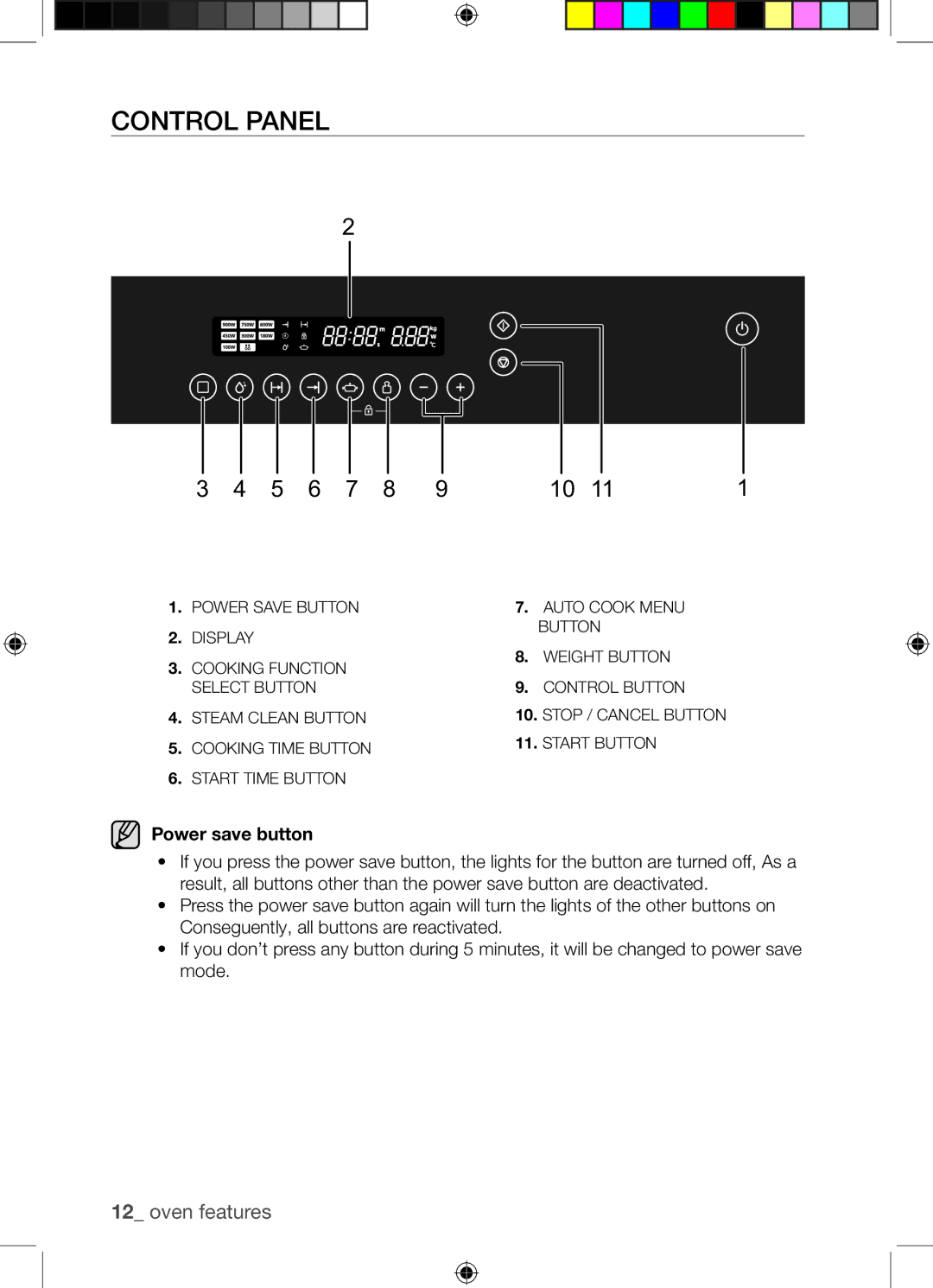CONTROL PANEL
2
|
|
|
|
|
|
|
|
|
|
|
|
|
|
|
|
|
|
|
|
|
|
|
|
|
|
|
|
|
|
|
|
|
|
|
|
|
|
|
|
|
|
|
|
|
|
|
|
|
|
|
|
|
|
|
|
|
|
|
|
|
|
|
|
|
|
|
|
|
|
|
|
|
|
|
|
|
|
|
|
|
|
|
|
|
|
|
|
|
|
|
|
|
|
|
|
|
|
|
|
|
|
|
|
|
3 | 4 | 5 | 6 | 7 | 8 | 9 | 10 | 11 | 1 | |||||||||||
1. | POWER SAVE BUTTON | 7. | AUTO COOK MENU | |
2. | DISPLAY |
| BUTTON | |
8. | WEIGHT BUTTON | |||
3. | COOKING FUNCTION | |||
9. | CONTROL BUTTON | |||
| SELECT BUTTON | |||
4. | STEAM CLEAN BUTTON | 10. STOP / CANCEL BUTTON | ||
5. | COOKING TIME BUTTON | 11. START BUTTON | ||
|
| |||
6.START TIME BUTTON
Power save button
•If you press the power save button, the lights for the button are turned off, As a result, all buttons other than the power save button are deactivated.
•Press the power save button again will turn the lights of the other buttons on Conseguently, all buttons are reactivated.
•If you don’t press any button during 5 minutes, it will be changed to power save mode.
12_ oven features