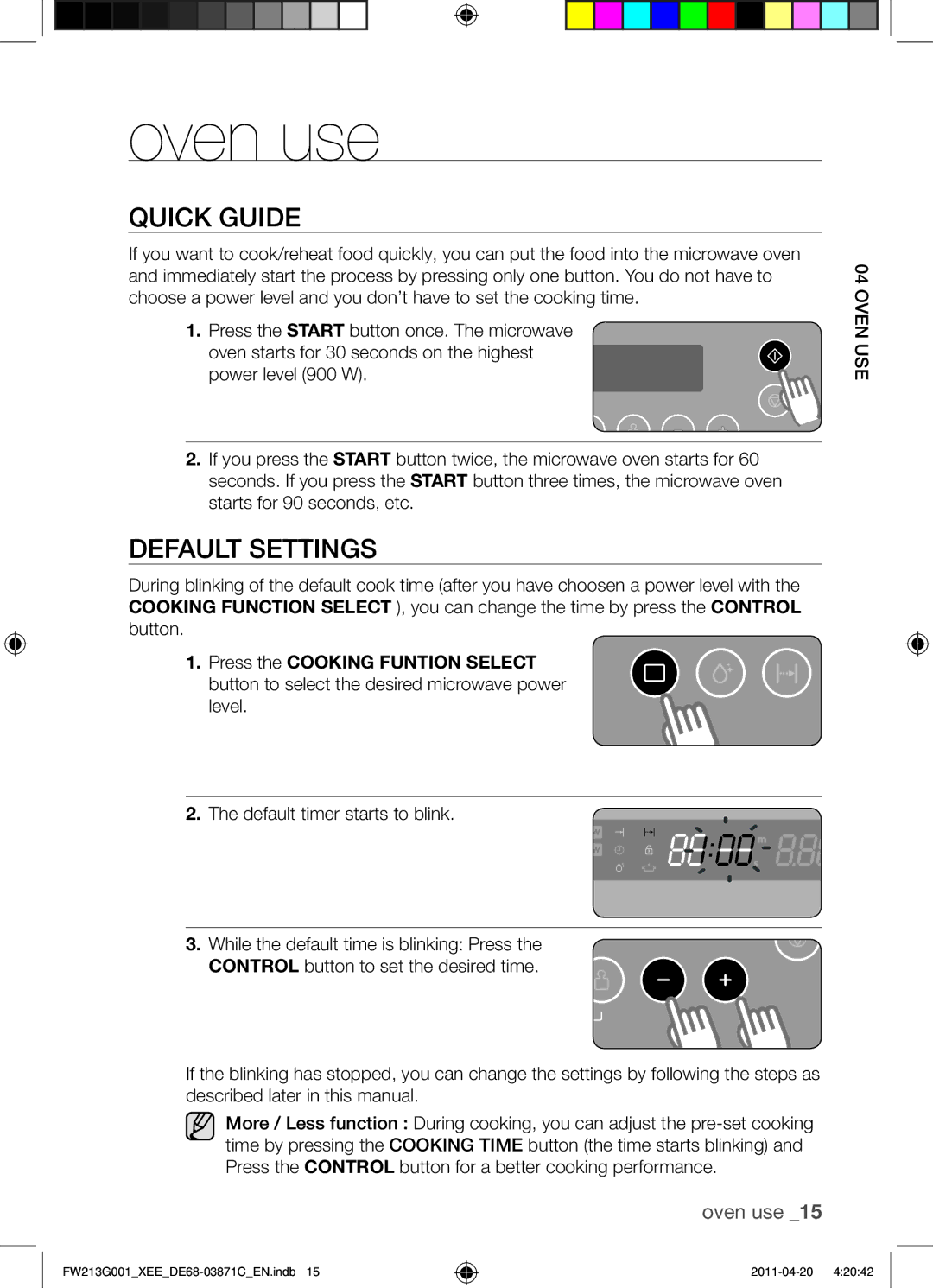oven use
QUICK GUIDE
If you want to cook/reheat food quickly, you can put the food into the microwave oven and immediately start the process by pressing only one button. You do not have to choose a power level and you don’t have to set the cooking time.
1.Press the START button once. The microwave
oven starts for 30 seconds on the highest power level (900 W).
2.If you press the START button twice, the microwave oven starts for 60 seconds. If you press the START button three times, the microwave oven starts for 90 seconds, etc.
DEFAULT SETTINGS
During blinking of the default cook time (after you have choosen a power level with the COOKING FUNCTION SELECT ), you can change the time by press the CONTROL button.
1. Press the COOKING FUNTION SELECT button to select the desired microwave power level.
2.The default timer starts to blink.
3. While the default time is blinking: Press the CONTROL button to set the desired time.
If the blinking has stopped, you can change the settings by following the steps as described later in this manual.
More / Less function : During cooking, you can adjust the
oven use _15
04 OVEN USE