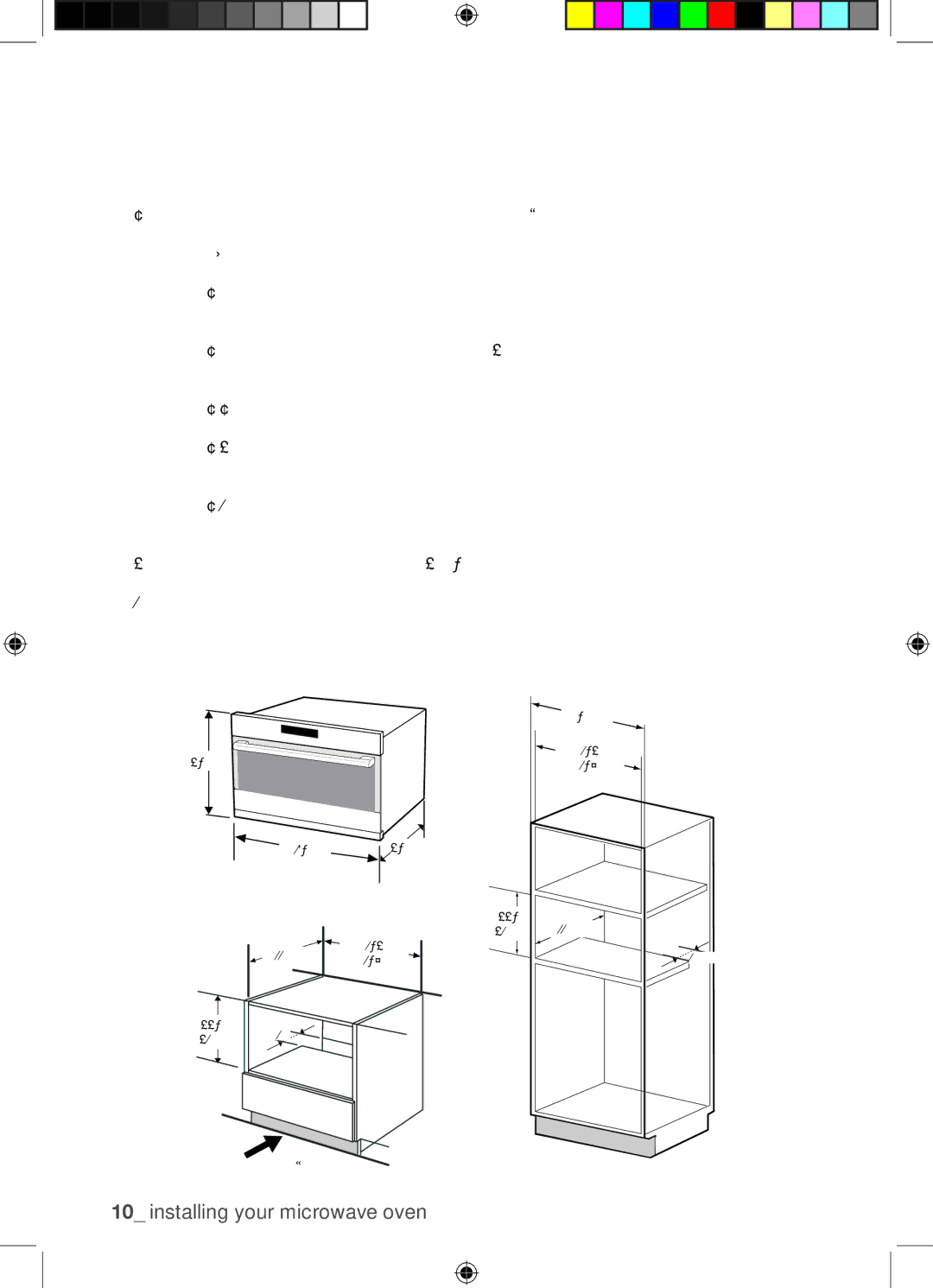Fig. 1 Slide the combi steam oven partly into the cabinet. Lead the connection cable to the power source.
Fig. 2 Slide the combi steam oven completely into the cabinet.
Fig. 3 Heigt adjustment of the combi steam oven in combination with other appliances!
The top-side of the combi steam oven must be equal to the other appliances.
Fig. 3.1 If the bottomstrip does not allign with the other appliances, you can adjust it. By removing the strip, the adjustable blocks with each 2 screws appear.
Fig. 3.2 In the highest position of the adjustable blocks, all 4 screws are located in the inner holes.
Fig. 3.3 Relocate the first screw to the outer (slot) hole.
Fig. 3.4 After that, relocate the second screw to the outer (slot) hole and push the adjustable block downwards.
Fig. 3.5 After the left and right adjustable blocks are on the correct hight, you can push on the bottomstrip again.
Fig. 4 Fasten the combi steam oven by using the four screws (4 x 16 mm) provided.
Fig. 5 Make the electrical connection. Check that the appliance works correctly.
460
![]() 596
596
| min 550 | |
min 446 | 50 | |
max 450 | ||
|
200 cm²
460
min 564 max 568
![]() 600
600
![]() min 564 max 568
min 564 max 568
min 446 | min 550 |
max 450 |
![]() 50
50
10_ installing your microwave oven