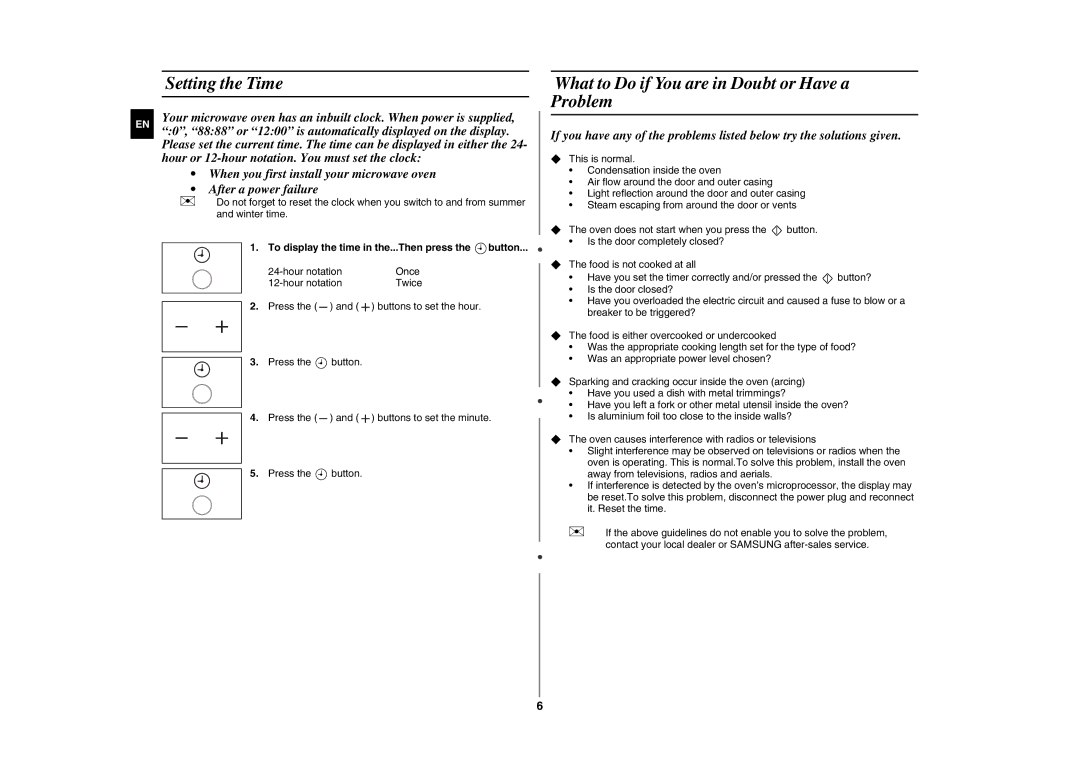GE86N-B/XEH specifications
The Samsung GE86N-B/XEH represents a blend of innovative technology and modern design in the realm of kitchen appliances. This microwave oven is not just a standard cooking device; it is equipped with advanced features that cater to the needs of today’s busy households.One of the standout features of the GE86N-B/XEH is its combination of microwave and grill functions. This two-in-one appliance allows users to cook a variety of meals with different cooking methods. The microwave function ensures quick heating of food, while the grill feature is perfect for achieving that crispy, browned finish we often crave in baked dishes. This dual functionality makes it an ideal choice for those who enjoy cooking but have limited time to spend in the kitchen.
The appliance is powered by a robust 1100 watts, ensuring efficient cooking and heating performance. With multiple power levels, users can select the appropriate setting for their specific meal, enhancing precision in cooking and enabling best results for a wide array of dishes.
Another key highlight of the Samsung GE86N-B/XEH is its spacious interior. With a capacity of 28 liters, it can easily accommodate large dishes, making it perfect for families or those who enjoy entertaining guests. The turntable ensures even heating throughout, improving cooking consistency.
Additionally, Samsung has integrated several user-friendly technologies into this model. The intuitive control panel simplifies operation, allowing even those with minimal cooking skills to navigate the settings with ease. The eco mode feature contributes to energy savings, making this appliance not only efficient but also environmentally friendly.
The GE86N-B/XEH also boasts a sleek and stylish design, making it a perfect fit for modern kitchens. Its compact size means it doesn’t take up much counter space, while its attractive finish adds a touch of elegance to home décor.
In terms of safety, Samsung has incorporated features that prevent overheating and ensure safe operation, providing peace of mind during use. This microwave comes with additional functionalities such as auto-cook menus that take the guesswork out of meal preparation by offering pre-set cooking times and temperatures for various dishes.
Overall, the Samsung GE86N-B/XEH combines cutting-edge technology, versatility, and stylish design into one efficient appliance. It stands out as an essential tool for anyone looking to simplify their cooking experience, without compromising on quality or taste.