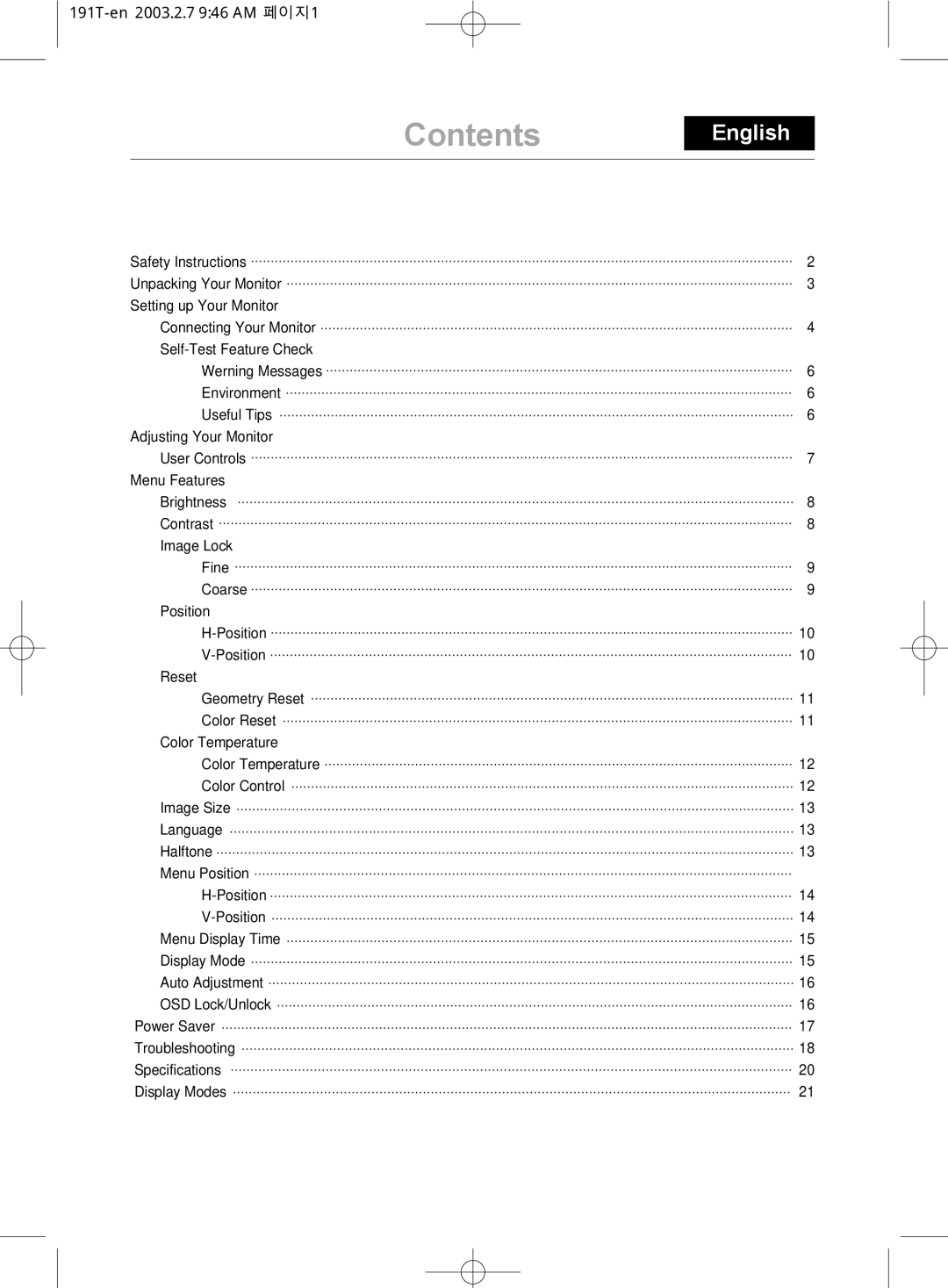Contents English
Safety Instructions | 2 |
Unpacking Your Monitor | 3 |
Setting up Your Monitor |
|
Connecting Your Monitor | 4 |
| |
Werning Messages | 6 |
Environment | 6 |
Useful Tips | 6 |
Adjusting Your Monitor |
|
User Controls | 7 |
Menu Features |
|
Brightness | 8 |
Contrast | 8 |
Image Lock |
|
Fine | 9 |
Coarse | 9 |
Position |
|
10 | |
10 | |
Reset |
|
Geometry Reset | 11 |
Color Reset | 11 |
Color Temperature |
|
Color Temperature | 12 |
Color Control | 12 |
Image Size | 13 |
Language | 13 |
Halftone | 13 |
Menu Position |
|
14 | |
14 | |
Menu Display Time | 15 |
Display Mode | 15 |
Auto Adjustment | 16 |
OSD Lock/Unlock | 16 |
Power Saver | 17 |
Troubleshooting | 18 |
Specifications | 20 |
Display Modes | 21 |