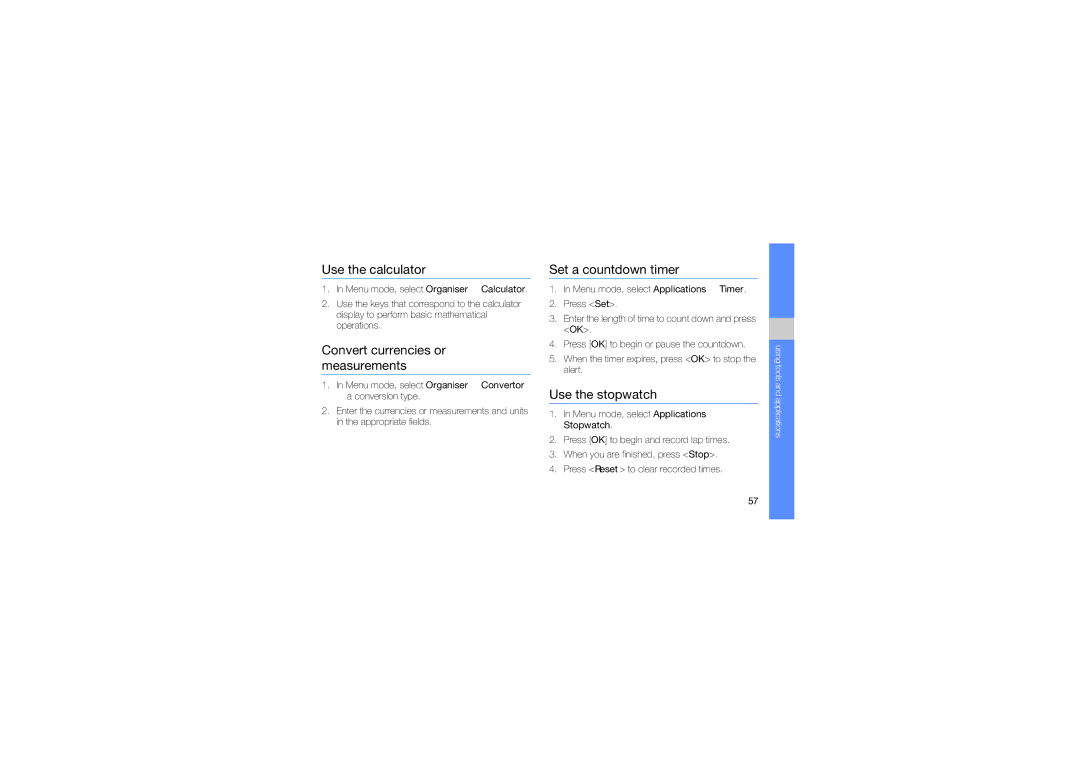Use the calculator
1.In Menu mode, select Organiser → Calculator.
2.Use the keys that correspond to the calculator display to perform basic mathematical operations.
Convert currencies or measurements
1.In Menu mode, select Organiser → Convertor → a conversion type.
2.Enter the currencies or measurements and units in the appropriate fields.
Set a countdown timer
1.In Menu mode, select Applications → Timer.
2.Press <Set>.
3.Enter the length of time to count down and press <OK>.
4.Press [OK] to begin or pause the countdown.
5.When the timer expires, press <OK> to stop the alert.
Use the stopwatch
1.In Menu mode, select Applications → Stopwatch.
2.Press [OK] to begin and record lap times.
3.When you are finished, press <Stop>.
4.Press <Reset> to clear recorded times.
using tools and applications
57