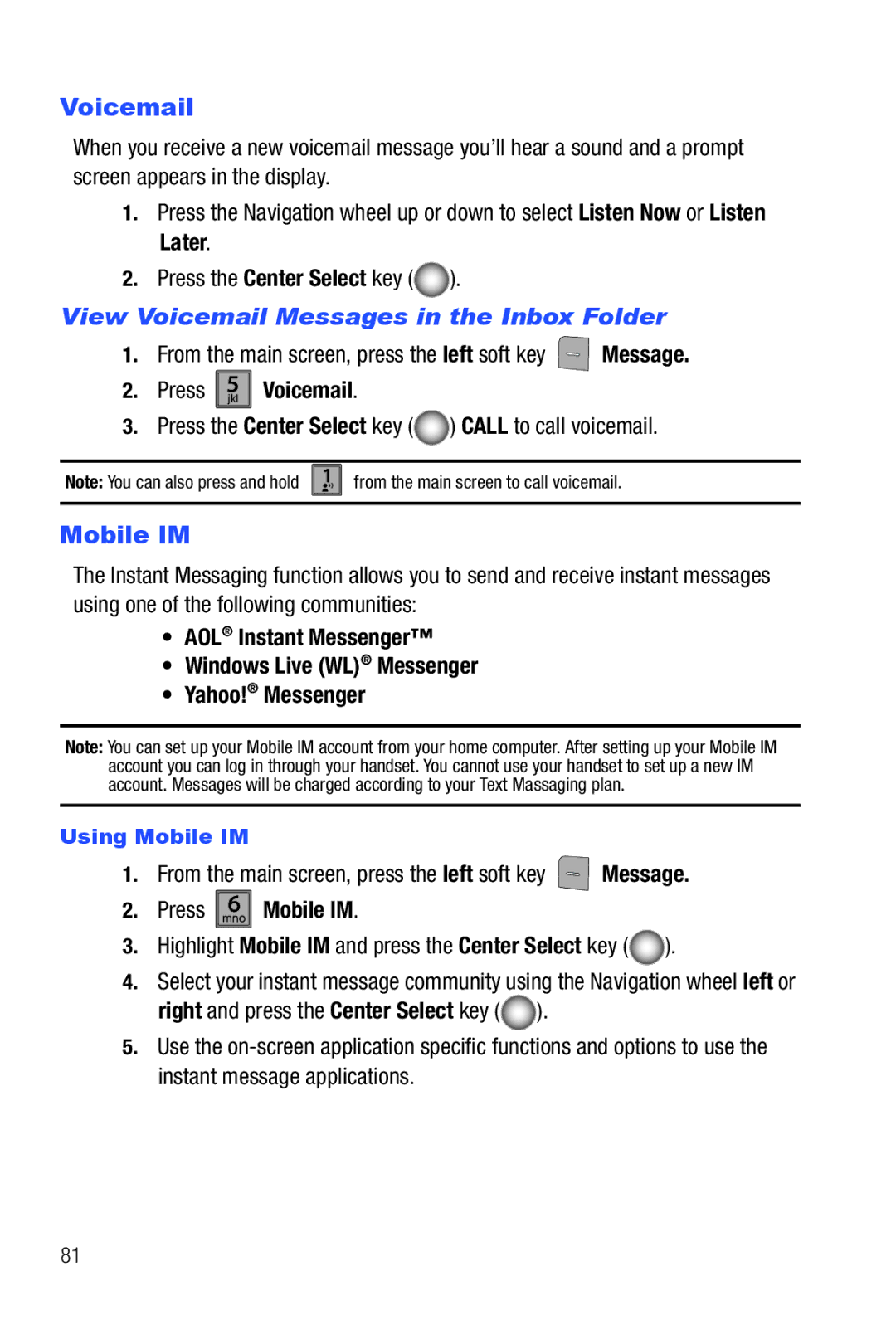Verizon Wireless Juke
Intellectual Property
Headquarters
Disclaimer of Warranties Exclusion of Liability
Table of Contents
105
115
122
131
151
156
Turning Your Phone On and Off Setting Up Voicemail
Getting Started
Topics Covered
Setting Up Voicemail
Turning Your Phone On and Off
Turning Your Phone On
Turn Your Phone Off
Or dial your wireless
Listen to Voicemail
Features of Your Phone
Understanding Your Phone
How to Open and Close
Views of Your Phone
Features
Open View
Screen images simulated
Voice Commands Key Press and hold to activate VoiceSignal
Volume Key Camera Lens
Closed View
Headset Jack
Lock Key
Features
Command Keys
End/Power Key
Left Soft Key
Right Soft Key
Using the Navigation Wheel
Navigation Wheel
Send Key
Camera Key
Speakerphone Key
Opened Phone
Understanding the Main Screen
Display icons
Page
Bottom Display Icons
Battery
Dialogue boxes
Using a Non-Supported Battery
Install the Battery
Remove the Battery
Battery release latch
Charge the Battery
Travel Charger
Slide the power/ accessory connector cover down
Incorrect Plug the adapter into a standard AC wall outlet
Battery Indicator
Phone Memory
Following file types can be saved to the phone memory
Music Memory
Making Calls Using Contacts
Call Functions
Making a Call
Answering a Call
Answering Call-Waiting Calls
Call In-progress Options
Recent Calls
Call History Icons
Viewing Call Information
Use the Navigation wheel to highlight the desired number
View Timers Select to view the call timers for your phone
Making Calls Using Call History
Following options appear in the display
Creating or Updating Contacts Using Call History
Abc, ABC, 123, or Symbols
Mobile Home Work Fax
Right soft key Options
What is Roaming?
Roaming
Delete Call History Entries
Delete All Call History Entries
Press Call Settings
TTY Mode SET screen displays
From the main screen, press the Center Select key Menu
Press
Voice Commands
Voice Commands Settings
Press def3 Voice Commands
Voice Settings
Name Settings Adjusts the speed and volume of name playback
Speakerphone Plays the prompts through the speaker
Adapting Voice Commands
Voice Commands
Adapt Digit Dial to your voice
Digit Dialing
Reset Digit Dial Adaptation
Press 1 Tools, then
VoiceSignal Commands
Go To Menu Opens the specified Main Menu item
Call Name Dialing Contact Name
Send Text Msg New Message
Play Playlist name
Play allows you to choose from the following selections
Playlist Allows you to play a playlist
Name Lookup Contact List
Select one of the following menus
Menu option spoken opens
Opening Menus
Checking Phone Status
Help Guide
Navigate Using Shortcuts
Menu Navigation
Menu Navigation
Return to the Previous Menu
Navigation Wheel Shortcuts
Menu Outline
Menu Navigation
Messaging
Recent Calls
Page
Menu Navigation
Page
Changing the Text Entry Mode
123 Symbols Shortcuts Quick Text
Entering Text
Word Abc
Entering Text Using Word Mode
New Message, 1 TXT Message to compose a new text message
Use the Navigation wheel to highlight Word, key
Entering Characters in Abc Mode
Switching to Upper and Lower Case
Entering Symbols
Entering Numbers
Send to send your message
Understanding Your Contacts
Opening Contacts Menu
New Contact Add a phone number, or Email to your Contacts
Contacts Icons
Adding a Contact
Creating a new Contact from the main screen
Abc, ABC, 123, or Symbols
Right soft key
Location
If you selected Update Existing, proceed to step
Storing Numbers After a Call
Adding Pauses
Contact Groups
View Groups
No Group Business Colleague Family Friends
Move an Entry to Another Group
Create a New Group
Send a Text Message to Members of a Group
Send a Picture Msg to Members of a Group
Subject Add a subject line to the Picture Msg
To send the text message, press the Center Select key Send
Finding a Contacts Entry
Editing an Existing Contact Entry
Press abc2 Contact List
Deleting a Contact Entry
Speed Dialing
Touch dialing
Def3 until the number dials
Emergency Contacts and Your In Case of Emergency List
Assign a speed dial location
Calling Emergency Numbers when the Phone is Locked
My Name Card
Two types of calls can be made if the phone is locked
Press def3 Bluetooth
Messaging
Types of Messages
Retrieving New Messages
Message
When you receive a new TXT message, press
Receiving Text Messages
When you receive a new Picture Msg, press
Receiving Picture Messages
Later
If you select View Now, Loading... appears in the display
Receive Messages While in a Call
To reference a messages while in a call
To select a folder, press abc 2 Inbox, def
View a Picture Message Later
Creating and Sending TXT Messages
From the main screen, press the left soft key Message
Press 1 New Message
Press 1 TXT Message to compose a new text message
Creating and Sending Picture Messages
To send the message, press the Center Select key Send
Press abc2 Picture Message to compose a new message
Or the right soft key Options to display additional options
Messages by pressing the left soft key Erase
Message Folders
Inbox
Press the left soft key
Key to Send a new message to a highlighted email address
Sent
Review Messages in the Sent Folder
Page
Drafts
New Message
View and Edit Draft Messages
Drafts
Add Sound Lists all sounds pre-loaded and downloaded
Erase Options
Changing Message Settings
Voicemail
Mobile IM
View Voicemail Messages in the Inbox Folder
Press mno6 Mobile IM
Changing Your Settings
Alarm Clock For more information, refer to Alarm Clock on
Tools
Stop Watch For more information, refer to Stop Watch on
Bluetooth Menu
About Bluetooth
Bluetooth Service Profiles
Press abc2 Bluetooth Menu
Press the left soft key to turn Bluetooth On or Off
On/Off
Bluetooth Settings
Search
Sounds Settings
Press def3 Sounds Settings Press 1 Call Sounds
Call Sounds
Get New Ringtones
Keypad Volume
Alert Sounds
Keypad Sounds
Display Settings
Service Alerts
Service Alert On or Off
Power On/Off
Banner
Press 1 Banner
To create a personal banner
To turn on an ERI banner
Press ghi4 Display Settings Press abc2 Backlight
Press ghi4 Display Settings Press def3 Wallpaper
Backlight
Wallpaper
Display Themes
Dial Fonts
Clock Format
Phone Settings
Standalone Mode
Set Shortcut Keys
Voice Commands
Language
Press ghi4 Language
Location
Security
Press mno6 Security
Lock Code is the last four digits of your telephone number
Lock Phone
Restrict Access to Location Menu
Lock Phone Now
Number
Restrict Calls
Restrict Messages
Press def3 Messages
Edit Lock Codes
Press 1 Edit Codes. The following options display
Select key
Restoring Your Phone
Call Emergency Numbers in Lock Mode
System Select
Display
Make your selection and press the Center Select key
Changing Your Settings
Quick Search
Press wxyz9 Quick Search
Searching for a Contact
Call Settings
Press mno6 Call Settings
Answer Options
Searching for a Menu Item
TTY Mode
Auto Retry
One Touch Dial
Key For more information, refer to Speed Dialing on
Voice Privacy
Dtmf Tones
103
Memory
Phone Info
Press tuv8 Phone Info
Device and Identification numbers
Music
My Music
Select the Buy Music tab Log
Go to My Purchases
Music using V Cast Music Manager icon and click OK
Press the Sync Now button
Play Mode
Music Player
Music Player Icons
107
Using the Navigation Wheel and Center Select Key
Opening the Music Player
Operating the Music Player
Artists Allows you to view and play your songs by artist
109
Music Player Options
Stopping the Music Player
Method 1 Swivel Closed
Method 2 Swivel Open
Playlist
Creating a Playlist
Adding a Song to a Playlist
Check mark displays beside each song. -or
Changing Song Order in a Playlist
Deleting a Playlist
Deleting Songs from the Music Player
Right click on the song title, and select Delete
113
Deleting Songs from the Music Player
Get It Now
Get It Now
Press ghi
To display help text
Tunes & Tones
Get New Ringtones
Press Tunes & Tones
My Ringtones
Pictures
My Sounds
Press 1 Tunes & Tones Press def3 My Sounds
Get New Pictures
My Pictures
Press abc2 Pictures Press abc2 My Pictures
Take Picture
This menu launches the camera
Resolution Select High 640X480, Med 320X240, Low
Are available
119
Games
Tools on the Go
Menu Press def3 Games
Menu Press
Extras
Get New Applications is highlighted
121
Tools
Calculator
Press To add a decimal point
Tools
Tip
Converter
123
Calendar
Press 1 Tools, abc2 Calculator, def3 Converter
Enter the quantity you want converted in the text box
Add a new event
View an event
Key Options
Press the Center Select key View to view event
125
Alarm Clock
Set An Alarm
Alarm
Monthly
Disable an alarm before it sounds
Alarms
127
Stop Watch
Snooze
Screen displays
123 Symbols
World Clock
DST On Sets the Daylight Savings time option
Press 1 Tools, pqrs 7 Notepad
Review, Edit, and Erase Notes
Erase Notes Erase notes marked with a checkmark
Health and Safety Information
Health and Safety Information
Exposure to Radio Frequency RF Signals
Certification Information SAR
Head 1.31 W/kg Body-worn 0.558 W/kg
132
Consumer Information on Wireless Phones
Samsung Mobile Products and Recycling
UL Certified Travel Adapter
133
What kinds of phones are the subject of this update?
Do wireless phones pose a health hazard?
What is FDAs role concerning the safety of wireless phones?
134
Page
What are the results of the research done already?
136
137
What about children using wireless phones?
138
139
Road Safety
140
Responsible Listening
141
American Academy of Audiology
142
Using Your Phone Near Other Electronic Devices
National Institute for Occupational Safety and Health
Operating Environment
143
Implantable Medical Devices
Hearing Aid Compatibility with Mobile Phones
Other Medical Devices
Vehicles
Potentially Explosive Environments
Emergency Calls
Press the sEND key
Other Important Safety Information
Restricting Childrens access to your Phone
FCC Notice and Cautions
FCC Notice
Getting the Most Out of Your Signal Reception
Understanding the Power Save Feature
Product Performance
Understanding How Your Phone Operates
Availability of Various Features/Ring Tones
Battery Standby and Talk Time
Battery Precautions
148
149
Care and Maintenance
150
Warranty Information
Standard Limited Warranty
What is Covered and For How Long? Samsung
Warranty Information
Standard Limited Warranty
153
Precautions for Transfer and Disposal
155
Adding a New Contact Entry Alarm clock
Bluetooth
Disable alarm Display
Touch dialing
Health and Safety Information
Inbox folder Indicator
Display Theme
Drafts folder End key Entering Text
Phone Info Phone Settings
Powering off Powering on
Roaming indicator Safe Use of your phone Security
Security settings 94 Send key
Vibrate mode icon
VoiceSignal
Wallpaper Warranty Information
Tools

![]() ).
).![]() Message.
Message.![]() ) CALL to call voicemail.
) CALL to call voicemail. Message.
Message. ).
).![]() ).
).