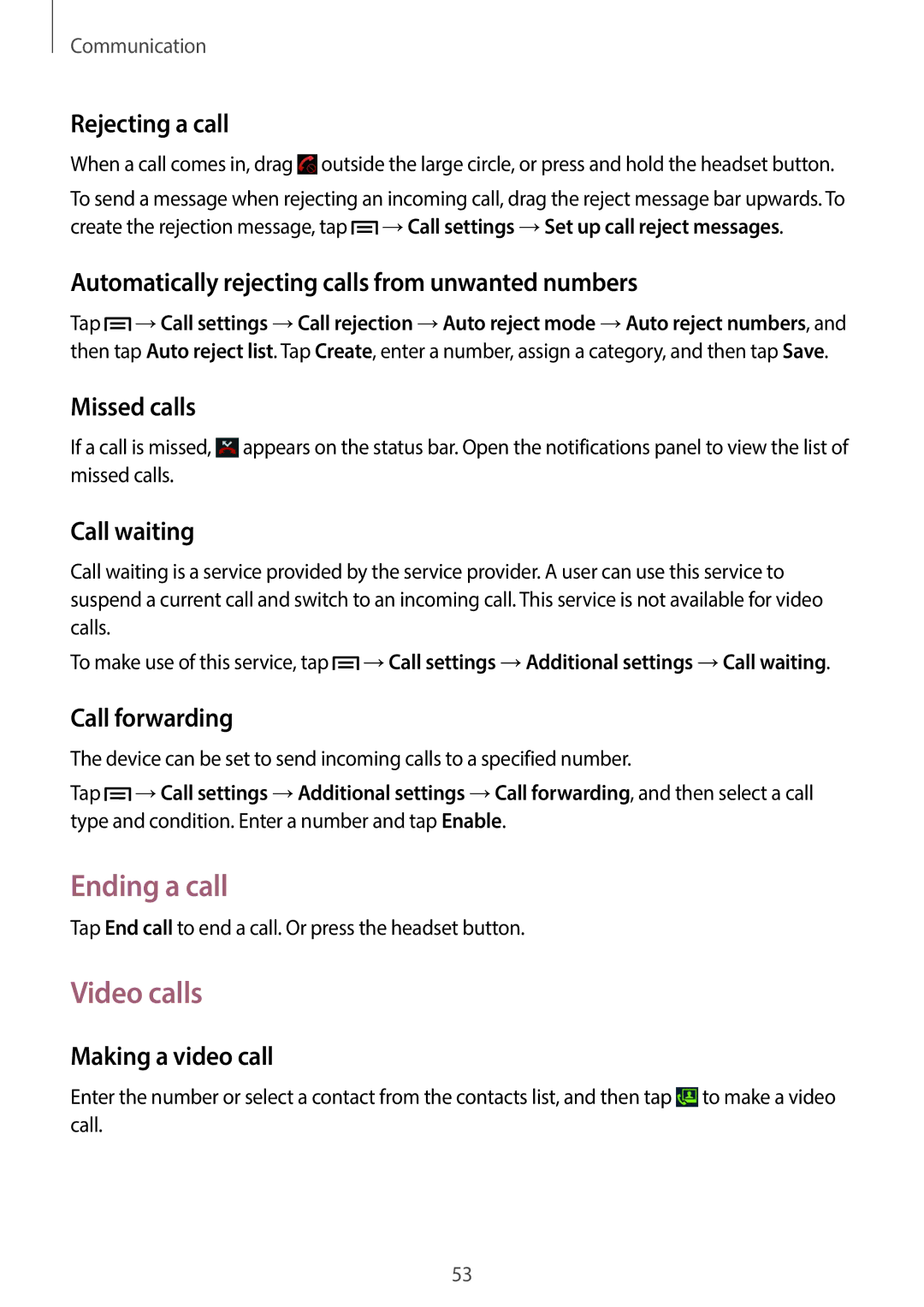Communication
Rejecting a call
When a call comes in, drag ![]() outside the large circle, or press and hold the headset button.
outside the large circle, or press and hold the headset button.
To send a message when rejecting an incoming call, drag the reject message bar upwards. To create the rejection message, tap ![]() →Call settings →Set up call reject messages.
→Call settings →Set up call reject messages.
Automatically rejecting calls from unwanted numbers
Tap ![]() →Call settings →Call rejection →Auto reject mode →Auto reject numbers, and then tap Auto reject list. Tap Create, enter a number, assign a category, and then tap Save.
→Call settings →Call rejection →Auto reject mode →Auto reject numbers, and then tap Auto reject list. Tap Create, enter a number, assign a category, and then tap Save.
Missed calls
If a call is missed, ![]() appears on the status bar. Open the notifications panel to view the list of missed calls.
appears on the status bar. Open the notifications panel to view the list of missed calls.
Call waiting
Call waiting is a service provided by the service provider. A user can use this service to suspend a current call and switch to an incoming call. This service is not available for video calls.
To make use of this service, tap ![]() →Call settings →Additional settings →Call waiting.
→Call settings →Additional settings →Call waiting.
Call forwarding
The device can be set to send incoming calls to a specified number.
Tap ![]() →Call settings →Additional settings →Call forwarding, and then select a call type and condition. Enter a number and tap Enable.
→Call settings →Additional settings →Call forwarding, and then select a call type and condition. Enter a number and tap Enable.
Ending a call
Tap End call to end a call. Or press the headset button.
Video calls
Making a video call
Enter the number or select a contact from the contacts list, and then tap ![]() to make a video call.
to make a video call.
53